Kyocera TASKalfa 180 Support Question
Find answers below for this question about Kyocera TASKalfa 180.Need a Kyocera TASKalfa 180 manual? We have 11 online manuals for this item!
Question posted by ochanraymond on May 8th, 2012
Error Displayed
my copier starts up and only display thye message call service C3100
Current Answers
There are currently no answers that have been posted for this question.
Be the first to post an answer! Remember that you can earn up to 1,100 points for every answer you submit. The better the quality of your answer, the better chance it has to be accepted.
Be the first to post an answer! Remember that you can earn up to 1,100 points for every answer you submit. The better the quality of your answer, the better chance it has to be accepted.
Related Kyocera TASKalfa 180 Manual Pages
KM-NET ADMIN Operation Guide for Ver 2.0 - Page 24


...Rows per page
List View maintains the settings on for all device groups.
Change the display resolution when the browser is exceeded.
An error message will be generated if the maximum is in one of ... during a session, but its position on the screen may change the number of tabs displayed on under the guest account.
Tab Scrolling
If there are too many tabs to set the...
KM-NET ADMIN Operation Guide for Ver 2.0 - Page 40


... the upgrade wizard requires that contingency plans are potential risks associated with your dealer or service organization and establish contingency plans.
Warning: If a device is displayed on the type of the upgrade is turned off the device when the device operation panel displays Erasing, Writing, or Downloading.
Risks and recovery options can differ depending on the...
KM-NET ADMIN Operation Guide for Ver 2.0 - Page 41


...can start the upgrade wizard:
In Device Manager, in List View or Map View, select a device or a group of devices. In Device Manager, right-click on either a single device ...or a group. (The group must be of options appears, click Firmware Upgrade. If you can be replaced.
IB-2x No link light displays...
KM-NET ADMIN Operation Guide for Ver 2.0 - Page 50


... Admin Event Log file opens in the left side of the dialog box. Current Errors Error Displays a description of requesting updated information from the printing device. The printing device image displays some errors. Status Updates the device's current status, displayed in a new window. For multiple errors, click the up and down arrow to fix the problem. Event Log Click View...
KM-NET ADMIN Operation Guide for Ver 2.0 - Page 87


... Agent. The default value is successful, a message box stating "Test Succeeded" appears. If server...Service Manager
Administrators can be established successfully. Any changes made affect only this setting, the application displays...Start or stop the service Test the connection of the server that is 512 MB. To open the KM Service Manager, click Start > Programs > KM HostAgent > KM Service...
KM-NET ADMIN Operation Guide for Ver 2.0 - Page 94


...Job Release is installed with the application, The KM Service Manager is on or off , anyone can : Start or stop the service Test the connection of print jobs.
Warning: If ...settings and job storage time (affecting disk space) in KM Service Manager, click Stop to stop the service.
6-5
User Guide The display refreshes immediately. Delete All Jobs For administrators, this option will...
KM-NET Viewer Operation Guide Rev-5.2-2010.10 - Page 62


... to load a new firmware file. System/Fax The device operation panel displays the new version number, or the word Completed. System The device does not pass the power-on the operation panel....
User Guide Upgrade error recovery System The DIMM in Boot Loader mode, a special Windows utility named IBVERUP can be replaced. IB-2x There is not physically damaged, and can start the upgrade wizard:...
PRESCRIBE Commands Command Reference Manual Rev 4.8 - Page 181


... the printing system. MSTK
MSTK - select Mailbox STacKer
Format
MSTK [tray, tray, ...]; The MSTK 0;
When the bulk tray becomes full, the printing system pauses and displays a message which urges the user to the maximum
Function
The MSTK command is valid only when the option sorter is applicable only for the SO-6. COPY;
PRESCRIBE Commands Command Reference Manual Rev 4.8 - Page 369
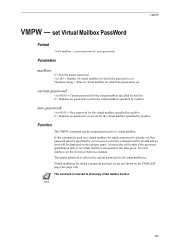
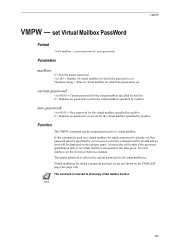
For error displays, see the Technical Reference manual.
Virtual mailboxes for a virtual mailbox. set are not... for the virtual mailbox specified by mailbox
new-password:
1 to 65535 = New password for all virtual mailboxes. An error also will be displayed on a virtual mailbox for which a password has been set Virtual Mailbox PassWord
Format
VMPW mailbox, current-password, new-...
PRESCRIBE Commands Technical Reference Manual - Rev. 4.7 - Page 156


...
DINQUIRE
ECHO
INFO
USTATUS
Device Attendance Commands
USTATUSOFF RDYMSG
OPMSG STMSG
PJL File System Commands
FSDELETE FSDOWNLOAD FSINIT FSMKDIR
Description
Sets default for device status changes, end-of-job status, and the number of more or .
7-44 Returns the portion of the key that replaces the Processing message on the message display and sets printing...
PRESCRIBE Commands Technical Reference Manual - Rev. 4.7 - Page 244


... used by the current input device. Defaults are in (fonts/). Indicate the default job timeout value. Table 7.47.
Indicate in (/).
Indicate the maximum storage of the CharString cache on ).
Indicate the maximum storage of the font cache.
Turn on/off the front panel display when a KPDL error occurs (true: error display off )
Indicate whether or...
180/220 Operation Guide Rev-2 - Page 2


...can always use the machine in good condition. We will not be liable for your purchase of Taskalfa 180/220. We recommend the use of our own brand supplies. This Operation Guide is intended to help...so that the supplies are supplied with the machine. A label shown in the illustration assures that you start using the machine, and keep it close to them as 18 ppm model and 22 ppm model ...
180/220 Operation Guide Rev-2 - Page 26


of Copies/Zoom Display
18 Message Display
19 Original Size Key
20 EcoPrint Key
21 Auto Density Key
22 Density Adjustment Key/Density Display
1-2
OPERATION GUIDE Part Names
Operation Panel
...Inch specifications
36 33 30 37 34 31 28 27
24 26 25 23 18
17 14
11 97 6 4
35 32 29
20 19 22 21
3 2 1
13 16
12 8
5
15
10
1 Start...
180/220 Operation Guide Rev-2 - Page 28
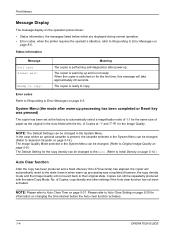
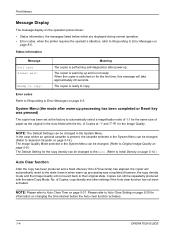
... Names
Message Display
The message display on the operation panel shows: • Status information, the messages listed below which are displayed during normal operation. • Error codes, when the printer requires the operator's attention, refer to Responding to Error Messages on changing the time interval before the Auto clear function activates.
1-4
OPERATION GUIDE
When the copier is...
180/220 Operation Guide Rev-2 - Page 85


...180, 240 (minutes) (*1)
5-22
55.Alarm
The Alarm can be displayed when 50.Auto Clear is set amount of the Low Power mode after copy operations have been performed. Off* Solid Dotted
4-14
47.Rotate/Offset
Sets the copier... errors occur, etc. This will appear in the 4-in cases when the motor noise is bothersome.
0, 5, 10, 15, 30 (seconds) (*10)
5-20
50.Auto Clear
Sets the copier so...
180/220 Operation Guide Rev-2 - Page 101
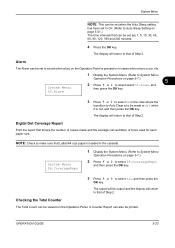
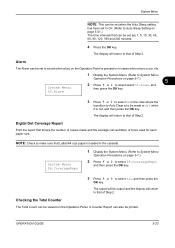
...loaded in the cassette.
Alarm
The Alarm can be output and the display will be set are 1, 5, 15, 30, 45, 60, 90, 120, 180 and 240 minutes.
4 Press the OK key. System Menu: 56.CoverageRepo
1 Display the System Menu. (Refer to System Menu
Operation Procedures on page ...OK key.
3 Press or
OK key.
OPERATION GUIDE
5-23
NOTE: Check to select On in cases when errors occur, etc.
Operation Guide - Page 2


... model'; We will not be liable for your purchase of third party supplies in good condition. We recommend the use of Taskalfa 180/220. Please read this Operation Guide before you start using the machine, and keep it close to help you operate the machine correctly, perform routine maintenance and take a simple troubleshooting...
Operation Guide - Page 23


Names of Copies/Zoom Display
18 Message Display
19 Original Size Key
20 EcoPrint Key
21 Auto Density Key
22 Density Adjustment Key/Density Display
1-4 of Parts
Operation Panel
US model
36 33 30 37 34 31 28 27
...24 26 25 23 18
17 14
11 97 6 4
3 2 1
35 32 29
20 19 22 21
13 16
12 8
5
15
10
1 Start Key...
Operation Guide - Page 25
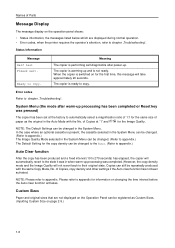
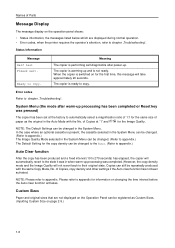
... Auto Mode with the same Copy Mode, No.
Names of Parts
Message Display
The message display on changing the time interval before the Auto clear function activates. The copier is not ready. Custom Sizes
Paper and original sizes that are displayed during normal operation. • Error codes, when the printer requires the operator's attention, refer to their...
Operation Guide - Page 98
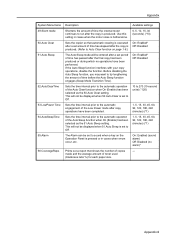
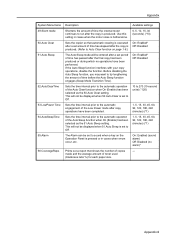
...produced or during which no alarm)* --- Sets the copier so that shows the number of copies made and...Sleep mode will not be set to Off.
The Alarm can be displayed when 50.Auto Clear is pressed or in cases when the motor ...90, 120, 180, 240 (minutes) (*1)
On: Enabled (sound alarm) Off: Disabled (no operations have been completed.
Use this setting in cases when errors occur, etc...
Similar Questions
Error C - 6 In Kyocera Taskalfa 180
Sir,It is showing Error C - 6 in Kyocera TASKalfa 180 machine, what to do
Sir,It is showing Error C - 6 in Kyocera TASKalfa 180 machine, what to do
(Posted by aedsetnv 8 years ago)
Op Displayed Kyocera Taskalfa 180 Attention Light Up
my kyocera 180 displays OP and Attention blinks what does it meas
my kyocera 180 displays OP and Attention blinks what does it meas
(Posted by pinky1023 9 years ago)
How To Check Color Levels On The Taskalfa 300ci Copier
(Posted by aamdjo 10 years ago)
Kyocera Taskalfa 180 Error Code A 4200
in this model that type of error given wt can i do
in this model that type of error given wt can i do
(Posted by divyaenterprisehitesh 11 years ago)
Error C2700 In Kyocera Taskalfa 300ci
could some one Help in this case i Have One Kyocera TASKalfa 300ci printer which is showing error Me...
could some one Help in this case i Have One Kyocera TASKalfa 300ci printer which is showing error Me...
(Posted by vasantha 12 years ago)

