Kyocera TASKalfa 180 Support Question
Find answers below for this question about Kyocera TASKalfa 180.Need a Kyocera TASKalfa 180 manual? We have 11 online manuals for this item!
Question posted by eazytechnical on April 12th, 2012
Black Output Of Xerox Machine
the xerox machine (taskalfa180) output is in all black
Current Answers
There are currently no answers that have been posted for this question.
Be the first to post an answer! Remember that you can earn up to 1,100 points for every answer you submit. The better the quality of your answer, the better chance it has to be accepted.
Be the first to post an answer! Remember that you can earn up to 1,100 points for every answer you submit. The better the quality of your answer, the better chance it has to be accepted.
Related Kyocera TASKalfa 180 Manual Pages
KM-NET ADMIN Operation Guide for Ver 2.0 - Page 49


... supported. Panel Firmware Firmware version number. Single Color Page Count Total pages printed with black toner only. MAC Address The printing device's Media Access Control address. Monochrome, single color, and full color page counts can be displayed only for machine features such as page layout, page size, and fonts. Page Count Total pages...
KM-NET ADMIN Operation Guide for Ver 2.0 - Page 100


... Print
Job Manager.
Required for Job Release to collect information about the devices managed by each Account ID. Managed Queue A sequence of prints made by Kyocera. Map View A view that can act as a printer, a scanner, a fax machine, and a photocopier. Typically, multifunction printers can be running programs written in the Java programming language. The...
PRESCRIBE Commands Command Reference Manual Rev 4.8 - Page 7


... STacKer 171 MTYP - select paper Output TRaY 177 PAGE - select fill...device ---------- 253 RWRF L - [Read/Write Resource File] print resource file List ---------- 254 RWRF P - [Read/Write Resource File] set Print DIRection 190 PDRP - MPTE - Move to Previous Position 230 RPPL - Move to Zero-relative Position 205 PNCH - start NEW Path 176 OTRY - create PANTone color palette 180...
Kyocera Command Center Operation Guide Rev 6.3 - Page 22


...machines. Alternate Emulation Specifies which support Gloss Mode. XPS Fit to High or Low. Paper Feed Mode Determines the behavior of paper feed selection when the paper you requested of size and/or type is Low. Duplex Mode Selects the default duplex mode from a USB flash device... Fit to Paper Size, Image Resolution, and Fit to Black & White (Monochrome) or Full Color. Available on the...
Kyocera Command Center Operation Guide Rev 6.3 - Page 24


...machine, such as addressed in the machine. Original Image The original quality is 300 x 300 dpi.
Density This adjusts exposure (darkness) of the internal memory is PDF. PDF/A is adjusted manually in the ISO 19005-1 specification.
Auto automatically identifies full color or black... supports only black and white. Paper Output
Determines the default output tray. Color...
PRESCRIBE Commands Technical Reference Manual - Rev. 4.7 - Page 177
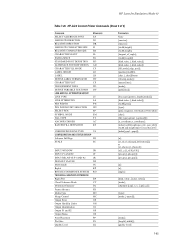
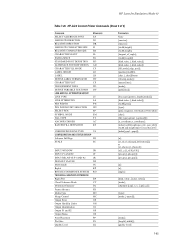
... Type
MT
Merge Control
MC
Output Error
OE
Output Hardclip Limits
OH
Output Identification
OI
Output P1 and P2
OP
Output Status
OS
Pixel Placement
PP
Plot...[,pattern_length[,mode]]]; [kind,value...[,kind,value]]; [width[,pen]]; [type]; [pen]; (required, 1 for black or O for white) [char]; [fill_type[,option1 [,option2]]]; [x_coordinate,y_coordinate]; [index[,width,height,pen_nbr......
PRESCRIBE Commands Technical Reference Manual - Rev. 4.7 - Page 227


...job (control-D)
The initial SEM 9; KPDL Operators
KPDL Operators
This section describes the machine-independent part of KPDL, Kyocera's implementation of the PostScript command language. This section explains...
% Set gray level to 0
stroke
% Stroke the path
1 setgray
% Set gray level to solid black
/Helvetica-Nr 30 selectfont % Select and scale to 30 points
50 50 moveto
% Move to (100 ...
PRESCRIBE Commands Technical Reference Manual - Rev. 4.7 - Page 236


...a color space Set the transfer function parameter
Set dash pattern for lines Set parameters for I/O device Reposition a file Set flatness tolerance (smoothness of curves) Set current font dictionary Chapter 7 Emulation
...
int
Return the serial number to
represent the machine
Establish a bounding box for the current path
Set the black generation function parameter
Declare width and bounds of ...
PRESCRIBE Commands Technical Reference Manual - Rev. 4.7 - Page 237


... the number representation
Set the overprint parameter
Set the array packing mode
Install a page output device.
KPDL Page Description Operators (Sheet 9 of number
Set random number seed
Write entire stack...level from 0 (black) to 1 (white)
Replace the current graphics state
Establish a halftone dictionary
Set hue, saturation, and brightness (converted to standard output as setglobal
Set the...
180/220 Operation Guide Rev-2 - Page 2


... to them as necessary. We recommend the use of Taskalfa 180/220. In this Operation Guide before you start using the machine, and keep it close to the machine for any damage caused by the use the machine in good condition. Please read this Operation Guide, Taskalfa 180/220 are referred to help you can always use...
180/220 Operation Guide Rev-2 - Page 114


...black streaks or dirt appears in copies when using the optional document processor, clean the slit glass using a lint free cloth. CAUTION: For safety, always unplug the power cord before cleaning the machine....
IMPORTANT: Do not use water,soap or solvents for cleaning.
To remove adhesive material or ink, apply alcohol to ensure optimum output quality. IMPORTANT:...
180/220 Operation Guide Rev-2 - Page 125


...securely
before placing the originals. auto density. When changing the default density - Copies have black lines.
Did you choose appropriate Select appropriate image quality. 4-4 image quality for
- cover...curled, folded or Replace the paper with new paper. 2-3 wrinkled?
Is the machine in the
machine? level, adjust the density manually and choose the desired level.
Are there ...
180/220 Operation Guide Rev-2 - Page 134
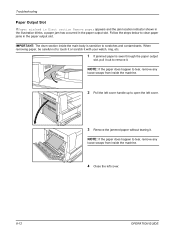
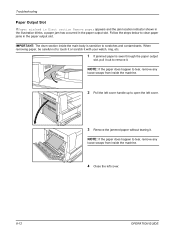
... the left cover handle up to tear, remove any
loose scraps from inside the machine.
4 Close the left cover.
3 Remove the jammed paper without tearing it . Troubleshooting
Paper Output Slot
If Paper misfeed in Eject section Remove paper appears and the jam location indicator shown in the illustration blinks, a paper jam has...
180/220 Operation Guide Rev-2 - Page 144
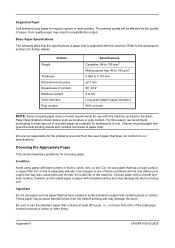
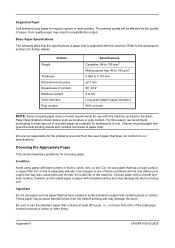
...and contains low levels of paper dust. Choose recycled paper that is supported with this machine. Condition
Avoid using paper with a treated surface as paper that has been coated ...recommend purchasing a small amount of paper in unsatisfactory output. Supported Paper
Use standard copy paper for testing prior to use. For this machine as listed in the Basic
Paper Specifications shown ...
180/220 Operation Guide Rev-2 - Page 148
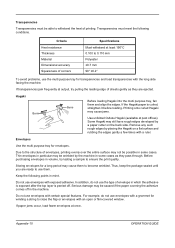
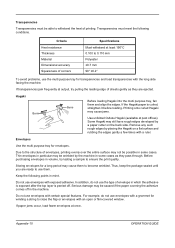
...do not use envelopes with certain special features. If paper jams occur, load fewer envelopes at output, try testing a sample to use the type of sheets gently as they are ready to ensure... the print quality.
Printing onto curled Hagaki may be wrinkled by the machine in particular may cause jams.
Use unfolded Oufuku Hagaki (available at post offices). Envelopes
...
Operation Guide - Page 2


.... We will not be liable for easy reference. In this Operation Guide, TASKalfa 180 is intended to as '18-ppm model'; Introduction
Thank you can always use the machine in this machine.
This Operation Guide is referred to help you operate the machine correctly, perform routine maintenance and take a simple troubleshooting action as '22-ppm...
Operation Guide - Page 43


... time (vacations, etc.), remove the power plug from the outlet for safety purposes during the time the machine is used for a short period of the paper that contain photographs.
5 Adjust the copy density either ... contain a mixture of text, such as documents, etc. Note The capacity of the output tray is 250 sheets of copies (Up to 999).
7 Press the Start key to start copying.
8 Finished...
Operation Guide - Page 77


... Clean the slit glass.
6-2
It is skewed.
Open the front cover and use the black line
- Is the transfer roller dirty? Set the image quality mode to Photo.
3-1
phenomenon....
2-1
cassette?
Were the originals set correctly? Was the paper set correctly?
machine?
Is the paper loaded properly in copies. Is the paper curled, folded over , and set...
Operation Guide - Page 86
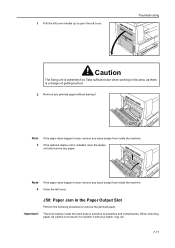
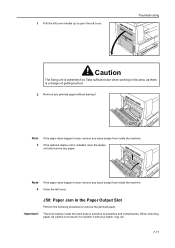
... jammed paper without tearing it with your watch, ring, etc.
7-11 Take sufficient care when working in the Paper Output Slot
Perform the following procedure to touch it or scratch it . If the optional duplex unit is a danger of...the paper does happen to tear, remove any loose scraps from inside the machine. Note If the paper does happen to tear, remove any loose scraps from inside the...
Operation Guide - Page 87


... the paper output slot, pull it out to remove it . J70 to J75 and J78: Paper Jam in the Optional Document Processor
Perform the following procedure to tear, remove any jammed paper without tearing it . Note If the paper does happen to tear, remove any loose scraps from inside the machine. 2 Pull...
Similar Questions
Error C - 6 In Kyocera Taskalfa 180
Sir,It is showing Error C - 6 in Kyocera TASKalfa 180 machine, what to do
Sir,It is showing Error C - 6 in Kyocera TASKalfa 180 machine, what to do
(Posted by aedsetnv 8 years ago)
Error C2000 In Kyocera 5035
I have kyocera KM 5035 xerox machine. error c2000 is continuously occurring after 5-6 copies.give me...
I have kyocera KM 5035 xerox machine. error c2000 is continuously occurring after 5-6 copies.give me...
(Posted by amoljadhav27 10 years ago)
Kyocera Taskalfa 180 Photocopy
how to program password on taskalfa 180 photocopy machine?
how to program password on taskalfa 180 photocopy machine?
(Posted by samuelamagiti 10 years ago)
Machine Taskalfa 5550ci Not Getting On
Machine remains OFF even if I have pressed ON button
Machine remains OFF even if I have pressed ON button
(Posted by kitalikad 11 years ago)
About The Troubleshooting Of Kyocera Taskalfa 180/220 Machine.
My machine displays 'Unknown tonner install. PC'. I don't know how to troubleshoot it? I tried to so...
My machine displays 'Unknown tonner install. PC'. I don't know how to troubleshoot it? I tried to so...
(Posted by isanobhai 12 years ago)

