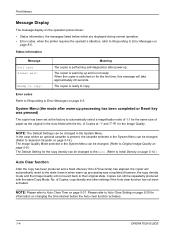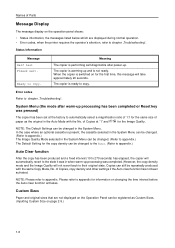Kyocera TASKalfa 180 Support Question
Find answers below for this question about Kyocera TASKalfa 180.Need a Kyocera TASKalfa 180 manual? We have 11 online manuals for this item!
Question posted by isayed10 on October 24th, 2016
Error Code A 4200
my kyocera 180 machine is showing A 4200 error code
Current Answers
Related Kyocera TASKalfa 180 Manual Pages
Similar Questions
How To Overcome The Welcome Screen Kyocera Taskalfa 420i Photocopy Machine
how to overcome the welcome screen kyocera taskalfa 420i photocopy machine
how to overcome the welcome screen kyocera taskalfa 420i photocopy machine
(Posted by ardymedia7 4 years ago)
How To Solve The Problemkyocera Taskalfa 180 Error Code A 4200
(Posted by dipaksinha05 8 years ago)
How To Resolved Error Code C3100, In Kyocera 180
How to resolved error code c3100
How to resolved error code c3100
(Posted by manishalg0 10 years ago)
Kyocera Taskalfa 300i/8000i Machine Failure
Please assist in fixing machine failure error code c6610 in kyocera taskalfa 300i and 8000i.
Please assist in fixing machine failure error code c6610 in kyocera taskalfa 300i and 8000i.
(Posted by muiru000 10 years ago)
Kyocera Taskalfa 180 Error Code A 4200
in this model that type of error given wt can i do
in this model that type of error given wt can i do
(Posted by divyaenterprisehitesh 11 years ago)