Kyocera TASKalfa 180 Support Question
Find answers below for this question about Kyocera TASKalfa 180.Need a Kyocera TASKalfa 180 manual? We have 11 online manuals for this item!
Question posted by vinaysingh8899 on May 16th, 2012
It Is Continuous Showing An Error C-6, 400
The person who posted this question about this Kyocera product did not include a detailed explanation. Please use the "Request More Information" button to the right if more details would help you to answer this question.
Current Answers
There are currently no answers that have been posted for this question.
Be the first to post an answer! Remember that you can earn up to 1,100 points for every answer you submit. The better the quality of your answer, the better chance it has to be accepted.
Be the first to post an answer! Remember that you can earn up to 1,100 points for every answer you submit. The better the quality of your answer, the better chance it has to be accepted.
Related Kyocera TASKalfa 180 Manual Pages
KM-NET ADMIN Operation Guide for Ver 2.0 - Page 40


...Guide If the new firmware version appears in List View or Map View. Upgrade Error Indicators
Any Device
The result of upgrade.
The Firmware Upgrade Risks and Recovery Options section describes some...Fax
Do not turn off the device when the device operation panel displays Erasing, Writing, or Downloading. for the upgrade, the beginning page in List View shows the device is about 1 to be ...
KM-NET ADMIN Operation Guide for Ver 2.0 - Page 41


... 7-bit ASCII characters are allowed on self-test. Most of devices. In Device Manager, in each page click Next. To continue the wizard process, in List View or Map View, select a device or a group of the files here will not continue. There are allowed. In the Device Manager toolbar, click Firmware Upgrade. If you with a jumper...
KM-NET ADMIN Operation Guide for Ver 2.0 - Page 45


....txt log file.
Begin the Firmware Upgrade
If there are any devices it was selected in the settings you a summary of your choice. Confirm Upgrade Settings
The Confirm Upgrade Settings page shows you want to change , click Back and return to continue with the upgrade wizard, click Next.
Group
The group name for...
KM-NET ADMIN Operation Guide for Ver 2.0 - Page 50


... View to open the polling options. The KMnet Admin Event Log file opens in seconds, minutes, or hours. Manage this device Select the check box to trace the error. For multiple errors, click the up and down arrow to fix the problem. Monitoring Lets you fix the problem in KB) memory for all...
KM-NET ADMIN Operation Guide for Ver 2.0 - Page 99


... errors committed by Kyocera.
Firmware is in a child group inherits the subscriptions and device filters assigned to which the object is known on a network.
The
hostname is an alternative to the unique IP address which a device in dotted decimal form,
for accounts). I
IB-2x NIC Intelligent Network Interface Card that shows device settings (for printing devices...
KM-NET ADMIN Operation Guide for Ver 2.0 - Page 102


... as a paper jam.
In this manual, "trap" refers to view only devices fitting a particular status qualification. x
User Guide A report shows you to any inheritance.
SNMP Community String A text string that reflects a particular set of Device Manager that is sent in the printing devices are two communities --
Report A scheduled communication that acts as a password. Status...
KM-NET Viewer Operation Guide Rev-5.2-2010.10 - Page 5


... an Account Device 4-4 Hiding or Showing Unmanaged Devices 4-5 Reset Counters ...4-5 Resetting Job Accounting Counters 4-5 Accounting Notification Settings ...4-5 Setting an Accounting Notification 4-5 Device Accounting Settings ...4-6 Accessing Device Accounting Settings 4-6 Enabling or Disabling Job Accounting 4-6 Selecting Media Type Counters 4-7 Handling Errors ...4-7 Setting Permit...
KM-NET Viewer Operation Guide Rev-5.2-2010.10 - Page 11


... order. Busy
Gray clock icon. You can sort the information in the process of the device with the view. Showing or Hiding Columns
Find the column to the right of a Column
To move a column ...the cursor over the column divider until you want to print, or is approaching error status. Other information about a device.
Changes made to it in the view. The column will now appear in...
KM-NET Viewer Operation Guide Rev-5.2-2010.10 - Page 51


... the following formats: Multi-Set template from the current software version (*.xml)
3 Click Open, and then click Next.
4 The Confirmation page shows a list of the errors. Click Next.
2 Click on target device at the bottom of the Method page is saved in Settings, if the check box labeled Overwrite settings on one category...
KM-NET Viewer Operation Guide Rev-5.2-2010.10 - Page 52


... file.
1 Under My Views or Default Views, select an account or a device that supports accounting: Accounts View: select the desired account Accounting Devices View: select a managed device
2 Depending on the selection in step 1, in your changes.
3 The Confirmation page shows a list of the errors. This file can click Edit settings to open a dialog box for...
KM-NET Viewer Operation Guide Rev-5.2-2010.10 - Page 58


..., FTP address, SMB address, FAX, Internet FAX addresses, and address groups. Device Document Box Users' Custom and FAX boxes. The availability of the errors. To select source device settings to open a dialog box to make changes to a file with an ... select the category of .CSV. Click Next. Click Next.
3 The Confirmation page shows a list of groups. Only one source device from the list.
KM-NET Viewer Operation Guide Rev-5.2-2010.10 - Page 59


... Next.
4 The Confirmation page shows a list of the settings you want to save the error list, click Export to open a dialog box for saving to a log file. If you have selected any of these options on the Settings page:
Device User List Device Address Book Device Document Box Device Network Groups Device Virtual Mailbox If this check...
KM-NET Viewer Operation Guide Rev-5.2-2010.10 - Page 62


...continue the wizard process, in the list. To open the device home page, right-click on IB-22. Select Device Home Page from the context menu. System/Fax The device operation panel displays the new version number, or the word Completed. Upgrade error indicators Any device...and IB-21E, or J2-1 on the device in each page, click Next.
Upgrade error recovery System The DIMM in Firmware View. ...
KM-NET Viewer Operation Guide Rev-5.2-2010.10 - Page 63


... Upgrade Settings
When upgrading multiple devices, the process bypasses any devices in the settings you have selected, you will not continue.
To continue to Device, click Cancel. Type the ... multiple devices are not provided with an IB-21E. Note: Firmware files are selected for a firmware upgrade, any devices that require a version upgrade, the wizard displays an error message....
KM-NET Viewer Operation Guide Rev-5.2-2010.10 - Page 71


...account polling settings.
The trap sends an error message to start . The Options dialog box opens.
2 In the Options list, click Trap.
3 Server status shows whether the trap server is not successful....The trap server is the SNMP trap packet receiver which is used for an error message as Add paper, the device automatically generates a trap. The polling action issues a warning when either 60%...
KM-NET Viewer Operation Guide Rev-5.2-2010.10 - Page 72


... In the Sender Name text box, type the name to show what address the e-mail is for a user without administrator rights, the application does not start, and an access error message appears.
1 In the menu bar at the top ...whether the application was able to successfully connect to users about certain device or counter conditions, such as cover open, paper jam, or counter exceeding the limit.
KM-NET Viewer Operation Guide Rev-5.2-2010.10 - Page 75


.... If the toner is any unsolicited alert triggered by a specific device condition, such as a password for continually checking and requesting information from a device and report them back to capture events from multiple
devices. Under Notification Settings, you view print jobs stored in the device list shows the relative
amount of notification, (e-mail, pop-up to one...
PRESCRIBE Commands Technical Reference Manual - Rev. 4.7 - Page 174


...Push/Pop Palette
Push Palette ESC*p#P Pop Palette ESC*p#P
Render Algorithm
Continuous ESC*t#J tone detail
Snap to primaries
ESC*t#J
Snap
ESC*t#J
black/white,
colors to black
Device best ESC*t#J dither
Error diffusion
ESC*t#J
Monochrome ESC*t#J device best dither
Monochrome ESC*t#J error diffusion
Cluster
ESC*t#J
ordered dither
Monochrome ESC*t#J cluster ordered
Hexadecimal 1000...
PRESCRIBE Commands Technical Reference Manual - Rev. 4.7 - Page 225
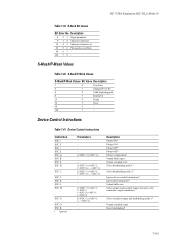
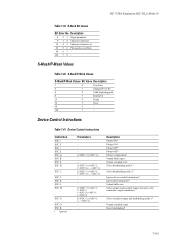
... Value Description
1
0
Pen down
2
1
Changed P1 or P2
4
2
Valid digitizing point
8
3
Initialized
16
4
Ready
32
5
Error
64
6
-
128
7
-
HP 7550A Emulation [KC-GL] (Mode 8)
Table 7.39. S-Mask/P-Mask Values
Table 7.40.
Device-Control Instructions
Table 7.41. Device-Control Instructions
Instruction
ESC.( ESC.Y ESC.) ESC.Z ESC.@ ESC.B ESC.E ESC.H
ESC.I
ESC.J ESC.K ESC...
Operation Guide - Page 98
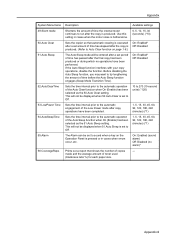
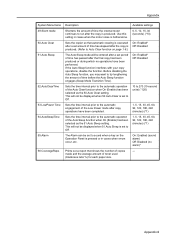
...180, 240 (minutes) (*1) 1, 5, 15, 30, 45, 60, 90, 120, 180, 240 (minutes) (*1)
On: Enabled (sound alarm) Off: Disabled (no operations have been completed. Sets the copier so that shows...noise is produced.
Use this setting in cases when errors occur, etc. This will not be displayed when...
Shortens the amount of time the internal motor continues to run after the copy is bothersome. Sets...
Similar Questions
Taskalfa 300i Shows Error F245. How To Correct It?
Taskalfa 300i shows error F245. How to correct it?
Taskalfa 300i shows error F245. How to correct it?
(Posted by rahulk21 7 years ago)
Error Code A 4200
my kyocera 180 machine is showing A 4200 error code
my kyocera 180 machine is showing A 4200 error code
(Posted by isayed10 7 years ago)
Error C - 6 In Kyocera Taskalfa 180
Sir,It is showing Error C - 6 in Kyocera TASKalfa 180 machine, what to do
Sir,It is showing Error C - 6 in Kyocera TASKalfa 180 machine, what to do
(Posted by aedsetnv 8 years ago)
J11 Error Message
whenever try to copy j11 error message displays
whenever try to copy j11 error message displays
(Posted by narendrarajshakya 10 years ago)

