Kyocera TASKalfa 180 Support Question
Find answers below for this question about Kyocera TASKalfa 180.Need a Kyocera TASKalfa 180 manual? We have 11 online manuals for this item!
Question posted by pavyapawar on September 27th, 2012
Prize List
what is the cost of Kyocera Taskalfa 180 and 220 in indian Rs.?
Current Answers
There are currently no answers that have been posted for this question.
Be the first to post an answer! Remember that you can earn up to 1,100 points for every answer you submit. The better the quality of your answer, the better chance it has to be accepted.
Be the first to post an answer! Remember that you can earn up to 1,100 points for every answer you submit. The better the quality of your answer, the better chance it has to be accepted.
Related Kyocera TASKalfa 180 Manual Pages
KM-NET ADMIN Operation Guide for Ver 2.0 - Page 4


... Characteristics ...3-1 Saving Changes ...3-2 Tab Scrolling ...3-2 Set Rows per Page ...3-2 32 Tab Maximum ...3-2 Edit Default List Views ...3-2 Add Tab ...3-3 Import Default Tab ...3-4 Edit Tab ...3-4 Deleting a Tab ...3-6 Set Rows per Page ...3-6
Managing Devices ...3-6 Add Group ...3-7 Manual Groups ...3-7 Dynamic Groups ...3-8
Map View ...3-9 Map View Toolbar ...3-9 Map Background ...3-10...
KM-NET ADMIN Operation Guide for Ver 2.0 - Page 5


... 4-8
Set Polling Schedule ...4-8 Selecting the Polling Schedule 4-9
Edit Device Accounting Settings 4-9 Setting a Renewal Schedule 4-11 Viewing a Device's Counters 4-11 Viewing a Device's Account List 4-12 Adding an Account to a Printing Device 4-12 Adding a New Account ...4-12 Deleting an Account from a Printing Device 4-13
Clone Accounts ...4-13 Cloning Accounts ...4-13
Reports ...4-14...
KM-NET ADMIN Operation Guide for Ver 2.0 - Page 11


...lists all roles and the users that belong to each button to view the button name. There are several default roles and users created when the application is assigned all .
5 Select the Privileges to assign to base this console e-mail settings and the device...administration functions. These privileges include options to edit Administration, Device Manager, Print Job Manager, and full access to ...
KM-NET ADMIN Operation Guide for Ver 2.0 - Page 13


...is low in the Administration or Device Manager console. Example: You can receive e-mail alerts. Subscribers Only users do not have at least one e-mail address listed to subscribe to reports can be...of users.
Alerts can be generated, and users can only receive alerts and reports from devices. This information can be sent to Administrators, Help Desk users, and Accounting Users, the ...
KM-NET ADMIN Operation Guide for Ver 2.0 - Page 16


...their basic framework, but there are added to the recipient's list of subscriptions.
1 Expand the Roles and Users node of the device. Devices belong to a network based on the network range, not ... Moving a Subscription
Subscriptions can edit this network or to any device with an IP address from the list. Administration
To delete all subscriptions, select Alert Subscription or Report Subscriptions to ...
KM-NET ADMIN Operation Guide for Ver 2.0 - Page 23


... an individual group basis:
tab names tab order tab columns
KMnet Admin 2.0
3-1 Guest users can be included. You can add, modify, and delete List View tabs. 3 Device Manager
List View
Device Manager lets you access local print system settings and monitor the status of multiple printing driver systems connected locally or through the use...
KM-NET ADMIN Operation Guide for Ver 2.0 - Page 35


... the different types of all other users' previously saved changes. You can also generate reports, and users can add a device to the list of devices.
1 In List View or Map View, click Add Device.
2 In the Add Devices dialog box, type the printing device's IP address or hostname.
3 Click Add. Alert e-mails can be created for each...
KM-NET ADMIN Operation Guide for Ver 2.0 - Page 100


... the devices managed by Kyocera. Managed Queue A sequence of prints made by specific Account IDs. MFP Multifunction Printer (or Multifunction Peripheral) A single device that organizes devices and ...provides an environment for Print
Job Manager. L
List View A view that serves several functions. Managed Device A device that supports all Kyocera products by drag and drop. Job Release A...
KM-NET Viewer Operation Guide Rev-5.2-2010.10 - Page 16


... data in the text box, and restores the view to the original list of all the devices or accounts in the original view. Advanced Search searches all devices or accounts in the database for the values selected in all printing devices or accounts in the expanded information areas of searches are not saved when...
KM-NET Viewer Operation Guide Rev-5.2-2010.10 - Page 26


... or partial search string in for authentication.
Regardless of the authentication setting on the device. The Device User List can be in all dialog boxes. Note: To access the user list of the device. If an administrator password is set for the device, then only an administrator can view and edit information about One Touch Keys...
KM-NET Viewer Operation Guide Rev-5.2-2010.10 - Page 39


... clicking one group. It contains up to add, delete, edit, authorize, and search for this group is activated.
1 In any Device view, select a printing system.
2 Click Device > Advanced > Authentication Settings. The list can be refreshed to require a password.
Network Groups
You can select Password login to show the latest additions and deletions.
The...
KM-NET Viewer Operation Guide Rev-5.2-2010.10 - Page 51


.... Browse or type a file name with information about print, copy, scan and FAX counts. KMnet Viewer
Account
Account List This is a list of device accounts with an extension of .CSV. Click Next.
3 The Confirmation page shows a list of the settings you have made . Click Close. Click Next.
2 Type a file path, or click Browse to...
KM-NET Viewer Operation Guide Rev-5.2-2010.10 - Page 62


.... IB-2x No link light appears, and Option (or on some models Network) does not appear on the Interface menu on the device in the log file as Failed. The IB-2x is recorded in the list. On the menu that appears, click Advanced > Upgrade Firmware. Firmware Upgrade
Upgrade completion indicators Any...
PRESCRIBE Commands Command Reference Manual Rev 4.8 - Page 7


...color palette 180 PARC ...Zero-relative Position 195 PELP - in Path, draw ELlipse 197 PIE - RESet 220 RESL - control RGB Level 223 RGST - Return to Zero-relative Position 205 ... File] Delete data on external device ------- 252 RWRF F - [Read/Write Resource File] Format external device ---------- 253 RWRF L - [Read/Write Resource File] print resource file List ---------- 254 RWRF P - [Read...
PRESCRIBE Commands Command Reference Manual Rev 4.8 - Page 190
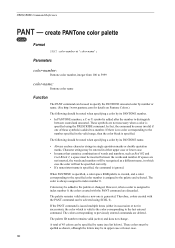
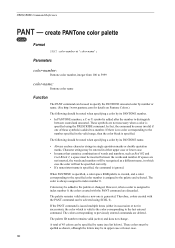
...be spelled as shown, although the letters may be noted when specifying a color by name (see list below). In fact, the command becomes invalid if one is no color corresponding to index number .... However, when a color is assigned to the number specified in upper case or lower case.
180
A total of these symbols is the color corresponding to the palette or changed. If there is ...
PRESCRIBE Commands Technical Reference Manual - Rev. 4.7 - Page 88
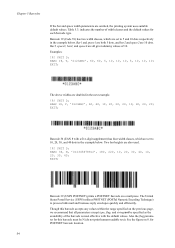
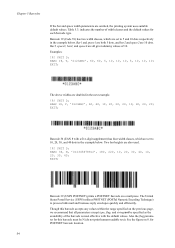
... space1 are both 5 dots, and bar2 and space2 are set to process bulk mail and business reply envelopes quickly and efficiently. EXIT; BARC 36, N, '012345678912', 180, 220, 10, 20, 30, 40, 10, 20, 30, 40; The United States Postal Service (USPS) utilizes POSTNET (POSTal Numeric Encoding Technique) to 10, 20, 30, and...
PRESCRIBE Commands Technical Reference Manual - Rev. 4.7 - Page 218


...7-106
Table 7.31.
and y-coordinates of two diagonally opposite corners of device-control instructions appear in DeviceControl Instructions on the parallel interface.
A complete list of the current plottable area. If device-control instructions are received via the RS-232C interface. The device-control instructions for status output appear below. Four ASCII-coded integers indicating...
180/220 Operation Guide Rev-2 - Page 2


... machine, and keep it close to as necessary. A label shown in the illustration assures that you can always use the machine in this Operation Guide, Taskalfa 180/220 are referred to the machine for your purchase of third party supplies in good condition. Refer to load paper, copy operations, and troubleshooting. Operation Guide...
180/220 Operation Guide Rev-2 - Page 15


...Replacement Maintenance Kits have other person, is found to obtain performance of the Authorized Kyocera Dealer in your area, or check Kyocera's website at the address below for a period of installation, whichever first occurs. Warranty
180/220 MULTIFUNCTIONAL PRODUCT LIMITED WARRANTY
Kyocera Mita America, Inc. Maintenance Kits consist of purchase. THIS WARRANTY SHALL NOT EXTEND TO...
Operation Guide - Page 2


... any damage caused by the use of third party supplies in good condition.
Please read this machine. and TASKalfa 220 as '18-ppm model'; Introduction
Thank you for easy reference. In this Operation Guide, TASKalfa 180 is intended to as '22-ppm model', respectively. This Operation Guide is referred to help you operate the...
Similar Questions
My Copier Is Flashing C6 400 What Is Wrong
my printer ius a kyocera taskalfa 180/220 have tried everything but to no result??
my printer ius a kyocera taskalfa 180/220 have tried everything but to no result??
(Posted by cobwebs 9 years ago)
How To Export Contact List From Kyrocera Taskalfa 400ci
(Posted by PONmanjoe 9 years ago)
Kyocera Taskalfa 180 Photocopy
how to program password on taskalfa 180 photocopy machine?
how to program password on taskalfa 180 photocopy machine?
(Posted by samuelamagiti 10 years ago)
How To Setup Kyocera Taskalfa 180
I have a problem operating my kyocera taskalfa 180.it only display call C3100....
I have a problem operating my kyocera taskalfa 180.it only display call C3100....
(Posted by limmimi25 12 years ago)
About The Troubleshooting Of Kyocera Taskalfa 180/220 Machine.
My machine displays 'Unknown tonner install. PC'. I don't know how to troubleshoot it? I tried to so...
My machine displays 'Unknown tonner install. PC'. I don't know how to troubleshoot it? I tried to so...
(Posted by isanobhai 12 years ago)

