Kyocera KM-F650 Support Question
Find answers below for this question about Kyocera KM-F650.Need a Kyocera KM-F650 manual? We have 3 online manuals for this item!
Question posted by jnussbaum on May 17th, 2011
Abnormal Toner Usage
machine says toner running low after a few weeks of usage. already changed the toner sensor with no effect
Current Answers
There are currently no answers that have been posted for this question.
Be the first to post an answer! Remember that you can earn up to 1,100 points for every answer you submit. The better the quality of your answer, the better chance it has to be accepted.
Be the first to post an answer! Remember that you can earn up to 1,100 points for every answer you submit. The better the quality of your answer, the better chance it has to be accepted.
Related Kyocera KM-F650 Manual Pages
KM-NET ADMIN Operation Guide for Ver 2.0 - Page 100


which devices must be running programs written in their proper locations. Job Accounting A KX ... fax machine, and a photocopier. K
KM Host Agent Software component that serves several functions. If Job Release is installed, the KM Service Manager is regularly polled and updated. Developed by each Account ID. M
MAC (Media Access Control) Address The hardware address assigned to change...
KM-NET Viewer Operation Guide Rev-5.2-2010.10 - Page 55


...
Enter the number of prints, copies, fax, scans, page sizes, duplex pages, and...lower number can be required for the printing device to respond to take effect. Secure Protocol Settings
Secure Sockets Layer (SSL) is gathered about the counters..., after an initial failure, the application should wait for logical printer changes to an SNMP or SOAP request. Login Settings
The Login section lets...
KM-F650 Operation Guide - Page 30


.... 16 characters and digits) by using the Character keys. User Parameters
Setting Your Character ID
If the remote machine has a Character ID capabilities, when you are sending or receiving between KM-F650 and KM-F650, or KM-F650 and KM-F1050.
28 PRESS SET TO SELECT
3
CHARACTER ID ❚
repeatedly until display shows;
4
Enter your display.
1
7
SET MODE...
KM-F650 Operation Guide - Page 41
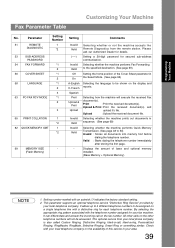
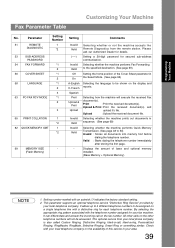
... received document file.
By selecting the appropriate ring pattern associated with a distinctive ring for details. Setting number marked with your fax machine. Setting a 20-digit password for your local telephone company on the fax number. Print
: Print the received document(s). It allows up to 4 different telephone numbers to 50) Invalid : Stores all documents...
KM-F650 Operation Guide - Page 64


... support the "Distinctive Ring Detector" service, it is connected, some of the features may not function properly in the TAM Interface mode.
2. Furthermore, if your fax machine operating in TAM Interface. Receiving Documents
Reception Modes
You can answer the incoming call via an External Telephone (Optional). NOV-12-2001 15:00 RCV...
KM-F650 Operation Guide - Page 65


...says he/
she wants to send a fax, then...
2
Remove any document from the ADF.
3a If you answered the call using the External Telephone,
3b If you answered the call , follow the procedure below to 1: Tel. (See page 36)
Operation of Telephone Mode
1
When your telephone rings, lift the handset of your fax
machine....
63
Setting the Telephone Mode
1
Change Fax Parameter...
KM-F650 Operation Guide - Page 67


Setting the Fax Mode
1
Change Fax Parameter No. 17 (RECEIVE MODE) to the Operation Guide of Fax Mode
Your machine will immediately begin receiving automatically when a fax call is received.
For the operation of your TAM, please refer to 2: Fax. (See page 36)
Operation of the TAM. Basic Operations
65
Installing your TAM from the wall jack.
2. However...
KM-F650 Operation Guide - Page 68


... OGM (Outgoing Message) recorded in your call , your TAM to
the calling station. Receiving Documents
TAM (Telephone Answering Machine) Interface Mode
Setting the TAM Interface Mode
1
Change Fax Parameter No. 17 (RECEIVE MODE) to 4: TAM / FAX. (See page 36)
Operation of OGM
Hello, this feature,
1. If it is answering
the call . During the time...
KM-F650 Operation Guide - Page 75


... in the memory. Setting the Polling Password
If the polling password does not match with all fax machines. This function works only when you may need to retrieve a document.
Polling might not function with the polled station, your...calling other station must have a document set in the polled station, you are sending or receiving between KM-F650 and KMF650, or KM-F650 and KM-F1050.
73
KM-F650 Operation Guide - Page 76


...After being polled, the documents stored in memory. You can still change Fax Parameter No. 27 (POLLED FILE SAVE) to "Valid".
1
ENTER...change the password temporarily by overwriting it with a new one.
4. If you use the polling function with your password, the polling function works only when you must prepare your machine, you are sending and receiving between KM-F650 and KM-F650, or KM-F650...
KM-F650 Operation Guide - Page 78


... 15 characters) by using One-Touch Key or ABBR and 3-digit code. Setting for Group Dialing
1 73
PROGRAM
(1-4)
ENTER NO. Program Keys
General Description
Your fax machine has special Program Keys.
OR ∨ ∧
2 1
PROGRAM[P ] PRESS PROGRAM KEY
3 Ex:
4
Enter the station name (up to store a One-Touch group key, a sequence of...
KM-F650 Operation Guide - Page 96


...and answers automatically. Dialing "555-2222"
Ring..Ring Ring..Ring
The fax machine distinguishes the call is for the fax machine by the double ring pattern sound. "555-2222"
Ring..Ring Ring...for the fax by many local telephone companies. Usage
Distinctive Ring Sound
Ring Pattern
555-1111
Business
Riiing Riiing
Type A, Standard Ring
555-2222 555-3333
555-4444
Fax Personal
...
KM-F650 Operation Guide - Page 103


.... You can select password transmission by setting Function 8-4 (PASSWORD-XMT) to "ON" when you change the setting to "ON", it stays until you send a document. To use password transmission and reception with other compatible fax machine(s). Compatibility with Other Machines
You can set the parameter to "OFF". Network Features
101 You can only use...
KM-F650 Operation Guide - Page 108


...who has the correct confidential code.
Table 1 : Confidential Mailbox Requirement
Compatible Model
Special Settings
KM-F650 KM-F1050
Not required.
These documents can be stored in the same confidential mailbox.
2. Fax
Compatible
B
Model
Polling A
with Conf.Code 1000
Compatibility with Other Machines
Print out with same confidential code, both documents are required.
If your...
KM-F650 Operation Guide - Page 129


... Cartridge Order Forms
1 78
2 3
Journals and Lists
MAINTENANCE (1-9) ENTER NO. OR
* PRINTING * TONER ORDER FORM
Sample Toner Cartridge Order Form
TONER CARTRIDGE ORDER FORM
**** The toner supply in your machine is running low **** To order a replacement Cartridge from your Authorized Dealer
by Phone: by Fax:
Thank you for your name and title
Signature & Date
Printout Journals and...
KM-F650 Operation Guide - Page 130


... will appear on the display if the 16 Toner Cartridge runs out of toner.
128 Check to print from the last page received.
Check that your machine has no problem, report to the receiving party...the document is lit.
43
2.
Check if Stamp LED is set to send through 139
a fax machine by consulting the list on "Documents You
Cannot Send". Make sure that they have a problem...
KM-F650 Operation Guide - Page 132


... it is set to give
OGM and record ICM.)
Cannot receive from the
answering machine
remotely, the fax
machine always starts
up after
dialing. Fax machine will
telephone answering record Incoming message (ICM).
Cannot receive a fax Check your telephone number in their fax machine with a TAM that will not TAM that does not send CNG signal (a short beep...
KM-F650 Operation Guide - Page 133


answer mode. Troubleshooting
Mode
Symptom
Cause / Action
page
TAM Interface Trouble Fax machine will not Increase the ring count for detection on the telephone -- In Unattended Fax
start to receive with the answering machine. Problem Solving
131 Mode (OUT Mode)
telephone answering
machine in the auto-
KM-F650 Operation Guide - Page 150


... reasonable protection against harmful interference in a residential installation. Relocate the fax machine with Part 15 of devices you may make changes in it's facilities, equipment, operations or procedures that could void the... areas, the sum of the REN's of all of the FCC Rules.
Connect the fax machine into outlet on , the user is encouraged to try to correct the interference by the...
KM-F650 Operation Guide - Page 155


... so that allows you to the phone line for all incoming documents.
Image memory capacity This signifies the amount of numeric keys located on your fax machine into memory before a transmission. Individual Transmission A report that is printed by your unit. Initial sending station In a relay network, the station that is originating the...
Similar Questions
Correcting Time
How do we fix the time on Kyocera KM F650+ fax machine?
How do we fix the time on Kyocera KM F650+ fax machine?
(Posted by mmsternesq 5 years ago)
The Value Of This Fax Machine
I have this fax machine. I do not use it and would like to sell it. Can you tell me what it is worth...
I have this fax machine. I do not use it and would like to sell it. Can you tell me what it is worth...
(Posted by theheart2hearts 9 years ago)
Fax Output
faxes are printing from rear of the Kyocerta Mita KM F650 fax machine in lieu of the front. How do I...
faxes are printing from rear of the Kyocerta Mita KM F650 fax machine in lieu of the front. How do I...
(Posted by barnes46281 11 years ago)
Outgoing Fax Paper Orientation
The faxed image is coming out on the receiving fax machines rotated. In other words, 8.5 x 11 inch p...
The faxed image is coming out on the receiving fax machines rotated. In other words, 8.5 x 11 inch p...
(Posted by wendyn912 12 years ago)
Silence Machine
When faxing documents we can hear the dialing,etc. How do you silence the fax machine
When faxing documents we can hear the dialing,etc. How do you silence the fax machine
(Posted by QUINNY1218 12 years ago)

