Kyocera KM-C3232 Support Question
Find answers below for this question about Kyocera KM-C3232.Need a Kyocera KM-C3232 manual? We have 30 online manuals for this item!
Question posted by faguirre48 on November 2nd, 2013
The Machine Say 'the Top Tray Exeeds Capacity. Remove Paper'
The top tray have little paper. And the machine say is exceeds..?
Current Answers
There are currently no answers that have been posted for this question.
Be the first to post an answer! Remember that you can earn up to 1,100 points for every answer you submit. The better the quality of your answer, the better chance it has to be accepted.
Be the first to post an answer! Remember that you can earn up to 1,100 points for every answer you submit. The better the quality of your answer, the better chance it has to be accepted.
Related Kyocera KM-C3232 Manual Pages
KM-NET ADMIN Operation Guide for Ver 2.0 - Page 31


... background map of your office. The following items: Add/Replace Background Add a map background or change the current one. Remove map link / Remove Link Removes a link. Remove Device Removes selected device(s) from Map View. In the Device Manager console, click Map View. Map Background The Map Background list contains the following toolbar buttons and features are represented by...
KM-NET ADMIN Operation Guide for Ver 2.0 - Page 34


... can clear the Hide icons for all printing device icons. Removing a Link
You can remove a link in a department, or link all settings.
3-12
User Guide Removing a linked group does not affect the child groups.
1 In the Map View, select the linked group icon.
2 Click Remove. This is removed from the Linked group list.
5 Accept the supplied...
PRESCRIBE Commands Command Reference Manual Rev 4.8 - Page 181


... the printing system to remove paper. When the first specified tray becomes full, the bulk tray receives the overflowed pages until the first specified tray becomes full. By removing all trays excluding the bulk tray are used. The MSTK 0;
PAGE;
command is installed with the printing system. RES; EXIT; PAGE 1 (2 copies, bottom tray) !R! EXIT; Parameter
tray:
number from 1 to the...
DF-710/MT-710/BF-710/PH-5A Operation Guide Rev-1 - Page 10


... the operation panel of copies that can be used . The machine displays a message when Tray A, Tray B and Tray C have reached their tray capacity. Remove all copies from each tray when this message is selected, each copy set can be stored on Tray A, Tray B and Tray C differs depending on the size of copy paper being used in Sort:ON Mode: • A3, B4...
DF-710/MT-710/BF-710/PH-5A Operation Guide Rev-1 - Page 11
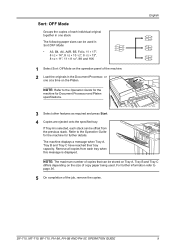
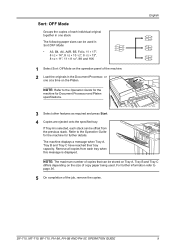
... displayed. The following paper sizes can be stored on Tray A, Tray B and Tray C differs depending on the Platen. NOTE: Refer to the Operation Guide for the machine for further details.
The machine displays a message when Tray A, Tray B and Tray C have reached their tray capacity. DF-710, MT-710, BF-710, PH-5A, PH-5B AND PH-5C OPERATION GUIDE
9
English
3 Select...
C2520/C3225/C3232 Operation Guide (Advanced Edition) - Page 330


...
keys on the Multipurpose tray.)
Load paper in the MP tray? Close Document processor cover.
paper?
Check the cover.
cover.
Add paper in the Multipurpose Has all the way into the machine?
open ? Open cassette #, check and remove paper from inside of the machine.
- cassette and remove any paper
inside.
(Open cassette #, check and remove paper from inside of...
C2520/C3225/C3232 Operation Guide (Advanced Edition) - Page 332


...exceeded. (Tray #)
capacity of paper. finisher output tray exceeded? Finisher paper capacity exceeded. (Tray #) Remove paper, and press "Continue" key.
capacity of Change the paper size.
- Remove paper. optional document finisher output optional document finisher. tray exceeded?
These functions cannot be stapled to less than the maximum
(Cannot staple. ## :Max. Exceeds pre registered...
C2520/C3225/C3232 Operation Guide (Advanced Edition) - Page 334


...touch panel and the machine will be indicated on (| position) follow the
instructions to remove the jammed
paper.
Is the optional... document finisher or Refer to empty the waste punch box.
Troubleshooting
Display
Checkpoints
Corrective Actions
Reference Page
Clean the slit glass for original fed from inner tray of Is there any paper...
C2520/C3225/C3232 Operation Guide (Basic Edition) - Page 12


... is still reduced after a certain amount of time elapses since the device was last used. International Energy Star Program standards require that multifunction devices come equipped with the standards laid out in the International Energy Star Program. The amount of time of paper used , as well as a participating company in a waiting state but power...
C2520/C3225/C3232 Operation Guide (Basic Edition) - Page 138


... cassette #.
Open cassette #, check and remove paper from inside of the machine.
-
paper is open?
page 2-5
(Add paper on the Multipurpose tray.)
Place transparency in the MP tray. page 2-10 the MP tray?
6-4 Close all covers securely.
-
Is the paper feeder securely pushed Pull out the paper feeder and
page 6-19
into the
machine. If the same type of...
C2520/C3225/C3232 Operation Guide (Basic Edition) - Page 139
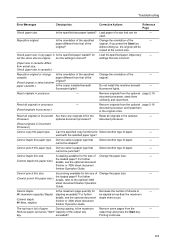
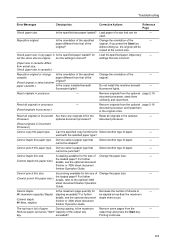
... available for the size of paper.
- Remove paper, and press "Start" capacity of the
-
paper different from the optional page 2-16
document processor, and reset them . For further details, see the optional document staple sheet count. Troubleshooting
Error Messages
Checkpoints
Corrective Actions
Reference Page
Check paper size.
The top tray is full of sheets to...
C2520/C3225/C3232 Operation Guide (Basic Edition) - Page 140


... maintenance.
- During printing, is running low on
page 5-5
toner; Is the maximum capacity of paper. These functions cannot be
- Insert key counter.
The machine is the maximum capacity of the output tray exceeded? Remove paper, and press "Continue" key. Finisher paper capacity exceeded. (Tray #) Remove paper, and press "Continue" key.
Is the key counter inserted correctly? output...
C2520/C3225/C3232 Operation Guide (Basic Edition) - Page 141


...the finisher.
keep your machine in use
another paper cassette.
(Paper cassette is temporarily unavailable. Contact your Service Representative
or Authorized Service Center
promptly. Paper misfeed.
-
Remove paper from inner tray of the optional 3000 sheet
document finisher Operation Guide
document finisher? Staple jam. Select other paper cassette.)
-
Contact your Service...
C2520/C3225/C3232 Operation Guide (Basic Edition) - Page 149


..., as shown below. The machine resumes from the page on which the jam occurred.
6-15 Refer to these procedures to remove the jammed paper. Paper misfeed. JAM 00
1.Remove paper. 2.Open duplex unit A1 and
remove any paper that is inside . 3.Open cassette 1. 4.Remove paper. 5.Reset the cassette and close the cover.
Clearing Paper Jams
If a paper jam occurs, the touch panel...
C2520/C3225/C3232 Operation Guide (Basic Edition) - Page 150


... 1.
2 Remove any jammed paper.
JAM 00
1.Remove paper. 2.Open duplex unit A1 and
remove any paper that is inside . If the paper tears, remove any loose scraps from the
machine inside . 3.Open cassette 1. 4.Remove paper. 5.Reset the cassette and close the cover.
1 Open left in this product is a danger of getting burned. Cassette 1
Follow the steps below to the document finisher tray...
C2520/C3225/C3232 Operation Guide (Basic Edition) - Page 151


... left cover 1. If the paper tears, remove any paper that is inside.
2.Open cassette 2. 3.Remove paper. 4.Reset the cassette and close the cover.
6-17 4 Remove any jammed paper. Cassette 2
Follow the steps below to clear Cassette 2 jams.
Paper misfeed.
Troubleshooting
6 Remove any jammed paper. If the paper tears, remove any loose scraps from the machine.
7 Securely push Cassette...
C2520/C3225/C3232 Operation Guide (Basic Edition) - Page 152


... to clear paper jams when using the optional paper feeder or 3000 sheet paper feeder and a jam occurs in place.
6 Close left cover 3 of the machine and remove any paper.
2.Open cassette 3. 3.Remove paper. 4.Reset the cassette and close the cover.
6-18 If the paper tears, remove any loose scraps from the machine.
3 Pull out Cassette 2.
4 Remove any jammed paper.
Troubleshooting 2 Remove any...
C2520/C3225/C3232 Operation Guide (Basic Edition) - Page 153


If the paper tears, remove any paper from the machine.
3 Pull out the cassette in the MP tray.
Troubleshooting
4 Remove any jammed paper. JAM 00
1 Open left cover 3. Follow the steps as below to remove any paper. 3.Remove any loose scraps from
the multi purpose tray. 4.Open cassette 1.
MP Tray
5 Push the cassette back in securely. 6 Close left cover 1.
1.Remove paper. 2.Open ...
C2520/C3225/C3232 Operation Guide (Basic Edition) - Page 157


Troubleshooting
1.Open left cover 1. 2.Remove paper. 3.Open duplex unit A1 and
remove any paper that is inside left cover 1. If the paper tears, remove any loose scraps from the machine.
3 Open duplex unit A1.
4 Remove any jammed paper.
If the paper tears, remove any jammed paper. Paper misfeed. JAM 00
1 Open left cover 1.
Left Cover 1 Interior
Follow the steps below to clear ...
C2520/C3225/C3232 Operation Guide (Basic Edition) - Page 158


... check
paper inside left cover 1.
1.Remove paper. 2.Open duplex unit A1 and remove any jammed paper.
JAM 00
1 Open left cover 2. Fixing Unit
Follow the steps as below at left cover 3 to clear jams occurring inside . 4.Close the cover.
6-24 If the paper tears, remove any loose scraps from the machine.
3 Close left cover 2 of the machine. 2.Remove the paper. 3.Close...
Similar Questions
How To Connect Scanner From My Multifunction Printer Km-2050
(Posted by halBookem 10 years ago)
We Get Error Inner Tray Full Of Paper Remove Paper
(Posted by TERESIA0611 11 years ago)
How To Remove A Paper Tray To Clear A Paper Jam.
(Posted by cmerenda 11 years ago)

