Kyocera KM-C3225E Support Question
Find answers below for this question about Kyocera KM-C3225E.Need a Kyocera KM-C3225E manual? We have 24 online manuals for this item!
Question posted by lynnedavis on October 31st, 2013
Page Limit Per Scan?
A colleague tried to email a 92 page scan, it did not come through. Is there a limit to the number of pages that the machine will process per scan. We usually scan and the machine emails to an email programmed into the system,usually to ourselves. We can then forward the scan by email to an agency.
Current Answers
There are currently no answers that have been posted for this question.
Be the first to post an answer! Remember that you can earn up to 1,100 points for every answer you submit. The better the quality of your answer, the better chance it has to be accepted.
Be the first to post an answer! Remember that you can earn up to 1,100 points for every answer you submit. The better the quality of your answer, the better chance it has to be accepted.
Related Kyocera KM-C3225E Manual Pages
KM-NET ADMIN Operation Guide for Ver 2.0 - Page 45


... to the page of devices that will be upgraded at the same time.
Begin the Firmware Upgrade
If there are any devices it was not able to be upgraded together.
Port number
Shows the port number to upgrade on the previous try . Number of retries
Shows the number of settings for the firmware upgrade, before the process will be...
KM-NET ADMIN Operation Guide for Ver 2.0 - Page 46


... Version (After) field will be blank.
You can also select multiple printing devices to change the asset number.
Also, once you do not have privileges to display or change selected properties....
If there are processed.
The file is a Comma Separated Value (CSV) file that are also recorded. For each device upgrade, a screen selection provides an option to try again later. The ...
KM-NET ADMIN Operation Guide for Ver 2.0 - Page 58


..., copying, scanning, and faxing.
Create management accounts for printing devices.
Set up a subscription service for registered accounts. Once set, these names appear in all printing device counters. Selecting Device and Account IDs
You can create groups of pages processed for devices and accounts.
4-1
User Guide Device counters keep track of the number of devices or accounts...
KM-NET ADMIN Operation Guide for Ver 2.0 - Page 75


... Password: guest
Note: An administrator can be programmed into the KMnet Admin framework. The console provides real-time job monitoring, control and accounting functions for KMnet Admin that you must be installed later. In contrast to device-based accounting, Print Job Manager is an optional console for most printers and multifunction printers (MFPs).
KM-NET ADMIN Operation Guide for Ver 2.0 - Page 100


... several functions. J
Java 2 Platform or collection of copies made by KMnet Admin.
MFP Multifunction Printer (or Multifunction Peripheral) A single device that lets you limit the number of programs from Sun Microsystems, Inc.
It also adds a menu to KMnet Admin.
which devices must be added by providing a common user interface and configuration. Job Release A plug-in...
KM-NET Viewer Operation Guide Rev-5.2-2010.10 - Page 63


...multiple devices, the process bypasses...process bypasses any devices in the group. The summary can include:
Type
Displays the firmware type for a firmware upgrade, any devices that require a version upgrade, the wizard displays an error message. Firmware Upgrade
Acknowledgement of Risks
The first page of the wizard contains cautionary statements and requires an acknowledgement of the devices...
KM-NET for Accounting Operation Guide Rev-1.4 - Page 6


... printing systems in this document for details on operations and settings.
4
KM-NET for Accounting on
page 5.
Step 5 Enable the accounting function of the client PC. Refer to each section in KM-NET for Accounting on
page 5.
Refer to Registering the
Printing System on page 7. 2. Accounting System Configuration
2.1.
Refer to Assigning the
Account ID on...
KX Driver User Guide Version 5.90 - Page 96


...number of a sheet to use this feature. 100 Custom boxes are assigned to render the document. E
EcoPrint Printing mode that decreases spool size and increases print speed. EcoPrint does not
increase print speed. G
GDI compatible mode A page...Graphical Device Interface (GDI)
component to users, and can be increased by password.
B
Booklet Layout mode that prints a multi-page document ...
C2525E/C3225E/C3232E/C4035E Operation Guide (Basic) - Page 71


...Configuration Item E-mail address IP address or host name Name to be registered. Enter the port number for the FTP server. (Usually 21)
Enter the path to the folder to which you wish to [On], users are... if Skip Auth. Use Address Editor to add entries to the E-Mail Common Address Book and the Scan to [On].
Input the user name and password used to send data to PC Common Address Book ...
C2525E/C3225E/C3232E/C4035E Operation Guide (Basic) - Page 102
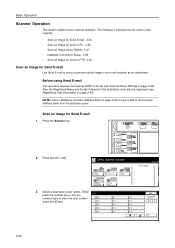
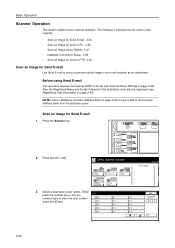
.... NOTE: refer to Modifying Common Address Book on page 2-35 for Send E-mail
Use Send E-mail to send a scanned original image to PC
TWAIN
Database Connection
3 Select a destination (user name). press the number key or use the numeric keys to FTP
Recall Program
08/08/'05
Stop User number (with #key)
Enter
3-20
Send E-mail...
C2525E/C3225E/C3232E/C4035E Operation Guide (Basic) - Page 109


... enable TWAIN usage. Initiating the Connection from your application. Send E-mail
Scan to PC
TWAIN
Database Connection
Scan to FTP
Recall Program
08/08/'05
4 Launch TWAIN Source from the Machine
1 Press the Scanner key.
2 Press [TWAIN]. 3 Place the original. If this machine is not selected, click the Edit button and input the IP address...
C2525E/C3225E/C3232E/C4035E Operation Guide (Basic) - Page 114
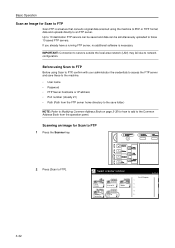
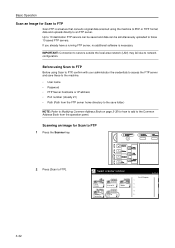
...directory to the save folder)
NOTE: Refer to Modifying Common Address Book on page 2-35 for Scan to an FTP server. Up to 10 destination FTP servers can be saved ...scanned using Scan to FTP, confirm with your administrator the credentials to access the FTP server and save these to the machine.
• User name • Password • FTP Server hostname or IP address • Port number (Usually...
C2525E/C3225E/C3232E/C4035E Operation Guide Rev-1.0 (Advanced) - Page 162


... Del. You can be registered for programmed scanning. Select item.
08/0
Registering Programs Menu
Register
Delete
Change Name
3 Press the number (1 to 5) of frequently used destinations and modes as below to register a program.
1 Set the desired destination and sending mode (example: Group A, Scan to PC, PDF file, etc. Stop Char.Limit:16 letters including #
AllDel. Scanner Settings...
C2525E/C3225E/C3232E/C4035E Operation Guide Rev-1.0 (Advanced) - Page 163
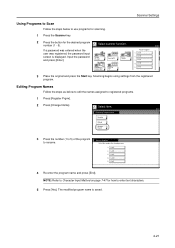
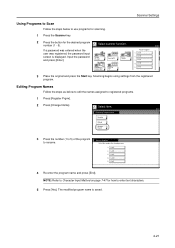
... enter text characters.
5 Press [Yes]. Rename Program Select the number for the desired program number (1 - 5).
Input the password Send
and press [Enter]. The modified program name is displayed.
Select item.
08/0
Registering Programs Menu
Register
Delete
Change Name
3 Press the number (1 to 5) of the program to use programs for scanning.
1 Press the Scanner key.
2 Press...
C2525E/C3225E/C3232E/C4035E Operation Guide Rev-1.0 (Advanced) - Page 184
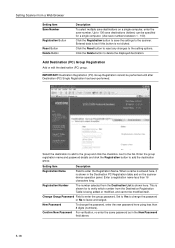
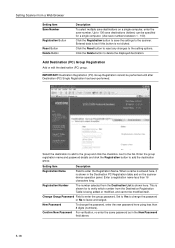
... from a Web Browser
Setting Item Save Number
Registration Button Reset Button Delete Button
Description
To select multiple save destinations on the scanner device operation panel. Up to 100 save destinations... Destination (PC) Group Registration
Add or edit the destination (PC) group. Registration Number
The number selected from the Destination List is not clicked. This is shown in the New...
C2525E/C3225E/C3232E/C4035E Operation Guide Rev-1.0 (Advanced) - Page 190
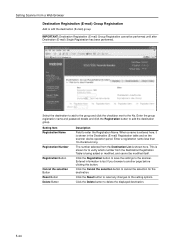
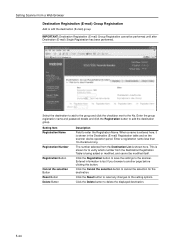
... the displayed destination.
5-24 The number selected from the Destination List is ...to cancel the selection for to verify which number from a Web Browser
Destination Registration (E-mail...options.
Setting Item Registration Name
Registration Number
Registration Button
Cancel the selection Button ...Registration table and on the scanner device operation panel.
Enter the group registration...
C2525E/C3225E/C3232E/C4035E Operation Guide Rev-1.0 (Advanced) - Page 192
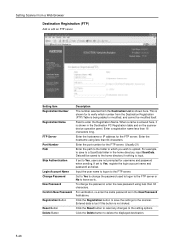
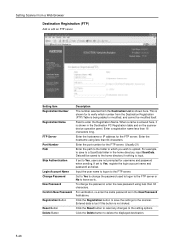
... data is lost if this button is shown in the Destination PC Registration table and on the scanner device operation panel. Click the Delete button to upload. When a name is entered here, it is not...to Yes to the scanner.
This is shown for the FTP server. (Usually 21)
Enter the path to the folder to which number from the Destination List is being added or modified, and cannot be saved...
C2525E/C3225E/C3232E/C4035E Operation Guide Rev-1.0 (Advanced) - Page 239
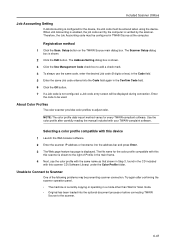
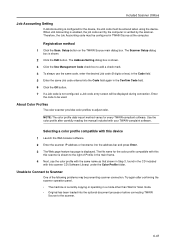
...profile after confirming the scanner operation panel. • The machine is shown. 3 Click the Use Management Code check ...Wait for Scan mode. • Original has been loaded into the address bar and press Enter. 3 The Web page feature top page is ... the device. Setup button on the TWAIN Source main dialog box. Try again after carefully reading the manual included with this
this device 1 ...
C2525E/C3225E/C3232E/C4035E Operation Guide Rev-1.0 (Advanced) - Page 307
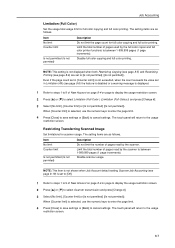
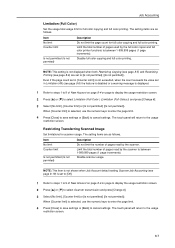
Restricting Transferring Scanned Image
Set limitations for full color copying and full color printing. The setting items are as follows. Item No limit Counter limit
Is not permitted (Is not permited)
Description Do not limit the number of pages read by the scanner to cancel settings. Limit the total number of pages used by the scanner.
Limit the total number of pages read by...
iTag Specification/Setup/Operation Guide Ver. 8.0 - Page 76
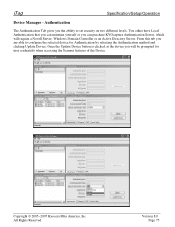
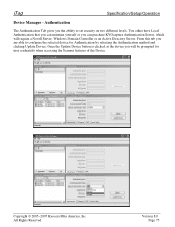
... a Novell Server, Windows Domain Controller or an Active Directory Server. Version 8.0 Page 75 Authentication
The Authentication Tab gives you can maintain yourself or you the ability to configure the selected device for user credentials when accessing the Scanner features of the Device. You either have Local Authentication that you can purchase KYOcapture Authentication...
Similar Questions
How To Connect Scanner From My Multifunction Printer Km-2050
(Posted by halBookem 10 years ago)
Osx 10.8 And 5 Year Old Kyocera Copier
Trying to find Kyocera printer driver that will support OSX 10.8 on my KM-C3225E copier that is at l...
Trying to find Kyocera printer driver that will support OSX 10.8 on my KM-C3225E copier that is at l...
(Posted by bmgarciam 11 years ago)
How To Change The Limit Number Of Copies
On Km-2560 Keyocera Copy
the copy shows "ready to copy" but pressing the star button, it does not start coping wile de green ...
the copy shows "ready to copy" but pressing the star button, it does not start coping wile de green ...
(Posted by guidione 11 years ago)
How To Check The Km-3035 Toner Level Before Add Toner Message Comes On
(Posted by jeanhowell 12 years ago)

