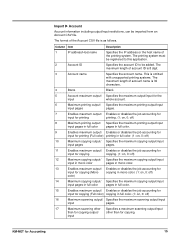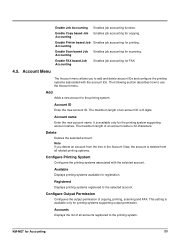Kyocera KM-C2525E Support Question
Find answers below for this question about Kyocera KM-C2525E.Need a Kyocera KM-C2525E manual? We have 24 online manuals for this item!
Question posted by sduncan51 on November 4th, 2011
How Do I Scan To Email?
The person who posted this question about this Kyocera product did not include a detailed explanation. Please use the "Request More Information" button to the right if more details would help you to answer this question.
Current Answers
Related Kyocera KM-C2525E Manual Pages
Similar Questions
How Do You Set Up An Email To Scan On The Kyocera Km 1820
(Posted by hadzimike 9 years ago)
How Do I Download Kyocera Km-c2525e Onto My Laptop For Printing And Scanning
(Posted by getmoved 11 years ago)
Scanning From Kyocera Km-c2525e To A Macbook
I am using MAC OSX 10.7.5. Where can I get the Kyocera, Scanner Utility that will let me scan from ...
I am using MAC OSX 10.7.5. Where can I get the Kyocera, Scanner Utility that will let me scan from ...
(Posted by dirk71209 11 years ago)
Can I Scan Documents Into The Km 4530 And Have Them Show Up On My Computer
can i scan documents into the KM 4530 and have them show up on my desktop computer? like if i were t...
can i scan documents into the KM 4530 and have them show up on my desktop computer? like if i were t...
(Posted by dianesantoyo 12 years ago)
Looking To Buy The Kyocera Km-c2525e Finisher Df-710
Hello This is Mr. Palumbo from Velpal Inc. I need to buy the finisher DF-710 for a Kyocera Printer...
Hello This is Mr. Palumbo from Velpal Inc. I need to buy the finisher DF-710 for a Kyocera Printer...
(Posted by apalumbo 12 years ago)