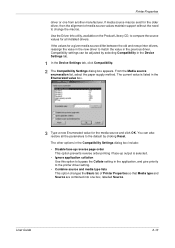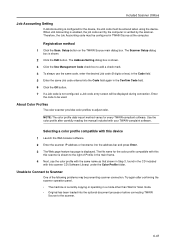Kyocera KM-C2525E Support Question
Find answers below for this question about Kyocera KM-C2525E.Need a Kyocera KM-C2525E manual? We have 24 online manuals for this item!
Question posted by orestecolosimo on November 25th, 2011
Mac Lion With Kyocera Kmc2525 E
Just uypdate my mac to ma lion and my scanner on kyocera kmc 2525 e dosen't work anymore how to find a new driver for liojn?
thank you for a reply
O.Colosimo
Current Answers
Answer #1: Posted by freginold on January 16th, 2012 6:22 PM
Kyocera only has one driver for all Mac OS X versions 10.5 and up. Try reinstalling the driver, it may just need to be updated:
http://www.kyoceramita.co.uk/index/products/download_centre.false.utility.KMC2525E._.EN.html#
http://www.kyoceramita.co.uk/index/products/download_centre.false.utility.KMC2525E._.EN.html#
Related Kyocera KM-C2525E Manual Pages
Similar Questions
How To Connect Scanner From My Multifunction Printer Km-2050
(Posted by halBookem 10 years ago)
How Do I Download Kyocera Km-c2525e Onto My Laptop For Printing And Scanning
(Posted by getmoved 11 years ago)
Scanning From Kyocera Km-c2525e To A Macbook
I am using MAC OSX 10.7.5. Where can I get the Kyocera, Scanner Utility that will let me scan from ...
I am using MAC OSX 10.7.5. Where can I get the Kyocera, Scanner Utility that will let me scan from ...
(Posted by dirk71209 11 years ago)
My Kyocera Km 1500 Is Flashing Code C-6020,a Tech Could Not Get It Working
(Posted by tfaulkner61 12 years ago)
Looking To Buy The Kyocera Km-c2525e Finisher Df-710
Hello This is Mr. Palumbo from Velpal Inc. I need to buy the finisher DF-710 for a Kyocera Printer...
Hello This is Mr. Palumbo from Velpal Inc. I need to buy the finisher DF-710 for a Kyocera Printer...
(Posted by apalumbo 12 years ago)