Kyocera KM-C2525E Support Question
Find answers below for this question about Kyocera KM-C2525E.Need a Kyocera KM-C2525E manual? We have 24 online manuals for this item!
Question posted by Anonymous-29149 on May 19th, 2011
What Is The Price To Install A Scanner To The Copier?
The person who posted this question about this Kyocera product did not include a detailed explanation. Please use the "Request More Information" button to the right if more details would help you to answer this question.
Current Answers
There are currently no answers that have been posted for this question.
Be the first to post an answer! Remember that you can earn up to 1,100 points for every answer you submit. The better the quality of your answer, the better chance it has to be accepted.
Be the first to post an answer! Remember that you can earn up to 1,100 points for every answer you submit. The better the quality of your answer, the better chance it has to be accepted.
Related Kyocera KM-C2525E Manual Pages
KM-NET ADMIN Operation Guide for Ver 2.0 - Page 43


... and exit the wizard. The action taken determines the upgrade performance and the results are recorded in the log file, located in a single device, or lower than the currently installed version in the KMnetAdmin\log folder.
When upgrading a group, the process bypasses any of the master file (WiseCore 2 or later). After confirming...
KM-NET ADMIN Operation Guide for Ver 2.0 - Page 49


... all four toner colors (CMYK). Scanner Firmware Firmware version number. This option is not supported for the device. Brand Name The device's manufacturer. Counters Displays current counter totals... firmware versions for printer devices: System Firmware Printer firmware for machine features such as page layout, page size, and fonts. Engine Firmware Copier firmware for features such ...
KM-NET ADMIN Operation Guide for Ver 2.0 - Page 75


...and passwords. The following default user names and passwords are limited and must install KM Host Agent and configure print queues on to KMnet Admin. Since account ...installed later. We strongly recommend for your server name and port number. Open a web browser, and navigate to device-based accounting, Print Job Manager is an optional console for most printers and multifunction...
KM-NET ADMIN Operation Guide for Ver 2.0 - Page 87


.... If server free space falls below your specified amount
1 If the Service Status is running KM Host Agent. To open the KM Service Manager, click Start > Programs > KM HostAgent > KM Service Manager. If Job Release is installed with the application, The KM Service Manager is 3 days. Queue Management In the Queue Management dialog box of 90...
KM-NET ADMIN Operation Guide for Ver 2.0 - Page 94


...also used to configure Job Release. Queue Management
In the Queue Management dialog box of the KM Service Manager, you stop the service Test the connection of the server that requires attention....or stop the service.
6-5
User Guide If Job Release is installed with the application, The KM Service Manager is running the application Switch Reprint on or off , anyone can use...
KM-NET ADMIN Operation Guide for Ver 2.0 - Page 100


... a scanner, a fax machine, and a photocopier. viii
User Guide
If Job Release is installed, the KM Service Manager is regularly polled and updated. L
List View A view that serves several functions.
There are no device filters associated with the Host Agent, the Job Release plug-in the Java programming language.
MFP Multifunction Printer (or Multifunction Peripheral) A single device...
KM-NET for Direct Printing Operation Guide Rev-3.2 - Page 5


..., Polish, Portuguese, Russian, Simplified Chinese, Spanish, Swedish, Traditional Chinese and Turkish. Features
1. KM-NET for Direct Printing? What is a utility that allows you to a Pentium 200 MHz or... × 600, 256 color) or greater
† Administrator rights are required for installation.
1.3. Item OS (Depending on the model)
Web Browser Hardware
Description
Microsoft Windows 98...
PRESCRIBE Commands Technical Reference Manual - Rev. 4.7 - Page 237


...
Replace current transform matrix with condition
Test if file is fully detailed in KPDL Page Device Parameters on stack
Make KPDL interpreter ready
Start a new job with given matrix
Set ...limit
Establish the number representation
Set the overprint parameter
Set the array packing mode
Install a page output device. Establish the specified pattern as the current color
Set red/green/blue levels ...
DF-730 Operation Guide Rev-2 - Page 3
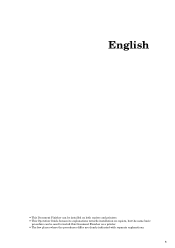
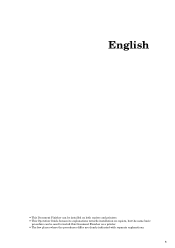
English
• This Document Finisher can be installed on both copiers and printers. • This Operation Guide focuses its explanations towards installation on copiers, but the same basic
procedure can be used to install this Document Finisher on a printer. • The few places where the procedures differ are clearly indicated with separate explanations.
1
KM-NET for Clients Operation Guide Rev-3.7 - Page 7


... system. KX Driver is on the CD-ROM supplied with the printing system into the optical drive of the computer.
Installation and Startup
2. Startup
When the installation is installed on your computer. Installation and Startup
2.1. Installation
Install KM-NET for Clients. Follow the installation instructions.
2.2. Insert the CD-ROM that the KX driver is completed, start the...
KX Driver User Guide Version 5.90 - Page 93
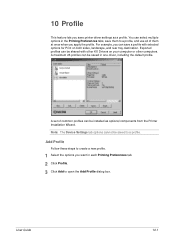
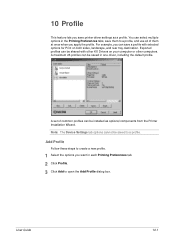
... other KX Drivers on both sides, landscape, and rear tray destination. For example, you can be installed as a profile. Add Profile
Follow these steps to create a new profile.
1 Select the options ...
This feature lets you save them at once when you apply the profile. Note: The Device Settings tab options cannot be shared with selected options for Print on your computer or other computers...
KX Driver User Guide Version 5.90 - Page 97


...a document. See also Prologue/Epilogue. The job is installed. Profile A set of text and vector
graphics. An... original document size.
This
feature requires an optional finishing device such as a poster. This is reset or powered ...
P
PDL Page Description Language. - Availability of printers and copiers.
K
KM-NET Software that records and controls the number of a multiple ...
C2525E/C3225E/C3232E/C4035E Operation Guide (Basic) - Page 57
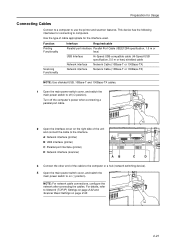
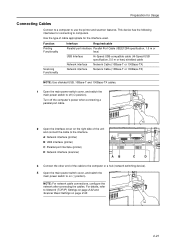
... interface.
Use the type of the cable to the computer or a hub (network switching device).
4 Open the main power switch cover, and switch the main power switch to use the printer and scanner features. Turn off ( position). This device has the following interfaces for Usage
Connecting Cables
Connect to a computer to on page...
C2525E/C3225E/C3232E/C4035E Operation Guide (Basic) - Page 76


Installing Scanner File Utility
This section explains how to install the Scanner File Utility. 1 Display the Scanner Utilities screen, referring to Steps 1-3 of Installing the Scanner Utilities on
page 2-39. 2 Click on the name of the utility you would like to install. Preparation for the utility is displayed. Follow the screen prompts to PC functionality.
The installation screen for ...
C2525E/C3225E/C3232E/C4035E Operation Guide (Basic) - Page 105


...: Refer to Modifying Common Address Book on page 2-35 for the first time.
1 Install Scanner File Utility on the target computer.
nning finished" key to scan.
Place the original and select destination. Orig. after a transmission is complete, the scanner settings screen is complete, a screen
Step
.2
prompt appears asking whether to continue scanning or...
C2525E/C3225E/C3232E/C4035E Operation Guide Rev-1.0 (Advanced) - Page 195
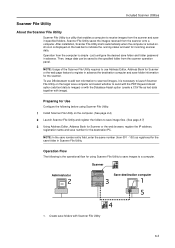
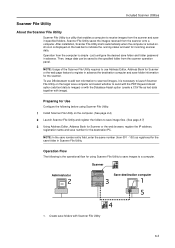
... Utility.
Then, image data can be saved to the specified folder from the scanner onto a computer. Scanner File Utility saves the images received from the scanner operation panel. Create save in advance. After installation, Scanner File Utility starts automatically when the computer is simple - An icon is a utility that enables a computer to receive images from...
C2525E/C3225E/C3232E/C4035E Operation Guide Rev-1.0 (Advanced) - Page 196
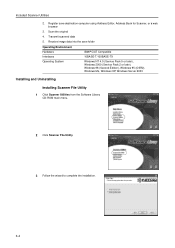
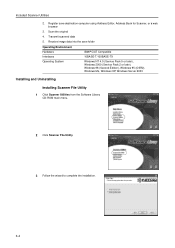
... NT 4.0 (Service Pack 5 or later), Windows 2000 (Service Pack 2 or later), Windows 98 (Second Edition), Windows 95 (OSR2), Windows Me, Windows XP, Windows Server 2003
Installing and Uninstalling
Installing Scanner File Utility
1 Click Scanner Utilities from the Software Library CD-ROM main menu.
2 Click...
C2525E/C3225E/C3232E/C4035E Operation Guide Rev-1.0 (Advanced) - Page 197
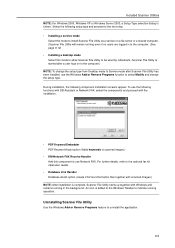
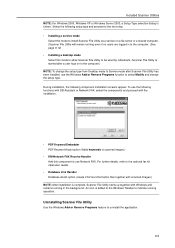
...; PDF Keyword Embedder PDF Keyword Assist option (Adds keywords to scanned images.)
• KM-Network FAX Receive Handler Add this mode to allow Scanner File Utility to select Modify and change the setup type. During installation, the following functions with DB Assistant or Network FAX, select the components and proceed with scanned images...
Data Security Kit (D) Operation Guide Rev-1.0 - Page 10
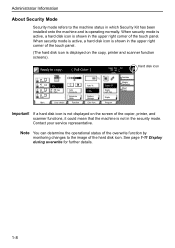
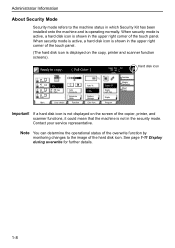
...Security Mode
Security mode refers to the machine status in which Security Kit has been installed onto the machine and is displayed on the screen of the touch panel.
(The...
When security mode is active, a hard disk icon is shown in the upper right corner of the copier, printer, and scanner functions, it could mean that the machine is shown in the security mode. If a hard disk icon...
iTag Specification/Setup/Operation Guide Ver. 8.0 - Page 3


... Device Manager - Single device environment 6 Installation Example 2 - KYOcapture...76 Device Manager - Device Tables ...78 Device Manager - Authlist ...81 Enterprise Mode ...82 Scan To PC...84
Copyright © 2005~2007 Kyocera Mita America, Inc All Rights Reserved.
PC list ...80 Device Manager - Authentication ...75 Device Manager - LDAP...77 Device Manager - Multiple device...
Similar Questions
How To Install Scanner Software For Kyocera Taskalfa 5500i
(Posted by johw1z 10 years ago)
How Do I Download Kyocera Km-c2525e Onto My Laptop For Printing And Scanning
(Posted by getmoved 11 years ago)
How Do I Download And Install The Scanner File Utility For C2525e?
how do I download and install the scanner file utility for C2525e?
how do I download and install the scanner file utility for C2525e?
(Posted by timrice 11 years ago)
Kyocera 2550 Printer Fax Scanner Copier Combo
I have a dark black like on my printing jobs
I have a dark black like on my printing jobs
(Posted by barbera 12 years ago)
Is There Or Can There Be A Scanner Installed To A Km-c2525e Copier?
(Posted by Anonymous-29149 13 years ago)

