Kyocera KM-5050 Support Question
Find answers below for this question about Kyocera KM-5050.Need a Kyocera KM-5050 manual? We have 25 online manuals for this item!
Question posted by foodDud on October 2nd, 2014
How To Setup Twin Driver In Xp Km5050
The person who posted this question about this Kyocera product did not include a detailed explanation. Please use the "Request More Information" button to the right if more details would help you to answer this question.
Current Answers
There are currently no answers that have been posted for this question.
Be the first to post an answer! Remember that you can earn up to 1,100 points for every answer you submit. The better the quality of your answer, the better chance it has to be accepted.
Be the first to post an answer! Remember that you can earn up to 1,100 points for every answer you submit. The better the quality of your answer, the better chance it has to be accepted.
Related Kyocera KM-5050 Manual Pages
KM-NET ADMIN Operation Guide for Ver 2.0 - Page 75


...control print queues and print jobs. It integrates seamlessly into devices, Print Job Manager uses a more efficient method of Print...kmnetadmin, where hostname and port are limited and must install KM Host Agent and configure print queues on page 6-6
Opening Print... codes are placeholders for most printers and multifunction printers (MFPs). 5 Print Job Manager
Print Job Manager (PJM...
KM-NET ADMIN Operation Guide for Ver 2.0 - Page 98


...MFP for selecting the members of the new group. Device filters let you input a set of parameters for the Job Release plug-in. Device Icon Setup A dialog used to select which print queues are...accounts and accounting settings from one device to change the size and label components of the device icons in KM Service Manager that is constructed based on the device it is selected at the login ...
KM-NET ADMIN Operation Guide for Ver 2.0 - Page 100


...Agent must be running programs written in a
cross-platform environment. KX Printer Driver Intelligent Universal Printer driver that can act as a printer, a scanner, a fax machine, and a photocopier.
There are no device filters associated with a valid user name and password (i.e. Typically, multifunction printers can be printed that supports all Kyocera products by KMnet Admin...
KM-NET ADMIN Operation Guide for Ver 2.0 - Page 102


..., it reflects, including any unsolicited alert triggered by KMnet Admin. SNMP Traps Unsolicited notifications sent from each device. Renew Counters A function that resets all print jobs sent to a printing system, or directs the print driver to
prompt for a PIN number for every print job. Special Alert An alert triggered either by an...
KM-NET Viewer Operation Guide Rev-5.2-2010.10 - Page 32


...the Clear Search icon.
Document Views
An image of each page, one page at time. Device 3-12
Exporting a Document Box List
You can save the document box list in your ...zoom and rotate the image of a document in the document box can be imported into a printer driver.
1 Select a device.
2 Select Device > Document Box. The Document Box dialog box opens.
3 Select a box from a document box...
KM-NET Viewer Operation Guide Rev-5.2-2010.10 - Page 34


... the following virtual mailbox settings if you have administrator privileges:
Maximum VMB size A numerical value, varying by model, can be imported into the printer driver.
1 Select a device.
2 Select Device > Virtual Mailbox. To remove the password, leave the New password and Confirm new password boxes blank. User Guide Press Ctrl or Shift + click to...
KM-NET for Accounting Operation Guide Rev-1.4 - Page 5


... Accounting
Kyocera Extended Driver
Administrator PC
Printers
MFP
Client PC
The main features of KM-NET for Accounting? Folder Management
Accounting information is an application that has already been obtained.
1.2. System Requirements
Item OS
Protocol Interface
Description
Microsoft Windows 98SE Microsoft Windows ME Microsoft Windows 2000 Professional Microsoft Windows XP Home Edition...
KM-NET for Accounting Operation Guide Rev-1.4 - Page 10


...of
the printing system appears.
3 Select the Device Settings tab. 4 Click on the printing system. Configuring the Kyocera Extended Driver
Perform the following procedure to register the account... ID to Account ID List Configuration on page 9.
8
KM-NET for each time you print on...
KM-NET for Clients Operation Guide Rev-3.7 - Page 5


... Server 2000/2003† Microsoft Windows XP Home Edition/Professional Edition† Microsoft...MPS (enhanced-Multiple Printing System) jobs in storage devices. Features
1. Monitoring the status of playing WAV ...KM-NET for Clients.
Check the requirements before using KM-NET for Clients is used locally, conform that KX Driver has already been installed before installation.
What is KM...
KX Driver User Guide Version 5.90 - Page 2


...driver
FS-820 FS-920 FS-1118MFP FS-1030D FS-2000D FS-3900DN FS-4000DN FS-6950DN FS-9130DN FS-9530DN FS-C5015N FS-C5020N FS-C5025N FS-C5030N FS-C8100DN KM-1820 KM-2540* KM-2560* KM-3040* KM-3050* KM-3060* KM-4050 * KM-5050 * KM-6030 KM-8030
KM-C2520 KM-C3225 KM-C3232 KM-C4008 KM-C4035E KM-C3232E KM-C3225E KM... from the use of this guide support the Microsoft Windows XP printing environment.
KX Driver User Guide Version 5.90 - Page 6


...on both devices.
3
If the Windows Found New Hardware Wizard appears, click Cancel.
4 Insert the Product Library CD-ROM into the CD drive, explore the CD drive, and double-click Setup.exe....Port (LPT) on page 1-4
1-1
KX Driver Click Next.
8
The installation differs depending on page 1-3 Windows XP - Installation
1 Installation
A printer driver is an application that you cancel the Found...
KX Driver User Guide Version 5.90 - Page 8
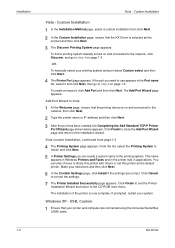
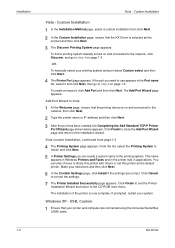
...step 4 on and connected to the printing system. USB, Custom
1 Ensure that the printing device is on page 1-3.
3
To create a new port, click Add Port and then click ...Install if the settings are connected using the Universal Serial Bus
(USB) cable.
1
1-3
KX Driver
Windows XP - Click Cancel
to the installation wizard.
3
Vista Custom Installation, continued from page 1-3
4 The...
KX Driver User Guide Version 5.90 - Page 14
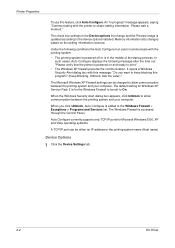
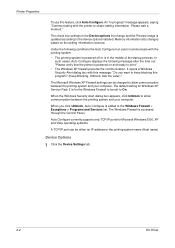
... setting information returned. Memory information also changes based on and ready to allow communication between the printing system and your computer. Device Options
1 Click the Device Settings tab.
1
2-2
KX Driver
The Microsoft Windows XP Firewall settings can be either an IP address or the printing system name (Host name). When you want to obtain...
KX Driver User Guide Version 5.90 - Page 43


...Finishing edge might change any other features unavailable, such as Microsoft Word), use the application's Page Setup dialog box to be used for page size (such as Separation and Rotated.
and 8.5 x...using Finishing edge, staple or hole punch positions depend on the driver for the following combinations of staples and hole punches in your document. A gutter increases the blank space ...
KX Driver User Guide Version 5.90 - Page 97


K
KM-NET Software that sends secure print jobs to print a document.
Availability of printers and copiers. ... feature that records and controls the number of user defined driver settings that you to insert a macro into
specified locations in the print job. User Guide
Glossary - 2
This
feature requires an optional finishing device such as a logo or a signature, at the printing...
iTag Specification/Setup/Operation Guide Ver. 8.0 - Page 84


..., Inc All Rights Reserved. iTag
Specification/Setup/Operation
8. Click the KYOcapture Tab along the bottom Right Panel and Enable KYOcapture, Enter the IP Address of the MFP. Click Update Device The MFP is now configured to work with iTag. Highlight the Desired Device by clicking on the Device Name of the iTag Server and...
iTag Specification/Setup/Operation Guide Ver. 8.0 - Page 95
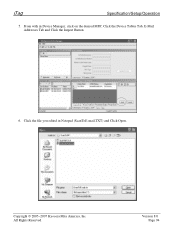
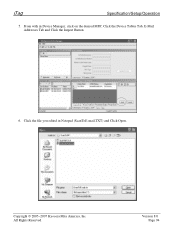
Copyright © 2005~2007 Kyocera Mita America, Inc All Rights Reserved. iTag
Specification/Setup/Operation
5.
Version 8.0 Page 94 From with in Notepad (ScanToE-mail.TXT) and Click Open. Click the file you edited in Device Manager, click on the desired MFP, Click the Device Tables Tab, E-Mail Addresses Tab and Click the Import Button.
6.
IB-40 User Guide - Page 1


....
- Hard vibrations - Exposure to the direct rays of the network cable. Quick Setup - KM-NET for assistance. MFP network port
Used to connect the MFP end of the sun...undesired operation. WIA Driver - KPrint - KM-NET VIEWER -
If this product and the preparation that may also be used . (The communication specification for a Class B digital device, pursuant to be...
IB-40 User Guide - Page 2


...devices...0001 fe80::2c0:eeff:fe01:1
Setup IPv6 environment for PC
The environmental... a work area
Used by another network device may vary depending on the installation environment)...as the work area for all IPv6 devices to configure this product using this product... is used by the devices on the network
192.168...devices will be sure to "02". Before using Internet Explorer 6 on Windows...
3050/4050/5050 Operation Guide Rev-3 (Basic) - Page 32
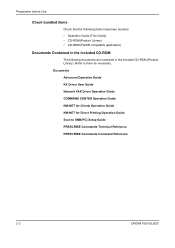
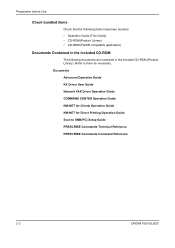
Refer to SMB(PC) Setup Guide PRESCRIBE Commands Technical Reference PRESCRIBE Commands Command Reference
2-2
OPERATION GUIDE Documents Advanced Operation Guide KX Driver User Guide Network FAX Driver Operation Guide COMMAND CENTER Operation Guide KM-NET for Clients Operation Guide KM-NET for Direct Printing Operation Guide Scan to them as necessary. Preparation before Use
Check bundled...
Similar Questions
Firmware Km5050
I need KM5050 Firmware. I have read that Piet Hanssens (member of HELP OWL) have it. What is his ema...
I need KM5050 Firmware. I have read that Piet Hanssens (member of HELP OWL) have it. What is his ema...
(Posted by HasanSaputra 5 years ago)
How To Connect Scanner From My Multifunction Printer Km-2050
(Posted by halBookem 10 years ago)
Is There A Kyocera Km1820 Driver For Mac Os X Version 10.8.4
This driver would enable my MacBookPro Retina laptop to print in one of several offices I visit worl...
This driver would enable my MacBookPro Retina laptop to print in one of several offices I visit worl...
(Posted by rsylianteng 10 years ago)
Km5050 Error Code Displaying C5300 How Can I Remove This Code..
km 5050 code c5300
km 5050 code c5300
(Posted by ali61979 11 years ago)

