Kyocera KM-5050 Support Question
Find answers below for this question about Kyocera KM-5050.Need a Kyocera KM-5050 manual? We have 25 online manuals for this item!
Question posted by DKELSEY on December 23rd, 2011
How Do You Replace Staples In Km5050
The person who posted this question about this Kyocera product did not include a detailed explanation. Please use the "Request More Information" button to the right if more details would help you to answer this question.
Current Answers
There are currently no answers that have been posted for this question.
Be the first to post an answer! Remember that you can earn up to 1,100 points for every answer you submit. The better the quality of your answer, the better chance it has to be accepted.
Be the first to post an answer! Remember that you can earn up to 1,100 points for every answer you submit. The better the quality of your answer, the better chance it has to be accepted.
Related Kyocera KM-5050 Manual Pages
KM-NET ADMIN Operation Guide for Ver 2.0 - Page 75


... to http://hostname:port/kmnetadmin, where hostname and port are limited and must install KM Host Agent and configure print queues on to control print queues and print jobs.
... and passwords. KMnet Admin 2.0
5-1 You can choose to device-based accounting, Print Job Manager is an optional console for most printers and multifunction printers (MFPs). 5 Print Job Manager
Print Job Manager ...
KM-NET ADMIN Operation Guide for Ver 2.0 - Page 88


...save your settings and close the Configure Queues dialog.
To move a queue from network printing devices. Once disabled, you disable or enable selected consoles.
Unmanaged queues are finished managing queues,...to save your changes and close the Queue Management dialog box, click OK.
11 In KM Service Manager, click Start to select a printing system in the right list, then ...
KM-NET ADMIN Operation Guide for Ver 2.0 - Page 98


... is applied to a computer.
vi
User Guide Counter Polling A type of the device icons in KM Service Manager that gathers only counter information.
Referred to change selected device settings on a set of devices that is selected at the login screen. Device Filter A function of Given Name joined to SN (surname). CN (Common Name) LDAP attribute...
KM-NET ADMIN Operation Guide for Ver 2.0 - Page 100


..., including user information and print jobs.
If Job Release is installed, the KM Service Manager is regularly polled and updated. Login User A user account with a manual group.
MFP Multifunction Printer (or Multifunction Peripheral) A single device that monitors the overall activity on to a
network device. Job Release A plug-in to the printing system's operation panel and...
KM-NET ADMIN Operation Guide for Ver 2.0 - Page 102


... or start the KMnet Admin Web service. SNMP Traps Unsolicited notifications sent from each device.
The counters in an office. Status Polling A type of polling that are two...triggered by KMnet Admin. Service Status A control in the KM Service Manager that reflects a device's physical location in the printing devices are authorized to receive alerts and reports by e-mail.
x...
KM-NET Viewer Operation Guide Rev-5.2-2010.10 - Page 67


...> Export > View. A workspace is identified with another user's workspace. Exporting a View to reuse the device data and UI information created in .
4 Click OK. KMnet Viewer
8-2 Workspaces
The file extension of a..., then the other user imports it possible to a File
You can also import from a KM-NET for Accounting is .KV3. The Export View to select a workspace file. You can ...
KM-NET for Direct Printing Operation Guide Rev-3.2 - Page 15


...Speed or to the right to print encrypted PDF files. KM-NET for booklet format. Output to
VMB (Virtual MailBox)
Fold Staple Punch
PDF Password Quality
Detailed Settings
Specifies the paper output... setting is PDF version 1.4 or later file and using Transparency Flattenering function. The following staple positions are assigned to High Speed. Name: specifies the mailbox by the number.
The ...
KM-NET for Accounting Operation Guide Rev-1.4 - Page 10


...to enable the accounting function. 6 Select one of
the printing system appears.
3 Select the Device Settings tab. 4 Click on the printing system. The Administrator Settings dialog box appears. 5 ...Select the checkbox for Job Accounting to Account ID List Configuration on page 9.
8
KM-NET for Account ID
This prompts you print on Administrator.
Prompt for Accounting The Properties ...
KM-NET for Accounting Operation Guide Rev-1.4 - Page 13


... all counters in the account and not to account view when the Account tab is a multifunctional copier, function or media can add, rename and delete folders as you delete a link in...in All accounts is deleted automatically. Account View
The main screen switches to an individual counter. KM-NET for Accounting
11 Displays maximum output/input of the page counter, such as Copy, Print,...
KM-NET for Accounting Operation Guide Rev-1.4 - Page 14


Main list
Displays the printing systems relating to the individual counter.
12
KM-NET for Accounting IP address/Host name The IP address or the host name.... copying.
When Media is applied to all the counters in seconds. Displays the type of the media size is a multifunctional copier, function or media can be selected from the combo box on the Tree. If Maximum output/input displays '0', ...
DF-710/MT-710/BF-710/PH-5A Operation Guide Rev-1 - Page 18
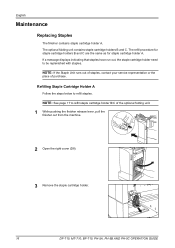
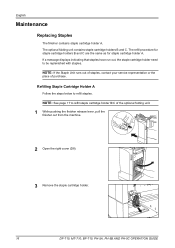
...-710, MT-710, BF-710, PH-5A, PH-5B AND PH-5C OPERATION GUIDE NOTE: See page 17 to refill staple cartridge holder B/C of purchase. Refilling Staple Cartridge Holder A
Follow the steps below to be replenished with staples. The optional folding unit contains staple cartridge holders B and C. English
Maintenance
Replacing Staples
The finisher contains staple cartridge holder A.
KM-NET for Clients Operation Guide Rev-3.7 - Page 5


... hard disk space SVGA (800 × 600, 256 color) or greater A sound card capable of the printing system in storage devices.
System Requirements
KM-NET for Clients. Check the requirements before using KM-NET for Clients operates in the following environment. Item OS
Web Browser Hardware
Protocol Interface
Description
Microsoft Windows 98 SE...
KM-NET for Clients Operation Guide Rev-3.7 - Page 28


... the reception only port. OFF Port 1 Port 2 (If the optional device is possible to allow duplex printing in the reception. It is attached)
... Reception settings-3
Encryption key
Sub Item
Description
Duplex printing
Select whether or not to edit the property.
24
KM-NET for Clients
Add button
Adds a new encryption key.
Delete button
Deletes the encryption key selected in the...
KM-NET for Clients Operation Guide Rev-3.7 - Page 48


...printing system power off will not delete stored jobs. The Job Manager screen appears.
44
KM-NET for particular printing systems. For details about Job Viewer, refer to the following ...procedure.
1 Click the Job Manager
in the printing system which installed storages devices. Job Manager
7.1. This job is Job Manager? What is administered, reprinted and deleted using...
KX Driver User Guide Version 5.90 - Page 2


...-4000DN FS-6950DN FS-9130DN FS-9530DN FS-C5015N FS-C5020N FS-C5025N FS-C5030N FS-C8100DN KM-1820 KM-2540* KM-2560* KM-3040* KM-3050* KM-3060* KM-4050 * KM-5050 * KM-6030 KM-8030
KM-C2520 KM-C3225 KM-C3232 KM-C4008 KM-C4035E KM-C3232E KM-C3225E KM-C2525E FS-1010 FS-1018MFP FS-1020D FS-1050 FS-1100* FS-1300D* FS-1800 FS-1800...
KX Driver User Guide Version 5.90 - Page 97


...After account IDs are assigned, use this feature to print a document in the output tray. K
KM-NET Software that will call a macro to 25 times larger than the maximum supported
by your ...computer to tell the
printing system how to print a document.
This
feature requires an optional finishing device such as a logo or a signature, at the operation panel by each account ID.
See ...
iTag Specification/Setup/Operation Guide Ver. 8.0 - Page 84


...; 2005~2007 Kyocera Mita America, Inc All Rights Reserved.
Highlight the Desired Device by clicking on the Device Name of this example we will configure the KM-5035 (LAB-KM5035).
9. For the purpose of the MFP.
Version 8.0 Page 83 Click Update Device The MFP is now configured to work with iTag. iTag
Specification/Setup...
IB-40 User Guide - Page 1


...Storage environment
EMI CPU Memory
Wired network interface LED
Maximum number of IPv6 devices this product can radiate radio frequency energy and, if not installed and ... owners. Application layer protocols that could result in the Conversion Address List. Mac PPD - KM-NET for Accounting - This equipment generates, uses, and can communicate with Recommended Web browsers
Temperature...
3050/4050/5050 Operation Guide Rev-3 (Advanced) - Page 235


Status Page
KM-5050
Firmware Version
Font List Check the font samples installed in the machine.
System Menu
Printing Reports/Sending Notice
Printing Reports
Print reports to check the ...
3050/4050/5050 Operation Guide Rev-3 (Basic) - Page 22


...Ltd. (both referred to as "Kyocera") warrant the Customer's new Multifunctional Product (referred to as "MFP"), and the new accessories installed ...replacement of the Authorized Kyocera Dealer in the United States of America or Canada, based upon the country of installation or 500,000 copies/prints,, whichever occurs first. If the Kyocera Dealer is valid only for models KM-4050 and KM-5050...

