Kyocera KM-5050 Support Question
Find answers below for this question about Kyocera KM-5050.Need a Kyocera KM-5050 manual? We have 25 online manuals for this item!
Question posted by shyonsd on June 1st, 2014
How To Install Staples On The Kyocera Km-5050
The person who posted this question about this Kyocera product did not include a detailed explanation. Please use the "Request More Information" button to the right if more details would help you to answer this question.
Current Answers
There are currently no answers that have been posted for this question.
Be the first to post an answer! Remember that you can earn up to 1,100 points for every answer you submit. The better the quality of your answer, the better chance it has to be accepted.
Be the first to post an answer! Remember that you can earn up to 1,100 points for every answer you submit. The better the quality of your answer, the better chance it has to be accepted.
Related Kyocera KM-5050 Manual Pages
KM-NET ADMIN Operation Guide for Ver 2.0 - Page 98


... Set As Default Console. Consoles displays status (enabled or disabled), version, and installation date for managing device data, setting polling defaults, configuring alerts, and setting custom properties. Counter Polling A type of device information collected and maintained by a user.
D
Database Assistant Kyocera software tool for page sizes, media types, and color printing. The...
KM-NET ADMIN Operation Guide for Ver 2.0 - Page 99


.... KMnet Admin 2.0
vii Hostname can be used in place of installing the most current firmware on models that provides a wide range of errors committed by Kyocera.
The
hostname is an alternative to the unique IP address which can be connected to identify a device, as the complete path through the container hierarchy by group...
KM-NET ADMIN Operation Guide for Ver 2.0 - Page 100


... TCP/IP port and helps manage print queues. If Job Release is installed, the KM Service Manager is regularly polled and updated.
KX Printer Driver Intelligent Universal ... about the devices managed by Kyocera. Manual Group A group to a
network device.
Map View A view that can act as a printer, a scanner, a fax machine, and a photocopier. Typically, multifunction printers can be...
KM-NET Viewer Operation Guide Rev-5.2-2010.10 - Page 11


... that is to the left -click on the column heading to hide. A column that appears in the device list to Default Views are saved with all installed options. The column will now appear in the device list. Release the mouse button. a downward triangle indicates rows sorted in ascending order; KMnet Viewer
Quick Start...
KM-NET Viewer Operation Guide Rev-5.2-2010.10 - Page 36


... one or more e-mail addresses, to the interface of the screen, click Device > Notification Settings. Network Groups This manages certain user access properties for more than one device may be communicated.
4 If you in installing the most current firmware on a device and select Advanced. Authentication Settings This sets the authentication settings of three.
5 Under...
KM-NET Viewer Operation Guide Rev-5.2-2010.10 - Page 61


... upgrade has completed for the new firmware version in advance.
7 Firmware Upgrade
The Firmware Upgrade Wizard provides a quick and easy means of installing the most current firmware on the device operation panel. For a list of the issues involved. Before you acknowledge, understand, and accept the potential risk. Danger period during the upgrade...
KM-NET for Direct Printing Operation Guide Rev-3.2 - Page 6


...system. Startup
Install KM-NET for Direct Printing Installation and Startup
2.
Follow the instructions for installation. Installation and Startup
2.1.
Insert the CD-ROM that any of the computer. The Kyocera Extended Driver is completed, you can start the KM-NET for Direct Printing by proceeding from the start menu > All Programs > Kyocera > KM-NET for Direct Printing.
2
KM-NET for...
PRESCRIBE Commands Technical Reference Manual - Rev. 4.7 - Page 248


...the given jog offset (only when
optional stacker is installed)
Staple the output every n pages as given by the integer code. 0: Do not staple 3: Staple when job is printed.
Chapter 7 Emulation
Table 7.... default, false: no output paper)
Turn on (only when harddisk is checked when the device cannot satisfy the user-specified setpagedevice. Fold booklet pages. (DF-75 finisher) 0: Do ...
KM-NET for Accounting Operation Guide Rev-1.4 - Page 4


... the KM-NET for Accounting Screen Layout ...10 3.1. Menu 14 4.1. Printing System Menu 21 4.5. Help Menu ...26
5. Assigning the Account ID 7 2.6. Configuring the Kyocera Extended Driver... KM-NET for Accounting 5 2.3. Printing System View 10 3.2. Account View 11
4. Troubleshooting 27
2
KM-NET for Accounting 5 2.4. Table of Contents
1. Basic Flow ...4 2.2. Installing the KM-...
KM-NET for Accounting Operation Guide Rev-1.4 - Page 7


... clicking the start menu > All Programs > Kyocera > KM-NET for Accounting. Starting the KM-NET for
Accounting.
2.3. Follow these steps to install KM-NET for Accounting
When the installation is not required.
Registering the passwords
When KM-NET for Accounting is launched for the first time, the KM-NET for Accounting
5 KM-NET for Accounting Startup Wizard starts. Select...
KM-NET for Clients Operation Guide Rev-3.7 - Page 5


... has already been installed before installation.
What is a...devices. Monitoring the status of playing WAV files (optional)
TCP/IP IPX/SPX
Ethernet (10BASE-T/100BASE-TX) Parallel (IEEE1284) USB
† Administrator rights are required for Clients operates in the following environment.
Operation Guide
1
Features
1.1. Check the requirements before using KM-NET for Clients? KM...
KM-NET for Clients Operation Guide Rev-3.7 - Page 7


... for Clients by proceeding from the start menu > All Programs > Kyocera > KM-NET for Clients on your computer. Insert the CD-ROM that the KX driver is on the computer. Follow the installation instructions.
2.2. The installation program starts up automatically. Installation and Startup
2.1.
Note Before installing this application, check that came with the printing system. Operation...
KX Driver User Guide Version 5.90 - Page 2


...-4000DN FS-6950DN FS-9130DN FS-9530DN FS-C5015N FS-C5020N FS-C5025N FS-C5030N FS-C8100DN KM-1820 KM-2540* KM-2560* KM-3040* KM-3050* KM-3060* KM-4050 * KM-5050 * KM-6030 KM-8030
KM-C2520 KM-C3225 KM-C3232 KM-C4008 KM-C4035E KM-C3232E KM-C3225E KM-C2525E FS-1010 FS-1018MFP FS-1020D FS-1050 FS-1100* FS-1300D* FS-1800 FS-1800...
KX Driver User Guide Version 5.90 - Page 97


...
Glossary - 2
This
feature requires an optional finishing device such as a logo or a signature, at the... format, up to print in the driver. K
KM-NET Software that allows you can
select a profile... finisher or 1000-sheet
finisher. PRESCRIBE Kyocera's scripting language that physically shifts each ... deleted when the printing system is installed.
An advanced user may choose to...
KX Driver User Guide Version 5.90 - Page 101
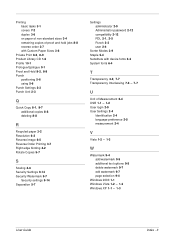
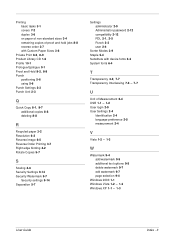
... Watermark 9-7
Security settings 9-14 Separation 5-7
Settings administrator 2-9 Administrator password 2-12 compatibility 2-12
PDL 2-1, 2-5
Punch 2-3 user 2-4 Sorter Modes 3-9 Staple 5-4 Substitute with device fonts 6-3 System fonts 6-4
T
Transparency 3-2, 7-7 Transparency Interleaving 7-6 - 7-7
U
Unit of Measurement 2-4
USB 1-1 - 1-2
User login 2-9 User Settings 2-4
Identification 2-4 language...
3050/4050/5050 Operation Guide Rev-3 (Advanced) - Page 194


... the selected paper size or media type, use this setting to specify whether to ignore the finishing setting and print anyway or to do when stapling capacity is installed.
6-18
ADVANCED OPERATION GUIDE
Stapling Limit Error Select what to display the error screen.
System Menu
Finishing Paper Error
When finishing...
3050/4050/5050 Operation Guide Rev-3 (Advanced) - Page 235


... to check the machine settings and status.
Status Page
Check the information including current settings, available memory space, and optional equipment installed. Status Page
KM-5050
Firmware Version
Font List Check the font samples installed in the machine. Default settings for printing the result reports can also be configured.
Printable reports are as follows.
3050/4050/5050 Operation Guide Rev-3 (Advanced) - Page 236


System Menu
Network Status Page Check the information including network interface firmware version, network address and protocol. Network Status Page
KM-5050
Firmware Version
6-60
ADVANCED OPERATION GUIDE
3050/4050/5050 Operation Guide Rev-3 (Advanced) - Page 286


..., [Next] of Default Setting, [Change] of Count by Paper Size, [Change] of copiers and printers is selected for Managing the Copy/Print Count
ACCOUNT.REPORT
KM-5050
Firmware Version
7-22
ADVANCED OPERATION GUIDE
3050/4050/5050 Operation Guide Rev-3 (Basic) - Page 22


...person, is authorized to as "MFP"), and the new accessories installed with the initial installation of installation or 500,000 copies/prints,, whichever occurs first. Neither the ... Kyocera Dealer is valid only for models KM-4050 and KM-5050 - Legal and Safety Information
Warranty
NEW 3050/4050/5050 MULTIFUNCTIONAL PRODUCT LIMITED WARRANTY
1. Kyocera shall have no obligation to Kyocera at...
Similar Questions
Kyocera Km-5050
how to change user access codes for a kyocera km-5050 copier
how to change user access codes for a kyocera km-5050 copier
(Posted by rhwkns 11 years ago)

