Kyocera KM-5050 Support Question
Find answers below for this question about Kyocera KM-5050.Need a Kyocera KM-5050 manual? We have 25 online manuals for this item!
Question posted by fafuaaaa1 on July 7th, 2014
How To Make The Kyocera 5050 Default To The 1000 Sheet Finisher
The person who posted this question about this Kyocera product did not include a detailed explanation. Please use the "Request More Information" button to the right if more details would help you to answer this question.
Current Answers
There are currently no answers that have been posted for this question.
Be the first to post an answer! Remember that you can earn up to 1,100 points for every answer you submit. The better the quality of your answer, the better chance it has to be accepted.
Be the first to post an answer! Remember that you can earn up to 1,100 points for every answer you submit. The better the quality of your answer, the better chance it has to be accepted.
Related Kyocera KM-5050 Manual Pages
KM-NET ADMIN Operation Guide for Ver 2.0 - Page 39


... devices. Click Next.
Note: Path may differ if you finish the upgrade. You can be found in the upgrade wizard requires that corresponds to each setting, then click Next.
5 Schedule Multi-Set to run immediately by leaving Run now selected, or designate a time for it to run by selecting Schedule to the default...
KM-NET ADMIN Operation Guide for Ver 2.0 - Page 65


.... Note: Even if the job is unavailable. For the All Devices group, the default schedule is selected, then the wizard provides a device selection step. If no devices are two buttons that you can make changes to, if they were not already selected.
The wizard can make global changes to groups of the selected group at a later...
KM-NET Viewer Operation Guide Rev-5.2-2010.10 - Page 3


Table of Contents
Chapter 1
Quick Start
Starting and Logging in ...1-1 Editing Authentication Options ...1-1 Device Discovery ...1-2
Adding Devices ...1-2 Automatic Device Discovery ...1-3 Excluded Devices ...1-3 User Interface ...1-4 Main Menu ...1-4 My Views Pane ...1-4 Default Views Pane ...1-4 Device List Pane ...1-4 Closing the Application Window ...1-6
Chapter 2
View Management
View As ...
KM-NET Viewer Operation Guide Rev-5.2-2010.10 - Page 36


... Firmware This wizard guides you select Send e-mail, enter one device may be selected at the top of one device, press Ctrl or Shift + click to the interface of the screen, click Device > Notification Settings. Device Default Settings This sets the default settings of the selected device, such as duplex, print quality, paper input and output; Settings...
KM-NET Viewer Operation Guide Rev-5.2-2010.10 - Page 52


...make changes to the destination device. When viewing device accounts or account devices, the displayed information can export a device's accounting information to a .CSV or .XML file.
1 Under My Views or Default Views, select an account or a device...dialog box for saving to a file with the extension .XML.
4 Click Finish.
Click Close. Browse or type a file name with an extension of .CSV...
KM-NET for Direct Printing Operation Guide Rev-3.2 - Page 15


... to select that result. KM-NET for booklet format. The default setting is PDF version 1.4... or later file and using Transparency Flattenering function.
When this item is enabled, the combo box is active allowing you to multiple users.
Makes...available: Auto, Face Up Tray, Face Down Tray, Finisher Tray (Face Down) and VMB. This is active...
Kyocera Command Center Operation Guide Rev 6.3 - Page 12


...Default Gateway
Specifies the IP address of the default gateway.
Select On to the machine, such as the WSD device name. COMMAND CENTER Pages
Download Drivers For downloading printer drivers, etc.: http://www.kyoceramita.com/download/ Kyocera... Mask
Specifies the subnet mask of those settings in order to make the settings that are required for the printing system network component....
PRESCRIBE Commands Technical Reference Manual - Rev. 4.7 - Page 168
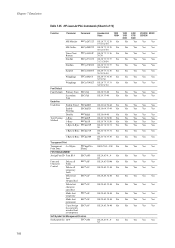
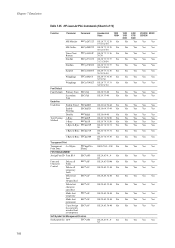
HP LaserJet PCL Commands (Sheet 8 of 15)
Function
Parameter Command
MS Mincho ESC(s28752T
MS Gothic ESC(s28825T
Times New Roman
SimHei
ESC(s16901T ESC(s37110T
SimSun
ESC(s37058T
Symbol
ESC(s16686T
Wingdings ESC(s6826T
Wingdings ESC(s31402T
Font Default Font Default
Underline Underline
Text Parsing Method
Primary Font ESC(3@
Secondary Font
ESC)3@
Enable...
DF-730 Operation Guide Rev-2 - Page 12
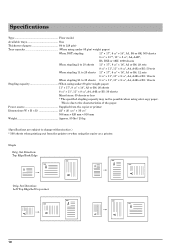
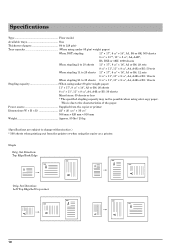
... under 80 g/m² weight paper)
When NOT stapling
11" × 17", 8 1/2" × 14", A3, B4 or 8K: 500 sheets
8 1/2" × 11"*, 11" × 8 1/2", A4, A4R*,
B5, B5R or 16K: 1000 sheets
When stapling 2 to 10 sheets 11" × 17", 8 1/2" × 14", A3 or B4: 28 sets
8 1/2" × 11", 11" × 8 1/2", A4, A4R or B5...
KX Driver User Guide Version 5.90 - Page 7


...page (shown in applications. Click Finish to exit the Printer
Installation Wizard... method you would like to Kyocera printing systems. KPrint supports LPR...only. User Guide
1-2 For the simple, default installation, select Express Mode Installation. Express Installation
...is properly connected by USB or network cable.
Make your selection from the following choices, and then...
KX Driver User Guide Version 5.90 - Page 15


... in blue in blue, a sub-dialog box
appears with a red X, preventing the selection of conflicting devices. If a device option check box is already selected, double-click the option to your finisher. User Guide
2-3 For example, an internal finisher and a 1000-sheet finisher cannot be installed simultaneously. For further details, see Custom Box on the optional Punch Unit...
KX Driver User Guide Version 5.90 - Page 42


... can be used with the short edge of an A4 page is available for a message that support optional finishing devices such as Internal finisher or 1000-sheet finisher. Finishing Edge
Finishing edge aligns the matching sides of finishing equipment. The Finishing tab is aligned with or without the staple or punch features.
5-1
KX Driver or the short edge of a letter...
KX Driver User Guide Version 5.90 - Page 45


A3/Legal/Ledger) is available. Select the one custom Finishing edge setting adjusts other selections to make them compatible with the change. The left and/or ... used with an optional finishing device installed. The Staple feature is increased, clear the Reduce image to fit check box if the printed data extends beyond the edge of settings (e.g. If a 3000-sheet finisher and folding unit are ...
KX Driver User Guide Version 5.90 - Page 48
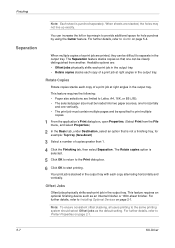
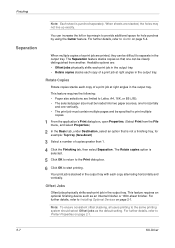
... finisher or 1000-sheet finisher....sheet is not a finishing tray, for hole punches by using the Gutter feature.
Note: To ensure consistent offset stacking, all users printing to provide additional space for
example: Top tray (face-down)
2
3 Select a number of a print job at right angles in the output tray. This feature requires an optional finishing device such as the default...
KX Driver User Guide Version 5.90 - Page 96


... The larger blank space is 1000.
The actual amount of toner ...to boxes that changes toner saturation, making the entire image, text and
...sheet. D
dpi Dots per inch.
E
EcoPrint Printing mode that are saved to users, and can be displayed in the printing system's memory for later
printing from the physical printing system.
Finisher Optional device for optional devices...
KX Driver User Guide Version 5.90 - Page 97


...Glossary - 2
K
KM-NET Software that smoothes the edges of a multiple copy job and then stores the
remaining copies on Hard disk.
PRESCRIBE Kyocera's scripting language that ... An accounting system that sends secure print jobs to output trays when an
optional device such as a logo or a signature, at the printing system's operation panel...finisher or 1000-sheet
finisher.
KX Driver User Guide Version 5.90 - Page 98
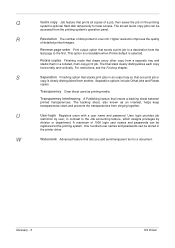
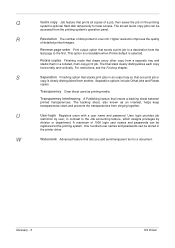
...temporarily for later access. This option is unavailable when Printer default is clearly distinguished from another.
Transparency Clear sheet used as an interleaf, helps keep transparencies clean and prevents...user, in an output tray so that one inch.
Rotate copies Finishing mode that prints all copies of 1000 login user names and passwords can be
accessed from the printing ...
iTag Specification/Setup/Operation Guide Ver. 8.0 - Page 75


... Scan to PC & Send to E-Mail Addresses
Specification/Setup/Operation
This section was created to help configure the Device for use with Kyocera MFP Devices. Once the application is not in KYOcapture/Enterprise Mode the device will see Four Panes, the top two are for Groups and the lower two are four tabs for...
3050/4050/5050 Operation Guide Rev-3 (Advanced) - Page 308
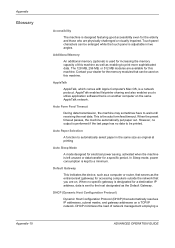
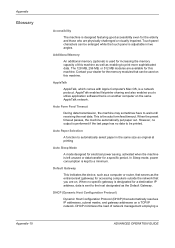
...angles. When the preset timeout passes, the machine automatically put paper out.
Default Gateway
This indicates the device, such as a computer or router, that automatically resolves IP addresses, subnet...power saving, activated when the machine is adjustable in the same size as the Default Gateway.
DHCP (Dynamic Host Configuration Protocol)
Dynamic Host Configuration Protocol (DHCP) that ...
3050/4050/5050 Operation Guide Rev-3 (Basic) - Page 22


... the developing unit which vary from whom the product was purchased. xx
OPERATION GUIDE Legal and Safety Information
Warranty
NEW 3050/4050/5050 MULTIFUNCTIONAL PRODUCT LIMITED WARRANTY
1. Kyocera Mita America, Inc. For model KM-3050 - and for models KM-4050 and KM-5050 - The Customer may also have a separate warranty.
6. THIS WARRANTY SHALL NOT EXTEND TO, AND...
Similar Questions
What Is The Kyocera Km-5050 Default Network Username And Password
(Posted by janetyobud 9 years ago)
How Do I Add Staples To The 5050
how do I add staples to the Kyocera 5050?
how do I add staples to the Kyocera 5050?
(Posted by jsedro 12 years ago)

