Kyocera KM-5050 Support Question
Find answers below for this question about Kyocera KM-5050.Need a Kyocera KM-5050 manual? We have 25 online manuals for this item!
Question posted by pbswe on September 14th, 2014
How Do I Add My Code For A Kyocera 5050 Copier On Windows 7
The person who posted this question about this Kyocera product did not include a detailed explanation. Please use the "Request More Information" button to the right if more details would help you to answer this question.
Current Answers
There are currently no answers that have been posted for this question.
Be the first to post an answer! Remember that you can earn up to 1,100 points for every answer you submit. The better the quality of your answer, the better chance it has to be accepted.
Be the first to post an answer! Remember that you can earn up to 1,100 points for every answer you submit. The better the quality of your answer, the better chance it has to be accepted.
Related Kyocera KM-5050 Manual Pages
KM-NET ADMIN Operation Guide for Ver 2.0 - Page 66


... area.
2 Click Group Polling Schedule. Daily at the printing device, copying and scanning always require a valid account code:
Permit
Available to the "Other" account.
4-9
User Guide Function...every last) and a time of copier and printer, full-color count, and monochrome count.
Security Mode: Select the security level for no account code specified.
Balance Pattern: Select which...
KM-NET ADMIN Operation Guide for Ver 2.0 - Page 70


... available.
6 Select the accounts to be selected for copying account settings, if it is not supported by the source device, it will be changed by the appropriate setting. Accounting Manager
5 Type a numeric code in the confirmation message.
Clone Accounts
The Clone feature lets you want cloned to delete.
If a setting is not...
KM-NET for Direct Printing Operation Guide Rev-3.2 - Page 2


...terms of the Internet Explorer 6.0 and Microsoft Windows XP operating system environment. KPDL and KIR (Kyocera Image Refinement) are registered trademarks of Kyocera Corporation. Novell and NetWare are trademarks of Novell, Inc. Kyocera Mita cannot be configured will differ depending on the model of your printing system or multifunctional printer (hereinafter referred to change without...
PRESCRIBE Commands Technical Reference Manual - Rev. 4.7 - Page 9


... page. PRESCRIBE also gives freedom to control device settings including selection of paper source, output stack... gives you to customize printing and add features that you start and exit ...software controls printing systems by means of codes and escape sequences that are built into...is the native language of the Kyocera printing systems including copiers (collectively referred to as sorting, ...
KM-NET for Clients Operation Guide Rev-3.7 - Page 2


... Corporation. Intel, Pentium and Celeron are registered trademarks of Kyocera Corporation.
Microsoft, Windows and Windows NT are registered trademarks of Hewlett-Packard Company.
HP and...subject to as "printing system"). Kyocera Mita cannot be configured will differ depending on the model of your printing system or multifunctional printer (hereinafter referred to change ...
KX Driver User Guide Version 5.90 - Page 2


...-9100DN FS-9120DN FS-9500DN FS-9520DN KM-1530 KM-1650 KM-1815 KM-2030 KM-2050 KM-2530 KM-2550 KM-3035 KM-3530 KM-4030 KM-4035 KM-4530 KM-5035 KM-5530 KM-6330 KM-7530 KM-C830 KM-C850 KM-C2630
*Not supported in Windows 95/98/Me or Windows NT.
Copyright © 2007 KYOCERA Corporation Copyright © 2007 Revised Edition KYOCERA MITA Corporation All rights reserved. Legal Notes...
KX Driver User Guide Version 5.90 - Page 10


... in adds Security Watermark functionality to the printer driver, adds a Security Watermark icon to the Advanced tab, and adds the ...the wizard.
3
4 The Select Printer page appears. Installation
Windows XP - Make your printer driver by installing optional components that... to install, and clear
those not intended for Kyocera printer drivers. You
can select Discover Printing System
or...
KX Driver User Guide Version 5.90 - Page 28
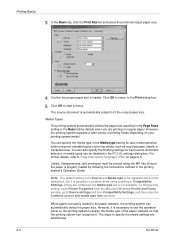
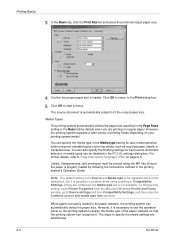
...labels, or transparencies. To change this setting, open Printer Properties from the Microsoft Windows Printer and Faxes window, go to Page Description Language (PDL) on your printing system model.
You...in the Page Sizes setting in Compatibility Settings. For further details, refer to Device settings and then Compatibility Settings, and then clear the Combine source and media ...
KX Driver User Guide Version 5.90 - Page 82


...Device...set to Off • Resolution set to 600 dpi • Kyocera Image Refinement set to Off • EcoPrint set to Off •...set to anything other than [None], the settings are unavailable, except Add. The preview shows all options in the dialog box are constrained by... does not show how the entire page appears.
Advanced
Windows Printers and Faxes folder right-click the icon for viewing...
KX Driver User Guide Version 5.90 - Page 97


... only. PRESCRIBE Kyocera's scripting language that prints one copy of printers and copiers. See also ...size than the original document size.
K
KM-NET Software that sends secure print jobs...the printing system is installed. digit Access code and stores them on the
selected PDL....that you to output trays when an
optional device such as a group.
Prologue/Epilogue Advanced ...
iTag Specification/Setup/Operation Guide Ver. 8.0 - Page 75


... to 100,000 Authenticated Users. Once the application is not in the device window. In the image below you install Device Manager directly on the lower panes. For the purpose of the Network ... the device will notice there were two devices found on the same local network subnet as your Kyocera MFP is open you add the ability to have two KYOcapture / Enterprise Mode Devices. Enterprise...
IC Link User's Manual ver. 2.8 - Page 3


...from Bitmap and JPEG image files can also be sent directly to the print device to Compact Flash Card or Hard Disk / Micro Drive in the printer....Kyocera Mita Helpdesk at 1-800-255-6482 or from many different market arenas realize more efficient work flow and cost savings. In addition, IC Link also adds... Windows
Kyocera IC Link 2.8 is an application used in the same MultiPart form application.
IC Link User's Manual ver. 2.8 - Page 8
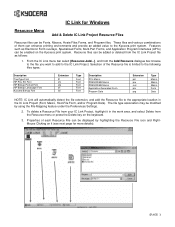
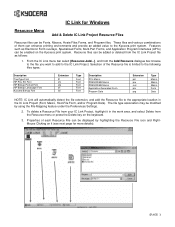
... Project, highlight it (see next page for Windows
Resource Menu
Add & Delete IC Link Project Resource Files
Resource files can be displayed by using the File Mapping feature under the Preferences Settings.
2. Resource files can enhance printing environments and provide an added value to the Kyocera print system. IC Link for more details...
IC Link User's Manual ver. 2.8 - Page 31
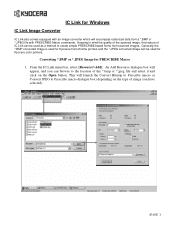
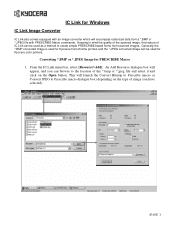
... IC Link menu bar, select [Resource>Add]. Generally the *.BMP converted image is used for Kyocera monochrome printers and the *.JPEG converted image can be used for Kyocera color printers. This will launch the Convert...*.jpeg file and select it and click on the Open button. IC Link for Windows
IC Link Image Converter
IC Link also comes equipped with an image converter which will
appear, and ...
Scan System Operation Guide (Functions Edition) Rev-9 - Page 105
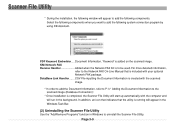
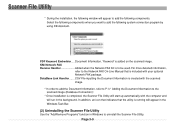
... will run in Windows to uninstall the Scanner File Utility.
KM-Network FAX Receive Handler... Added when the Network FAX Kit is to the Network FAX On-Line Manual that the utility is completed, the Scanner File Utility will start up automatically with the computer and will appear in the Windows Task Bar.
(2) Uninstalling the Scanner File Utility
Use the "Add...
Scan System Operation Guide (Functions Edition) Rev-9 - Page 126


Page 3-30 Address Editor
(2) Uninstalling the Address Editor
Use the "Add/Remove Programs" function in Windows to uninstall the Address Book.
Scan System Operation Guide (Functions Edition) Rev-9 - Page 172


.... In addition, an icon that indicates that the utility is running will run in Windows to continue the installation procedure. * The Address Book will start up automatically with the computer and will appear in the Windows Task Bar.
(2) Uninstalling the Address Book
Use the "Add/Remove Programs" function in the background. Page 3-76
Scan System Operation Guide (Functions Edition) Rev-9 - Page 204


Page 3-108 TWAIN Source
Uninstalling the TWAIN source
Use the "Add/Remove Programs" function in Windows to uninstall the TWAIN source.
Scan System Operation Guide (Functions Edition) Rev-9 - Page 230


... image files). Follow the instructions indicated in the wizard to continue the installation procedure. * During installation, the window shown below will appear to enable you want to use the PDF Keyword Assist option (which
adds file information as keywords to use the Database Assist option (which
creates, along with the computer and...
3050/4050/5050 Operation Guide Rev-3 (Advanced) - Page 278


... already registered cannot be used.
The default login user name and password are both "5050".
4 Press [Next] of Job Accounting Setting and then [Register/Edit] of Account Name. Account:**
Account Name: Account01
Account ID: 00001000
Print Restriction Copier: Off
Scan Restriction Others: Off
Change Change Change Change
Print Restriction Printer: Off
FAX...
Similar Questions
How Do You Set Up A One Touch Key On The Kyocera Km-5050 Copier/scanner
(Posted by afflikc 9 years ago)
How To Connect Scanner From My Multifunction Printer Km-2050
(Posted by halBookem 10 years ago)
Kyocera Km-5050
how to change user access codes for a kyocera km-5050 copier
how to change user access codes for a kyocera km-5050 copier
(Posted by rhwkns 11 years ago)

