Kyocera KM-5035 Support Question
Find answers below for this question about Kyocera KM-5035.Need a Kyocera KM-5035 manual? We have 29 online manuals for this item!
Question posted by sholawasiu on July 6th, 2018
Password Issue
My kyocera 5030 is requestin password to administration management setting please
Current Answers
There are currently no answers that have been posted for this question.
Be the first to post an answer! Remember that you can earn up to 1,100 points for every answer you submit. The better the quality of your answer, the better chance it has to be accepted.
Be the first to post an answer! Remember that you can earn up to 1,100 points for every answer you submit. The better the quality of your answer, the better chance it has to be accepted.
Related Kyocera KM-5035 Manual Pages
KM-NET ADMIN Operation Guide for Ver 2.0 - Page 75


... and port number. It integrates seamlessly into devices, Print Job Manager uses a more efficient method of Print Job Manager, you enter a user name and password combination to obtain access to KMnet Admin:
Administrator User User name: admin Password: admin Read Only User User name: guest Password: guest
Note: An administrator can be programmed into the KMnet Admin framework...
KM-NET ADMIN Operation Guide for Ver 2.0 - Page 94


... print jobs. Administrators can display the range of #19 through #30 out of 31 total print jobs. To open the KM Service Manager, click Start > Programs > KM HostAgent > KM Service Manager.
For example, you can use the components in KM Service Manager.
Queue Management
In the Queue Management dialog box of the KM Service Manager, you can set Notifications settings and job...
KM-NET Viewer Operation Guide Rev-5.2-2010.10 - Page 7


...
Many features are available to help you search for network devices and create the device list. If no password has been set up a user login password. Type your tasks. If this happens see the network administrator about your workspace file, the application opens and displays the Add Device Wizard to step 4.
3 If you do not have started...
KM-NET Viewer Operation Guide Rev-5.2-2010.10 - Page 22


...type one of the following in the Administrator Login dialog box:
Command Center password Administrator Login and Administrator Password (with optional Use local authentication) Accounting administrator code Login options are selected in the Communication Settings for the device.
This information is required to display this web page. Click Device > Device Home Page to access selected features...
KM-NET Viewer Operation Guide Rev-5.2-2010.10 - Page 27
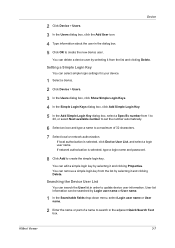
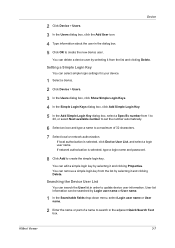
... and password.
8 Click Add to create the simple login key. You can be searched by selecting it and clicking Properties. Searching the Device User List
You can delete a device user by...name to search in the adjacent Quick Search Text box.
You can select simple login settings for your device.
1 Select a device. 2 Click Device > Users. 3 In the Users dialog box, click Show Simple Login Keys. 4...
KM-NET Viewer Operation Guide Rev-5.2-2010.10 - Page 34


... 1 to override or change selected virtual mailbox options.
1 Select a device.
2 Select Device > Virtual Mailbox. User Guide Select "0" to prevent use the master password to 65535, or the password can use of the virtual mailbox. An administrator can be removed. If a password has been set from 0 to select the value. Delete all Virtual Mailboxes Click Delete all virtual...
KM-NET Viewer Operation Guide Rev-5.2-2010.10 - Page 43


... the following in the Administrator Login dialog box:
Command Center password Administrator Login and Administrator Password (with optional Use local authentication) Accounting administrator code Login options are selected in the Device and Account menus. If applicable, type furigana up to 32 characters. KMnet Viewer
4-1 Available features vary by model. Only managed devices can add network...
KM-NET Viewer Operation Guide Rev-5.2-2010.10 - Page 48


...setting. It can also be set correctly, or the Accounting administrator code must be opened . Device Accounting Settings
The Device Accounting Settings dialog box provides options for editing. Information is opened by the device...and monitoring devices.
1 In Accounting Devices View, right-click on a managed device, and in the Device Accounts dialog box.
2 For the selected device you ...
KM-NET Viewer Operation Guide Rev-5.2-2010.10 - Page 54


... TCP/IP, and then select Logical Printers. The TCP/IP port is enabled, the Login user name and Password must match the port number of one of
5-1
User Guide
The valid range for each device.
5 Communication Settings
Communication Settings control the network communications with 9100. The number must be changed, enter the new value...
KM-NET Viewer Operation Guide Rev-5.2-2010.10 - Page 57


... screen, click Device > Advanced > Set Multiple Devices. The following options may vary on the devices. Device Default Settings Settings that will receive settings by pressing the shift key and clicking the first and last of adjacent devices in Device > Communication Settings > Login.
6 Multi-Set
Multi-Set lets you can open the wizard by right-clicking on , an administrator must be...
KM-NET for Direct Printing Operation Guide Rev-3.2 - Page 15


...Punch Unit.
Note The setting may be confirmed on the hard disk are assigned to
VMB (Virtual MailBox)
Fold Staple Punch
PDF Password Quality
Detailed Settings
Specifies the paper output ...Down Tray, Finisher Tray (Face Down) and VMB.
KM-NET for booklet format. Output to multiple users. The default setting is disabled (not checked).
Virtual Mailbox feature, mailboxes created...
Kyocera Command Center Operation Guide Rev 6.3 - Page 59
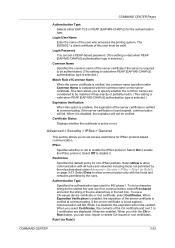
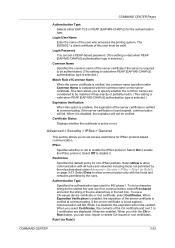
... Rule of the server certificate is disabled, the expiration will fail. To set a PEAP-based password. (This setting is valid when PEAP [EAP-MS-CHAPv2] authentication type is selected.)
Common... type used for the authentication type. When you can set a character string as the shared key and use a CA-issued device certificate or root certificate, select Certificates. COMMAND CENTER Pages...
KX Driver User Guide Version 5.90 - Page 97


... format, up to output trays when an
optional device such as a logo or a signature, at the operation panel by name and apply its settings to insert a macro into
specified locations in the... used by each print job in the Copy
Management mode. Poster Layout feature for labels, transparencies, envelopes, and custom printing
media. Kyocera image refinement Imaging feature that you save as...
KX Driver Operation Guide Rev. 1.3.1 - Page 140


...- 98 Installation 1 Installing Components 25 Installing Optional Devices 30
J
Job Accounting 38 Job Name Display 39 Job Settings 109 Job Storage 109, 112- 113 Jobs
temporary and permanent 119- 120
K
KM-NET for Clients
using to print saved jobs 121
KPDL 36- 38, 52 settings 76- 77
Kyocera Image Refinement 73
L
Language Preference Selection 35...
Kyocera Extended Driver 4.0 User Guide Rev-2.1 - Page 116


..., and the shape of the dots. Kyocera image refinement (KIR) Imaging feature that ... requires an optional finishing device such as media type and RAM disk size, and to set options such as a Booklet... screen Imaging process that provides network-wide management of some printing options depends on the ... cannot be assigned at a later time.
KM-NET Software that breaks down text and graphics...
IB-2x Quick Configuration Guide Rev 2.2 - Page 15


...interoperate with other vendor printers or copiers. KM-NET VIEWER
Ongoing printer management and monitoring is now available in Ad hoc...KM-NET VIEWER allows advanced grouping, filtering, and sorting of printer and IB-2x settings. It provides several options for notification of printer warnings or errors and may be used to view or modify a wide variety of multiple Kyocera Mita and other devices...
Network Fax Online Manual (Revision) - Page 19


... under the "Network FAX Registration" settings in the fax machine . It will be necessary
for you to enter the corresponding sub-address and password of the destination F-Code Box (if...to the default "File Type Setting" in the fax machine itself. * For more information on file formats, refer to the following: • KM-3035/4035/5035/C850: "Section 9
Network FAX Settings (Option)" in the Fax ...
Network Fax Online Manual (Revision) - Page 24


... manual.
4 Attach Cover Page checkbox
Put a check mark in this checkbox when you want to your documents will be accessed using the following :
• KM-3035/4035/5035/C850: "Section 9 Network FAX Settings (Option)" in the Fax Edition of that your transmission. Page 2-7 Then, right-click on page 3-2 of the machine that time.
Network Fax Online Manual (Revision) - Page 39


...
Scanner File Utility" on page 1-6 for more information on settings in the fax machine itself, refer to the following. • KM-3035/4035/5035/C850: "Section 9 Network FAX Settings (Option)" in the Fax Edition of that Operation Guide
• KM-2530/3530/4030: "Section 8 Network FAX Settings (Option)" in which you want to any other computers...
Network Fax Online Manual (Revision) - Page 44


... and proceed to the following .
• KM-3035/4035/5035/C850: "Section 9 Network FAX Settings (Option)" in the Fax Edition of that you'd like to have appear in the Setup dialogue box.
5 System Connection Program field
Click on it and enter a password.
4 Comment field
Enter in this field any comments that Operation Guide •...
Similar Questions
How To Connect Scanner From My Multifunction Printer Km-2050
(Posted by halBookem 10 years ago)
Kyocera Km-5035 Network System
Network board(SCANNER AND COPY FROM PC BY NETWORK)for KM-5035, my two copy machines do not have a sy...
Network board(SCANNER AND COPY FROM PC BY NETWORK)for KM-5035, my two copy machines do not have a sy...
(Posted by infinitisupport 11 years ago)
How Do I Change The Settings On A Kyocer Km-5035 So That I Can Scan A Document W
How do i change the settings on a kyocera km-5035 so that i can scan a color document into my comput...
How do i change the settings on a kyocera km-5035 so that i can scan a color document into my comput...
(Posted by cookt22 11 years ago)

