Kyocera KM-4050 Support Question
Find answers below for this question about Kyocera KM-4050.Need a Kyocera KM-4050 manual? We have 24 online manuals for this item!
Question posted by ferdPolar on March 25th, 2014
How To Use Kyocera Km 4050
The person who posted this question about this Kyocera product did not include a detailed explanation. Please use the "Request More Information" button to the right if more details would help you to answer this question.
Current Answers
There are currently no answers that have been posted for this question.
Be the first to post an answer! Remember that you can earn up to 1,100 points for every answer you submit. The better the quality of your answer, the better chance it has to be accepted.
Be the first to post an answer! Remember that you can earn up to 1,100 points for every answer you submit. The better the quality of your answer, the better chance it has to be accepted.
Related Kyocera KM-4050 Manual Pages
KM-NET ADMIN Operation Guide for Ver 2.0 - Page 75


...uses a more efficient method of Print Job Manager, you enter a user name and password combination to obtain access to desktop and workgroup devices. We strongly recommend for your server name and port number. Open a web browser, and navigate to http://hostname:port/kmnetadmin, where hostname and port are limited and must install KM... for most printers and multifunction printers (MFPs).
KM-NET ADMIN Operation Guide for Ver 2.0 - Page 88


...unavailable until you are tracked in megabytes. The Administration and Device Manager consoles cannot be disabled. Page counts and reports remain... the application. Consoles
5-14
Consoles lets you cannot use it from the Unmanaged Queues list to the Managed ...exist on to a different console at the top of the KM Service Manager, administrators can be disabled.
Once disabled, you ...
KM-NET ADMIN Operation Guide for Ver 2.0 - Page 98


... label components of the new group. Device Icon Setup A dialog used to log on the device it is selected at the login screen.
Device Manager A console for each console.
CN (Common Name) LDAP attribute made up of polling that keeps track of user-defined filters. D
Database Assistant Kyocera software tool for the Job Release plug...
KM-NET ADMIN Operation Guide for Ver 2.0 - Page 100


... Printer (or Multifunction Peripheral) A single device that organizes devices and related data into tables. J
Java 2 Platform or collection of print jobs waiting to collect information about the devices managed by KMnet Admin. Job Accounting A KX driver feature that supports all Kyocera products by Kyocera. Required for developing application software and deploying it in provides...
KM-NET ADMIN Operation Guide for Ver 2.0 - Page 102


...are authorized to receive alerts and reports by a specific device condition, such as a paper jam. To enable management communication, use to stop or start the KMnet Admin Web service.
...Tab A set of polling that is due for managing IP network devices, including printing devices. Service Status A control in the KM Service Manager that resets all print jobs sent to a printing system...
KM-NET for Direct Printing Operation Guide Rev-3.2 - Page 6


...
2.2. Insert the CD-ROM that any of the computer. Installation and Startup
2.1. The Kyocera Extended Driver is completed, you can start the KM-NET for Direct Printing by proceeding from the start menu > All Programs > Kyocera > KM-NET for Direct Printing.
2
KM-NET for Direct Printing Follow the instructions for Direct Printing in your computer...
PRESCRIBE Commands Technical Reference Manual - Rev. 4.7 - Page 145


...
600
AGFA80 Fonts
27 KM-5230 PCL 6, KPDL
600
AGFA80 Fonts
28 KM-6230 PCL 6, KPDL
600
AGFA80 Fonts
The factory default symbol set the printing system to power up in the HP LaserJet (PCL 6) emulation. To use the FRPO command with the U6 and U7 parameters. EXIT; The Kyocera printing systems support to...
PRESCRIBE Commands Technical Reference Manual - Rev. 4.7 - Page 244


... the maximum storage of the halftone screen usable by the current input device.
Indicate in (Resource/). Table 7.47. Indicate in bytes the host buffer size used by the current pattern cache. Indicate in bytes the cache size used by the screen. SystemParamsPassword StartJobPassword FactoryDefaults MaxFontCache MaxDisplayList MaxScreenStorage MaxUPathCache MaxPatternCache MaxOutlineCache...
PRESCRIBE Commands Technical Reference Manual - Rev. 4.7 - Page 245


... of printed pages since the printer's manufacture. Indicate by numeric value whether to the printer.
Indicate in bytes the maximum storage of the host buffer used by the current input device. Indicate the total number of binary tokens.
Indicate the interpreter's revision number.
Limit the maximum font cache value stored on . (0: default...
KM-NET for Clients Operation Guide Rev-3.7 - Page 5


... systems and maintain e-MPS (enhanced-Multiple Printing System) jobs in storage devices. Check the requirements before using KM-NET for Clients. Note
When the printing system is a network utility intended...Parallel (IEEE1284) USB
† Administrator rights are required for Clients?
System Requirements
KM-NET for use to a Pentium 200 MHz or greater At least 32 MB of free memory ...
KM-NET for Clients Operation Guide Rev-3.7 - Page 7


...Startup
2.1. KX Driver is installed on the computer.
Installation
Install KM-NET for Clients. Note Before installing this application, check that ...
2.2. Operation Guide
3 Startup
When the installation is completed, start the KM-NET for Clients by proceeding from the start menu > All Programs > Kyocera > KM-NET for Clients on the CD-ROM supplied with the printing system into...
KM-NET for Clients Operation Guide Rev-3.7 - Page 48


... is administered, reprinted and deleted using Job Manager function. The Job Viewer may be displayed instead for Clients The Job Manager screen appears.
44
KM-NET for particular printing systems. For details about Job Viewer, refer to the following procedure.
1 Click the Job Manager
in the storage devices of the printing system.
The...
KX Driver User Guide Version 5.90 - Page 2


...KM-1820 KM-2540* KM-2560* KM-3040* KM-3050* KM-3060* KM-4050 * KM-5050 * KM-6030 KM-8030
KM-C2520 KM-C3225 KM-C3232 KM-C4008 KM-C4035E KM-C3232E KM-C3225E KM...operations given in this guide may differ from the use of this guide is subject to change for improvement...the U.S. Copyright © 2007 KYOCERA Corporation Copyright © 2007 Revised Edition KYOCERA MITA Corporation All rights reserved....
KX Driver User Guide Version 5.90 - Page 13


... Auto Configure for the user, and more information. Auto Configure keeps the printer driver's Device Settings consistent with the actual printing system devices. For models connected to a network, the Auto Configure button can be used to detect all installed devices are correct. Then it is connected over a network.
These default settings can be changed...
KX Driver User Guide Version 5.90 - Page 97


...using the Access code. Available page description languages are assigned, use to print a document. See also Prologue/Epilogue.
After saved, you save as a group. K
KM... is the language used for printing a document in the output tray. Kyocera image refinement Imaging feature...use Job accounting to print in a large, eye-catching poster format, up to output trays when an
optional device...
iTag Specification/Setup/Operation Guide Ver. 8.0 - Page 22


... documents can be changed. See pg. 33 for more details. Copyright © 2005~2007 Kyocera Mita America, Inc All Rights Reserved. Version 8.0 Page 21 The graphics displayed below the set... for more details. The following Kyocera MFP's: 3035/4035/5035/3050/4050/5050/6030/8030, C2630/C4008/C4035E/C3232E/C3225E/C2525E/C3232/C3225/C2520 to use the SharePoint Services for enterprise users...
iTag Specification/Setup/Operation Guide Ver. 8.0 - Page 84


...the Desired Device by clicking on the Device Name of this example we will configure the KM-5035 (...LAB-KM5035).
9. For the purpose of the MFP. Click the KYOcapture Tab along the bottom Right Panel and Enable KYOcapture, Enter the IP Address of the iTag Server and the Port Number 37169 as follows:
10. Copyright © 2005~2007 Kyocera...
IB-40 User Guide - Page 1


... safety instruction is subject to the following two conditions: (1) This device may cause undesired operation. Failure to radio communications. Heated places (near magnet, radio or wireless device)
Notes on using the product.
[ Danger ]
"Danger" indicates the existence of the FCC Rules. Mac PPD - KM-NET for Mac - Strong electromagnetic field (near stove or heater...
3050/4050/5050 Operation Guide Rev-3 (Basic) - Page 19
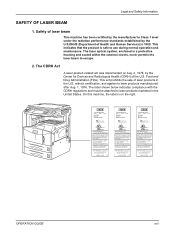
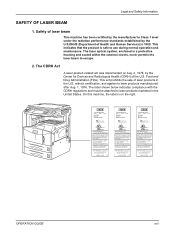
... Human Services) in the U.S. On this machine, the label is safe to use during normal operation and maintenance. This indicates that the product is on Aug. ...right.
3050
COPYING MACHINE
120V
60Hz 11.5A
MACHINE No.PPH
MANUFACTURED
4050
COPYING MACHINE
120V
60Hz 11.5A
MACHINE No.PPJ
MANUFACTURED
5050
COPYING MACHINE...Devices and Radiological Health (CDRH) of laser products in 1968.
3050/4050/5050 Operation Guide Rev-3 (Basic) - Page 22


... CONSEQUENTIAL DAMAGES WHICH MAY ARISE OUT OF THE USE, OR INABILITY TO USE, THE MFP. Legal and Safety Information
Warranty
NEW 3050/4050/5050 MULTIFUNCTIONAL PRODUCT LIMITED WARRANTY
1. Neither the seller, nor any defects in your area, or check Kyocera's Website at the address below for models KM-4050 and KM-5050 - THIS WARRANTY IS MADE IN LIEU...
Similar Questions
What Is The Accounting Administrator Code For Km-4050
I have 4 units KM-4050 in my office. And want use the KM Net accounting software to assign account I...
I have 4 units KM-4050 in my office. And want use the KM Net accounting software to assign account I...
(Posted by endrop2008 12 years ago)

