Kyocera KM-4050 Support Question
Find answers below for this question about Kyocera KM-4050.Need a Kyocera KM-4050 manual? We have 24 online manuals for this item!
Question posted by navkare on September 28th, 2014
What Is The Default User Id For Kyocera 4050
The person who posted this question about this Kyocera product did not include a detailed explanation. Please use the "Request More Information" button to the right if more details would help you to answer this question.
Current Answers
There are currently no answers that have been posted for this question.
Be the first to post an answer! Remember that you can earn up to 1,100 points for every answer you submit. The better the quality of your answer, the better chance it has to be accepted.
Be the first to post an answer! Remember that you can earn up to 1,100 points for every answer you submit. The better the quality of your answer, the better chance it has to be accepted.
Related Kyocera KM-4050 Manual Pages
KM-NET ADMIN Operation Guide for Ver 2.0 - Page 5


... Devices 3-34
Chapter 4
Accounting Manager
Console Settings ...4-1 Selecting Device and Account IDs 4-1
View Devices ...Device 4-13
Clone Accounts ...4-13 Cloning Accounts ...4-13
Reports ...4-14 Generating a Report ...4-14
Export Accounting Data ...4-15 Exporting the Accounting Data 4-15
Quick Filter ...4-15 Filtering with Quick Filter ...4-15
Choosing a Console ...4-16 Changing the Default...
KM-NET ADMIN Operation Guide for Ver 2.0 - Page 11


... options to edit Administration, Device Manager, Print Job Manager, and full access to the existing default roles.
1 In the navigation area, select a role or user.
2 Click the Add Role icon.
3 In the Add Role dialog box for Role name, enter a name for the Administrators and Accounting Admin roles.
The default users are unavailable and cannot...
KM-NET ADMIN Operation Guide for Ver 2.0 - Page 25


... a name for the first time, changes to the Default List Views do not affect that user chooses to reset all tabs to system defaults in the Edit Tab dialog box, List View loads the default List View tabs.
There is a maximum of the system default tabs. Device Manager
When you select Reset all tabs to system...
KM-NET ADMIN Operation Guide for Ver 2.0 - Page 52


... use invisible Unicode or extended ASCII characters.
3-30
User Guide Device Manager
Some selected devices are managed and some are applied to newly-discovered printing devices.
1 In Device Manager, click Preferences > Polling Defaults.
2 Under Enable Default, select the polling type you when status has changed.
1 In Device Manager, click Preferences > Alert Configuration.
2 In the Modify...
KM-NET ADMIN Operation Guide for Ver 2.0 - Page 58


....
Set up a polling schedule for registered accounts.
By default, the right pane displays 20 devices or accounts. You can use Switch Console to open other consoles from the Accounting Manager console:
Monitor all counters in the Switch Console list. Create management accounts for users to users vary, depending on the role privileges assigned by...
KM-NET ADMIN Operation Guide for Ver 2.0 - Page 75


The following default user names and passwords are limited and must install KM Host Agent and configure print queues on the print server.... codes are provided for most printers and multifunction printers (MFPs). It integrates seamlessly into devices, Print Job Manager uses a more efficient method of Print Job Manager, you enter a user name and password combination to obtain access to...
KM-NET Viewer Operation Guide Rev-5.2-2010.10 - Page 14


....
After an image is shared by following the same procedure.
1 Under Default Views, select Map View.
2 Click Device > Import Map Background.
3 Click Browse to its office location. The ...
Map View Displays printing devices on a background map of your office layout to display printing devices on a background map of the image one step.
2-2
User Guide Map View
Use Map...
KM-NET Viewer Operation Guide Rev-5.2-2010.10 - Page 16


... another view, or perform another Advanced Search.
1 Select a default view. The Quick Search text box accepts input in all devices or accounts in the database for the values selected in the ... Account search: Account ID The data is available for full or partial terms in the following columns or in the text box. Advanced Search searches all supported languages.
User Guide This does not...
KM-NET Viewer Operation Guide Rev-5.2-2010.10 - Page 26


... ID. In the One Touch Keys Destination dialog box, you can add users to search.
2 Type a full or partial search string in the adjacent Quick Search text box.
3 To clear the search results and display the entire list again, click the Clear Search icon. Device Users
Device users who are administrators on the device are on the device...
KM-NET Viewer Operation Guide Rev-5.2-2010.10 - Page 31


... type is supported.
6 Specify the password if you want to create a password protected document box.
7 Specify values or use the default values for multiple users.
Device
When available, set the value from 1 to add the new box. The FAX option only appears when it contains files.
1 In the Document Box dialog ...
KM-NET Viewer Operation Guide Rev-5.2-2010.10 - Page 45


... such as the Accounting Information, Counter Information, and Account ID List. The e-mail can be in the subject line. The attached file can contain a user-specified message in CSV or XML format.
Counter Reports
Counter reports provide detailed information drawn from this Device. The report contains the same printer system and counter information...
KM-NET Viewer Operation Guide Rev-5.2-2010.10 - Page 50


... Multi-Set lets you can permit or prohibit processing jobs without an account ID, and copy counter.
4-8
User Guide
Setting Multiple Accounting Devices
To start the accounting Multi-Set, follow these steps:
1 In the device list, select the devices that an account ID be submitted before job processing, select Prohibit from the count of copy and...
KM-NET Viewer Operation Guide Rev-5.2-2010.10 - Page 54


... as Address Book, Users, or Document Box. Available settings vary depending on your chosen device, and then in the menu bar.
3 Click the Advanced tab at the top of the page, select Advanced, then select TCP/IP, and then select Logical Printers. The default logical printer port numbers begin with each logical printer...
KM-NET Viewer Operation Guide Rev-5.2-2010.10 - Page 57


... FAX jobs including paper size, print and scan quality, and default media types. You can select available settings on , an administrator must be correct in Device > Communication Settings > Login. All settings and passwords for the source and destination devices must type a Login user name and password in Communication Settings for TCP/IP, security and...
KM-NET Viewer Operation Guide Rev-5.2-2010.10 - Page 58


... the list. Click Next. You can click Details to the settings. You have made. Device User List Login user name, user name (and furigana, if applicable), password, E-mail address, Account name, Account ID on one group of the settings you can click Edit settings to open the following formats: Multi-Set template from the source...
KM-NET Viewer Operation Guide Rev-5.2-2010.10 - Page 70


... or click the up and down arrows to users about certain device conditions. Type the number of the window, click Edit > Options.
9-1
User Guide Toner level polling shows the amount of the Communication Settings when a device is between 5 and 300 seconds. The available range is added.
The default value is between 1 and 10000 minutes. The...
KM-NET Viewer Operation Guide Rev-5.2-2010.10 - Page 71


... is not running . Options
2 In the Options dialog box, click Default Account Polling Settings.
3 Select the Default account counter polling for new devices check box.
4 For the Account counter polling interval, select Daily, ... sends an error message to start the trap server. To receive trap packets, the user has to one or two predetermined trap recipients. If the trap server is used for...
KM-NET for Direct Printing Operation Guide Rev-3.2 - Page 12


...not checked).
8
KM-NET for Direct Printing
The following modes are available: 300, 600, Fast 1200 and Fine 1200. Specifies the printing resolution. The default setting is present ...in high-quality printing. Sets 2-sided printing. Therefore, there is a smoothing function that the duplex printing settings set here may be changed .
KIR (Kyocera Image ...
KM-NET for Direct Printing Operation Guide Rev-3.2 - Page 16


Select Prompt for User ID when printing with several different IDs.
Returns all settings to their initial state.
12
KM-NET for this item enables the Job Log. Default Settings
User Login
To use job accounting function, click Job Accounting to Operation Guide of the printing system.
For details on user login function, refer to check. Displays Authentication...
KX Driver User Guide Version 5.90 - Page 17
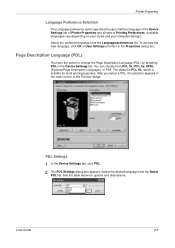
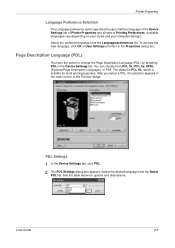
... lower corner of Printing Preferences. To activate the new language, click OK in User Settings and then in the Device Settings tab. See the table below for most printing purposes. Available languages vary depending on your locale and your computer settings. The default is PCL XL, which is suitable for options and descriptions...
Similar Questions
What Is The Accounting Administrator Code For Km-4050
I have 4 units KM-4050 in my office. And want use the KM Net accounting software to assign account I...
I have 4 units KM-4050 in my office. And want use the KM Net accounting software to assign account I...
(Posted by endrop2008 12 years ago)
User Id And Password For Kyocera 520i Model.
I have a problem to login using a User ID and User password. My question is; What is the default us...
I have a problem to login using a User ID and User password. My question is; What is the default us...
(Posted by jana 12 years ago)

