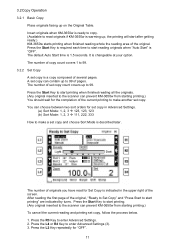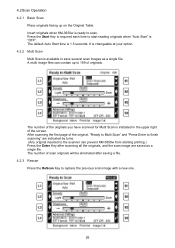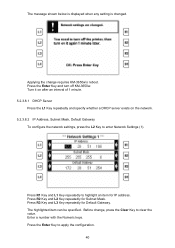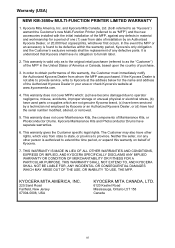Kyocera KM-3650w Support Question
Find answers below for this question about Kyocera KM-3650w.Need a Kyocera KM-3650w manual? We have 7 online manuals for this item!
Question posted by pbelang11 on November 8th, 2016
Kyocera Km-3650w - License Key Error After Replacing Preloaded Hdd
I could not boot the unit to the ready state. The error message on the units display indicated a failed Hard Drive. I verified that with Kyocera. I ordered and installed a preloaded replacement HDD from Kyocera. I now do not get the HDD error on boot up but now I am getting a License Key Error on the display that I can't get passed. The unit has two USB drives one that is for the scanner and another that simply has the model # on it. I have removed each in every combination but get the same error. Please Help. The HDD is big $$$ and since I am not an authorized Kyocera technician I am unable to get any meaningful support from them directly.
Current Answers
Answer #1: Posted by freginold on November 10th, 2016 4:18 AM
Unfortunately Kyocera does not publish any information on this error, other than to say that if it occurs you should call a Kyocera technician. As a guess, I would say that your model has an encryption or data security feature, and replacing the hard drive deleted or corrupted the key.
You might want to try posting your question on CopyTechNet.com -- someone there may have experience with this error and be able to give you more guidance.
You might want to try posting your question on CopyTechNet.com -- someone there may have experience with this error and be able to give you more guidance.
Related Kyocera KM-3650w Manual Pages
Similar Questions
Autocad 2010 Driver For Km-3650w
Is there autocad 2010 64-bit driver for kyocera km-3650w? or doed this printer work with anothet dr...
Is there autocad 2010 64-bit driver for kyocera km-3650w? or doed this printer work with anothet dr...
(Posted by Anonymous-83143 11 years ago)
Is There A Km-3650w Driver For Autocad 2012?
Is there a KM-3650w driver for AutoCad 2012?
Is there a KM-3650w driver for AutoCad 2012?
(Posted by mrattee 12 years ago)
My Km-3650w Format Plotter Just Stopped Working.
GRUB Loading stage1.5. GRUB Loading. please wait...... Error 25
GRUB Loading stage1.5. GRUB Loading. please wait...... Error 25
(Posted by realesurveying 12 years ago)