Kyocera KM-3060 Support Question
Find answers below for this question about Kyocera KM-3060.Need a Kyocera KM-3060 manual? We have 20 online manuals for this item!
Question posted by reception8270 on October 23rd, 2012
How Do I Scan Multiple Pages Using The Bed Not The Top Feeder?
The person who posted this question about this Kyocera product did not include a detailed explanation. Please use the "Request More Information" button to the right if more details would help you to answer this question.
Current Answers
There are currently no answers that have been posted for this question.
Be the first to post an answer! Remember that you can earn up to 1,100 points for every answer you submit. The better the quality of your answer, the better chance it has to be accepted.
Be the first to post an answer! Remember that you can earn up to 1,100 points for every answer you submit. The better the quality of your answer, the better chance it has to be accepted.
Related Kyocera KM-3060 Manual Pages
KM-NET ADMIN Operation Guide for Ver 2.0 - Page 24


...of the viewing area. Tab Scrolling
If there are divided into "pages." When you log on the last viewed tab for multiple users to the right. Change the display resolution when the browser is...you change between pages of tabs.
The number of rows per Page
Use this dialog box to all users except Guest users. Device Manager
order of tab columns
column sizing
rows per page). Resize the ...
KM-NET ADMIN Operation Guide for Ver 2.0 - Page 28


... OK. Convert Group Converts the selected dynamic group to the tree. If there are more devices than there are :
Switch Console Allows you can view per Page
Use this dialog box to its right becomes selected.
Managing Devices
You can change between enabled consoles.
Guest users can change the group name and the filter...
KM-NET ADMIN Operation Guide for Ver 2.0 - Page 37


...Devices or a device group to multiple devices at once. Multi-Set
Multi-Set lets you want to configure either All model types in this group or Only the following model types, select the check boxes from the navigation area, you use...or more devices from the login page. Multi-Set can be initiated from the list. Multi-Set can configure a device's settings for Kyocera devices appearing in...
KM-NET ADMIN Operation Guide for Ver 2.0 - Page 47


... the IP address. Options for the following parameters: Managed Indicates whether the printing device is not managed, Status and sysUpTime are blank.
Toner
KMnet Admin 2.0
3-25
Refresh At any installed paper feeders or finishers. Use Shift or Ctrl to select multiple devices.
2 Click Device Properties.
3 In the Properties dialog box, select from the available options.
4 Click...
KM-NET ADMIN Operation Guide for Ver 2.0 - Page 63


...scan, and fax. The Create New Account or Edit Account dialog box opens.
4 Type a name for the account in the navigation area. In this case, the associated name is specified.
1 Select one printing device... device that can click the arrow buttons to display more printing devices to select multiple devices. The new group appears in Account Name. Adding or Editing an Account
You can be used ...
KM-NET Viewer Operation Guide Rev-5.2-2010.10 - Page 14


... Accounting views are available: Accounting Devices View Displays general information and counters for total printed pages, copier printed pages, printer printed pages, FAX/i-FAX printed pages, black & white printed pages, single color printed pages, full color printed pages, total scanned pages, copier scanned pages, fax scanned pages, and other scanned pages. Accounts View Displays account...
KM-NET Viewer Operation Guide Rev-5.2-2010.10 - Page 22


... Device Home Page icon, or right-click on the device, and then in the device list, and select Device > Address Book.
When you select the feature from a menu or context menu, you are selected in the Device and Account menus. This Contact and Group information is stored on a Network FAX. To open .
Note: If authentication is used...
KM-NET Viewer Operation Guide Rev-5.2-2010.10 - Page 44


... of pages used of pages scanned for an account. Counters by Fax. Counters for Scanned pages Counters for number of various media types. Usage Restriction by Fax Enables limiting the number of pages transmitted, and the total transmission time. Counter limit:
4-2
User Guide Reset Counters Resets all of pages that can be placed on individual accounts on this Device...
KM-NET Viewer Operation Guide Rev-5.2-2010.10 - Page 51


... changes to file. Browse or type a file name with information about print, copy, scan and FAX counts. Clear this check box to create settings for your destination device.
You can copy settings from the source device.
1 On the Method page, click Create from File. Click Close. Click Next. The settings are copied from the...
KM-NET Viewer Operation Guide Rev-5.2-2010.10 - Page 57


... top of the screen, click Device > Advanced > Set Multiple Devices. Device Network Settings Basic settings for print, copy, scan and FAX jobs including paper size, print and scan quality, and default media types.
The following options may vary on the Settings page, depending upon the destination device:
Device System Settings Basic device settings including operation panel language, timers...
KX Driver User Guide Version 5.90 - Page 4


... 4
Layout
Booklet 4-1 Left Edge and Right Edge Binding 4-1 Booklet Printing 4-2
Multiple Pages Per Sheet 4-3 Poster 4-3
Sheets Per Page 4-4 Available Poster Sizes 4-4 Scaling 4-6 Scaling 4-6
Chapter 5
Finishing
Finishing Edge 5-1 Gutter 5-4
Staple 5-4 Using the Stapler 5-5
Punch 5-6 Using Hole Punch 5-6
Separation 5-7 Rotate Copies 5-7 Offset Jobs 5-7
Chapter 6
Imaging
Print...
KX Driver User Guide Version 5.90 - Page 48
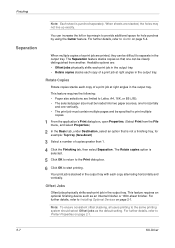
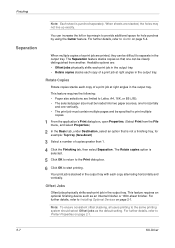
... finisher or 1000-sheet finisher.
Note: To ensure consistent offset stacking, all users printing to Installing Optional Devices on page 2-1.
5-7
KX Driver
For further details, refer to start printing.
6
Your print job is punched separately. When multiple copies of a print job are :
• Offset jobs physically shifts each print job in the output...
KX Driver User Guide Version 5.90 - Page 82


...the dialog box are changed. The preview area provides an idea of the preview page is useful for your own text. Security watermark is set to anything other than [None],..., select a watermark from the list. Reduce Image to Fit set to Off • Multiple pages per sheet is set to 1) • Booklet set to 0
The Select security watermark list...Click the Device Settings tab, then click PDL.
2560/3060 Operation Guide (Advanced Edition) - Page 27


...- - Collate
Scan multiple originals and deliver complete sets of copies as required according to page number.
3 2 1
3 2 1
3 2 1
3 2 1
Original
Copy
Offset
Use offset to copy. The paper sizes supported in the paper source other than the selected paper source. Ready to produce copies after rotating each set (or page) by 90º.
3 2 1
Original
3 2 1
3 2 1
3 2 1
Copy
NOTE: To use the...
2560/3060 Operation Guide (Basic Edition) - Page 107


... with
different orientation in Offset are A4, B5, Letter and 16K. Collate
Scan multiple originals and deliver complete sets of copies as required according to page number.
3 2 1
3 2 1
3 2 1
3 2 1
Original
Copy
Offset
Use offset to start copying.
3
Collate/Offset Copying
The machine can use the offset function, load the same sized paper with the next one.
After...
2560/3060 Printer Driver User Guide Rev 12.13 - Page 33


... > Multiple pages per sheet in the Basic tab. Select Print on both sides
This icon changes between Off, 2, and 4 for not using duplex printing. The page ordering sequence can be selected to the default values in sending every copy from an application's Print dialog box. Collate, Duplex printing, and EcoPrint can be found in Device...
2560/3060 Printer Driver User Guide Rev 12.13 - Page 41
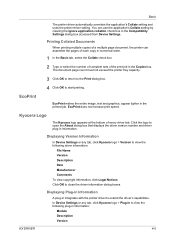
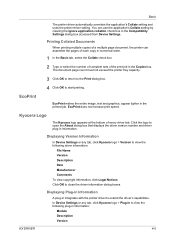
...Module Description Version
KX DRIVER
4-5 Click OK to the Print dialog box. In Device Settings or any tab, click Kyocera logo > Version to view the following driver... printer driver to start printing.
Printing Collated Documents
When printing multiple copies of a multiple page document, the printer can use the application's Collate setting by clearing the Ignore application collation ...
2560/3060 Printer Driver User Guide Rev 12.13 - Page 44
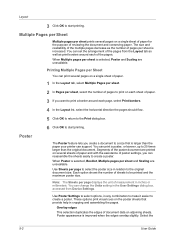
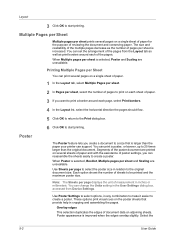
....
1 In the Layout tab, select Multiple Pages per sheet.
2 In Pages per page displays the unit of measurement in the User Settings dialog box, accessed from the Layout tab as well as the number of sheets to create a poster. You can set the arrangement of the pages from Device Settings.
Use Sheets per sheet is increased.
Layout...
2560/3060 Printer Driver User Guide Rev 12.13 - Page 86
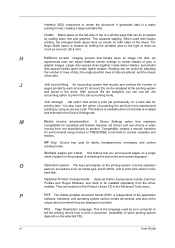
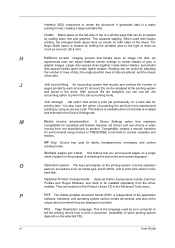
...which they are placed, and the shape
of the sheet. vi
User Guide When used for cassettes and feeders between old drivers and new drivers or when
moving from one inch (25.4 ... Library CD in
graphic images.
Multiple pages per sheet This feature lets you can be installed separately from unauthorized printing by your computer to tell the printing device how to render the document....
Fax System (M) Operation Guide Rev-2.0 - Page 151
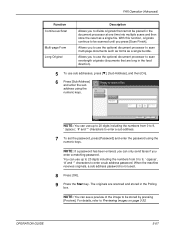
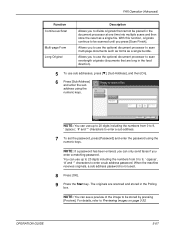
... multiple scans and then store the result as a single file. Off
On Sub Address
P as a single bundle. NOTE: If a password has been entered, you can use ...used.
8 Press [OK]. 9 Press the Start key.
File Name:doc
address using the numeric keys. FAX Operation (Advanced)
Function Continuous Scan
Multi-page Form Long Original
Description
Allows you to divide originals that are scanned...
Similar Questions
How Do I Scan Multiple Pages With A Taskalfa 420i
(Posted by kkepdanil 10 years ago)
How Do You Save A Scan Document To Removable Memory.
how do you save a scan document to removable memory.
how do you save a scan document to removable memory.
(Posted by smrtgy 12 years ago)
Scanning Error Message
When scanning a 13 page document I get and error message saying Error Type: Transfer I have success...
When scanning a 13 page document I get and error message saying Error Type: Transfer I have success...
(Posted by lesleygudgeon 12 years ago)
Change Password For Scanning On Kyocera Km 3060 Kx
Hi, I tried to change the scan proprieties on Kyocera KM-3060KX. I have a user scanning on Nas dev...
Hi, I tried to change the scan proprieties on Kyocera KM-3060KX. I have a user scanning on Nas dev...
(Posted by vadam 12 years ago)

