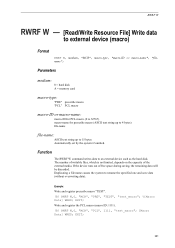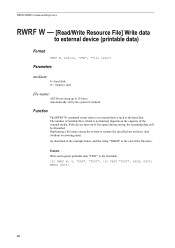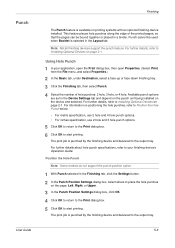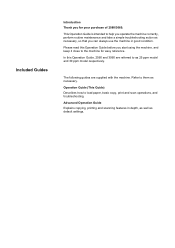Kyocera KM-3060 Support Question
Find answers below for this question about Kyocera KM-3060.Need a Kyocera KM-3060 manual? We have 20 online manuals for this item!
Question posted by mismailgomaa on September 9th, 2013
I Have Question Please Re-email Me
how can i use usb in this machine to make copy from my files in my flash memory
Current Answers
Answer #1: Posted by TommyKervz on September 9th, 2013 4:58 AM
Greetings - The Operation Guide available on the link below in pdf (among other resources) should be able to help with the desired directions.
http://www.helpowl.com/manuals/Kyocera/KM3060/94424
http://www.helpowl.com/manuals/Kyocera/KM3060/94424
Related Kyocera KM-3060 Manual Pages
Similar Questions
Scanning How Do I Get The Scanning Support Files For Kyocera Km-3060 On My Pc
(Posted by nicholastakanta290 2 years ago)
What Is Default Ip Address Of Kyocera Km-3060
The touch panel of my Photocopier Machine Kyocera KM-3060 is not working. Now I want to assig it a I...
The touch panel of my Photocopier Machine Kyocera KM-3060 is not working. Now I want to assig it a I...
(Posted by farrukhmehmood 10 years ago)
I Have Km 2550 Copier, When I Make Copy, Center Area Does Not Copy.
(Posted by briando 11 years ago)
I Need Help On Scaning To Email On My Km-1820 Kyocera
I need help setting up my copier to scan to email. I used to be able to do that but when moving to m...
I need help setting up my copier to scan to email. I used to be able to do that but when moving to m...
(Posted by wandaherring2 12 years ago)
We Have A Kyocera Km-3060. Will The Machine Scan A Doc. And Save To A Usb Drive?
(Posted by samdahldh 12 years ago)