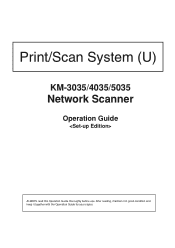Kyocera KM-3035 Support Question
Find answers below for this question about Kyocera KM-3035.Need a Kyocera KM-3035 manual? We have 29 online manuals for this item!
Question posted by alrellfidd on March 25th, 2014
Can't Scan To Kyocera 3035
The person who posted this question about this Kyocera product did not include a detailed explanation. Please use the "Request More Information" button to the right if more details would help you to answer this question.
Current Answers
There are currently no answers that have been posted for this question.
Be the first to post an answer! Remember that you can earn up to 1,100 points for every answer you submit. The better the quality of your answer, the better chance it has to be accepted.
Be the first to post an answer! Remember that you can earn up to 1,100 points for every answer you submit. The better the quality of your answer, the better chance it has to be accepted.
Related Kyocera KM-3035 Manual Pages
KM-NET ADMIN Operation Guide for Ver 2.0 - Page 75


...page 5-12 Configuring Queues on the print server. These tasks are limited and must install KM Host Agent and configure print queues on page 6-6
Opening Print Job Manager
KMnet Admin ...for most printers and multifunction printers (MFPs). 5 Print Job Manager
Print Job Manager (PJM) is a server-based job accounting system that extends to desktop and workgroup devices. For proper functioning ...
KM-NET ADMIN Operation Guide for Ver 2.0 - Page 98


...plug-in older Kyocera models.
D
Database Assistant Kyocera software tool for customizing the scan system of devices that is constructed ...devices.
Counter Polling A type of dynamic group addition. The Accounting Manager console monitors all device counters. Consoles An Administration feature that shows detailed device information. Device Link A connection between devices in KM...
KM-NET ADMIN Operation Guide for Ver 2.0 - Page 100


... Printer (or Multifunction Peripheral) A single device that organizes devices and related data into tables.
M
MAC (Media Access Control) Address The hardware address assigned to collect information about the devices managed by KMnet Admin.
L
List View A view that serves several functions. not a Subscribers Only account). viii
User Guide K
KM Host Agent Software component...
Kyocera Command Center Operation Guide Rev 6.3 - Page 11


...For more information, refer to confirm the log of addresses possible to add to the Kyocera Mita Corporation web sites. Jobs > Printing (Sending, Storing) Jobs Log
This allows you...model number of this printing system and Version of pages copied, faxed, and other (scanned), respectively. COMMAND CENTER
3-4 Device/Printer > APL.Filter
This allows you to verify the settings made on the Basic ...
KM-NET for Accounting Operation Guide Rev-1.4 - Page 10


...2 Right-click on page 9.
8
KM-NET for Accounting This is convenient if the PC is similar to Prompt for Account ID
This prompts you to Kyocera Extended Driver.
1 Open the Printers...printing system appears.
3 Select the Device Settings tab. 4 Click on the printing system. This prompts you print on your environment. Configuring the Kyocera Extended Driver
Perform the following procedure ...
KM-NET for Accounting Operation Guide Rev-1.4 - Page 13


...user-defined folder and link to accounts in My Folder is a multifunctional copier, function or media can add, rename and delete folders as Copy, Print, Scan, FAX (Send), FAX (Receive) and Media (if supported). ...value is not configured with '[ ]' in this counter is applied to an individual counter. KM-NET for Accounting
11 You can be selected from the combo box on the upper right of...
KM-NET for Accounting Operation Guide Rev-1.4 - Page 14


...) The count of sub list. The displayed value with a maximum output/input.
Displays the value of scanned pages other than copying. Print (Total)
The total printed pages. If Maximum output/input displays '0', this counter is a multifunctional copier, function or media can be selected from the combo box on the Tree. The Main...
KX Driver User Guide Version 5.90 - Page 2


...for Microsoft Windows 2000/Vista environments.
Copyright © 2007 KYOCERA Corporation Copyright © 2007 Revised Edition KYOCERA MITA Corporation All rights reserved.
Examples of the operations given ...FS-9500DN FS-9520DN KM-1530 KM-1650 KM-1815 KM-2030 KM-2050 KM-2530 KM-2550 KM-3035 KM-3530 KM-4030 KM-4035 KM-4530 KM-5035 KM-5530 KM-6330 KM-7530 KM-C830 KM-C850 KM-C2630
*Not supported ...
KX Driver User Guide Version 5.90 - Page 97


... into specific
locations in the print job. K
KM-NET Software that smoothes the edges of printers and copiers. Kyocera image refinement Imaging feature that provides network-wide management... to output trays when an
optional device such as a group. Use this feature to insert a macro into
specified locations in the driver. PRESCRIBE Kyocera's scripting language that distributes print jobs...
iTag Specification/Setup/Operation Guide Ver. 8.0 - Page 3


... Tables ...78 Device Manager -
KYOcapture...76 Device Manager - Common Book ...79 Device Manager - PC list ...80 Device Manager - LDAP...77 Device Manager - Authlist ...81 Enterprise Mode ...82 Scan To PC...84
Copyright © 2005~2007 Kyocera Mita America, Inc All Rights Reserved. Single device environment 6 Installation Example 2 - Multiple device environments 6 iTag Capture, Process...
iTag Specification/Setup/Operation Guide Ver. 8.0 - Page 22


...31 for more details. See pg. 32 for more details. Copyright © 2005~2007 Kyocera Mita America, Inc All Rights Reserved.
The ITag Validation Station allows basic TIFF file manipulation, ...you to help manage the image files size when scanning, KYOcapture 4.6 has added a Process Component called Gray2Mono. The following Kyocera MFP's: 3035/4035/5035/3050/4050/5050/6030/8030, C2630/...
iTag Specification/Setup/Operation Guide Ver. 8.0 - Page 75


...,000 Entries and you can Click the Start Button - > Kyocera -> Device Manager -> KYOcapture Device Manager To Launch the application. Download Device Manager from the Web Interface of Scan To PC locations to 100,000 Entries and Scan To E-Mail to the MFP, Import E-Mail Addresses and Scan To PC Locations. Once installed you add the ability to...
iTag Specification/Setup/Operation Guide Ver. 8.0 - Page 80


... Export the file to be manually entered or imported via text file import.
Copyright © 2005~2007 Kyocera Mita America, Inc All Rights Reserved. They can now upload and store 200,000 E-Mail Addresses. iTag
Specification/Setup/Operation
Device Manager - Version 8.0 Page 79 Once all E-Mail Addresses are entered in to the...
iTag Specification/Setup/Operation Guide Ver. 8.0 - Page 81


Again the PC List can be manually entered or an import file can be created.
Copyright © 2005~2007 Kyocera Mita America, Inc All Rights Reserved. Version 8.0 Page 80 PC list
The PC List is the replacement for the Scan To PC Destination List. iTag
Specification/Setup/Operation
Device Manager -
iTag Specification/Setup/Operation Guide Ver. 8.0 - Page 85
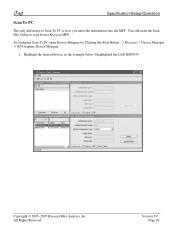
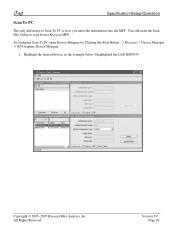
... the example below I highlighted the LAB-KM5035. Copyright © 2005~2007 Kyocera Mita America, Inc All Rights Reserved.
To configure Scan To PC open Device Manager by Clicking the Start Button - > Kyocera -> Device Manager -> KYOcapture Device Manager.
1. You still need the Scan File Utility to Scan To PC is how you enter the information into the MFP. Version...
iTag Specification/Setup/Operation Guide Ver. 8.0 - Page 91
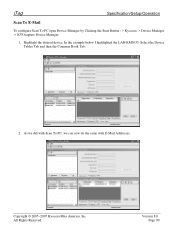
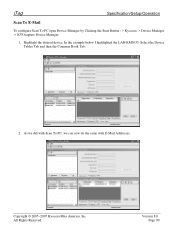
... and then the Common Book Tab.
2. iTag
Specification/Setup/Operation
Scan To E-Mail
To configure Scan To PC open Device Manager by Clicking the Start Button - > Kyocera -> Device Manager -> KYOcapture Device Manager.
1. Copyright © 2005~2007 Kyocera Mita America, Inc All Rights Reserved. As we did with Scan To PC, we can now do the same with E-Mail...
iTag Specification/Setup/Operation Guide Ver. 8.0 - Page 93


... Common Book Tab.
2.
Copyright © 2005~2007 Kyocera Mita America, Inc All Rights Reserved. To configure Scan To PC open Device Manager by Clicking the Start Button - > Kyocera -> Device Manager -> KYOcapture Device Manager.
1.
Highlight the desired device, in the example below I highlighted the LAB-KM5035. iTag
Specification/Setup/Operation
Scan To E-Mail Import and Export
As with...
KX Driver Operation Guide Rev. 1.3.1 - Page 2


... FS- 6026 FS- 6300
KM- C2630 KM-
C8026N Ci1100 DP- 1400 DP- 1800 DP- 2800 DP- 2800+ DP- 3600
©2002-2005 KYOCERA MITA Corporation All rights reserved....KM- 1510 KM- 1530 KM- 1810 KM- 1815 KM- 1820 / FS- 1118MFP KM- 2030 KM- 2530 KM- 2550 KM- 3035 KM- 3530 KM- 4030 KM- 4035
KM- 4230 KM- 4530 KM- 5035 KM- 5230 KM- 5530 KM- 6030 KM- 6230 KM- 6330 KM- 7530 KM- 8030 FS- 1118MFP KM- C850 KM...
Kyocera Extended Driver 3.x User Guide Rev-1.4 - Page 2


... any problems arising from your printing system.
©2002-2005 KYOCERA MITA Corporation All rights reserved. Models supported by the KX printer driver
Copier/MFP Printers
KM- 1510 KM- 1530 KM- 1810 KM- 1815 KM- 1820 / FS- 1118MFP KM- 2030 KM- 2530
KM- 2550 KM- 3035 KM- 3530 KM- 4030 KM- 4035 KM- 4230 KM- 5035 KM- 5230
FS- 600 FS- 680 FS- 800 FS- 820 FS...
Similar Questions
Scanning Function
Can the Kyocera Mita KM 3035 copier be used as a scanner?
Can the Kyocera Mita KM 3035 copier be used as a scanner?
(Posted by daltidami 11 years ago)
Can I Scan Documents Into The Km 4530 And Have Them Show Up On My Computer
can i scan documents into the KM 4530 and have them show up on my desktop computer? like if i were t...
can i scan documents into the KM 4530 and have them show up on my desktop computer? like if i were t...
(Posted by dianesantoyo 12 years ago)