Kyocera KM-3035 Support Question
Find answers below for this question about Kyocera KM-3035.Need a Kyocera KM-3035 manual? We have 29 online manuals for this item!
Question posted by dpaso on February 11th, 2014
How To Get Into Programing On A Kyocera Km 3035
The person who posted this question about this Kyocera product did not include a detailed explanation. Please use the "Request More Information" button to the right if more details would help you to answer this question.
Current Answers
There are currently no answers that have been posted for this question.
Be the first to post an answer! Remember that you can earn up to 1,100 points for every answer you submit. The better the quality of your answer, the better chance it has to be accepted.
Be the first to post an answer! Remember that you can earn up to 1,100 points for every answer you submit. The better the quality of your answer, the better chance it has to be accepted.
Related Kyocera KM-3035 Manual Pages
KM-NET for Direct Printing Operation Guide Rev-3.2 - Page 6


... utility, make sure that came with the printing system. Startup
Install KM-NET for Direct Printing The Kyocera Extended Driver is completed, you can start the KM-NET for Direct Printing by proceeding from the start menu > All Programs > Kyocera > KM-NET for Direct Printing.
2
KM-NET for Direct Printing in your computer. When the installation is...
KM-NET for Accounting Operation Guide Rev-1.4 - Page 7


...NET for Accounting by clicking the start menu > All Programs > Kyocera > KM-NET for Accounting Startup Wizard starts.
2.2.
Installing the KM-NET for Accounting without entering the administrator password.
2 Click Next. 3 Register a database password (recommended). 4 Click Finish. The wizard does not re-appear once the passwords ...
KM-NET for Clients Operation Guide Rev-3.7 - Page 7


...this application, check that came with the printing system. The installation program starts up automatically. Installation and Startup
2.1. Startup
When the installation ...the installation instructions.
2.2. KX Driver is completed, start the KM-NET for Clients by proceeding from the start menu > All Programs > Kyocera > KM-NET for Clients on the computer.
Installation
Install...
KX Driver User Guide Version 5.90 - Page 2


...FS-9500DN FS-9520DN KM-1530 KM-1650 KM-1815 KM-2030 KM-2050 KM-2530 KM-2550 KM-3035 KM-3530 KM-4030 KM-4035 KM-4530 KM-5035 KM-5530 KM-6330 KM-7530 KM-C830 KM-C850 KM-C2630
*Not supported in...of Adobe Systems Incorporated in the U.S. Copyright © 2007 KYOCERA Corporation Copyright © 2007 Revised Edition KYOCERA MITA Corporation All rights reserved. Essentially the same operations are ...
iTag Specification/Setup/Operation Guide Ver. 8.0 - Page 27


... the Launch KYOcapture Process Designer has been selected, the following default location: C:\Program Files\Kyocera\iTag\iTag Configuration.
To view the KYOcapture service status, mouse click on the Start > All Programs > Kyocera >KYOcapture Service Manager from the Start>All Programs>Kyocera>KYOcapture>Process Designer menu (see page 29 for more detailed information). Version 8.0 Page...
iTag Specification/Setup/Operation Guide Ver. 8.0 - Page 30
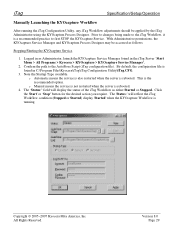
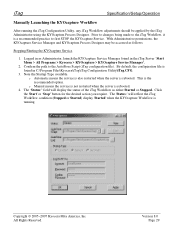
... the iTag Administrator using the KYOcapture Process Designer. Logged in as Administrator, launch the KYOcapture Service Manager found in the iTag Server 'Start Menu > All Programs > Kyocera > KYOcapture > KYOcapture Service Manager'.
2. o Automatic means the service is also restarted when the server is running the iTag Configuration Utility, any iTag Workflow adjustments should...
iTag Specification/Setup/Operation Guide Ver. 8.0 - Page 31


Logged in as Administrator, launch the KYOcapture Process Designer from the iTag Server 'Start Menu > All Programs > Kyocera > KYOcapture > KYOcapture Service Manager'.
2.
Version 8.0 Page 30 iTag
Specification/Setup/Operation
Launching the KYOcapture Process Designer
1. From the KYOcapture Process Designer, you can access and ...
iTag Specification/Setup/Operation Guide Ver. 8.0 - Page 36


Click the Start>Programs>Kyocera>KYOcapture> KYOcapture Process Designer>Open. Copyright © 2005~2007 Kyocera Mita America, Inc All Rights Reserved.
This opens the KYOcapture Process Designer. iTag
Removing a Workflow from iTag
Specification/Setup/Operation
1. Version 8.0 Page 35
IB-23 User's Manual in PDF Format - Page 18


.../05/26
Launching KPrint To run Quick Setup.
1.
The CD is played automatically, and the main menu is displayed.
2. Follow the wizard instructions to All Programs > Kyocera. Insert the IB-23 Library CD-ROM in the CD-ROM drive. Insert the IB-23 Library CD-ROM in the CD-ROM drive. Click...
IB-23 User's Manual in PDF Format - Page 36
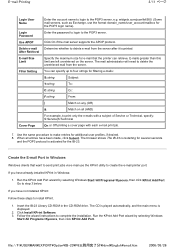
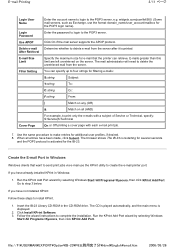
...(OR)
&
Match on the server.
Run the KPrint Add Port wizard by selecting Windows
Start>All Programs>Kyocera, then click KPrint Add Port. The CD is played automatically, and the main menu is activated for...-ROM in Windows:
1. Run the KPrint Add Port wizard by selecting Windows Start>All Programs>Kyocera, then click KPrint Add Port.
Click On if the mail server supports the APOP protocol...
KX Driver Operation Guide Rev. 1.3.1 - Page 2


...- 1400 DP- 1800 DP- 2800 DP- 2800+ DP- 3600
©2002-2005 KYOCERA MITA Corporation All rights reserved. We cannot be held liable for the Windows XP printing ...KM- 1510 KM- 1530 KM- 1810 KM- 1815 KM- 1820 / FS- 1118MFP KM- 2030 KM- 2530 KM- 2550 KM- 3035 KM- 3530 KM- 4030 KM- 4035
KM- 4230 KM- 4530 KM- 5035 KM- 5230 KM- 5530 KM- 6030 KM- 6230 KM- 6330 KM- 7530 KM- 8030 FS- 1118MFP KM- C850D KM...
KX Driver Operation Guide Rev. 1.3.1 - Page 45


... a new password. If the values for a given media source differ, reassign the value in printing errors. You can be adjusted by your nearest Kyocera dealer. NOTE
Changing the device settings may result in the new driver to compare the source values for media sources, such as cassettes or the MultiPurpose Feeder, so...
KX Driver Operation Guide Rev. 1.3.1 - Page 125


.... Local connection cannot be used in the Windows taskbar and All Programs. To reprint temporary or permanent jobs, the dedicated KM-NET Job Manager utility is located on it.
Click Programs, KYOCERA MITA, and then To reprint temporary or permanent jobs, the dedicated KM-NET Job Manager utility is required.
4 Follow the wizard through the...
Kyocera Extended Driver 4.0 User Guide Rev-2.1 - Page 83


... installed on your computer, the KX printer driver must be used in the Windows taskbar and All Programs.
Windows 98/Me: Click Programs, Kyocera, and then KM Net for Clients to install the software.
Job
Note: The KM-NET for Clients communicates with your printing system connections, select either the Local
printer (for Parallel Connection...
Kyocera Extended Driver 3.x User Guide Rev-1.4 - Page 2


... of this product, regardless of the information herein. Models supported by the KX printer driver
Copier/MFP Printers
KM- 1510 KM- 1530 KM- 1810 KM- 1815 KM- 1820 / FS- 1118MFP KM- 2030 KM- 2530
KM- 2550 KM- 3035 KM- 3530 KM- 4030 KM- 4035 KM- 4230 KM- 5035 KM- 5230
FS- 600 FS- 680 FS- 800 FS- 820 FS- 920 FS- 1000 FS- 1000+ FS- 1010...
Kyocera Extended Driver 3.x User Guide Rev-1.4 - Page 41


... are specified by your nearest Kyocera dealer. Changing the device settings may result in the Enumerated Value box.
3. For further details on the Device Settings tab.
Compatibility Settings
Printer...by clicking Reset.
35 The current value is listed in printing errors. On the Device Settings tab, click Compatibility....
2. The Compatibility Settings dialog box appears. Enter the...
Kyocera Extended Driver 3.x User Guide Rev-1.4 - Page 129


... Clients communicates with your computer, the KX printer driver must first be installed on the supplied Kyocera Software Library CD-ROM. Click Start in the Windows taskbar and All Programs.
Windows 95/98/Me: Click Programs, KYOCERA, and then KM-NET for
Clients to install the software.
Available printers are displayed.
123 Depending on your...
Network Fax Online Manual (Revision) - Page 19


... enables you perform an F-Code Based Transmission procedure.
* For more information on registering folder numbers
and on F-Code based
communication, refer to the following : • KM-3035/4035/5035/C850: "Section 9
Network FAX Settings (Option)" in the Fax Edition of the corresponding Operation Guide
Page 2-2 Because
F-Code Boxes include a sub-address and...
Network Fax Online Manual (Revision) - Page 20


... ON in the copy (or fax) machine itself, this function enables you 'd like to the following: • KM-3035/4035/5035/C850: "Section
7 COPIER MANAGEMENT" in the Copier Edition of that Operation Guide • KM-2530/3530/4030: "Section 4 Other Features of this Fax" in the Fax Edition of cover page you use...
Network Fax Online Manual (Revision) - Page 44


...of the corresponding Operation
Guide
2 Folder field
Enter in the Setup dialogue box.
5 System Connection Program field
Click on the M arrow to the right of this field the location of the destination folder... that you need to verify a registered folder number, refer to the following .
• KM-3035/4035/5035/C850: "Section 9 Network FAX Settings (Option)" in which was registered under the...
Similar Questions
Km-3035, Mac Os 10.7, Trays
After updating to Mac OS 10.7 no matter which tray we use the KM-3035 prints from the same tray (3)....
After updating to Mac OS 10.7 no matter which tray we use the KM-3035 prints from the same tray (3)....
(Posted by jc28123 11 years ago)
Do You Have A Km 3035 Maintance Kit?
Do you have a KM 3035 maintance kit?
Do you have a KM 3035 maintance kit?
(Posted by robg31879 12 years ago)
How To Colate On Km 3035
how do you find the colate function on km 3035
how do you find the colate function on km 3035
(Posted by snowpearl41 12 years ago)
Is There A Way To Erase The Data From A Km-3035 Printer Using The Keypad?
(Posted by jimfletcherjr 12 years ago)
How To Check The Km-3035 Toner Level Before Add Toner Message Comes On
(Posted by jeanhowell 13 years ago)

