Kyocera KM-2560 Support Question
Find answers below for this question about Kyocera KM-2560.Need a Kyocera KM-2560 manual? We have 20 online manuals for this item!
Question posted by schqm on February 1st, 2014
How To Set-up Fax Folder On Kyocera Km2560
The person who posted this question about this Kyocera product did not include a detailed explanation. Please use the "Request More Information" button to the right if more details would help you to answer this question.
Current Answers
There are currently no answers that have been posted for this question.
Be the first to post an answer! Remember that you can earn up to 1,100 points for every answer you submit. The better the quality of your answer, the better chance it has to be accepted.
Be the first to post an answer! Remember that you can earn up to 1,100 points for every answer you submit. The better the quality of your answer, the better chance it has to be accepted.
Related Kyocera KM-2560 Manual Pages
KM-NET ADMIN Operation Guide for Ver 2.0 - Page 43


...the model(s) for the selected firmware.
Firmware upgrade can set communication options between the current version (in the KMnetAdmin\log folder. A log file provides a record of multiple firmware files...on the format of the master file (WiseCore 2 or later). KMnet Admin 2.0
3-21 Device Manager
After the upgrade activity completes, the process deletes the file from one of the following:...
KM-NET ADMIN Operation Guide for Ver 2.0 - Page 57
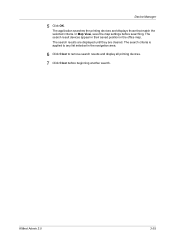
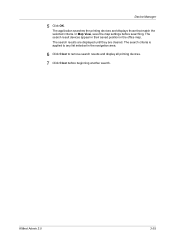
The search results are displayed until they are cleared. Device Manager
5 Click OK.
In Map View, save the map settings before beginning another search. The search result devices appear in their saved position in the navigation area.
6 Click Clear to remove search results and display all printing devices.
7 Click Clear before searching. KMnet Admin 2.0
3-35...
KM-NET ADMIN Operation Guide for Ver 2.0 - Page 65


... to groups of the selected group at a later time, the job cannot be modified.
5 Choose a time for multiple devices. Multi-Set
Accounting Manager
The Multi-Set function can set or relax printing limits. If no devices are two buttons that you want to change.
4 Select the accounts to be cancelled after you can make global...
KM-NET ADMIN Operation Guide for Ver 2.0 - Page 97


.... Authentication The process of ensuring integrity of Lightweight Directory Access Protocol.
Alert Set A set of shared properties. Application Program Interface (API) A language and message format...monitor printing, copying, scanning, and faxing counters in console that support Accounting Manager.
Accounting Manager A plug-in network printing devices that lets you monitor accounts and...
KM-NET Viewer Operation Guide Rev-5.2-2010.10 - Page 5


... Communication Retries ...5-2 Secure Protocol Settings ...5-2 Login Settings ...5-2 Account Polling Settings ...5-2 Device Polling Settings ...5-3
Chapter 6
Multi-Set
Setting Multiple Devices ...6-1 Selecting Settings in Multi-Set ...6-1
Creating Settings From a Device 6-2 Creating Settings From a File 6-2 Creating New Settings ...6-3 Overwriting Settings ...6-3
Chapter 7
Firmware Upgrade...
KM-NET Viewer Operation Guide Rev-5.2-2010.10 - Page 18


... it to a manual view by selecting it can create and export an accounts or accounting devices report.
1 Right-click on the desired folder and select Folder Report, then select Accounts or Accounting Devices.
2 In the Accounts Folder Report or Accounting Devices Folder Report dialog box, select one accounts view. An accounts report can name and modify the...
KM-NET Viewer Operation Guide Rev-5.2-2010.10 - Page 36


... at a time. You can also open the dialog box by right-clicking on devices. Device Default Settings This sets the default settings of the selected device, such as duplex, print quality, paper input and output; Settings vary by model. plus copy, scan, and FAX settings. Only one device may be communicated.
4 If you in installing the most current firmware on...
KM-NET Viewer Operation Guide Rev-5.2-2010.10 - Page 37


... authentication.
5 If you selected Use local authentication, you can proceed through the rest of the dialog box, or you can set user authentication as a device setting. If you select Use network authentication, the device uses the domain server to authenticate the login user. Support varies by model.
1 Click to require a user login before it...
KM-NET Viewer Operation Guide Rev-5.2-2010.10 - Page 46


...view itself.
5 Click OK.
Manage Device
When an accounting device is not performed.
Managing an Account Device
To manage an accounting device, follow these steps:
1 In Accounting Devices View, select an unmanaged device.
2 In the Account menu, click Manage Device.
3 Click OK.
An unmanaged device can use a limited set of the report, change any settings as needed .
If the counter...
KM-NET Viewer Operation Guide Rev-5.2-2010.10 - Page 50


... jobs without an account ID, and copy counter.
4-8
User Guide
Account
you do not want to multiple devices simultaneously. Setting Multiple Accounting Devices
To start the accounting Multi-Set, follow these steps:
1 In the device list, select the devices that an account ID be submitted before job processing, select Prohibit from the context menu.
Alternatively, you...
KM-NET Viewer Operation Guide Rev-5.2-2010.10 - Page 51


... the error list, click Export to open a dialog box to make changes to the destination devices. The file is a list of device accounts with an extension of settings to copy to the settings. Browse or type a file name with information about print, copy, scan and FAX counts. On the Settings page, select the category of .CSV.
KM-NET Viewer Operation Guide Rev-5.2-2010.10 - Page 55


... for logical printer changes to use local or device authentication. SNMP Communication Retries
Enter the number of prints, copies, fax, scans, page sizes, duplex pages, and pages per sheet. Account counter polling Information is a cryptographic protocol that provides security for account counter information. Communication Settings
these logical printer ports must match the port...
KM-NET Viewer Operation Guide Rev-5.2-2010.10 - Page 57


... the list.
2 On the menu bar at the top of the screen, click Device > Advanced > Set Multiple Devices. Setting Multiple Devices
To start the Multi-Set Wizard follow these steps:
1 In the device list, select the devices that define default behavior for print, copy, scan and FAX jobs including paper size, print and scan quality, and default media types.
KM-NET Viewer Operation Guide Rev-5.2-2010.10 - Page 58


..., Furigana (if applicable), E-mail, FTP address, SMB address, FAX, Internet FAX addresses, and address groups. Device Document Box Users' Custom and FAX boxes. Only one source device from the current software version (*.xml)
User Guide Creating Settings From a File
You can click Edit settings to open a dialog box for accessing a device. Click Next.
2 Type a file path, or click...
KM-NET for Clients Operation Guide Rev-3.7 - Page 12


... the mouse. The default setting is played when an error occurs. The KM-NET for Clients dialog box appears. 2 Configure the settings for Clients Name and Icon...KM-NET for polling interval, audible (error) notification, whether you can be left activated (check box checked).
Polling should normally be configured by clicking Browse and browsing for the folder that contains it.
8
KM...
KX Driver User Guide Version 5.90 - Page 13


....
2
3 Click Properties in the Quick Launch toolbar and click Printers and Faxes. The Properties dialog box appears.
3
Installing Optional Devices
In the Printer Properties dialog box, go to a network, the Auto Configure button can also specify the memory setting, PDL (Page Description Language), settings for more . See Auto Configure for the user, and more...
KX Driver User Guide Version 5.90 - Page 30


... taskbar and then select Printers and Faxes. For further details on page 2-4.
7
Size limits for your new custom paper size. The Page Sizes dialog box appears.
5
6 Click New to User
Settings on changing the unit, refer to display Custom_01 in the User Settings dialog box, accessed
from the Device Settings tab.
Custom Paper Sizes
1 Load...
KX Driver User Guide Version 5.90 - Page 82


...set to Off (pages per sheet set to Off • Booklet set to Off • Watermark set to Off • Poster set to Off • Resolution set to 600 dpi • Kyocera Image Refinement set to Off • EcoPrint set to Off • Monochrome Brightness and Contrast set...; Scaling set to 100% • Print size set to 100% • Gutter - Advanced
Windows Printers and Faxes folder right-click...
2560/3060 Printer Driver User Guide Rev 12.13 - Page 18


...in your printing system, which lets the driver manage font downloads more efficiently. Accessing Device Settings
Device Settings can also be accessed from Devices and Printers (Windows 7), Printers (Windows Vista), or Printers and Faxes (Windows XP) folder.
1 Click Start and click Devices and Printers (Windows 7), or click Control Panel and double-click Printers (Windows Vista), or Printers...
Fax System (M) Operation Guide Rev-2.0 - Page 97


...or forward the received file according to req u iremen t s . Off Forward Setting:
Change Setting by
pressing one of the
following procedure.
FAX/i-FAX -
D et ail
Address Bo ok
E-mail Addr Entry
Folder Path Entry
1 /1
FAX No.
FAX Operation (Advanced)
Registration of Forwarding Settings (Forward All)
To set memory forwarding, use the following keys, and
press [OK] to add...
Similar Questions
How To Set Up A Fax Folder Receiver On The Desktop From Kyocera Mita Km 2550?
How make a incoming fax folder on comp desktop windows 7?
How make a incoming fax folder on comp desktop windows 7?
(Posted by ellrich28 10 years ago)
How To Setup Fax Forward To Smb Folder On Server On Kyocera
(Posted by Gilfortis 10 years ago)
I Am Trying To Set Up Scan To Email Instead Of Scan To A Computer Folder??
(Posted by kellykeenan 10 years ago)
How To Set Up Folder For Scanning To Computer
(Posted by pslogan800 11 years ago)

