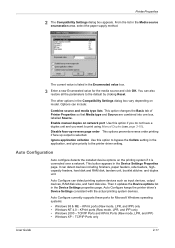Kyocera KM-2530 Support Question
Find answers below for this question about Kyocera KM-2530.Need a Kyocera KM-2530 manual? We have 29 online manuals for this item!
Question posted by sstrub on November 28th, 2011
How Do I Hook Up Printer On A Router
The person who posted this question about this Kyocera product did not include a detailed explanation. Please use the "Request More Information" button to the right if more details would help you to answer this question.
Current Answers
Related Kyocera KM-2530 Manual Pages
Similar Questions
Inserting Password On Kyocera Km 2050 Printer
would like to have only authorised person using the printer
would like to have only authorised person using the printer
(Posted by kangahiphilis 1 year ago)
What Is The Default Password/username For Kyocera Km 2530 Network Access. Need
setting up a scanner on km-2530 and network asks for a user name/password. is there a default i can ...
setting up a scanner on km-2530 and network asks for a user name/password. is there a default i can ...
(Posted by mrsdesertdweller 9 years ago)
How Can I Connect Kyocera 2530 Printer To Wireless Router?
unable to find how to connect kyocera wireless printer? please help me out.
unable to find how to connect kyocera wireless printer? please help me out.
(Posted by vikasvohra 12 years ago)
Networking A Km 2530
my km 2530 didn't come with a network card and I am trying to be able to scan to a pc. I am assuming...
my km 2530 didn't come with a network card and I am trying to be able to scan to a pc. I am assuming...
(Posted by jenniferh 12 years ago)
How To Scan On Km-c2230
I Want A Simple Way Like The Printer To Pc
how to scan on km-c2230 iI want a simple way like printer to pc
how to scan on km-c2230 iI want a simple way like printer to pc
(Posted by Anonymous-31918 12 years ago)