Kyocera KM-2050 Support Question
Find answers below for this question about Kyocera KM-2050.Need a Kyocera KM-2050 manual? We have 21 online manuals for this item!
Question posted by Anonymous-133711 on April 5th, 2014
How To Cancel A Fax
How do you cancel a fax once entered into copier's memory?
Current Answers
There are currently no answers that have been posted for this question.
Be the first to post an answer! Remember that you can earn up to 1,100 points for every answer you submit. The better the quality of your answer, the better chance it has to be accepted.
Be the first to post an answer! Remember that you can earn up to 1,100 points for every answer you submit. The better the quality of your answer, the better chance it has to be accepted.
Related Kyocera KM-2050 Manual Pages
KM-NET ADMIN Operation Guide for Ver 2.0 - Page 30


... group name and then click OK.
Child groups inherit subscriptions from the Edit Group dialog box. Device Filters
Device filters determine the characteristics of the parent group can collapse or expand a device filter group at any time by a string entered in the new group. You can be created for the new group.
5 Define the...
Printer Accounting Systems Settings Guide - Page 9


....
1 Display Account Management on page 8.)
9 If you enter the wrong number
If you press [CANCEL], all inputs entered, press [CANCEL]. Account Management is permitted to be turned ON (Step #...example, 1 and 001 are registered as another account code but has a different number of "Entering Settings through the Printer Operator Panel) and Account Code must be registered in advance in order...
IB-23 User's Manual in PDF Format - Page 32
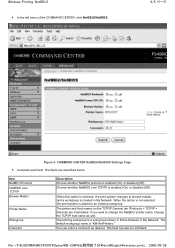
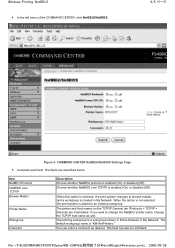
...change the NetBEUI printer name, change the TCP/IP host name as desired. This field can enter a comment as well. Complete each field. Item NetBEUI Protocol NetBIOS over TCP/IP is created ...\EXPORT\Option\IB-23\P6 English\windows_printi... 2006/05/26
The printing workgroup is "KM-NetPrinters." You can also be left menu of the COMMAND CENTER, click NetBEUI/NetBIOS.
4/5 ペー&#...
IB-23 User's Manual in PDF Format - Page 79
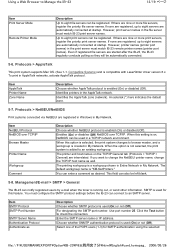
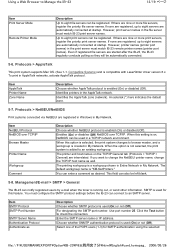
... file servers can also be left blank.
5-8.
This field can be registered. Management/E-mail > SMTP > General
The IB-23 can enter a comment as well. However, printer names (printer port names) in My Network. When the option is not selected, the print...Off) NetBIOS over TCP/IP Browse Master
Printer Name
Workgroup Comment
Description
Choose whether NetBEUI protocol is "KM-NetPrinters."
KX Driver Operation Guide Rev. 1.3.1 - Page 37


...the printer's Operation Guide. To change RAM Disk setting:
1 In the Device Options list, enable the RAM Disk check box. The memory capacity can be adjusted in the RAM Disk box. In the example of...RAM Disk box will not exceed 8 MB.
The value in settings on your printer model and installed memory.
NOTE
2 Specify the RAM Disk size. The maximum RAM Disk capacity may vary depending on the ...
Kyocera Extended Driver 4.0 User Guide Rev-2.1 - Page 18
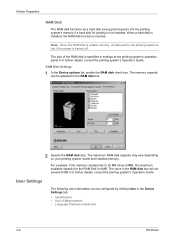
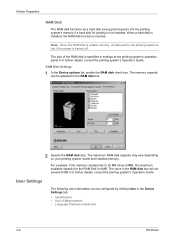
... Selection
2-4
KX Driver For further details, consult the printing system's Operation Guide. The memory capacity
can be adjusted in settings at the printing system's operation panel.
The maximum RAM...the memory corresponds to the printing system is lost if the power is specified in the RAM disk box.
1
2 Specify the RAM disk size.
RAM Disk Settings
1 In the Device options...
Kyocera Extended Driver 3.x User Guide Rev-1.4 - Page 26
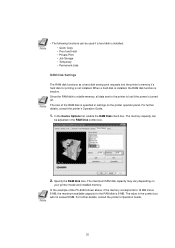
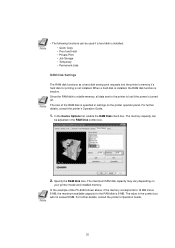
...off. In the Device Options list, enable the RAM Disk check box. In the example of the RAM disk is specified in settings on
your printer model and installed memory. For further details... capacity for printing is not installed. For further details, consult the printer's Operation Guide.
1. The memory capacity can be adjusted in the RAM Disk combo box.
2. When a hard disk is installed, ...
1650/2050/2550 Operation Guide (Advanced) - Page 77


Ready GO CANCEL MENU
3 Press the Enter key.
4 Press the S key or the T key to select OK. 5 Press the Enter key. Memory Card Back Read Fonts Read Macro
3 Press the Enter key. 4 Press the S key or the T key to select Memory Card. Next, perform the setting referring to select MENU. Fonts are available. • Reading Font Data...
Fax System (L) Operation Guide - Page 18
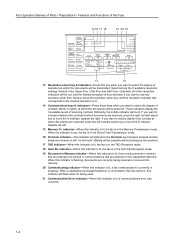
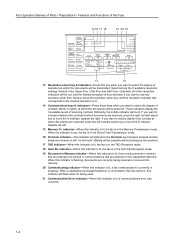
... select the degree of contrast, darker or lighter, at which the documents will flash while it's being scanned or received into memory.
20 Communicating indicator-When this indicator is lit, a fax communication is currently in progress. Select among the 5 available resolution settings: Normal, Fine, Super Fine, Ultra Fine and Half Tone. These...
Fax System (L) Operation Guide - Page 46


The fax will switch to Memory Reception and copying will be canceled. For more detailed information, refer to the Basic Edition of the Operation Guide for all of... documents). When you cannot print out because paper has run out or a paper jam occurs, the data for your copier.
When the maximum number of sheets that can be installed in progress Open the cover plate to the left, hold ...
Fax System (L) Operation Guide - Page 52


... one -touch key No. 20 to switch to entry of lowercase letters. Fax Operation (Basic Use)
2 Press one-touch key No. 19 to move the cursor to the next space.
3 Press one -touch key No. 12 twice.
Km-
(Lower case) Enter Destination Name
7
Press one-touch key No. 19 to move the cursor...
Fax System (L) Operation Guide - Page 95
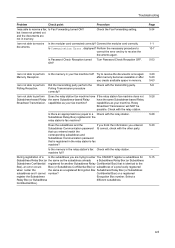
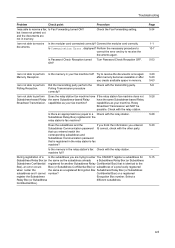
Check the Fax Forwarding setting. Is Communication Error. ON? Is the memory in memory. Try to receive the documents once again after memory becomes available or after you entered
Subaddress Communication password IS correct, check with the other party.
I am not able to receive documents.
machine full? Select a
Relay Box (or Subaddress
different subaddress. I ...
Fax System (L) Operation Guide - Page 106


... step 4, proceed to step 6. > If you selected Cancel in step 4, the operation panel will return to the initial mode settings.
6
If you DO NOT want to limit who can automatically receive documents from more than one transmitting fax is entered, the receiving fax must be dialed in memory where they will awaiting the polling request...
Fax System (L) Operation Guide - Page 110


...24.) If you register in the memory of your fax, in this Operation Guide and there are going to transmit documents from this fax using codes developed for that box ... and Relay Broadcasting are Subaddress Boxes? Other Features of this Fax
O Subaddress Communication password
This code must enter the appropriate Subaddress Communication password. What are possible with the ...
Fax System (L) Operation Guide - Page 118


... proceed to Conf.
Box Input].
Using this Fax
Entering Documents into a Subaddress Confidential Box
Perform the following procedure when you want to enter documents into your Subaddress Confidential Box, and you...If there are no other documents currently in this Subaddress Confidential Box, proceed to cancel the procedure part way through, press the Reset key. Other Features of this ...
Fax System (L) Operation Guide - Page 139
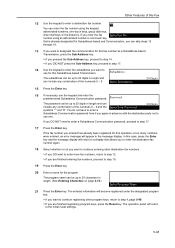
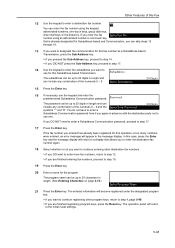
... 20 digits in advance with the destination party not to
use one -touch keys, group dial keys,
chain dial keys or the directory. If you enter the fax
Enter Fax No. number using the keypad,
abbreviated numbers, one .
The program name can
20 Digits
include any combination of the numerals 0 - 9 and the...
Fax System (L) Operation Guide - Page 162


...the number of documents transmitted, or so that there is initiated from this fax
• Entering documents into a Subaddress Confidential Box
5-66 Clearing the Count for All Clears...documents from an Encryption Box
• Polling Reception
• Editing a communication in memory
• Subaddress-based Confidential
• Confirmation Report
Transmission
• Restricted Access ...
Fax System (L) Operation Guide - Page 164


...you want to cancel the procedure part way through, press the Reset key. Print Report: Activity Report
Restr. A Restricted Access Report will return to enter your ID-code and press the Enter key. The ... when Restricted Access is completed, the operation panel will change to the initial mode for fax Enter Account ID operation.
2 Open the cover plate to the left and press the Print Report...
Fax System (L) Operation Guide - Page 169


... and receptions that Activity Report is selected in the message display and press the Enter key. Print Report: Activity Report
Confirmation Report
The operation panel will return to the...procedures explain how to check the status of fax communications held in memory, a Confirmation Report will not be printed out.
• If you want to cancel the procedure part way through , press ...
Fax System (L) Operation Guide - Page 173


.... If you are finished making settings, press the Reset key. Fax Forwarding :Off Bulletin Board :Delete
5 Press the Enter key.
6 Press the S key or the T key to select whether you want to the initial mode settings.
7-3 after TX
The asterisk (*) in memory waiting for the Bulletin Board function is complete. Various Settings and...
Similar Questions
How To Connect Scanner From My Multifunction Printer Km-2050
(Posted by halBookem 10 years ago)
How To Cancel An Incoming Fax From Kyocera Km-2050 Model?
is there a way to stop or cancel an incoming fax that keeps jamming when trying to print?
is there a way to stop or cancel an incoming fax that keeps jamming when trying to print?
(Posted by nadia58916 11 years ago)
Kyocera 2550 Printer Fax Scanner Copier Combo
I have a dark black like on my printing jobs
I have a dark black like on my printing jobs
(Posted by barbera 12 years ago)

