Kyocera KM-2030 Support Question
Find answers below for this question about Kyocera KM-2030.Need a Kyocera KM-2030 manual? We have 17 online manuals for this item!
Question posted by mersmers77 on September 20th, 2012
Faded Output On The Left Side Of Bond Paper About 2 Inches
what is the cause of faded output on the left side of bondpaper
Current Answers
There are currently no answers that have been posted for this question.
Be the first to post an answer! Remember that you can earn up to 1,100 points for every answer you submit. The better the quality of your answer, the better chance it has to be accepted.
Be the first to post an answer! Remember that you can earn up to 1,100 points for every answer you submit. The better the quality of your answer, the better chance it has to be accepted.
Related Kyocera KM-2030 Manual Pages
KM-NET ADMIN Operation Guide for Ver 2.0 - Page 36


... and toner levels, are Critical, Warning, or Not Connected. This may take a few minutes. The device toner is a paper jam in a group that lets you view only the devices in the device. Any Alerts Displays all displayed printing devices.
This page lets you can set a filter that match a user-selected status. At any time, you...
PRESCRIBE Commands Command Reference Manual Rev 4.8 - Page 8


...device (printable data) 262 SATU - STaPLe 341 STR - SeT dot Resolution 343 STRK - print TEXT 349 Select COLor 274 SCP - Set Characters Per Inch 276 SCPL - Set Command Recognition Character 279 SCS - Store Dash Pattern 285 SEM - Set kcGl Pen Color 297 SHMI - Set Left... Set Pen Diameter 318 SPL - select paper STAcKer 335 STAT - Set line CAP 266 SCCS - SET alternate Font...
PRESCRIBE Commands Command Reference Manual Rev 4.8 - Page 218
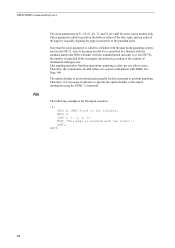
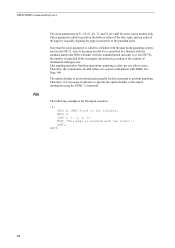
...With a finisher with the dual mode punching system, such as the output destination using the STAK 3; JOBT; Therefore, this command to perform ...models only. the DF-75), the number of destination and paper size. PNCH 1; The option finisher is punched with JOBS... not switched automatically by logically aligning the page in either of the left, right, and top sides of 51, 52, 61, 62, ...
PRESCRIBE Commands Command Reference Manual Rev 4.8 - Page 230


...main cassette) (R4)a
←
Paper tray
Face-down (R0)a ←
←
Paper size
Cassette size (R2)a ←
←
Top margin
1/2 inch (150 dots) 0 (A1/2)
←
Left margin
Left logical
0 (A3/4)
←
Right...;
font C5/2/3)
Related PRESCRIBE Com- Parameter
None
Function
The RES command causes a page break and resets parameters as the KC-GL DF instruction. In HP-...
PRESCRIBE Commands Command Reference Manual Rev 4.8 - Page 351
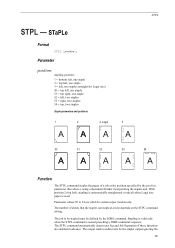
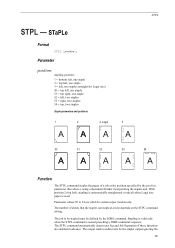
... 51 = top right, one staple 52 = left ), stapling is automatically straightened (vertical) when Legal size paper is issued preceding a JOBS command sequence. Parameter values 50 to 54 are enabled in advance.
The number of a job at a time depends on the STPC command setting. STPL -
The output stack is enforced to be stapled must...
PRESCRIBE Commands Command Reference Manual Rev 4.8 - Page 397


position symbols at 1 inch each from the left and right paper edge limits. The remaining pairs of macro PDF on multiple pages.
then moves the cursor 1 inch from the current coordinate...y1, x2, y2, x3, y3, ...]; The positioning command such as measured from the left and 2 inches below the point where the second barcode started and prints the second barcode; PDF symbol ...
PRESCRIBE Commands Technical Reference Manual - Rev. 4.7 - Page 12
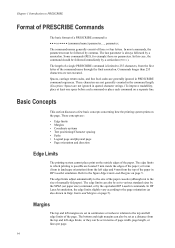
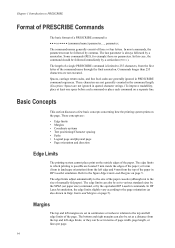
...page length, or lines per page.
1-4 The edge limits can also be set in centimeters or inches in relation to the page orientation (as a distance from the first letter of three or four ...feed codes are located 5 mm inside the edges of the paper; Refer to 255 characters, from the top and left edge limits of the paper in quoted character strings.) To improve readability, place at least...
PRESCRIBE Commands Technical Reference Manual - Rev. 4.7 - Page 25


... each sequence of the line is a specified distance from the top and left margin and 1 inch from the left margins. If the margins are changed, the position specified by MAP also ...changes correspondingly.
EXIT;
2-3 The starting position to the point 2 inches from the left margins to Absolute Position) command draws a line from the starting point of PRESCRIBE commands...
PRESCRIBE Commands Technical Reference Manual - Rev. 4.7 - Page 40
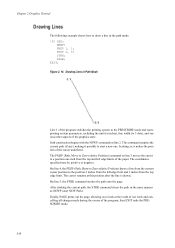
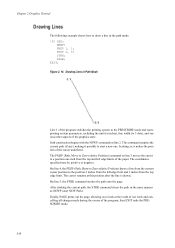
... undefined. Figure 2. 14. Drawing Lines in the same manner as NEWP (start a new one inch from the top and left edge limit and 3 inches from the left edge limits of the program, then EXIT ends the PRESCRIBE mode.
2-18 On line 4, the ... the result of our work and cancelling all changes made during the course of the paper. On line 5, the STRK command strokes the path onto the page.
PRESCRIBE Commands Technical Reference Manual - Rev. 4.7 - Page 56


...scales the font to a height of the characters in second byte is 72 points (1 inch) from the left edge limit and 2 inches from the top edge limit. and 600-dpi models have two more fully in PRESCRIBE Commands...format (TIFF). Raster Data in each segment are controlled by the bit values of each byte of the paper, and in the dot line, bit 0 corresponds to 255. Use of SFNT and other font selection...
PRESCRIBE Commands Technical Reference Manual - Rev. 4.7 - Page 108


...× 42 cm) 11: B4 (25.7 × 36.4 cm) 12: US Ledger (11 × 17 inches) 13: A5 (14.8 × 21 cm) 14: A6 (10.5 × 14.8 cm) 15: JIS B6 (12.8 ×...: Envelope/universal feeder (FS-9000)
Page protect
R5
1 - 3: Automatic
1
4 - 5: On
MP tray paper size R7
Same as the left margin.
11: Full PCL printable area for IBM emulation, using the pitch given by U2 and U3.
10: ...
PRESCRIBE Commands Technical Reference Manual - Rev. 4.7 - Page 155


...area fill Macro Troubleshooting command
Number of copies Cassette Orientation Paper size VMI HMI Top margin Text length Left margin Right margin Perforation skip Line termination Font Symbol set...Upper (R4) Portrait (C1) Installed tray size (R2) 6 lpi (U0/U1) 10 cpi 50 dots Paper size - (1/2-inch top + 1/2-inch bottom) Left logical Right logical On CR=CR, LF=LF, FF=FF Courier IBM PC-8 (U6/U7) Off 0...
PRESCRIBE Commands Technical Reference Manual - Rev. 4.7 - Page 161


...Copies
# of Copies ESC&l#X (1-999)
1B 26 6C #...# Yes 58
Long-Edge (Left)
Offset
# of Decipoints
(1/720")
ESC&l#U
1B 26 6C #...# Yes 55
Short-...5A
Unit of Measure
# = Number of ESC&u#D units per inch
1B 26 75 #...# 44 Yes
Exit PCL
- Separation
ESC&l1T
1B 26 6C...COMMANDS
Page Length and Size
Paper Source Current Tray ESC&l0H (0)
1B 26 6C 30 48 Yes
Upper Paper ESC&l1H Tray (1)
...
PRESCRIBE Commands Technical Reference Manual - Rev. 4.7 - Page 218


...Cover open • Paper empty • Paper jam • Buffer full
The following format:
XLL, YLL, XUR, YUR, TERM
LL: lower left and upper right corner coordinates are ignored. Output Buffer Size Label ...interface. Four ASCII-coded integers indicating the lower left UR: upper right
Device-Control Instructions
KC-GL uses device-control instructions to return buffer status information and other...
PRESCRIBE Commands Technical Reference Manual - Rev. 4.7 - Page 240


... face down , false: face up )
Get current paper size and orientation
Get printing system name
Get printing system ...of current job
Set sorter to mailbox mode
Set top and left
setmargins
int
setmultirayid
bool
setpagestackorder
old new
setpassword
bool
string
...print status page at power-up (true: output power-on status, false: do not output)
Set Sys/Start file reading mode at power...
KX Driver User Guide Version 5.90 - Page 45


... gutter lines up evenly on the page size and print size specified in the Device Settings tab. The Staple feature is useful when you want to add extra margin space to the page for printing on A3 paper), refer to align.
The left side of the printed data is for the smaller size...
KX Driver User Guide Version 5.90 - Page 47
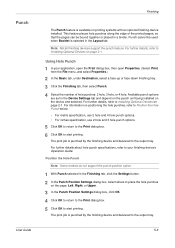
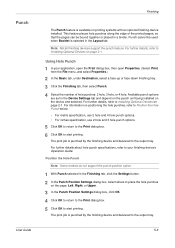
...
page 2-1. Using Hole Punch
1 In your finishing device's Operation Guide. For further details, refer to the output tray.
5-6 Available punch options are set in the Device Settings tab and depend on the punch unit being installed on the page: Left, Right, or Upper.
2
3 In the Punch Position Settings dialog box, click OK.
3
4 Click OK...
KX Driver User Guide Version 5.90 - Page 48
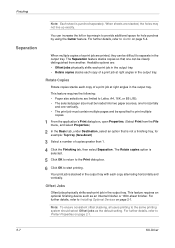
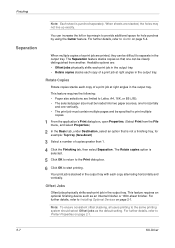
...JIS).
• The selected paper size must be loaded into two paper sources, one horizontally and ...device such as the default setting.
Offset Jobs
Offset jobs physically shifts each print job in the output tray with each copy of a print job at right angles in the output...output tray.
• Rotate copies stacks each copy alternating horizontally and vertically. You can increase the left ...
KX Driver User Guide Version 5.90 - Page 96


... a Private Print job.
Installed devices will be displayed in a booklet format by scaling
down as much as one inch (25.4 mm). The actual amount... printable file.
Your printing system must enter at installation.
C
Cassette Input paper tray.
It generates data in the standard Hard disk so that queries a... space on the left side or top of a printed page that are saved to users, and ...
2030 Instruction Handbook Rev 2C - Page 14


... down and fix it there. IMPORTANT • Set the type of paper (standard paper, recycled paper, letterheads or
colored paper) to be loaded in the drawer in each of them may cause paper misfeeds.
(2) Loading paper into the each drawer. (Inch specifications) * The each drawer can be set to hold paper of any desired size from
A3 to load...
Similar Questions
Paper Is Not Going Through The Top Feeder.
I was recently given a Kyocera KM-2030 for my classroom. The original copies are not going through t...
I was recently given a Kyocera KM-2030 for my classroom. The original copies are not going through t...
(Posted by laneishamonette 3 years ago)
How To Connect Scanner From My Multifunction Printer Km-2050
(Posted by halBookem 10 years ago)
What Does The Code C 710 Mean On A Km 2030 Mita Copier
(Posted by terryfields08 10 years ago)
I Tried To Photo Copy.. But The End Of The Text In The Paper Is Cut!
i tried to do photo copying.. and englarge to 120.. then the first out come is GOOD when i tried ano...
i tried to do photo copying.. and englarge to 120.. then the first out come is GOOD when i tried ano...
(Posted by tashen28 12 years ago)
How To Reset The Original Size Of A Bond Paper? How Can I Fixed It.
because i cannot copy my documents in a long bond paper.
because i cannot copy my documents in a long bond paper.
(Posted by nhestdemayo 12 years ago)

