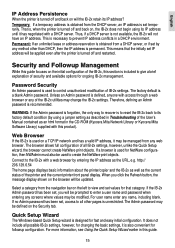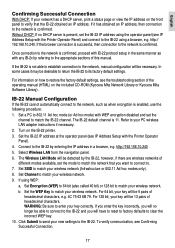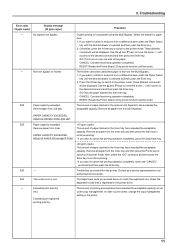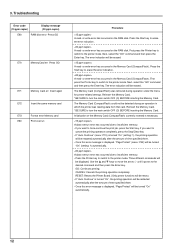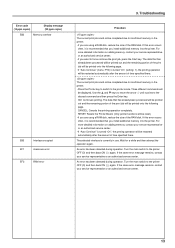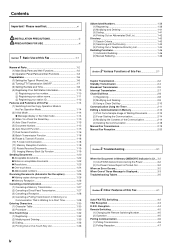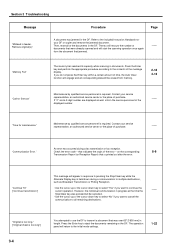Kyocera KM-2030 Support Question
Find answers below for this question about Kyocera KM-2030.Need a Kyocera KM-2030 manual? We have 17 online manuals for this item!
Question posted by ostography92 on September 16th, 2014
Troubleshoot With Kyocera Km-2030. How To Reset Code C620
The person who posted this question about this Kyocera product did not include a detailed explanation. Please use the "Request More Information" button to the right if more details would help you to answer this question.
Current Answers
Answer #1: Posted by Brainerd on September 16th, 2014 8:20 AM
Hi, pleasw refer to the stepa here:
http://www.fixya.com/support/t24778305-kyocera_km_2030_copier_error_code_c620
http://www.fixya.com/support/t24778305-kyocera_km_2030_copier_error_code_c620
I hope this helps you!
Please press accept to reward my effort or post again with more details if not satisfied.
Regards, Brainerd
Related Kyocera KM-2030 Manual Pages
Similar Questions
Kyocera Mita Km-2030 Error Code C710
How do i fix the copier machine Kyocera mita KM-2030. It keeps on asking to call for service with th...
How do i fix the copier machine Kyocera mita KM-2030. It keeps on asking to call for service with th...
(Posted by okechukwusochima89 2 years ago)
Reset Code
How to I reset it without calling the service no. C6000?
How to I reset it without calling the service no. C6000?
(Posted by amreichithung2011 9 years ago)
What Does The Code C 710 Mean On A Km 2030 Mita Copier
(Posted by terryfields08 10 years ago)
Km 2030 Copying Blank
i have a km 2030 photocopier machine that has a mulfunction on image formation its giving a clear wh...
i have a km 2030 photocopier machine that has a mulfunction on image formation its giving a clear wh...
(Posted by gitectechnologies 12 years ago)