Kyocera KM-2030 Support Question
Find answers below for this question about Kyocera KM-2030.Need a Kyocera KM-2030 manual? We have 17 online manuals for this item!
Question posted by danielmungai2004 on October 25th, 2011
2-sided Duplex It Gives Me A Message 'cannot Combine'whats The Problem?
2-sided option where after selecting from the panel select the 2 sided ,i encounter a plomlem as the copier indicate the message "canoot combine" what is the plomlem?
Current Answers
There are currently no answers that have been posted for this question.
Be the first to post an answer! Remember that you can earn up to 1,100 points for every answer you submit. The better the quality of your answer, the better chance it has to be accepted.
Be the first to post an answer! Remember that you can earn up to 1,100 points for every answer you submit. The better the quality of your answer, the better chance it has to be accepted.
Related Kyocera KM-2030 Manual Pages
KM-NET ADMIN Operation Guide for Ver 2.0 - Page 43


... (in the List View. Setting Communication Options
You can apply portions of firmware files from the temporary folder.
6 Click Next. If there are recorded in the log file, located in the selected master file. In the Confirm Selected Firmware page, select the Proceed with a message.
During firmware upgrade, the device icon and status changes according to...
KM-NET ADMIN Operation Guide for Ver 2.0 - Page 70


... to let KMnet Admin change the random code. If a setting is not supported by the source device, it is selected in the left pane, select All Devices or a device group that contains the device with the source device, a compatibility warning message will not be changed by the appropriate setting. Clone Accounts
The Clone feature lets you want cloned...
KM-NET ADMIN Operation Guide for Ver 2.0 - Page 95


... to ensure the connection to reprint their print jobs, in the Queue Management dialog select Enable Reprint.
The Queue Management dialog box opens.
3 Click Configure. If server ...Management dialog box, click OK.
11 In KM Service Manager, click Start to a maximum of days, from the application-the queue is successful, a message box stating "Test Succeeded" appears. Click...
KM-NET Viewer Operation Guide Rev-5.2-2010.10 - Page 44


...the dialog box, click Account > View Accounts on an account and select Properties. Counters by Duplex/Combine Counters for duplex, simplex, and combined printing (none, 2 in 1 and 4 in full color or ...other functions. Usage Restrictions Restrictions can be placed on individual accounts on a given device to zero. Restrictions can be specified for printing in 1). Usage Restriction by Fax....
PRESCRIBE Commands Command Reference Manual Rev 4.8 - Page 48
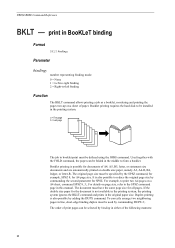
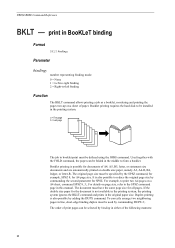
...5;.
The order of the following manners:
38 If the double size paper for all pages. Duplex printing is possible for example, SPSZ 8; Used together with the FOLD command, the paper can ...be specified by binding in this manual. The document must be selected by the SPSZ command, for documents of paper. Booklet printing is also possible by commanding...
PRESCRIBE Commands Command Reference Manual Rev 4.8 - Page 94
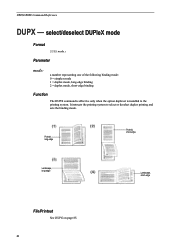
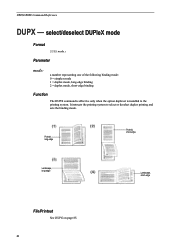
...Parameter
mode:
a number representing one of the following binding mode: 0 = simplex mode 1 = duplex mode, long-edge binding 2 = duplex mode, short-edge binding
Function
The DUPX command is effective only when the option duplexer is installed to select or deselect duplex printing and sets the binding mode. select/deselect DUPleX mode
Format
DUPX mode; PRESCRIBE Command Reference
DUPX -
PRESCRIBE Commands Command Reference Manual Rev 4.8 - Page 305
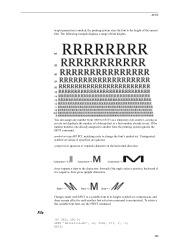
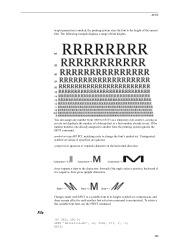
....
!R! To retrieve this scalable font later, use .
Zero gives upright characters.
EXIT;
295 You can assign any number from 1000 to the characters: forward if the angle value is positive;
RES; symbol-set uses HP PCL matching code to another font selection command is encountered.
If the number matches one already assigned to...
KX Driver Operation Guide Rev. 1.3.1 - Page 16
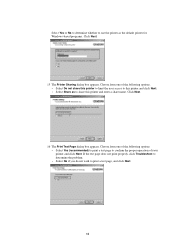
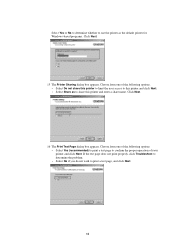
... appears. If the test page does not print properly, click Troubleshoot to determine the problem. • Select No if you do not wish to this printer and enter a share name. Click...appears. Choose from one of the following options. • Select Yes (recommended) to print a test page to confirm the proper operation of the following options. • Select Do not share this printer to limit...
KX Driver Operation Guide Rev. 1.3.1 - Page 27
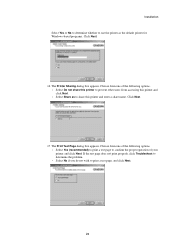
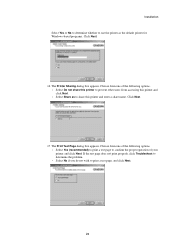
... box appears. If the test page does not print properly, click Troubleshoot to determine the problem. • Select No if you do not wish to use the printer as to share this printer to confirm the proper operation of the following options. • Select Do not share this printer and enter a share name. Installation...
KX Driver Operation Guide Rev. 1.3.1 - Page 34
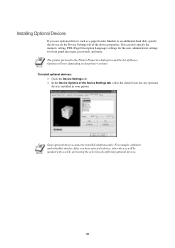
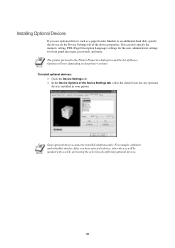
...The printer pictured in your printer. After you have . Installing Optional Devices
If you have selected a device, other devices will vary depending on the printer you use optional devices such as a paper feeder, finisher or an additional hard disk, specify the device on the Device Settings tab of the Device Settings tab, select the check boxes for front panel messages, passwords, and more.
Print System K Instruction Handbook (Functions) - Page 17
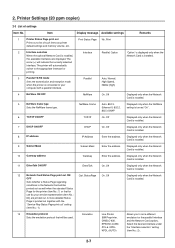
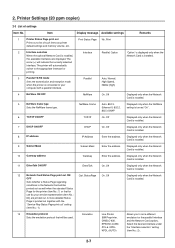
...AUTO)
Allows you to the appropriate interface for
printing. 2. Item
Display message Available settings
Remarks
1
Printer Status Page print out
Prints out a list...copier)
2-3 List of such items as well when the standard Status
Page for the printer (item No.: 1) or that will indicate the currently selected
interface. Print Status Page No, Print
2
Interface selection
When the optional...
Print System K Instruction Handbook (Functions) - Page 18
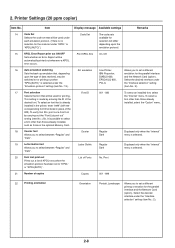
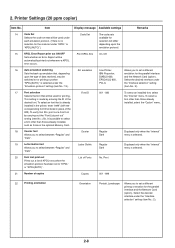
... fonts when the
emulation protocol has been set a different emulation for the parallel interface and the Network Card (option). Printer Settings (20 ppm copier)
Item No. Item
Display message Available settings
Remarks
14
Code Set
Selects the code set that will be used under "KPDL" or
"KPDL(AUTO)".)
Code Set
The code sets available...
Print System K Instruction Handbook (Functions) - Page 19
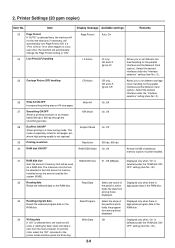
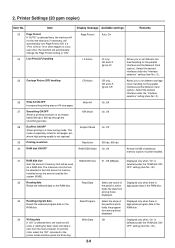
2. Item
Display message Available settings
Remarks
23
Page Protect
If "AUTO" is selected here, the machine will
monitor the data and, if necessary, will automatically
change the Page Protect setting to set different carriage return handling for the parallel interface and the Network Card (option). Select the desired interface under the "Interface selection" setting (item No...
Print System K Instruction Handbook (Functions) - Page 43


...options ("Upper Left" and "Upper Right") a message will be ejected into the field.
Windows XL Driver
2-5 Output Tab
s Output to be displayed in the "Device Settings" Tab Select "Internal Finisher" and "RAM Disk".
(2) "Output" Tab Select...and source of paper feed that are acceptable for use with 20 ppm copiers. * The following settings are required before stapling is only available with...
Print System K Instruction Handbook (Functions) - Page 44


... in the printer. This setting will appear. s Device Options
Select and installed options here. Refer to increase the memory capacity of the installed option will appear. Windows XL Driver
2-6 Device Settings Tab
To access the Device Settings screen, in the "Device Options" list. q Duplex Unit
Perform this setting when the optional Job Separator is Turned ON in the...
Print System K Instruction Handbook (Functions) - Page 48


...on both sides and binds along the shorter edge. * 20 ppm copier: Available only when the optional Duplex Unit is installed. * 15 ppm copier: Duplex printing is ...select the location of ejection and whether you want to staple your printed sets, be stapled and ejected into the optional Finisher. (Only available in the 20 ppm copiers) [Finisher(Staple On Copies will be ejected into the optional...
Print System K Instruction Handbook (Setup) - Page 16
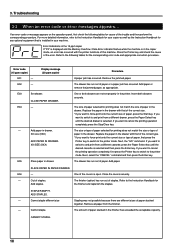
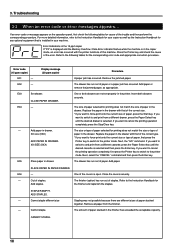
... for any optional equipment that ...or message appears on the operation panel, first...message (20 ppm copier)
E03
Set drawer.
Remove the jammed paper. Add paper.
3. Troubleshooting
3-2 When an error code or error messages appears...
Procedure
A paper jam has occurred.
If you want to and print from a different cassette, press the Paper Select key until the desired drawer is selected...
Printing System (K) Instruction Handbook (Setup Edition) - Page 15


...15 ppm copier If "Prt" is displayed and the Memory Overflow / Data Error indicator flashes ...option) has run out of staples. Refer to and print from the finisher. STAPLER EMPTY.
If an error code or message appears on the operation panel, first check the following tables for the finisher and replenish the staples. If you
want to and print from a different drawer, press the Paper Select...
2030 Instruction Handbook Rev 2C - Page 12
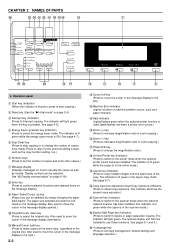
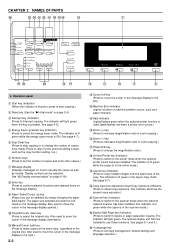
... be installed to adjust copy exposure. The indicator is lit green while the copier is lit green, press to start copying.)
2 Reset key (See the "q Initial mode" on the message display. Operation panel
1 Start key (Indicator) (When the indicator is in the message display upward.)
0 Original/Cursor down key (Press to select the energy saver mode. Manual/Cursor...
Fax System (B) Instruction Handbook - Page 163


... Reception)
Number of Rings (TAD)
Number of the message display when the various "function" keys are pressed on the operation panel.
Remote Diagnosis ON/OFF
8-3 Section 8 Reference Information
... Print Out ON/OFF
Paper Feed Selection Mode
2 in 1 Reception ON/OF Duplex Reception ON/OFF *1 Restricted Access ON/OFF
*1: Available only when the optional Duplex Unit is installed. Refer to this...
Similar Questions
Faded Output On The Left Side Of Bond Paper About 2 Inches
what is the cause of faded output on the left side of bondpaper
what is the cause of faded output on the left side of bondpaper
(Posted by mersmers77 11 years ago)
Problem On My Copy Machine
GOOD DAY SIR, I REALLY APPRECIATE AND ENJOY YOUR PRODUCT IN NIGERIA, BUT NOW I AM HAVING BIG PROBLE...
GOOD DAY SIR, I REALLY APPRECIATE AND ENJOY YOUR PRODUCT IN NIGERIA, BUT NOW I AM HAVING BIG PROBLE...
(Posted by kinyams 12 years ago)
Optimizing Performance Error In Km-6030
Dear, there is a problem facing in km-6030, during copies it shows OPTIMIZING PERFORMANCE on screen...
Dear, there is a problem facing in km-6030, during copies it shows OPTIMIZING PERFORMANCE on screen...
(Posted by cutevisper 12 years ago)
Error Message
my kyocera 2030 gives this message "insert key counter" how can i fix it?
my kyocera 2030 gives this message "insert key counter" how can i fix it?
(Posted by mohsmuri 12 years ago)

