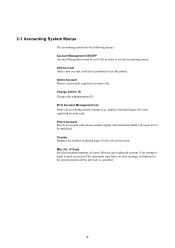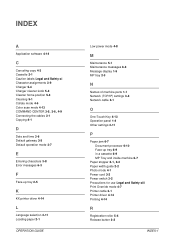Kyocera KM-1820 Support Question
Find answers below for this question about Kyocera KM-1820.Need a Kyocera KM-1820 manual? We have 17 online manuals for this item!
Question posted by grindle00 on June 20th, 2011
Replacing Kyocera 1820 Printer Cartridge. Still Getting An Error Message
The person who posted this question about this Kyocera product did not include a detailed explanation. Please use the "Request More Information" button to the right if more details would help you to answer this question.
Current Answers
Related Kyocera KM-1820 Manual Pages
Similar Questions
Handle Error Message And Get Machine To Work.
Error message says "Turn the main power switch off and on to resume." This does not handle the error...
Error message says "Turn the main power switch off and on to resume." This does not handle the error...
(Posted by sharonvalena 2 years ago)
Paper Jammed, How Do I Open The Printer To Get Paper Out
Kyocera KM 1820 LA the paper is jammed in the middle section, how can I open the printer to get jame...
Kyocera KM 1820 LA the paper is jammed in the middle section, how can I open the printer to get jame...
(Posted by roylaw 10 years ago)
Error Messages
When trying to send something to the printer we get a message "Error in print mode", then "departmen...
When trying to send something to the printer we get a message "Error in print mode", then "departmen...
(Posted by Anonymous-29425 12 years ago)