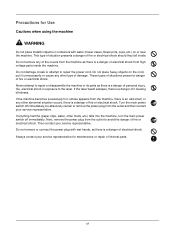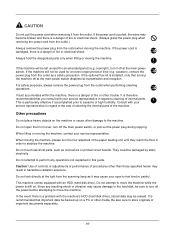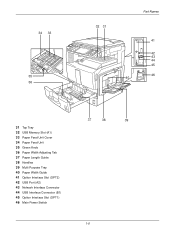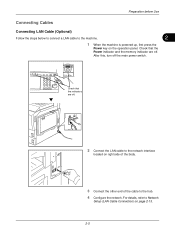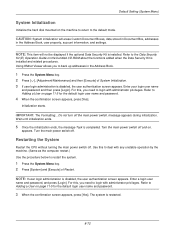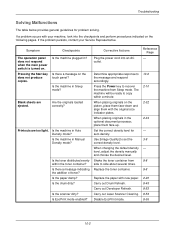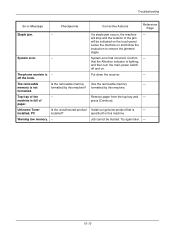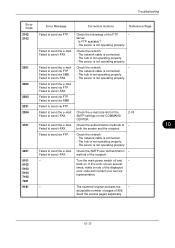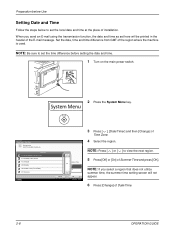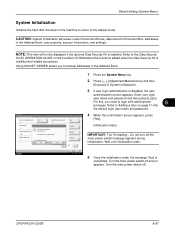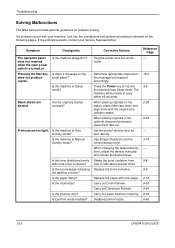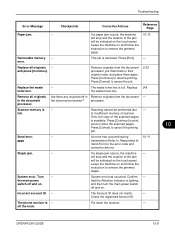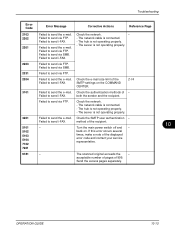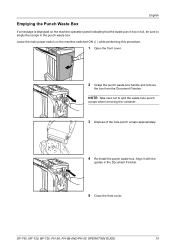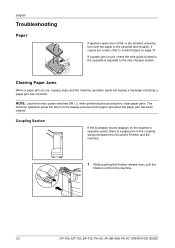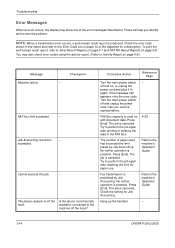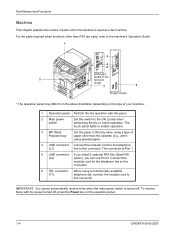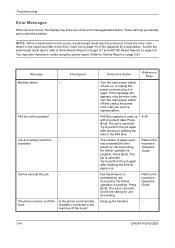Kyocera TASKalfa 400ci Support Question
Find answers below for this question about Kyocera TASKalfa 400ci.Need a Kyocera TASKalfa 400ci manual? We have 24 online manuals for this item!
Question posted by sharonvalena on August 18th, 2021
Handle Error Message And Get Machine To Work.
Error message says "Turn the main power switch off and on to resume." This does not handle the error. What is the problem?
Current Answers
Answer #1: Posted by Troubleshooter101 on September 20th, 2021 3:50 PM
CF264 / CF248 when unit is turned on: Occurs when the default cassette size/type is changed from Auto/Plain. With current firmware on power up, gets CF-248. For now change paper/media type back to default: Auto/Letter.I hope this is helpful to you!
Please respond to my effort to provide you with the best possible solution by using the "Acceptable Solution" and/or the "Helpful" buttons when the answer has proven to be helpful. Please feel free to submit further info for your question, if a solution was not provided. I appreciate the opportunity to serve you!
Troublshooter101
Related Kyocera TASKalfa 400ci Manual Pages
Similar Questions
Error Message U01095
When faxing on a TASKalfa 420i-what is error message u01095?
When faxing on a TASKalfa 420i-what is error message u01095?
(Posted by karenmcilvain 9 years ago)
We Have A Kyocera Taskalfa 205c. How Do I Turn The Fax Ring Off.
How do I turn the fax ring off or change the amount of times the phone rings before the fax answers?
How do I turn the fax ring off or change the amount of times the phone rings before the fax answers?
(Posted by ashumc 11 years ago)