Kyocera TASKalfa 3050ci Support Question
Find answers below for this question about Kyocera TASKalfa 3050ci.Need a Kyocera TASKalfa 3050ci manual? We have 15 online manuals for this item!
Question posted by PetWhit on January 13th, 2014
The Scanner Won't Work On The Taskalfa 6550c
The person who posted this question about this Kyocera product did not include a detailed explanation. Please use the "Request More Information" button to the right if more details would help you to answer this question.
Current Answers
There are currently no answers that have been posted for this question.
Be the first to post an answer! Remember that you can earn up to 1,100 points for every answer you submit. The better the quality of your answer, the better chance it has to be accepted.
Be the first to post an answer! Remember that you can earn up to 1,100 points for every answer you submit. The better the quality of your answer, the better chance it has to be accepted.
Related Kyocera TASKalfa 3050ci Manual Pages
3050ci/3550ci/4550ci/5550ci Operation Guide Rev-2.2011.5 - Page 53
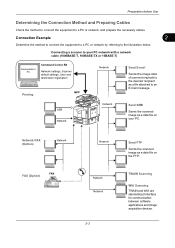
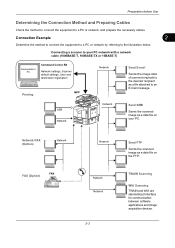
... the scanned image as a file attached to the desired recipient as a data file on your PC.
Connecting a scanner to your PC network with a network cable (1000BASE-T, 100BASE-TX or 10BASE-T)
Administrator's PC
Command Center RX
Network settings...Scanning
WIA Scanning TWAIN and WIA are standardized interface for communication between software applications and image acquisition devices.
3050ci/3550ci/4550ci/5550ci Operation Guide Rev-2.2011.5 - Page 302


... Not connected.
You can check are displayed.
Storing Jobs
FAX Port 2 Receiving... Scanner
The status of Device Status
Status
Scanner Ready.
Line Off
i-FAX
Device/ Communication
Check New FAX Paper/Supplies
10/10/2010 10:10
The items you can also control devices depending on their status.
Printer
Error information such as paper jam, out...
3050ci/3550ci/4550ci/5550ci Operation Guide Rev-2.2011.5 - Page 303
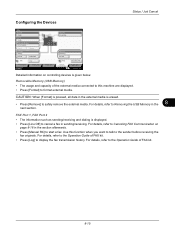
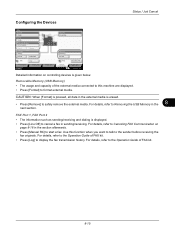
... [Manual RX] to the sender before receiving the fax originals. Storing Jobs
FAX Port 2 Receiving...
Status / Job Cancel
Configuring the Devices
Status
Scanner Ready. Removable Memory Not connected. Line Off
i-FAX
Device/ Communication
Check New FAX Paper/Supplies
10/10/2010 10:10
Detailed information on page 8-16 in the external media is...
3050ci/3550ci/4550ci/5550ci Operation Guide Rev-2.2011.5 - Page 304
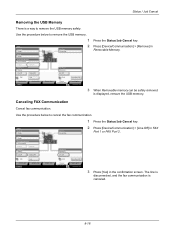
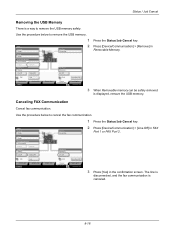
...be safely removed. is canceled.
8-16
Storing Jobs
FAX Port 2 Receiving...
Status
Scanner Ready. Printer Ready.
Line Off
Manual RX
FAX Printing Jobs Status
Log Sending Jobs
... to remove the USB memory.
1
Status
Scanner Ready. Printer Ready. Line Off
i-FAX
Device/ Communication
Check New FAX Paper/Supplies
10/10/2010 10:10
2 Press [Device/Communication] > [Line Off] in FAX
...
3050ci/3550ci/4550ci/5550ci Operation Guide Rev-2.2011.5 - Page 559
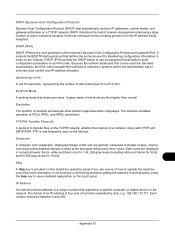
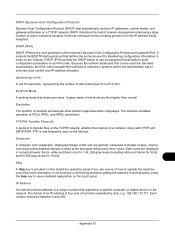
... to hosts on the network. Gray levels are having problems getting the machine to work properly, press the Help key to white at the weakest intensity to view a ... Host Configuration Protocol)
Dynamic Host Configuration Protocol (DHCP) that represents a specific computer or related device on the network. and 65,536 gray levels for resolution, representing the number of gray, varying...
3050ci/3550ci/4550ci/5550ci Operation Guide Rev-2.2011.5 - Page 561
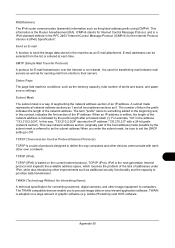
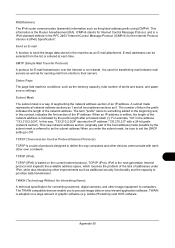
... you enter the subnet mask, be selected from clients to define the way computers and other devices communicate with a 24-bit prefix (network section).
ICMPv6 stands for connecting scanners, digital cameras, and other over the Internet or an intranet. IPv6 is the Router Advertisement (RA). RA(Stateless)
The IPv6 router communicates (transmits...
3050ci/3550ci/4550ci/5550ci Operation Guide Rev-2.2011.5 - Page 572


...Mailbox Appendix-30 Paper Feeder Appendix-26
Index
Printer Appendix-24 Right Job Separator Appendix-31 Scanner Appendix-25 Side Feeder (3,000-sheet) Appendix-
28 Side Feeder (500-sheet x ... the Language 2-11 Symbols i System Document Guard 9-105 Optional Functions 9-109 Restart Entire Device 9-91 System Initialization 9-91 System Menu 9-1 Adjustment/Maintenance 9-66 Application 9-88 Common Settings...
3050ci/3550ci/4550ci/5550ci/6550ci/7550ci Driver Guide - Page 2


...given in this product, regardless of the information herein. Models supported by the KX printer driver
TASKalfa 3050ci TASKalfa 3550ci TASKalfa 4550ci TASKalfa 5550ci TASKalfa 6550ci TASKalfa 7550ci
© 2011 KYOCERA MITA Corporation The information in the U.S. Essentially the same operations are ...® is a trademark in this guide may differ depending on your printing device.
3050ci/3550ci/4550ci/5550ci/6550ci/7550ci Driver Guide - Page 55
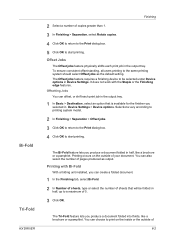
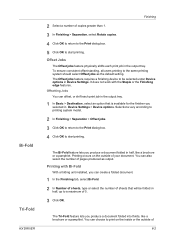
.... Printing occurs on the inside or the outside of your document.
The Offset jobs feature requires a finishing device to be folded in
half, up to a maximum of 5.
3 Click OK. It does not work with Bi-Fold
With a folding unit installed, you selected in half, like a brochure or a pamphlet.
Printing with the Staple...
3050ci/3550ci/4550ci/5550ci/6550ci/7550ci Driver Guide - Page 93
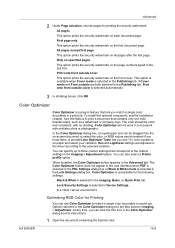
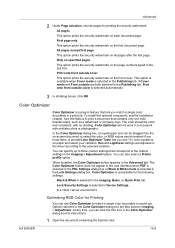
Color Optimizer will not work in a print job. Optimizing RGB Color for the following settings:
Black & White is selected in the Lock ... choose pages for instructions.
1 Open the document containing the desired color.
When installed, the Color Optimizer button appears in Device Settings.
Lock Security Settings is selected automatically.
3 In all pages after the first page.
3050ci/3550ci/4550ci/5550ci/6550ci/7550ci Driver Guide - Page 98


...that you must have an installed hard disk to print a Private print job.
Auto configure Device settings feature that queries a printing system through the network and automatically retrieves settings for a ...how color data is available in half, like a book.
Color Optimizer does not work for optional devices and memory. The file name will be restricted by using a duplex unit. An ...
Fax System (V) Operation Guide - Page 55


...RX
FAX Printing Jobs Status
Log Sending Jobs
Hard Disk Overwriting...
Status
Scanner Ready. Format
Remove
FAX Port 1 Dialing... When the cancel confirmation...cancel communication during communication, use the following procedure.
Printing Jobs Status
Sending Jobs
Storing Jobs
Device/ Communication
Paper/Supplies 10/10/2010
When the send confirmation screen appears, press [Yes]....
Fax System (V) Operation Guide - Page 83
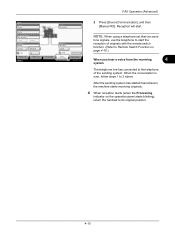
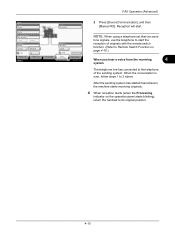
FAX Operation (Advanced)
Status
Scanner Ready.
Reception will start the reception of originals with the remote switch function. ...conversation is over, follow steps 1 to its original position.
4-15 Line Off
i-FAX
Device/ Communication
Check New FAX Paper/Supplies
10/10/2010 10:10
2 Press [Device/Communication], and then [Manual RX].
Line Off
Manual RX
FAX Printing Jobs Status
Log ...
Fax System (V) Operation Guide - Page 205


...Log
i-FAX
Check New FAX
Printing Jobs Status
Sending Jobs
Storing Jobs
Device/ Communication
Paper/Supplies 10/10/2010 10:10
8-13
Line Off...Port 1 Dialing...
Printer Ready. No particular user intervention is needed when the machine receives an i-FAX. Status
Scanner Ready. Line Off
Manual RX
Hard Disk Overwriting... FAX Port 2 Receiving... Internet Faxing (i-FAX) (Option)
i-...
File Management Utility Operation Guide - Page 4


...can start automatically. Starting the Application
If the application is not set the criteria for certain MFPs.
Add Devices
Specific MFPs on a network can set to start it manually.
1 Open the application.
2 In the... Utility
The File Management Utility (FMU) distributes documents scanned on a multifunction print system (MFP) to select devices by IP address or host name.
File Management Utility Operation Guide - Page 11


... the user to trigger a custom workflow. Adding a Workflow
To add a workflow while the device is shown on the MFP operation panel in the Index item list.
8 Use the Move ...down buttons to set Workflow information and Scanner
default settings.
4 Enter the Workflow name, Owner name, Publish settings, Password, IP address (if the link local address does not work, use the global address), Share name...
KM-NET Viewer Operation Guide Rev-5.2-2011-3 - Page 18
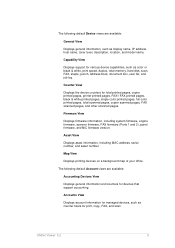
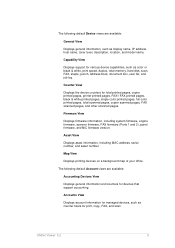
..., serial number, and asset number.
Firmware View
Displays firmware information, including system firmware, engine firmware, scanner firmware, FAX firmware (Ports 1 and 2), panel firmware, and NIC firmware version. KMnet Viewer 5.2
9 Counter View
Displays the device counters for various device capabilities, such as color or black & white, print speed, duplex, total memory, hard disk, scan...
KM-NET Viewer Operation Guide Rev-5.2-2011-3 - Page 46


... Notifications Settings dialog box opens. You can be communicated.
4. Select a device. You can also open the dialog box by a firewall or virus scanner.
The following selections appear:
Set Multiple Devices
This sends configuration parameters to multiple devices at the top of events can select devices from the list.
3. If you select Send e-mail, enter one...
KM-NET Viewer Operation Guide Rev-5.2-2011-3 - Page 61
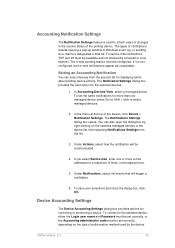
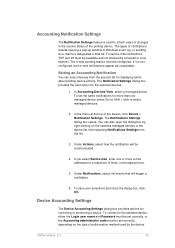
..., in the device list, then selecting Notifications Settings from the account list for the selected devices.
1. To ...event log, or sending an e-mail to select managed devices.
2.
The Notifications Settings dialog box opens. Under ...device. KMnet Viewer 5.2
52 In Accounting Devices View, select a managed device. If you select Send e-mail, enter one or more than one managed device...
Kyocera Command Center RX User Guide Rev-1.2 - Page 10


...Boxes, and Polling Boxes. For more information and downloads. The status of the printer, scanner, and FAX. Paper Shows the size, type, maximum capacity, and the current supply by...operation panel may override those made using the embedded server. Links Links to the entire device, including primarily advanced network settings and security settings. Visit the following website for more ...
Similar Questions
Kyocera Taskalfa 3050ci How Well Does It Work With A Mac
(Posted by NielBabett 10 years ago)
How To Install Scanner Software For Kyocera Taskalfa 5500i
(Posted by johw1z 10 years ago)
How To Edit Scanner Shortcut On Taskalfa 3050ci
(Posted by Lulmrs 10 years ago)
Does The Fax Device In The Printer Work Over Ip?
We have a VOIP phone system. Can the built in fax device utilize this or do we need to have a tradit...
We have a VOIP phone system. Can the built in fax device utilize this or do we need to have a tradit...
(Posted by mreubens 11 years ago)
I Can No Longer Connect To The Scanner Function On The Taskalfa 620
(Posted by onepunky 12 years ago)

