Kyocera KM-1820 Support Question
Find answers below for this question about Kyocera KM-1820.Need a Kyocera KM-1820 manual? We have 17 online manuals for this item!
Question posted by nlafitte on January 2nd, 2013
How To Enter My (sender) Phone Number For Display On Faxed Messages?
Installer entered the "sending" phone# incorrectly. Recipients of FAXed docs trying to reply do not have correct information.
Current Answers
There are currently no answers that have been posted for this question.
Be the first to post an answer! Remember that you can earn up to 1,100 points for every answer you submit. The better the quality of your answer, the better chance it has to be accepted.
Be the first to post an answer! Remember that you can earn up to 1,100 points for every answer you submit. The better the quality of your answer, the better chance it has to be accepted.
Related Kyocera KM-1820 Manual Pages
KM-NET ADMIN Operation Guide for Ver 2.0 - Page 18


... the navigation area, select Mail Server.
2 Under SMTP Server, enter the server name and port number.
3 Setting for IP addresses of the selected networks. Discovery is disabled. This function is required. This information must be sent to an SMTP server.
The recipient will appear in Sender address will receive a test email.
6 Click Submit to save...
KM-NET ADMIN Operation Guide for Ver 2.0 - Page 67


...Number Displays the number of Accounts
4-10 Stop printing and cancel Stops the current print job. This assures that exceeds the allowed balance. Cancel on the printing device. Cancel Stops the current print job. Number... limit for available printing device features: Print accounting management Copy accounting management Scan accounting management FAX accounting management Cancel on ...
FS-C2126MFP Network Fax Driver Operation Guide Rev. 3 - Page 33


... template 01
2
43
1
5
76
8
9
10
1 Destination Fax number or Internet fax Address 2 Recipient Name 3 Destination Company Name 4 Destination Department Name 5 Sender Name 6 Sender Company Name 7 Sender Department Name 8 Sender Fax Number 9 Sender Telephone Number 10 Message
3-1 The Cover Page contains such destination information and sender information as the first page. 3 Using Cover...
FS-C2126MFP Network Fax Driver Operation Guide Rev. 3 - Page 35


... 32 characters can be entered. 4 Recipient: A maximum of 32 characters can be entered.
6 When the sender information is not set in the Default Settings dialog box, click on page 2-14.
56 7
9 8
5 Company: A maximum of 64 characters can be entered. 6 Department: A maximum of 64 characters can be entered. 7 Name: A maximum of 32 characters can be entered. 8 FAX Number: A maximum of 20...
FS-C2126MFP Network Fax Driver Operation Guide Rev. 3 - Page 42


...Item
Template Display
Inserted Information
Destination Company
Recipient Company
Recipient information company name
Department Recipient Department
Recipient information department name
Name
Recipient -
Use them as required. FAX Number
Sender information FAX number
Telephone Number
Sender Telephone Number
Sender information telephone number
Comment
Comment
Message entered in the...
PRESCRIBE Commands Technical Reference Manual - Rev. 4.7 - Page 156


... system information, such as follows:
PJL prefix
Option name
Option value
Required line feed
@PJL ENTER LANGUAGE = personality []
Enter this portion verbatim
Optional carriage return
PJL syntax also uses the following control codes and special identifiers. Defaults current PJL variables.
Status can be sent at specified time intervals. Displays specified message on the message display...
KM-NET for Clients Operation Guide Rev-3.7 - Page 26


...
KM-NET for the FAX function such as transmission, reception and encryption key settings.
The maximum length of redials for FAX transmission from 0 to print the record of the sender of the fax or Internet fax. Properties
5.9. Pulse (10pps) Tone (DTMF)
Specify the local FAX ID. Specify the local FAX name. Name Specify the local FAX name.
Specify the number...
KM-NET for Clients Operation Guide Rev-3.7 - Page 38


... data that includes FAX numbers. When a filtering criteria is selected, address data that matches the criteria will be displayed and become available to quickly find the address he/she wants. FAX Displays address data that contains SMB addresses. None Clears the filtering by address type. The entered string will be searched against the address data in...
KM-NET for Clients Operation Guide Rev-3.7 - Page 39
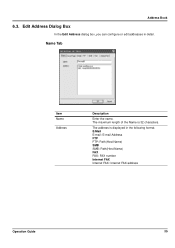
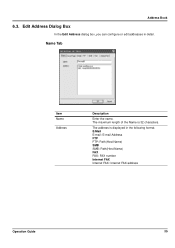
...
Enter the name.
Edit Address Dialog Box
In the Edit Address dialog box, you can configure or edit addresses in the following format. The maximum length of the Name is displayed in detail.
The address is 32 characters. E-Mail E-mail: E-mail Address FTP FTP: Path(Host Name) SMB SMB: Path(Host Name) FAX FAX: FAX number...
1820 Operation Guide (Advanced Edition) - Page 99
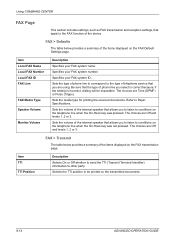
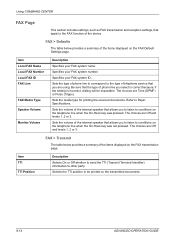
... or Off whether to send the TTI (Transmit Terminal Identifier) information to be impossible.
FAX > Defaults
The table below provides a summary of phone line you select is correct because, if the setting is incorrect, dialing will be printed on the FAX transmission page.
Refer to Paper Specifications.
Item Local FAX Name Local FAX Number Local FAX ID FAX Line
FAX Media Type Speaker...
Fax System (K) Operation Guide - Page 16


For information on other parts, refer to the Operation Guide.
1
3
6
4
5
2
1 Operation Panel Use controls on this panel to fax documents.
2 Telephone jack Plug commercially-available telephones into this jack.
3 LINE jack Connect modular phone cables to this jack.
4 Main power switch Turn on this switch (|) to turn off ({). Press the Power key to send faxes or...
Fax System (K) Operation Guide - Page 32


... page 4-7. You can choose multiple recipients in Direct Transmission on the message display. Direct transmission mode
The FAX System contacts the other party's fax number.
Memory transmission mode
The FAX System scans the original document into memory, the document is ejected while transmission is lit, and the FAX System enters Send mode. The Send screen is memory transmission mode...
Fax System (K) Operation Guide - Page 46


... communications are processed in Memory on the message display. Canceling Memory Transmission
Transmissions initiated from memory transmission mode or direct transmission mode. Cancel Job.
Refer to Deleting a Job in the background. Press left Select to select Send Job Status.
The Send indicator is lit and the FAX System enters Send mode.
2 The transmission status is always...
Fax System (K) Operation Guide - Page 52


... right Select to select Detail. Searching for Destinations in managing fax numbers, e-mail addresses, and the folders used with scanner functions. Basic Operation
Address Book
Enables entering fax numbers in the Address Book to use them with the FAX System, a screen for address book selection is displayed.
The Send indicator is useful in the Address Book
To select...
Fax System (K) Operation Guide - Page 54


...right Select.
Press right Select. Detail: Contact Name: 1/ 6
Cancel
Edit
7 Enter the destination name. Contact Name :
ABC
Cancel
Text
NOTE: For detailed information on entering characters, refer to Entering Characters on page 3-20.
8 Press S or T to select Contact. Basic Operation
5 Press S or T to display FAX Number.
Add Address *Contact Group
Cancel
6 Press S or T to...
Fax System (K) Operation Guide - Page 55


... sequence. In this function to display Address
Number. FAX No.
Address Number : * (001 ~ 120) 53
Cancel
NOTE: If you enter a previously entered address number, an error message is displayed.
Basic Operation
9 Enter the fax number using the numeric keys. Press T pause to be registered using the numeric keys. Press right Select. NOTE: For detailed information on page 3-28.
10 Press...
Fax System (K) Operation Guide - Page 111


...T to enter a password, confirm the password as well.
1 Place the original documents into the document processor or on the platen. 2 Press Send. 3 Press W Destination.
If the recipient's fax machine requires you do not need to enter them when sending.
4 Press S or T to enter the fax number.
FAX Detail:
Sub Address :
1/ 4
Cancel
Edit
7 Enter the subaddress number and press Enter.
Fax System (K) Operation Guide - Page 131


... an encryption key ID (a number displayed as ---). Encryption keys consist of a series of any 16 characters consisting of numbers and the letters A through F. The encryption key you select is used to select an unassigned number for Address Book entries, and when a recipient performs detailed transmission settings. Press Enter.
4 Press S or T to select FAX Common Set.
The encryption...
Fax System (K) Operation Guide - Page 182


Is the memory full? Did the sender use polling reception Unable to fax using subaddresses? Was the correct subaddress entered? Correct the error and ask the sender to Check
Corrective Action
Reference Page
Is the modular cord connected correctly?
Try receiving faxes once again when memory becomes available.
Confirm the paper is correct on the FAX System, ask the other party to check...
Fax System (K) Operation Guide - Page 189


..., the number entered using the Address Book or a one of the following error codes is out of paper. Error Code Table
Reference Information
When a communication error occurs, one -touch key was no longer registered at the scheduled time, preventing the scheduled transmission. The sender established a connection but could not send the document because the FAX System...
Similar Questions
How To Set The Fax Machine Phone Number On A Kyocera Taskalfa 300
(Posted by Dipcd 9 years ago)
How To Connect Scanner From My Multifunction Printer Km-2050
(Posted by halBookem 10 years ago)
How Do I Change The Number Of Rings For An Incoming Fax?
How do I change the number of rings for an incoming fax?
How do I change the number of rings for an incoming fax?
(Posted by igil112458 10 years ago)
Phone Number
Hello,I am trying to remove the phone number from appearing on the other end when i send a fax so th...
Hello,I am trying to remove the phone number from appearing on the other end when i send a fax so th...
(Posted by rleon55499 12 years ago)

