Kyocera KM-1820 Support Question
Find answers below for this question about Kyocera KM-1820.Need a Kyocera KM-1820 manual? We have 17 online manuals for this item!
Question posted by morgan30837 on July 1st, 2011
Km 1820 Fax Board Price
need pricing for km1820 fax board
Current Answers
There are currently no answers that have been posted for this question.
Be the first to post an answer! Remember that you can earn up to 1,100 points for every answer you submit. The better the quality of your answer, the better chance it has to be accepted.
Be the first to post an answer! Remember that you can earn up to 1,100 points for every answer you submit. The better the quality of your answer, the better chance it has to be accepted.
Related Kyocera KM-1820 Manual Pages
KM-NET ADMIN Operation Guide for Ver 2.0 - Page 41


... Upgrade.
If you with a jumper setting: SW1 on IB-20/21 and IB-21E, or J2-1 on this point and return to the Device Manager, click Cancel. Fax The fax board must be erased and reloaded using a DIMM writer. Performing a Firmware Upgrade
The Firmware Upgrade wizard initiates the firmware upgrade. To go back to...
KM-NET ADMIN Operation Guide for Ver 2.0 - Page 53


... custom properties. This feature lets you exclude device properties you do not need, and arrange the properties in the Selected Properties list. Not all devices. The Custom Alert created is now available...arrows to move properties in the order that is supported only for unresponsive devices, or disconnected devices. When custom properties are supported on the number of the alerts by...
KM-NET ADMIN Operation Guide for Ver 2.0 - Page 98


...or more destination devices. Configure Queues ...KM Service Manager that administrators can change depending on to .
Device Home Page A page that lets you input a set configured by a particular printing device.
Device Group A group of devices that gathers only counter information. Device Link A connection between devices... selected device settings on a set of device information ...
KM-NET ADMIN Operation Guide for Ver 2.0 - Page 100


.... It also adds a menu to configure Job Release.
MFP Multifunction Printer (or Multifunction Peripheral) A single device that supports all Kyocera products by each Account ID. M
MAC...a printer, a scanner, a fax machine, and a photocopier. Managed Queue A sequence of copies made by providing a common user interface and configuration.
KM Service Manager Software component that tracks...
KM-NET Viewer Operation Guide Rev-5.2-2010.10 - Page 11


... the desired column heading, and then drag the cursor to a column heading name that you want the moved column to suit your needs. The column will now appear in the device list to appear. Changing the Width of a Column
To adjust the width of columns. An upward triangle indicates rows sorted in...
KM-NET Viewer Operation Guide Rev-5.2-2010.10 - Page 62


... does not appear on the Interface menu on self-test. FAX The FAX board must be replaced. IB-2x There is set to Boot ...Loader mode with step-by-step instructions. The IB-2x is a special recovery mode for the appropriate firmware in the log file as Failed.
On the menu that appears, click Advanced > Upgrade Firmware. Select Device...
FS-C2126MFP Network Fax Driver Operation Guide Rev. 3 - Page 45


... the product name of the machine Check the port setting in the set in the Network FAX driver Network FAX driver properties.
Turn on the machine?
The fax board is displayed, check the following possible reasons:
Is the Fax Kit installed on ? Does an error occur on the machine. correct?
4-1 4 Appendix
Error Message
If an...
KM-NET for Clients Operation Guide Rev-3.7 - Page 3


... Startup 3 2.1. Adding the Printing Systems Using Advanced Mode 11 4.3. What is KM-NET for Clients 1 1.2. System Requirements 1 1.3. Accessing the Properties Dialog Box ... Adding the Printing Systems Using Standard Mode 10 4.2. Properties ...15 5.1. Status Tab...16 5.3. FAX Advanced Tab 25 5.11. What is Job Manager 44 7.2. Support Language 2
2. Installation...3 2.2....
KM-NET for Clients Operation Guide Rev-3.7 - Page 28


...Description
Duplex printing
Select whether or not to edit the property.
24
KM-NET for Clients
Delete button
Deletes the encryption key selected in the ...encryption keys currently registered. OFF Port 1 Port 2 (If the optional device is possible to allow duplex printing in the reception. It is attached)...FAX will be printed primarily at the same magnification or at a reduced size.
KM-NET for Clients Operation Guide Rev-3.7 - Page 30


... list.
Specifies whether to the send result report. KM-NET for Clients Displays the list of FAX numbers currently registered. Displays the list of FAX IDs currently registered.
Off On Error only
Select whether to attach the transmitted documents as images to print or send the fax reception result by E-mail. Enter the E-mail...
KM-NET for Clients Operation Guide Rev-3.7 - Page 38


... against the address data in the name column. Internet FAX Displays address data that includes email addresses.
Search and Filtering...address list. E-Mail Displays address data that includes Internet FAX addresses. Contacts Displays contact address data. None Clears the ...
Description
Enter a string in selected state. FAX Displays address data that has been checked in View menu ...
KM-NET for Clients Operation Guide Rev-3.7 - Page 40
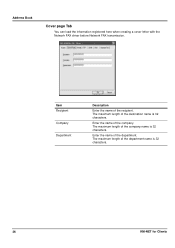
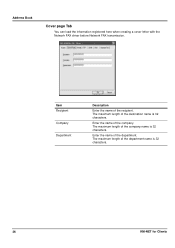
... Tab
You can load the information registered here when creating a cover letter with the Network FAX driver before Network FAX transmission. Item Recipient
Company
Department
Description
Enter the name of the department name is 32 characters.
36
KM-NET for Clients
The maximum length of the destination name is 32 characters. The maximum...
KX Driver User Guide Version 5.90 - Page 2


...-4000DN FS-6950DN FS-9130DN FS-9530DN FS-C5015N FS-C5020N FS-C5025N FS-C5030N FS-C8100DN KM-1820 KM-2540* KM-2560* KM-3040* KM-3050* KM-3060* KM-4050 * KM-5050 * KM-6030 KM-8030
KM-C2520 KM-C3225 KM-C3232 KM-C4008 KM-C4035E KM-C3232E KM-C3225E KM-C2525E FS-1010 FS-1018MFP FS-1020D FS-1050 FS-1100* FS-1300D* FS-1800 FS-1800...
KX Driver Operation Guide Rev. 1.3.1 - Page 2


... printing system. Models supported by the KX printer driver
Copier/MFP Printers
KM- 1510 KM- 1530 KM- 1810 KM- 1815 KM- 1820 / FS- 1118MFP KM- 2030 KM- 2530 KM- 2550 KM- 3035 KM- 3530 KM- 4030 KM- 4035
KM- 4230 KM- 4530 KM- 5035 KM- 5230 KM- 5530 KM- 6030 KM- 6230 KM- 6330 KM- 7530 KM- 8030 FS- 1118MFP KM- C830 KM- C850 KM- C830D
FS- 600 FS- 680 FS- 800 FS- 820 FS- 920...
Kyocera Extended Driver 3.x User Guide Rev-1.4 - Page 2


... registered trademarks or trademarks of their respective companies. Models supported by the KX printer driver
Copier/MFP Printers
KM- 1510 KM- 1530 KM- 1810 KM- 1815 KM- 1820 / FS- 1118MFP KM- 2030 KM- 2530
KM- 2550 KM- 3035 KM- 3530 KM- 4030 KM- 4035 KM- 4230 KM- 5035 KM- 5230
FS- 600 FS- 680 FS- 800 FS- 820 FS- 920 FS- 1000 FS- 1000+ FS- 1010...
Kyocera Extended Driver 3.x User Guide Rev-1.4 - Page 32


... the Administrator Password ・ Changing the Administrator Password ・ User Login (FS-1118MFP / KM-1820 only)
Job Accounting
Job Accounting settings are specified by the system administrator to Job Accounting in the Operation Manual on the supplied CD-ROM.
On the Device Settings tab, click Administrator....
26 This function is available on the...
Kyocera Extended Driver 3.x User Guide Rev-1.4 - Page 35


A Password dialog box appears. User Login (FS1118MFP / KM-1820 only)
When User Login is set to ON at the printing system, and 100 User IDs and passwords can be numbers, up to specified users, ...
Kyocera Extended Driver 3.x User Guide Rev-1.4 - Page 143
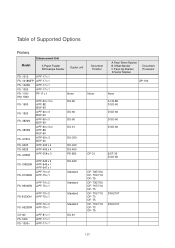
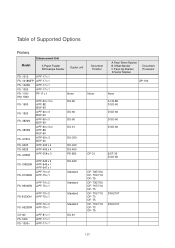
... Unit
A Paper Feeder B Envelope Feeder
Duplex unit
FS- 1010
A PF-17 x 1
FS- 1018MFP A PF-17 x 1
FS- 1020D A PF-17 x 1
FS- 1050
A PF-17 x 1
FS- 1118 / KM- 1820
PF-17 x 1
FS- 1900
A PF-60 x 3 or A PF-8E B EF-60
FS- 1920
A PF-60 x 3 B EF-60
FS- 3820N
A PF-60 x 3 B EF-60
FS- 3830N...
1820 Operation Guide (Basic Edition) Rev-1.1 - Page 9


... Star Program
We have read this product is effective unless written and signed by promoting the manufacture and sale of products that multifunction devices come equipped with a Low Power Mode where printer and fax functions remain in a waiting state but power consumption is still reduced after a certain amount of time elapses since the...
KX Driver Operation Guide Rev. 6.50 for the KM/CS-1820 - Page 2
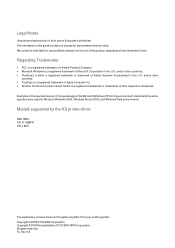
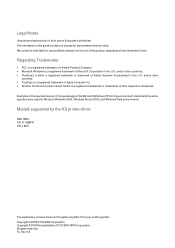
... your printing system. and/or other brand and product names herein are used for improvement without notice. Models supported by the KX printer driver
KM-1820 FS-1118MFP CS-1820
The explanatory screens shown in this guide may differ from the use of Microsoft Corporation in the U.S. and/or other
countries. • TrueType...
Similar Questions
Toner Kyocera Km-1820 Kx Uses?
What type of toner does a KM-1820 KX uses and where can you purchase?
What type of toner does a KM-1820 KX uses and where can you purchase?
(Posted by jenniferagago 10 years ago)
Regarding Kyocera Km-1820 C4000 Error
How do i fix my Kyocera KM-1820 error with C4000 appearing in my monitor?
How do i fix my Kyocera KM-1820 error with C4000 appearing in my monitor?
(Posted by junglepopoy 11 years ago)
Km-3060 Need Instructions For Printing Address Book From Interface.
We have a KM-3060 that will be replaced soon. We want to retrieve a copy of all the existing address...
We have a KM-3060 that will be replaced soon. We want to retrieve a copy of all the existing address...
(Posted by klitton7 12 years ago)
How Do I Send A Fax From Km-1820?
Need to kinow the steps to sending a fax to another fax machine from a KM-1820
Need to kinow the steps to sending a fax to another fax machine from a KM-1820
(Posted by hpelliott 12 years ago)
How To Use Kyocera Km-1820 As Scanner
how do i turn my kyocera km-1820 into a scanner?
how do i turn my kyocera km-1820 into a scanner?
(Posted by Anonymous-28033 12 years ago)

