Kyocera KM-1810 Support Question
Find answers below for this question about Kyocera KM-1810.Need a Kyocera KM-1810 manual? We have 14 online manuals for this item!
Question posted by info65984 on October 6th, 2011
Errormessage
we get an AP error on the machine and cannot find what is wrong
Current Answers
There are currently no answers that have been posted for this question.
Be the first to post an answer! Remember that you can earn up to 1,100 points for every answer you submit. The better the quality of your answer, the better chance it has to be accepted.
Be the first to post an answer! Remember that you can earn up to 1,100 points for every answer you submit. The better the quality of your answer, the better chance it has to be accepted.
Related Kyocera KM-1810 Manual Pages
KM-NET ADMIN Operation Guide for Ver 2.0 - Page 50


... Print speed in the left side of the dialog box. This feature is the process of the error. Manage this device Select the check box to trace the error. Duplexer Devices with support for stapling. Hard Disk Devices with support for hole punching. Event Log Click View to open the polling options. Troubleshooting When an...
KM-NET ADMIN Operation Guide for Ver 2.0 - Page 75


...the Print Job Manager console, first log on the print server. In contrast to device-based accounting, Print Job Manager is an optional console for KMnet Admin that extends...functioning of tracking usage by domain user.
These tasks are limited and must install KM Host Agent and configure print queues on to KMnet Admin:
Administrator User User name:... and multifunction printers (MFPs).
KM-NET ADMIN Operation Guide for Ver 2.0 - Page 88


... application.
1 The Configure Queues dialog box appears. To move a queue from network printing devices.
When a console is marked as inactive. Page counts and reports remain available for management ...queue from management.
User Guide Configure Queues
In the Configure Queues dialog box of the KM Service Manager, administrators can change to TCP/IP on the print server, but they are...
KM-NET ADMIN Operation Guide for Ver 2.0 - Page 98


... Kyocera software tool for customizing the scan system of polling that shows detailed device information. Device Group A group of dynamic group addition. Managed queues appear and are represented... to SN (surname).
Configure Queues Software component in Map View. Device Link A connection between devices in KM Service Manager that administrators can be changed by KMnet Admin.
C
...
KM-NET ADMIN Operation Guide for Ver 2.0 - Page 100


... users can act as a printer, a scanner, a fax machine, and a photocopier. Manual Group A group to which allow
...KM Service Manager is regularly polled and updated.
viii
User Guide The Host Agent must be controlled using KMnet Admin.
MFP Multifunction Printer (or Multifunction Peripheral) A single device that organizes devices and related data into tables. which devices...
KM-NET ADMIN Operation Guide for Ver 2.0 - Page 102


...When the report is finalized, it reflects, including any unsolicited alert triggered by a device that are authorized to the subscriber.
the Read Community and the Write Community.
To ... service. Service Status A control in the KM Service Manager that gathers only status information from the printing device, usually when an error occurs. SNMP settings determine the level of ...
PRESCRIBE Commands Technical Reference Manual - Rev. 4.7 - Page 145


... 5C, KPDL 3
600 (bi-level), 600 (Contone) AGFA161
20 KM-1510 PCL 6, KPDL
600, 300
AGFA80 Fonts
21 KM-1530 PCL 6, KPDL
600, 300
AGFA80 Fonts
22 KM-1810 PCL 6, KPDL
600, 300
AGFA80 Fonts
23 KM-2030 PCL 6, KPDL
600, 300
AGFA80 Fonts
24 KM-2530 PCL 6C, KPDL 3
Fast 1200, 600, 300
AGFA161
25...
PRESCRIBE Commands Technical Reference Manual - Rev. 4.7 - Page 174


... Palette ESC*p#P
Render Algorithm
Continuous ESC*t#J tone detail
Snap to primaries
ESC*t#J
Snap
ESC*t#J
black/white,
colors to black
Device best ESC*t#J dither
Error diffusion
ESC*t#J
Monochrome ESC*t#J device best dither
Monochrome ESC*t#J error diffusion
Cluster
ESC*t#J
ordered dither
Monochrome ESC*t#J cluster ordered
Hexadecimal 1000
Value
1000+
1B 2A 63 #...# Yes 58
1800...
KM-NET for Clients Operation Guide Rev-3.7 - Page 5


..., 256 color) or greater A sound card capable of the printing system in storage devices. Features
1.1. KM-NET for Clients is KM-NET for Clients operates in the following environment. System Requirements
KM-NET for Clients? Check the requirements before using KM-NET for installation.
Item OS
Web Browser Hardware
Protocol Interface
Description
Microsoft Windows 98...
KM-NET for Clients Operation Guide Rev-3.7 - Page 24


Copy Tab
Allows you to check and configure the settings for Clients Main Item Feed
Sub Item APS media type
Description
When Enable is checked and a paper type is selected from the Paper Type dropdown list, the feeding destination is automatically selected from the specified paper type and the document is printed.
20
KM-NET for the copy function. Properties
5.7.
KM-NET for Clients Operation Guide Rev-3.7 - Page 28


... settings-3
Encryption key
Sub Item
Description
Duplex printing
Select whether or not to edit the property.
24
KM-NET for Clients
Add button
Adds a new encryption key. OFF Port 1 Port 2 (If the optional device is possible to allow duplex printing in the list. Reduced reception size Select whether the received FAX will...
KM-NET for Clients Operation Guide Rev-3.7 - Page 48


...function. The Job Manager screen appears.
44
KM-NET for particular printing systems. For details about Job Viewer, refer to the following procedure.
1 Click the Job Manager
in the printing system which installed storages devices. This job is Job Manager? Turning ... the main screen. Job Manager
7. The printing job can only be stored in the storage devices of the printing system.
KX Driver User Guide Version 5.90 - Page 97


... in the driver. Proof and hold Job feature that you to output trays when an
optional device such as a poster.
MP tray Source tray used by using the Access code. This is... that records and controls the number of text and vector
graphics. User Guide
Glossary - 2 K
KM-NET Software that sends secure print jobs to a print job without selecting each feature individually. J
Job...
KX Driver Operation Guide Rev. 1.3.1 - Page 2


... notice.
Models supported by the KX printer driver
Copier/MFP Printers
KM- 1510 KM- 1530 KM- 1810 KM- 1815 KM- 1820 / FS- 1118MFP KM- 2030 KM- 2530 KM- 2550 KM- 3035 KM- 3530 KM- 4030 KM- 4035
KM- 4230 KM- 4530 KM- 5035 KM- 5230 KM- 5530 KM- 6030 KM- 6230 KM- 6330 KM- 7530 KM- 8030 FS- 1118MFP KM- C2630 KM- FS- and/or other countries. • TrueType is a registered trademark of...
KX Driver Operation Guide Rev. 1.3.1 - Page 45


... within documents • the paper source settings are specified by clicking Compatibility... NOTE
Changing the device settings may result in the previous driver. You can be adjusted by your nearest Kyocera dealer....under previous drivers to match the value in printing errors. on changing these Settings check box. Printer Properties
2 The Enter Password dialog box appears...
KX Driver Operation Guide Rev. 1.3.1 - Page 101
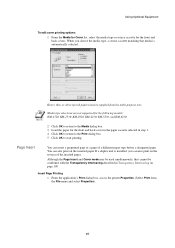
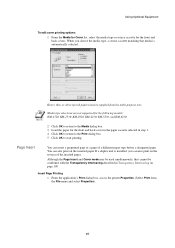
... cover in the paper cassette selected in Transparency Interleaving on page 100. NOTE
Media type selections are not supported for the following models: KM-1510, KM-1530, KM-1810, KM-4230, KM-5230, and KM-6230.
2 Click OK to return to start printing.
You can insert a preprinted page or a page of the inserted paper. Heavy, thin, or...
Kyocera Extended Driver 4.0 User Guide Rev-2.1 - Page 24


... password in the previous driver. Clear the Password protect
check box.
Printer Properties
2 In the Password dialog box, enter the new password in printing errors.
Note: Changing the device settings may result in the Password field. Use the Driver Info utility, available on the Kyocera Software Library CD, to enter a new password...
Kyocera Extended Driver 3.x User Guide Rev-1.4 - Page 2


... the use of this guide are for the Windows XP printing environment. C850D KM- Models supported by the KX printer driver
Copier/MFP Printers
KM- 1510 KM- 1530 KM- 1810 KM- 1815 KM- 1820 / FS- 1118MFP KM- 2030 KM- 2530
KM- 2550 KM- 3035 KM- 3530 KM- 4030 KM- 4035 KM- 4230 KM- 5035 KM- 5230
FS- 600 FS- 680 FS- 800 FS- 820 FS- 920 FS...
Kyocera Extended Driver 3.x User Guide Rev-1.4 - Page 41


...changing these settings, contact your system environment. For further details on the Device Settings tab. On the Device Settings tab, click Compatibility....
2. Compatibility Settings
Printer Properties
Compatibility settings can...Kyocera dealer. The Compatibility Settings dialog box appears. Changing the device settings may result in printing errors. Setting the Device Compatibility
1.
Kyocera Extended Driver 3.x User Guide Rev-1.4 - Page 98
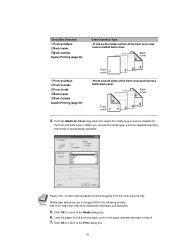
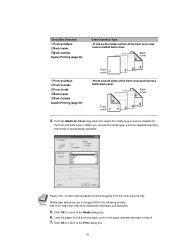
When you choose the media type, a source cassette matching that media is automatically selected. Load the paper for the following models: KM-1510, KM-1530, KM-1810, KM04230, KM-5230, and KM-6230.
5. Back cover
Front and Back 5Front Outside 5Front Inside 5Back Inside 5Back Outside
Duplex Printing (page 50).
Front cover
• Prints on the inside...
Similar Questions
Kyocera Km 1810 Copier
Kyocera KM 1810 will not work. Error message is A400. Can this be repaired?
Kyocera KM 1810 will not work. Error message is A400. Can this be repaired?
(Posted by bethkeoppel 5 years ago)
Kyocera Km-3060 Cf620 Error
kyocera km-3060 cf620 error one i connected to the network i am getting the error if i connectedto m...
kyocera km-3060 cf620 error one i connected to the network i am getting the error if i connectedto m...
(Posted by mohandoss5692 9 years ago)
How To Connect Scanner From My Multifunction Printer Km-2050
(Posted by halBookem 10 years ago)
Kyocera Km-1810 How Can I Get Ip Address Of Printer
Kyocera KM-1810how can I get Ip address of Printer
Kyocera KM-1810how can I get Ip address of Printer
(Posted by farasha 12 years ago)

