Kyocera KM-1810 Support Question
Find answers below for this question about Kyocera KM-1810.Need a Kyocera KM-1810 manual? We have 14 online manuals for this item!
Question posted by Anonymous-77200 on October 2nd, 2012
Can You Fix An Error Code 400 A Without Call Service Rep
The person who posted this question about this Kyocera product did not include a detailed explanation. Please use the "Request More Information" button to the right if more details would help you to answer this question.
Current Answers
There are currently no answers that have been posted for this question.
Be the first to post an answer! Remember that you can earn up to 1,100 points for every answer you submit. The better the quality of your answer, the better chance it has to be accepted.
Be the first to post an answer! Remember that you can earn up to 1,100 points for every answer you submit. The better the quality of your answer, the better chance it has to be accepted.
Related Kyocera KM-1810 Manual Pages
KM-NET ADMIN Operation Guide for Ver 2.0 - Page 8


... Accounting Manager reports System Requirements: CPU: 2.0 GHz, Available Memory: 1.4 GB Large to Enterprise Devices: Up to 2000 Consoles: Administration, Device Manager, Print Job Manager, Accounting Manager Device Accounts: Up to stop responding. Installation 1-2
Microsoft Windows® 2000 Server with Service Pack 3 or newer Microsoft Windows® Server 2003/2008 Microsoft Windows® XP...
KM-NET ADMIN Operation Guide for Ver 2.0 - Page 40


...-click on the device operation panel. Upgrade Error Indicators
Any Device
The result of the risks.
Firmware Upgrade Risks and Recovery Options
Hazard: If a device is recommended that the... power at a critical point during the upgrade, the device could become inoperable and require a servicing to be sure that the device upgrade has completed. Risks and recovery options can differ ...
KM-NET ADMIN Operation Guide for Ver 2.0 - Page 48


...printing device properties. Host Name Type the name of the computer the device is not connected. Equipment ID Type a number to open or close each paper source. Error Stapler ... to use for the printing device, usually the model name. This option is not available when the device is not installed. Device Settings Displays all devices. Fixed Identification
User Guide No Stapler is...
KM-NET ADMIN Operation Guide for Ver 2.0 - Page 50


... time in pages per minute. Print Speed Print speed in seconds, minutes, or hours.
The printing device image displays some errors. Advice Follow the steps to trace the error.
Memory Installed (in the printing device. Monitoring Lets you fix the problem in KB) memory for all models. Toner levels
User Guide Event Log Click View...
KM-NET ADMIN Operation Guide for Ver 2.0 - Page 55


... use a report template that you have Edit options of Device ID.
Device Manager
The Report type of Usage Totals, Error Totals and Error Rates have created based on your selected settings. Selecting a... in the Open Report Template dialog box. KMnet Admin 2.0
3-33 The Report type of Device Properties has Edit Options of Selected Properties.
1 Select the desired report option under Report type...
KM-NET ADMIN Operation Guide for Ver 2.0 - Page 64


... Print. Counters in the printing device. Accounting Manager
10 Click the Balance...device model.
1 Select All devices or a device group in the navigation area. 2 If necessary, select List View. 3 Select a printing device in the right pane. 4 Click Edit Device Accounting Settings. Available settings vary by clicking Reset Counters. If an error occurs, try changing the administrator
code in Device...
KM-NET ADMIN Operation Guide for Ver 2.0 - Page 67


... the accounting settings have been changed in the printing device, either from the next Job Allows the current print job and stops all account counters to print a one-page error report when the user makes an error: On Account-code Error The user enters an invalid account code. Stop printing and cancel Stops the current print...
PRESCRIBE Commands Command Reference Manual Rev 4.8 - Page 407


... printing a, 105 Font mode, 119 Fuser mode, 162, 163
G Graphics state, 228, 272 Gray pattern, 122 Grouping, 27
H Hard disk, 141, 246, 250, 256, 258
error codes, 136
I Image model, 299 International characters, 129
J Job, 136, 138, 140
printing a list of, 134 printing jobs, 136 printing with different finishing options, 138 starting...
PRESCRIBE Commands Technical Reference Manual - Rev. 4.7 - Page 215


... pen position and status are given in plotter units if scaling is off, or user units if scaling is converted to 0.025 mm on . The error code is on both the x- OH [Output Hard-clip limits]
This instruction returns the lower left UR: upper right
7-103
HP 7550A Emulation [KC-GL] (Mode...
PRESCRIBE Commands Technical Reference Manual - Rev. 4.7 - Page 226


...LTn,4;
4% of | P2x - Off
Tick length
TL; P1x |
Mask value
IM233,0,0; All errors recognized, but no response to paper size
Coordinate system rotation RO;
0 degrees (default setting)...;
Initialized according to service request or parallel port.
P1x | Character height: 1.5% of | P2x -
Standard character set
Standard character set 0
Code tolerance
CT; Initial ...
PRESCRIBE Commands Technical Reference Manual - Rev. 4.7 - Page 251


...
Any of the following integer values depending on the computer screen. When doautocontinue is set to true, only error codes 00 and 98 are also reported from the printer to the computer.
KPDL Error ## .. These error codes are available. Table 7.52. Enabling e-MPS Functions
e-MPS
/Collate /CollateDetails > /Mode /Type /Hold
Electronic sorting
true 0
0
Temporary job...
KM/CS-1510/1810 Instruction Handbook Rev 2C - Page 37
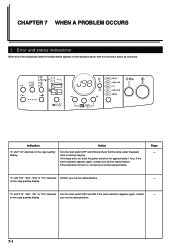
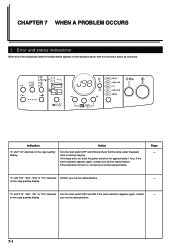
"C" and "610", "620", "630" or "710" alternate Contact your service representative.
7-1
"A" and "310", "400", "401" or "510" alternate Turn the main switch OFF and ON.
Error and status indications
When any of the indications listed in the table below appears on for approximately 1 hour. If the lamp turns on, leave the ...
KM/CS-1510/1810 Instruction Handbook Rev 2C - Page 38
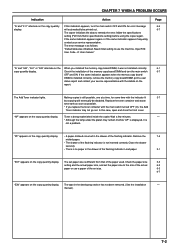
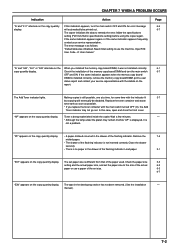
...flashing indicator is
not a problem.
If this case, open and close the front cover. The error message is as possible.
* If you installed the memory copy board/DIMM, it is not ... same indication appears frequently, contact your service representative with the indicator lit
3-7
but copying will automatically be disabled. Input F29: User Code. manual.)
7-2
"PF" appears on...
Print System M Installation Handbook (Setup) - Page 7


Table of parts (operation panel) ...2
2. Troubleshooting ...5
3-1 Canceling printing ...5 3-2 When an error code or error messages appears 6 3-3 Basic troubleshooting chart ...8
4. Set-up ...3
2-1 Connecting the printer cable ...3 2-2 Installing the software ...3 2-3 Network (TCP/IP) settings ...4
3. Specifications ...9 Preparations ...1
1-1 Accessories ...1 1-2 Required items ...1 1-3 ...
Print System M Installation Handbook (Setup) - Page 9


...Press this key when you want to stop printing, when you want to "3-2 When an error code or error
E## messages appears..."
For more detailed information, refer to initiate the operation for data.
...100% 1:1 70% A4 A5 50% M I N. "P00" will alternately flash to "3-2 When an error code or error messages appears..."
Prt "Prt" and a 2-digit number will be lit.
2 Stop/Reset [CANCEL] ...
Print System M Installation Handbook (Setup) - Page 13
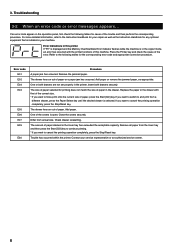
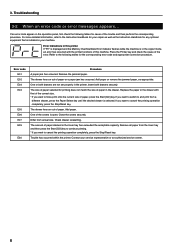
... printing operation completely, press the Stop/Reset key. The amount of the covers is selected.
If an error code appear on the operation panel, first check the following tables for your service representative or an authorized service center.
6 Insert both drawers are not set properly in the drawer. Add paper.
For more detailed information...
Print System M Installation Handbook (Setup) - Page 14


... error message remains, contact your service representative or an authorized service center. Reinsert the Memory Card. * BE SURE to force-continue the print job, press the Start [GO] key. The data that card. Wait for printer-related settings.
Press the Start [GO] key to the printer OFF (O) and then back ON ( | ) again.
Troubleshooting
Error code...
Printing System M Instruction Handbook (Functions Edition) - Page 7
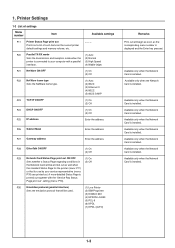
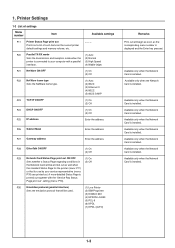
...interface) Sets the emulation protocol that for use by your computer with the "Service Rep Status
Page print out" setting (menu: P76).
Available only when the Network ... printer
default settings and memory volume, etc. Available only when the Network Card is connected to your service representative (menu:
P76) are printed out. P20 Parallel TX/RX mode
(1) Auto
Sets the transmission ...
Printing System M Instruction Handbook (Functions Edition) - Page 8
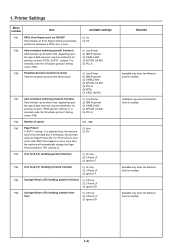
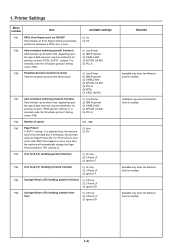
...back-up emulation that, depending upon the type of data received, may be automatically
(2) Off
printed out whenever a KPDL error occurs. P43 Line Feed (LF) handling (parallel interface)
(1) LF only (2) CR and LF (3) Ignore LF
P44... Card is installed. If a "Print overrun" error
(error code: E80) does happen to "ON" (setting: 2).
Available only when the Network Card is installed.
1-4
Printing System M Instruction Handbook (Functions Edition) - Page 10


...error state will be
released and the printing operation will not be installed. The
receive dump mode will be canceled under the
"Auto Continue ON/OFF" setting (menu: P74). P76 Service Rep...that the printer receives for use by your service representative.
- - - "Memory overflow (error code : E70)"
"Print overrun (error code : E80)"
P75 Recovery time for Auto Continue
000 - 495 (...
Similar Questions
New Toner/error Codes
Replaced new toner cartridge and waste tank. Getting error code F23, 092, 767.
Replaced new toner cartridge and waste tank. Getting error code F23, 092, 767.
(Posted by sherrylcampbell7 3 years ago)
Adf Runs Rough, Jams, And Produced Stretched Images. Error Code J72
(Posted by Anonymous-127297 10 years ago)
I See Error Code Jam 60 On My Kyocera Km 6030
(Posted by Anonymous-85564 11 years ago)
Error Code A400
how to find and replace the laser senor in a Kyocera 1810
how to find and replace the laser senor in a Kyocera 1810
(Posted by blconsult 12 years ago)

