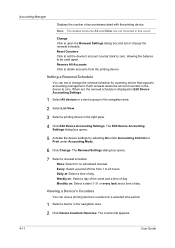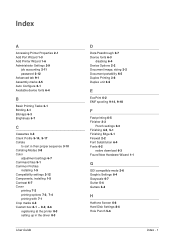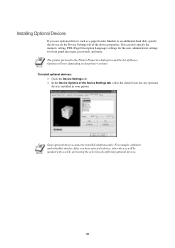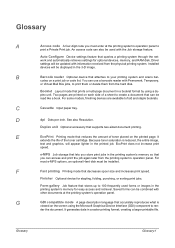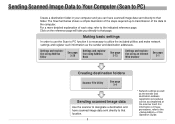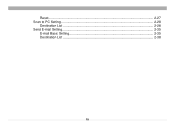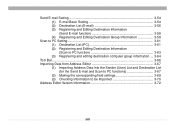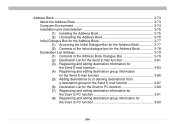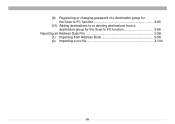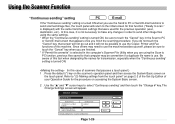Kyocera KM-1650 Support Question
Find answers below for this question about Kyocera KM-1650.Need a Kyocera KM-1650 manual? We have 19 online manuals for this item!
Question posted by pacwoodyan on August 22nd, 2012
Can't Find Destination Ps
Hi,
we have a kyocera km-1650 and when we try to scan a paper using the commands:
-scan
-send to pc
-common book
-the name of the pc
it shows me the message : "foldername of destination Pc is different"
ps i'm not the admin
Current Answers
Related Kyocera KM-1650 Manual Pages
Similar Questions
Kyocera Km-1650 Print Mode Error
I can't clear a print mode error arrow on our Kyocera KM-1650. Can anyone help?
I can't clear a print mode error arrow on our Kyocera KM-1650. Can anyone help?
(Posted by patty52820 7 years ago)
My Kyocera Photocopier Model Number Km-1650 Is Not Working When I Switch It On.
My Photocopier is a kyocera model number KM-1650 when it was on I heard a bang then it went off and ...
My Photocopier is a kyocera model number KM-1650 when it was on I heard a bang then it went off and ...
(Posted by info34195 9 years ago)
Km 1650 C6400
I have one KM-1650 in the field. When you turn the machine on it pops a c6400 code. What can i do ab...
I have one KM-1650 in the field. When you turn the machine on it pops a c6400 code. What can i do ab...
(Posted by ialev 10 years ago)
How To Connect Scanner From My Multifunction Printer Km-2050
(Posted by halBookem 10 years ago)
Proceedure For Installing Scan To Pc Win7 From Km-c3232e
i want to know how install km-c3232e for scanning on my window 7 pc
i want to know how install km-c3232e for scanning on my window 7 pc
(Posted by igek 12 years ago)