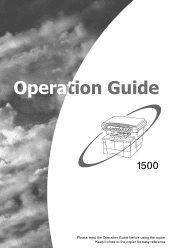Kyocera KM-1500 Support Question
Find answers below for this question about Kyocera KM-1500.Need a Kyocera KM-1500 manual? We have 5 online manuals for this item!
Question posted by toureaminata on September 28th, 2015
E70
i have problem with my kyocera 1500 ; an error E70 don t want to go , how can i do for that?
Current Answers
Answer #1: Posted by TommyKervz on September 28th, 2015 12:03 PM
Follow the instructions on page 95 of the Operation Manual from the link below.
http://www.manualslib.com/manual/643851/Kyocera-Mita-Km-1620.html?page=95
Related Kyocera KM-1500 Manual Pages
Similar Questions
Copystar Cs-1500 Error Code E-07
I have a Copystar CS-1500 giving me an error code E-07. Any ideas on what the problem might be?? I'v...
I have a Copystar CS-1500 giving me an error code E-07. Any ideas on what the problem might be?? I'v...
(Posted by cjacksonbvos 7 years ago)
How To Connect Scanner From My Multifunction Printer Km-2050
(Posted by halBookem 10 years ago)
Km 1500 Error E07
i have problem with km 1500 there is an error code e07
i have problem with km 1500 there is an error code e07
(Posted by napskiehotskie 10 years ago)
How Can I Solve He Problem Of Error 1102 On Km 3050
was working well all the while now as i try to scan and email..... this error message comes ..proble...
was working well all the while now as i try to scan and email..... this error message comes ..proble...
(Posted by skyheaven707 10 years ago)