Kyocera FS-C5350DN Support Question
Find answers below for this question about Kyocera FS-C5350DN.Need a Kyocera FS-C5350DN manual? We have 13 online manuals for this item!
Question posted by alexkayabula on October 1st, 2013
Event Log; How Do I Print An Event Log For Kyocera Fsc5350?
The person who posted this question about this Kyocera product did not include a detailed explanation. Please use the "Request More Information" button to the right if more details would help you to answer this question.
Current Answers
There are currently no answers that have been posted for this question.
Be the first to post an answer! Remember that you can earn up to 1,100 points for every answer you submit. The better the quality of your answer, the better chance it has to be accepted.
Be the first to post an answer! Remember that you can earn up to 1,100 points for every answer you submit. The better the quality of your answer, the better chance it has to be accepted.
Related Kyocera FS-C5350DN Manual Pages
KM-NET ADMIN Operation Guide for Ver 2.0 - Page 9


Supported Printers Kyocera network printers and most third party network printers that support the standard printer MIB
Maximum Validated Configuration Device Manager Up to 2000 managed devices, 45 managed networks, 100 device groups, and 10 simultaneous client connections Accounting Manager Up to 2000 managed accounts, and 10 simultaneous client connections Print Job Manager Up to 2000 print jobs...
KM-NET ADMIN Operation Guide for Ver 2.0 - Page 33


... image easier to the waiting area. Once you move an icon into the map viewer, the printing device icons appear in the waiting area. When all linked group devices option is automatically removed. ... Cancel to return the device icons to see.
To select printer device icons:
1 Click Device Icon Setup on the shape of a printing device icon in the Available list select up to three items...
KM-NET Viewer Operation Guide Rev-5.2-2010.10 - Page 2


... trademarks of their respective companies. and/or other brand and product names herein are trademarks of Microsoft Corporation in this guide support the Windows 7 printing environment. Examples of Kyocera Corporation. KPDL is subject to change for Microsoft Windows Vista, Windows XP, Windows Server 2003, and Windows Server 2008 environments. User Interface screen...
KM-NET for Direct Printing Operation Guide Rev-3.2 - Page 7


...-down menu or click the Browse button.
5 Click the Detailed Settings button and make settings for printing. Note When you want to Printing System Settings on page 10. For details, refer to print PDF files from the User Printer Settings pull-down
menu.
4 Click the Settings button and make the detailed settings such as...
Kyocera Command Center Operation Guide Rev 6.3 - Page 2


... for any problems arising from the use of this guide support the Windows 7 printing environment. and/or other brand and product names herein are registered trademarks of Microsoft...the information herein. The information in this guide may differ depending on your printing device.
© 2010 KYOCERA MITA Corporation Regarding Trademarks
Microsoft®, Windows®, Windows 7®, Windows ...
Kyocera Command Center Operation Guide Rev 6.3 - Page 46


... Type
Sets the Frame type. File Server (Primary) Enter the name of Job String Specifies the character string sent to the printer after printing. Printer Server Mode Enables or disables Print Server Mode. NetWare setup requires installation of the following client software and login with the AdminManager NetWare Setup Wizard requires the NetWare Client...
Kyocera Command Center Operation Guide Rev 6.3 - Page 49


...want to be set.
Sender Address Enter the E-mail address of the person responsible for the printing system, such as , the account name set here will be used for further identification of... Subject.
• %printer = Model • %serial = Serial Number • %etheraddr = MAC Address • %host = Host Name • %ip = IP Address
Event Report Items Select the events you to be sent ...
PRESCRIBE Commands Technical Reference Manual - Rev. 4.7 - Page 113


... are encouraged to visit our Internet home page to select an emulation.
Inappropriate selection of printer drivers and printer-based emulations will produce undesirable results. Or, you need to do is set the printing system to emulate the printer your software application.
Finally, it gives some general information applying to all the emulation modes...
PRESCRIBE Commands Technical Reference Manual - Rev. 4.7 - Page 118


... X24E emulation, all the option parameters (including symbol-set for the IBM Proprinter X24E emulation is another feature the printing system can substitute other fonts, you can be noted that the IBM printer cannot. IBM Proprinter X24E Control Codes
This section provides IBM Proprinter X24E control codes which is available.
FTMD 13...
PRESCRIBE Commands Technical Reference Manual - Rev. 4.7 - Page 153


... feature non-operational.
This memory requirement extends beyond the standard memory that a print environment using resource protection but whose space has been limited by the user memory...Resource protection requires extra memory for making a temporary or permanent designation. Example: FS-1000 Series
Printing Condition
HPLJ 4 HPLJ 4, duplex mode=None, raster memory=A4/Letter HPLJ 4, ...
FS-C5100DN/C5200DN/C5300DN/C5350DN/C5400DN Printer Driver User Guide Rev-12.18 - Page 18


... Device Settings.
2-1
User Guide
Accessing Device Settings
Device Settings can also match the memory setting in the driver with the printer driver. 2 Device Settings
In Device Settings, you can select installed printing system options so the associated features can also be selected. Administrator, User, PDL (Page Description Language), and Compatibility settings can...
FS-C5100DN/C5200DN/C5300DN/C5350DN/C5400DN Printer Driver User Guide Rev-12.18 - Page 47
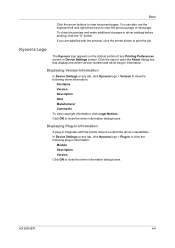
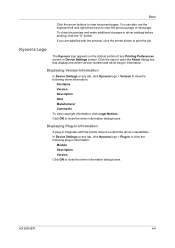
... the bottom portion of any tab, click Kyocera logo > Version to view the following plug-in information:
Module Description Version Click OK to print the job. Displaying Plug-in Information
A plug-in driver settings before printing, click the "X" button. If you are satisfied with the printer driver to close the preview and make additional...
FS-C5100DN/C5200DN/C5300DN/C5350DN/C5400DN Printer Driver User Guide Rev-12.18 - Page 85
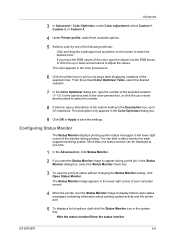
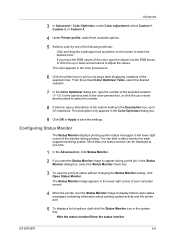
... the lower right corner of your computer screen.
4 Move the pointer over the Status Monitor image to display balloon-style status messages containing information about printing system activity and the printer port.
5 To display a list of the following methods:
Click and drag the eyedropper tool anywhere on the screen to appear during...
FS-C5350DN Operation Guide (Advanced) - Page 16
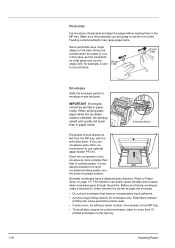
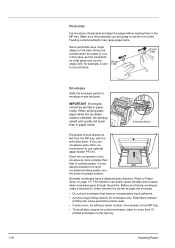
... mode. IMPORTANT Envelopes cannot be fed from the MP tray, with , for envelopes only.
Extended envelope printing can easily cause wrinkles and creases when envelopes pass through the printer.
If you are going to ensure consistent printing quality over the entire envelope surface. Since the composition of postcards and align the edges before...
FS-C5350DN Operation Guide (Advanced) - Page 28


... displayed during main charger cleaning. The color calibration function is being cooled down and is receiving data to print. You can also execute this message will take several minutes.
The printer is not ready. The printer is being performed automatically as with photographs, etc.
Message Self test Please wait
Please wait (Paper loading...
FS-C5350DN Operation Guide (Advanced) - Page 30


...Arrow Keys
• The four arrow keys are used to configure the printer operation. You can temporarily
stop the print job by the job name currently in the location.
2-6
Using the Operation... item or enter numeric values. appears on -line and off -line. • Print and feed out one page when the printer displays Waiting. • Recover from certain errors. • Recover from Auto Sleep....
FS-C5350DN Operation Guide (Advanced) - Page 36
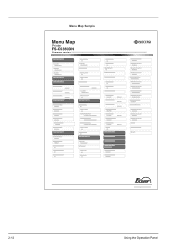
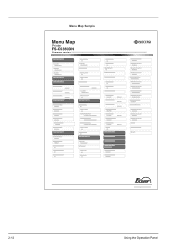
Menu Map Sample
Menu Map
Printer
FS-C5350DN
Firmware version
2-12
Using the Operation Panel
FS-C5350DN Operation Guide (Advanced) - Page 37
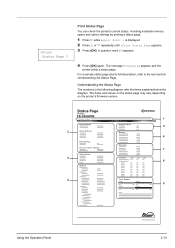
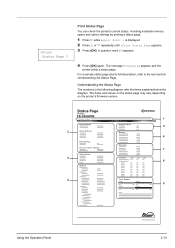
..., refer to the next section Understanding the Status Page.
A question mark (?) appears.
4 Press [OK] again. Status Page
Printer
FS-C5350DN
Firmware version
1
Paper Settings
Interface Block
5
2
Group Settings
Memory
6
Print Settings Emulation
Device Common Settings
7
Option Status
3
Counters
8
Network
4
Toner Gauges
9
Using the Operation Panel
2-13 The items...
FS-C5350DN Operation Guide (Advanced) - Page 68
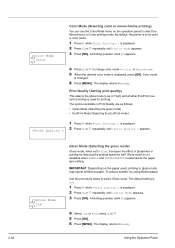
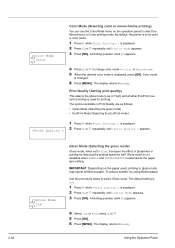
...]. Low
Gloss Mode (Selecting the gloss mode)
Gloss mode, when set to print in Print Quality are as the paper type setting. The options available in color mode.
1 Press Z while Print Settings > is set to select Gloss mode. By default, the printer is displayed. 2 Press U or V repeatedly until >>Gloss Mode appears. 3 Press [OK]. Color...
FS-C5350DN Operation Guide (Basic) - Page 36


... Vista and Windows XP installation dialog boxes differs slightly, the installation procedure is connected via a network. This completes the printer driver installation procedure. If the installer does not detect a print system, check that the print system is connected via a USB.
4 A window appears in which you can check the settings. Note While the information...
Similar Questions
Hello, I Have A Kyocera Printer (fs-4200dn). I Am Unable To Locate The Mac Addre
(Posted by richardkornishctr 8 years ago)
Can Envelopes Print Continuous On A Kyocera Fs-1370dn Printer
I would like to print on envelopes and not have to press ok for each to feed?
I would like to print on envelopes and not have to press ok for each to feed?
(Posted by linda74888 10 years ago)

