Kyocera FS-C5350DN Support Question
Find answers below for this question about Kyocera FS-C5350DN.Need a Kyocera FS-C5350DN manual? We have 13 online manuals for this item!
Question posted by Anonymous-82864 on November 7th, 2012
5350 Not Printing From The Bypass Tray
The person who posted this question about this Kyocera product did not include a detailed explanation. Please use the "Request More Information" button to the right if more details would help you to answer this question.
Current Answers
There are currently no answers that have been posted for this question.
Be the first to post an answer! Remember that you can earn up to 1,100 points for every answer you submit. The better the quality of your answer, the better chance it has to be accepted.
Be the first to post an answer! Remember that you can earn up to 1,100 points for every answer you submit. The better the quality of your answer, the better chance it has to be accepted.
Related Kyocera FS-C5350DN Manual Pages
PRESCRIBE Commands Command Reference Manual Rev 4.8 - Page 37


...the following example:
!R! Paper cassettes of different paper sizes and types, printing will continue using cassette 4 which the cassette is disabled. Assign Paper Source Group
Format
APSG group # (cassette 1), group # (cassette 2), ...group # (cassette 6); The MP tray cannot be given even though the printer has less than 6 cassettes installed. APSG 1,0,0,1,0,0; When a group contains...
PRESCRIBE Commands Command Reference Manual Rev 4.8 - Page 45


... command can be printed in the font currently selected for the most barcode type are the same as that have bars in the table below.
1 FS-600/FS-7000/FS-9100/FS-9500 only
35 ...(Japan)1 44 = CODABAR with no check digit (wide gap)
flag:
Y = Print the string under the printed barcode or N when not printing the text. The unit of the type, flag and string parameters is determined by ...
PRESCRIBE Commands Command Reference Manual Rev 4.8 - Page 134


...
If R = G = B = 255, the corresponding area will be white, that image will be printed, and so on.)
The graying process defaults to representation using K toner alone.
For example, if R ...to be achromatic (grayed). This command is dependent on the viewer's taste, the contents to models FS-8000C and KM-C830. represent GRAY
COLOR
Format
GRAY gray-mode; They are not colors. PRESCRIBE...
PRESCRIBE Commands Command Reference Manual Rev 4.8 - Page 155


...each individual job, the JOG command affects any subsequent print jobs until another JOG command is possible to offset separate jobs in a reset of the printer.
The optional stacker has two modes for separation
...in the output stack by HP PJL for the first page). STAK 3; CMNT Face-down tray of the optional stacker in offset mode or separation mode. (A barcode is unaffected even ...
PRESCRIBE Commands Command Reference Manual Rev 4.8 - Page 191


PANTONE colors cannot be used with certain printer models and versions. PANT
File
Process Yellow Process Blue Red 032 Blue 072 Reflex Green Black Black 5... 4
Warm Gray 4 Warm Gray 8
Cool Gray 4 Cool Gray 8
The PANT command may not work with model FS-5800C. Set the print quality to Quick mode when this command is used by the PANT command in KPDL emulations.
!R! EXIT;
181
PANT 'Cool...
PRESCRIBE Commands Command Reference Manual Rev 4.8 - Page 358


... - This enables the printing system to the defaults: !R! The attributes are reset for thick paper and normal density: !R!
This command is relevant to the defaults: !R! EXIT; To reset all three parameters are omitted.
To reset the second paper cassette (option feeder) to the FS-1000 printer only.
TATR; All trays are reset when all...
PRESCRIBE Commands Command Reference Manual Rev 4.8 - Page 362
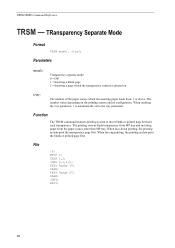
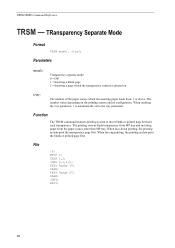
...which the transparency content is automatically set to insert blank or printed page between each transparency. The printing system loads transparency from MP tray and inserting paper from : 1 or above. PAGE; JOBT; EXIT;
352
When face-up printing, the printing system print the blank or printed page first. Parameters
mode:
Transparency separate mode: 0 = Off 1 = Inserting a blank page...
PRESCRIBE Commands Technical Reference Manual - Rev. 4.7 - Page 103
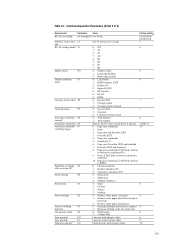
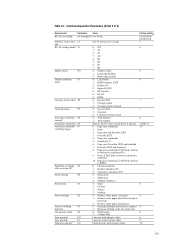
... mode
N4
0: Simplex mode
0
1: Long-edge binding
2: Short-edge binding
Default emulation P1
0: Line Printer
6
mode
1: IBM Proprinter X24E
2: Diablo 630
5: Epson LQ-850
6: HP LaserJet
8: KC-GL
...sorter paper deactivated
Sorter overfilling
S3
behavior
0: Interrupts printing until trays are emptied 0 1: Bypasses printing to the face-down tray
Job separate mode S8
0: Whole pages
0
...
PRESCRIBE Commands Technical Reference Manual - Rev. 4.7 - Page 108


.../universal feeder
5: Cassette 5
6: Cassette 6
99: Envelope/universal feeder (FS-9000)
Page protect
R5
1 - 3: Automatic
1
4 - 5: On
MP tray paper size R7
Same as the left margin in data.
Chapter 6 Permanent... point as the R2 values except: 0
0
0: Maximum paper size of the printing system
6-8 Default paper size
R2
0: Size of 7)
Environment
Parameter Value
Factory setting...
PRESCRIBE Commands Technical Reference Manual - Rev. 4.7 - Page 109


...MP tray directionh
T8
0: Short edge
1
1: Long edge
Paper thickness
T9
0: Normal
0
1: Thick
2: Thin
3: Extra thick
Status page print at U5
0: Not printed automatically
0
power-up
1: Printed automatically... (sRGB) 3: SONY Trinitron 4: Apple AGB 5: NTSC 6: KC RGB 7: Custom
2 (For the FS-8000C, 0 and 2 only)
Ink simulation
W5
1: None
1
2: SWOP
3: Euroscale
4: TOYO
5: DIC
Gloss...
PRESCRIBE Commands Technical Reference Manual - Rev. 4.7 - Page 119
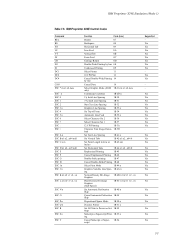
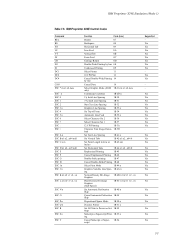
...
Backspace
08
Horizontal Tab
09
Line Feed
0A
Vertical Tab
0B
Form Feed
0C
Carriage Return
0D
Double-Wide Printing by line 0E
Condensed Printing
0F
Select Printer
11
10 CPI Print
12
Cancel Double-Wide Printing 14 by line
Cancel Data
18
Select Graphic Mode (AGM 1B 2A m n1 n2 data only)
Continuous Underline...
PRESCRIBE Commands Technical Reference Manual - Rev. 4.7 - Page 145


... AGFA80 Fonts
13 FS-3800 PCL 6, KPDL
Fine 1200, Fast 1200, 600, 300 AGFA80 Fonts
14 FS-5900C PCL 5C, KPDL
1200 (KPDL), 600
Bitstream45
15 FS-6900 PCL 6, KPDL
600, 300
Bitstream45
16 FS-8000C PCL 5C,...INTL command, or from the factory, the printing system is set can be changed after power-up in LaserJet mode, send the following HP printer language as the default font, add the following...
FS-C5100DN/C5200DN/C5300DN/C5350DN/C5400DN Printer Driver User Guide Rev-12.18 - Page 2
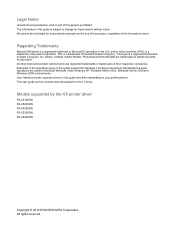
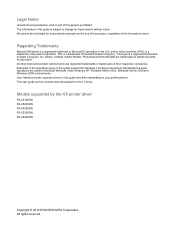
... of Adobe Systems, Incorporated. Models supported by the KX printer driver
FS-C5100DN FS-C5200DN FS-C5300DN FS-C5350DN FS-C5400DN
Copyright © 2010 KYOCERA MITA Corporation All rights ...guide support the Windows 7 printing environment. PCL is a registered trademark of Microsoft Corporation in this guide may differ depending on your printing device. Regarding Trademarks
Microsoft Windows...
FS-C5100DN/C5200DN/C5300DN/C5350DN/C5400DN Printer Driver User Guide Rev-12.18 - Page 14
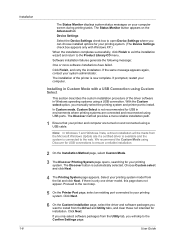
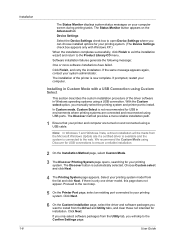
...Installation page, select the driver and software packages you manually select the printing system and printer port to install from the Microsoft Windows Update site if a certified.... Proceed to the next step.
5 On the Printer Port page, select an existing port connected to the web. Select your printing system. The Discover method provides a more software installations...
FS-C5350DN Installation Instructions - Page 1
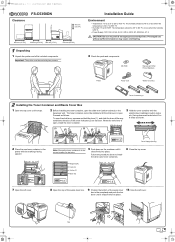
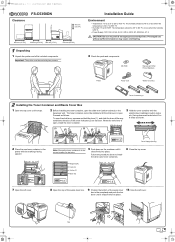
...Yellow (Y) Black (K)
7 Open the left cover.
Cap CD-ROM
Manuals and Other Printed Materials
Printer
Power Cord
Waste Toner Box
Toner Containers (4)
2 Installing the Toner Container and Waste ... components.
FS-C5300DN_IG_EN.fm 1
Clearance
FS-C5350DN
400 mm (15-3/4")
400 mm (15-3/4")
250 mm (9-13/16") 200 mm (7-7/8")
600 mm (23-5/8")
1 Unpacking
1 Unpack the printer and all...
FS-C5350DN Installation Instructions - Page 2
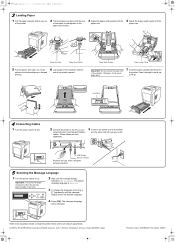
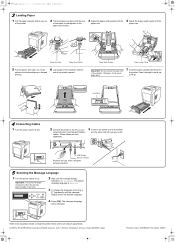
... as
it will begin cleaning the LSU; FS-C5300DN_IG_EN.fm 2
3 Loading Paper
1 Pull the paper cassette all the way out
of the printer.
2 Turn the paper size dial so that the size
of the cassette. Important: The printer will go. Otherwise, it on (|). this will be printed upward. These cables are sold separately.
3 Connect...
FS-C5350DN Operation Guide (Advanced) - Page 22


... surface
to avoid media jams or skewed printing. There is
exhausted, the pointer will go down to the level of
(empty). MP Tray
2 Press the center of the MP tray, and pull it towards you until it... making sure there are no
gaps.
Push it straight in the printer.
7 Insert the paper cassette into the MP (Multi-Purpose) Tray
1 Fan the media (paper/transparencies), then tap it on the...
FS-C5350DN Operation Guide (Advanced) - Page 36
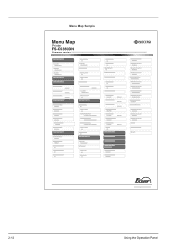
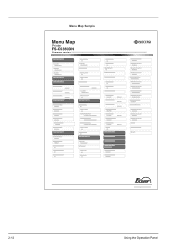
Menu Map Sample
Menu Map
Printer
FS-C5350DN
Firmware version
2-12
Using the Operation Panel
FS-C5350DN Operation Guide (Advanced) - Page 37
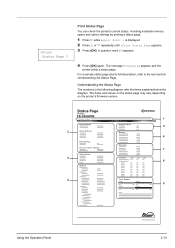
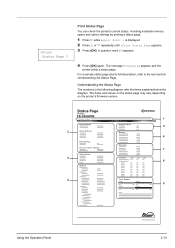
... the Status Page The numbers in the following diagram refer the items explained below the diagram.
>Print Status Page ? Status Page
Printer
FS-C5350DN
Firmware version
1
Paper Settings
Interface Block
5
2
Group Settings
Memory
6
Print Settings Emulation
Device Common Settings
7
Option Status
3
Counters
8
Network
4
Toner Gauges
9
Using the Operation Panel
2-13...
FS-C5350DN Operation Guide (Basic) - Page 11


... container may be restricted. Department of Health and Human Services (DHHS) Radiation Performance Standard according to authorization, and the use of this equipment (page printer), model FS-C5350DN is in compliance with the essential requirements and other than those specified herein may consequently be subject to Radiation Control for Class I laser product conforming...
Similar Questions
How To Stop Kyocera From Printing When Tray 1 And Tray 2 Are Empty
(Posted by cdoictmi 9 years ago)
Can I Print Black If Cyan Toner Empty 5350
(Posted by Anonymous-97888 11 years ago)
What Is The Bypass Tray
It says that the bypass tray paper is empty
It says that the bypass tray paper is empty
(Posted by chrisL94840 12 years ago)

