Kyocera FS-C1020MFP Support Question
Find answers below for this question about Kyocera FS-C1020MFP.Need a Kyocera FS-C1020MFP manual? We have 8 online manuals for this item!
Question posted by chrisL94840 on October 19th, 2011
What Is The Bypass Tray
It says that the bypass tray paper is empty
Current Answers
There are currently no answers that have been posted for this question.
Be the first to post an answer! Remember that you can earn up to 1,100 points for every answer you submit. The better the quality of your answer, the better chance it has to be accepted.
Be the first to post an answer! Remember that you can earn up to 1,100 points for every answer you submit. The better the quality of your answer, the better chance it has to be accepted.
Related Kyocera FS-C1020MFP Manual Pages
FS-C1020MFP Driver Setup Guide - Page 7
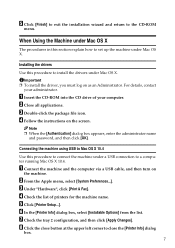
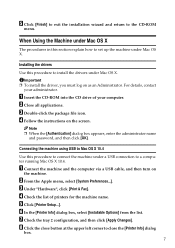
..., enter the administrator name
and password, and then click [OK]. F In the [Printer Info] dialog box, select [Installable Options] from the list. H Click the close button... applications. E Click [Printer Setup...].
D Check the list of your administrator. G Check the tray 2 configuration, and then click [Apply Changes]. A Insert the CD-ROM into the CD drive of printers for the machine name...
FS-C1020MFP Driver Setup Guide - Page 8


...]. Select [LPD] for [Print Using:]. C Under "Hardware", click [Print & Fax]. D Click the [+] (add) button in the lower left area of printers for the machine name. F Click the [Driver] tab, check the tray 2 configuration, and then click [OK]. Connecting the machine using USB to Mac OS X 10.5
Use this procedure to connect the...
FS-C1020MFP Driver Setup Guide - Page 9


...as the protocol, and leave the queue blank. K In the [Installable Options] dialog box, check the tray 2 configuration, and
then click [Continue].
B From the Apple menu, select [System Preferences...]. H Select [...machine's IP address. Connecting the machine via a network to Mac OS X 10.5 (IP Printer) Use this procedure to connect the machine via network cable.
A Connect the machine and the ...
FS-C1020MFP Quick Operation Guide - Page 1


..." before you use the product and keep it handy for future reference. Web Browser in this manual carefully before using the machine. FS-C1020MFP
Quick Guide
Names and Locations Using the Copier Function Using the Scanner Function
Using the Fax Function Troubleshooting
Removing Paper Jams Print Cartridges
Read this manual represents COMMAND CENTER.
FS-C1020MFP Quick Operation Guide - Page 10


...] key. 5.
You can be selected depending on the exposure glass.
• Paper must be thin, plain, recycled, color, preprinted or prepunched. Press the [ ][ ] keys to select copy orientation from [Top to Top] or [Top to select original orientation from the bypass tray. Press the [Clear/Stop] key to return to select [Duplex Copy...
FS-C1020MFP Quick Operation Guide - Page 20


...the ADF" on a specific situation, such as the paper sizes or types, tray names, or toner colors.
See "Loading Paper in the Bypass Tray", User Guide in the CDROM. Troubleshooting
Error and ...If [I/O Timeout] is frequently interrupted by data from the type of paper. The timeout period set to the bypass tray.
Message (alphabetical order) Causes
Solutions
ADF JAM Open ADF Cover and...
FS-C1020MFP Quick Operation Guide - Page 22
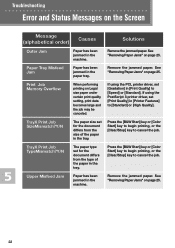
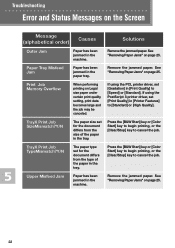
If using the PostScript 3 printer driver, set [Gradation] in the tray.
Remove the jammed paper. Remove the jammed paper. If using the PCL printer driver, set [Print Quality] in [Printer Features] to cancel the job.
Press the [B&W Start] key or [Color Start] key to begin printing, or the [Clear/Stop] key to [Standard] or [High ...
FS-C1020MFP Quick Operation Guide - Page 38


FS-C1020MFP
Quick Guide
Names and Locations Using the Copier Function Using the Scanner Function Using the Fax Function Troubleshooting Removing Paper Jams Print Cartridges
305JK56080 M019-7507
PRESCRIBE Commands Command Reference Manual Rev 4.8 - Page 37


The MP tray cannot be given even though the printer has less than 6 cassettes installed.
If the automatic paper selection feature of different paper sizes and types, printing will automatically switch between 1 through 3, so that the grouped cassettes behave as a single paper source for bulk printing. APSG 1,2,3,1,2,3; To upgroup paper cassettes, use parameter 0 as the following ...
PRESCRIBE Commands Command Reference Manual Rev 4.8 - Page 45


.... The unit of measurement is specified as the barcode type, 12 EAN-13 will be written ahead of all bars in the table below.
1 FS-600/FS-7000/FS-9100/FS-9500 only
35 Minimum value 0.0085cm (0.0033 inches, 1 dot) Maximum value 1.6933cm (0.6667 inches, 200 dots)
space1/2/3/4:
The width of a bar.
Minimum value...
PRESCRIBE Commands Command Reference Manual Rev 4.8 - Page 134


... be determined objectively. represent GRAY
COLOR
Format
GRAY gray-mode; They are not colors. This command is dependent on .)
The graying process defaults to models FS-8000C and KM-C830.
PRESCRIBE Commands Command Reference Manual Rev 4.8 - Page 155


...job defined between JOBS and JOBT is issued with STPL, STPL overrides JOG, regardless of the printer. The optional stacker has two modes for each individual job, the JOG command affects any subsequent ...print jobs until another JOG command is attached. CMNT Face-down tray of a command such as follows:
All pages First page only
FRPO S8 = 0 FRPO S8 ...
PRESCRIBE Commands Command Reference Manual Rev 4.8 - Page 171


... ID, it will be available on all FS-series printers, may also be sent to RAM, macros residing on a memory card, and macros stored in the printer, and the property value for all interfaces....card Internal
Location RAM Memory card ROM
Property Temporary/Permanent Permanent Permanent
The internal printer firmware manages the PCL macros, recognizing the source, location and property value of ...
PRESCRIBE Commands Command Reference Manual Rev 4.8 - Page 174
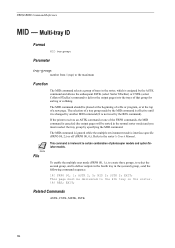
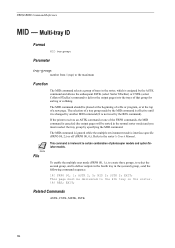
... trays of a new page. If the printer receives an ASTK command or one of the FRPO commands, the MID command is assigned by specifying the MID command. Refer to deliver outputs in the fourth tray ...that group for sorting or collating. The MID command should be delivered to certain combination of a tray group made by the MID command is effective until it is changed by another MID command (It...
PRESCRIBE Commands Command Reference Manual Rev 4.8 - Page 181


...; MSTK; PAGE; when the last specified tray becomes full, then the pages are delivered to the last specified tray until it becomes full; EXIT;
171 or MSTK 0; In the mailbox mode, the printed pages are delivered to the second to remove paper. Upon receiving the MSTK command, the printer automatically performs a page feed.
The...
PRESCRIBE Commands Command Reference Manual Rev 4.8 - Page 183


MTYP 4; Related Commands
PSRC, SPSZ
173 PSRC 100; RES;
CMNT Sets the printer to Labels (See the user's manual for details.) !R! RES; CMNT Paper size = A4, media type = label;
EXIT; MTYP
File
To print on the A4 label loaded on the current media type; CMNT Depending on the printer's MP tray, set the MP tray size to A4 and the MP tray type to automatic casette mode; SPSZ 8;
PRESCRIBE Commands Command Reference Manual Rev 4.8 - Page 188


... 2 next, and so on top. !R! PAGE; EXIT;
178 PAGE 3 But on printers with two paper trays this file will be delivered to the face-up tray with only one paper tray this file will be delivered face-down as usual, page 1 first. !R! EXIT; PAGE 1 On printers with the pages in reverse order, page 3 on , stacking in the...
PRESCRIBE Commands Command Reference Manual Rev 4.8 - Page 191


PANT 'Cool Gray 1'; PANTONE colors cannot be used with certain printer models and versions. EXIT;
181 PANT
File
Process Yellow Process Blue Red 032 Blue 072 Reflex Green Black ...4
Warm Gray 4 Warm Gray 8
Cool Gray 4 Cool Gray 8
The PANT command may not work with model FS-5800C. Set the print quality to Quick mode when this command is used by the PANT command in KPDL emulations.
!R!
PRESCRIBE Commands Command Reference Manual Rev 4.8 - Page 230


...
Number of measure-
In HP-7475A emulation, the RES command resets the printer environment in permanent memory (Refer to the FRPO INIT command page.)
Parameter
Value... copies 1a
←
←
per page
Cassette
Cassette 1 (main cassette) (R4)a
←
Paper tray
Face-down (R0)a ←
←
Paper size
Cassette size (R2)a ←
←
Top margin
1/2 inch (150 dots) 0 (A1...
PRESCRIBE Commands Command Reference Manual Rev 4.8 - Page 358


... Reference
TATR - Note
File
To attribute the MP tray for a tray when thickness and print-density parameters are omitted. To reset the second paper cassette (option feeder) to the FS-1000 printer only. To reset all three parameters are omitted.
The attributes are reset when all paper sources to optimize the electrical properties (such as the...
Similar Questions
Paper Tray Full But Display Says To Add Paper
My cassette 1 is full of paper, the green indicator in the front shows full, but the display says to...
My cassette 1 is full of paper, the green indicator in the front shows full, but the display says to...
(Posted by shana28758 5 years ago)
My Fs-c5250dn Says Replace Toner And I Have Replaced The Cartridge
my kyocerafs-c5250dn says replace toner and I have replaced the cartridge but It doesn't seem to see...
my kyocerafs-c5250dn says replace toner and I have replaced the cartridge but It doesn't seem to see...
(Posted by petrodelange 11 years ago)
Kyocera Fs-c1020mfp
How do i empty toner bottle & where is it located. Barry
How do i empty toner bottle & where is it located. Barry
(Posted by mccoc3 12 years ago)
Driver Update For Kyocerca Fs-c1020mfp
Driver update for canning on the kyocera fs-c1020mfp. Using mac osx lion
Driver update for canning on the kyocera fs-c1020mfp. Using mac osx lion
(Posted by realtor7 12 years ago)

