Kyocera FS-C5300DN Support Question
Find answers below for this question about Kyocera FS-C5300DN - FS-C5300DN.Need a Kyocera FS-C5300DN manual? We have 16 online manuals for this item!
Question posted by arakaki on October 1st, 2013
How To Remove Envelope Mode.
The person who posted this question about this Kyocera product did not include a detailed explanation. Please use the "Request More Information" button to the right if more details would help you to answer this question.
Current Answers
There are currently no answers that have been posted for this question.
Be the first to post an answer! Remember that you can earn up to 1,100 points for every answer you submit. The better the quality of your answer, the better chance it has to be accepted.
Be the first to post an answer! Remember that you can earn up to 1,100 points for every answer you submit. The better the quality of your answer, the better chance it has to be accepted.
Related Kyocera FS-C5300DN Manual Pages
PRESCRIBE Commands Command Reference Manual Rev 4.8 - Page 130


... TEXT 'Font 52, proportionally spaced', N; RES; STM 2; PRESCRIBE Command Reference
File
Font mode
11 12 13 14 15
Character spacing
Yes
Yes
Yes
Automatic changes
Line Fixed or spacing ...Yes Yes Yes
Default Font Modes
Emulation mode
0 (Line Printer)
1 (IBM X-24E) or 2 (Diablo 630) 5 (Epson LQ-850) 6 (HP LaserJet) 8 (KC-GL)
Font mode
15
0
Printer's action when font is...
PRESCRIBE Commands Command Reference Manual Rev 4.8 - Page 171


... be removed using the PCL reset or delete commands: &f6X or &f8X. BOX %2, .3; SPD .03; EXIT; Printout
161 important if resource protection mode is ...used.
MRP .15, .2; CALL SIGN, 'CHECK ALL SWITCHES AND INDICATORS ...', 3.9; MCRO SIGN %, string, length + 0.3; CALL SIGN, 'BE SAFE; MCRO
The following order: macros downloaded to RAM, macros residing on all FS-series printers...
PRESCRIBE Commands Command Reference Manual Rev 4.8 - Page 297
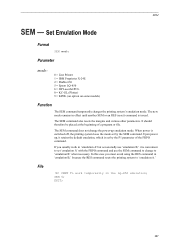
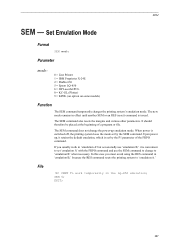
Parameter
mode:
0 = Line Printer 1 = IBM Proprinter X-24E 2 = Diablo 630 5 = Epson LQ-850 6 = HP LaserJet/PCL 8 = KC-GL (Plotter) 9 = KPDL (an option on some models)
Function
The SEM command temporarily changes the printing system's emulation mode.
In this case you usually work temporarily in 'emulation B,' because the RES command resets the printing system to 'emulation...
Kyocera Command Center Operation Guide Rev 6.3 - Page 46


... port). Start of AdminManager may use the NetWare Client from Auto, 802.3, Ethernet-II, SNAP or 802.2. You can choose from either print server mode or remote printer mode. NDS Context Enter the NDS Context. Password (optional) Enter the Password, if required. Specify a character string, if it is necessary to transmit the control...
FS-C5100DN/C5200DN/C5300DN KX Driver User Guide Ver. 7.7 - Page 4


... Binding 4-1 Booklet Printing 4-2
Multiple Pages Per Sheet 4-2 Poster 4-3
Sheets Per Page 4-3 Available Poster Sizes 4-3 Scaling 4-4 Gutter 4-4
Chapter 5
Imaging
Print Quality 5-1 EcoPrint 5-2 Gloss Mode 5-2 Trapping 5-2 Fonts 5-3
Font Substitution 5-4 Disable Device Fonts 5-4 Graphics 5-4 Pattern Scaling 5-5 Inversion Options 5-5 Optimization 5-5 CIE optimization 5-5 Color...
FS-C5100DN/C5200DN/C5300DN KX Driver User Guide Ver. 7.7 - Page 46


... are supposed to be different from appearance on Illumination.
Select this mode for documents printed from the Printer Profile list.
7
Printer Profile Option Printer settings Text and Graphics
Text and Photos
Vivid colors
Publications
Line art
Description
This mode uses the printer settings only.
Color Mode Option Description
Color (CMYK) Prints full four-color text and graphics...
FS-C5100DN/C5200DN/C5300DN Operation Guide Rev-1.2 (Advanced) - Page 16


... a test print to smooth them in the MP tray. Extended envelope printing can easily cause wrinkles and creases when envelopes pass through the printer. Feeding curled postcards may cause paper jams.
Some postcards have a diagonal grain direction. When printing plain paper while the envelope mode is selected, the printing speed and quality will lower than...
FS-C5100DN/C5200DN/C5300DN Operation Guide Rev-1.2 (Advanced) - Page 23


... select envelope mode. Printed sheets will lower than will go.
Envelope Switch
IMPORTANT Envelopes cannot be printed in paper mode.
To print on the MP tray. The print modes are marked on envelopes, slide the envelope switch to the right to select paper mode. Refer to counteract the curl. Check that the correct mode is already printed on the printer's operation...
FS-C5100DN/C5200DN/C5300DN Operation Guide Rev-1.2 (Advanced) - Page 86


... to normal operation mode when the printer receives a print job, the operation panel is operated, or one of the exterior covers is... before the printer reverts to increase or decrease the value at the blinking cursor
and set between 1 and 240 min. A blinking cursor (_)
appears.
4 Press U or V to normal operation mode.
>>Sleep Timer 030 min.
1 Press Z while >Timer > is opened. The display...
FS-C5100DN/C5200DN/C5300DN Operation Guide Rev-1.2 (Advanced) - Page 117
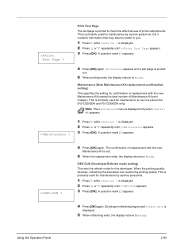
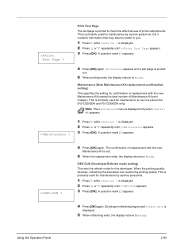
...of Maintenance Kit print images). DEV-CLN (Developer/Refresh mode setting)
This sets the refresh mode for maintenance by service personnel. (FS-C5200DN and FS-C5300DN only)
Note The Maintenance menu is displayed only when Install... appears and a test page is primarily used for confirmation of printer adjustments. This is printed
out.
5 When printing ends, the display returns to Ready. A question mark...
FS-C5100DN/C5200DN/C5300DN Operation Guide Rev-1.2 (Advanced) - Page 124
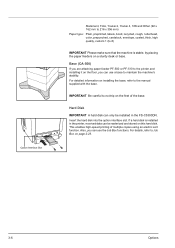
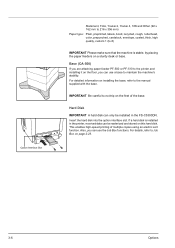
... of the base. Also, you can be installed in the printer, received data can use the Job Box functions.
If a ...envelope, coated, thick, high quality, custom 1 (to Job Box on page 2-23.
3-6
Options For details, refer to 8)
IMPORTANT Please make sure that the machine is installed in the FS-C5300DN. Base (CA-500)
If you are attaching paper feeder PF-500 or PF-510 to the printer...
FS-C5100DN/C5200DN/C5300DN Operation Guide Rev-1.2 (BASIC) - Page 29
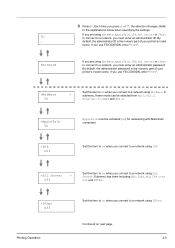
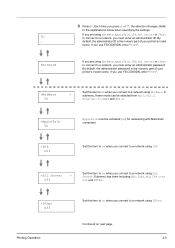
...mode can be activated (On) for networking with Macintosh computers.
>IPP Off
Set this item to On when you connect to a network using NetWare, AppleTalk, IPP, SSL Server or IPSec to connect to a network using SSL Server. Refer
to On when you use FS-C5300DN..., enter "5300". By default, the administrator ID is the numeric part of your printer's model name. If...
FS-C5100DN/C5200DN/C5300DN Operation Guide Rev-1.2 (BASIC) - Page 49
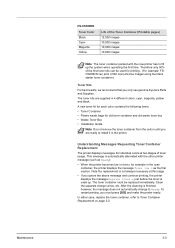
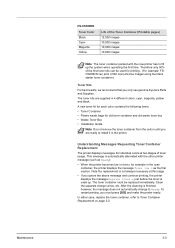
...remove the toner container from the carton until you only use genuine Kyocera Parts and Supplies. In either case, replace the toner container, refer to Ready.
Understanding Messages Requesting Toner Container Replacement
The printer...cleaning is not always necessary at two stages of toner usage.
Maintenance
FS-C5300DN
Toner Color Black Cyan Magenta Yellow
Life of the Toner Container (...
FS-C5100DN/C5200DN/C5300DN Operation Guide Rev-1.2 (BASIC) - Page 52
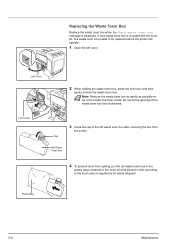
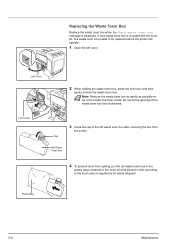
... toner box needs to the local code or regulations for waste disposal.
Plastic Bag
3-6
Maintenance
Cap
Old Waste Toner Box
4 To prevent toner from
the printer. A new waste toner box is displayed. Note Remove the waste toner box as gently as possible so as not to the old waste toner box after...
FS-C5100DN/C5200DN/C5300DN Operation Guide Rev-1.2 (BASIC) - Page 63
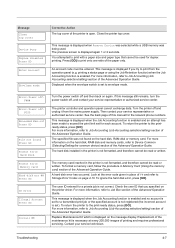
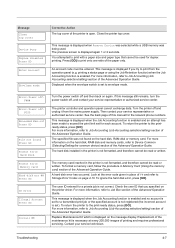
...
Device busy Duplex disabled Press GO Enter Account
Envelope mode
Corrective Action The top cover of the Advanced Operation Guide.
An account code must be read or written. For more information, refer to Job Accounting (Job Accounting selection/setting) section of the printer is displayed when Remove Device was selected while a USB memory was...
FS-C5100DN/C5200DN/C5300DN Operation Guide Rev-1.2 (BASIC) - Page 74
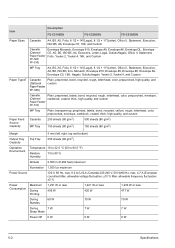
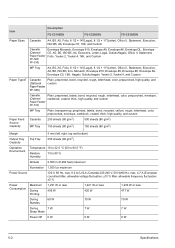
Item
Description FS-C5100DN
FS-C5200DN
FS-C5300DN
Paper Sizes Cassette
A4, B5, A5, Folio, 8 1/2 × 14"(Legal), 8 1/2 × 11"(Letter), Oficio II, Statement, Executive, ISO B5, A6, Envelope C5, 16K, and Custom
Cassette
Envelope Monarch, Envelope #10, Envelope #9, Envelope #6, Envelope DL, Envelope
(Optional
C5, A5, B5, ISO B5, A4, Executive, Letter, Legal, OufukuHagaki, Oficio II, ...
FS-C5100DN/C5200DN/C5300DN/C5350DN/C5400DN Printer Driver User Guide Rev-12.18 - Page 5


... Disable Device Fonts ...6-4 Graphics ...6-4 Selecting Graphics Settings ...6-4 Pattern Scaling ...6-4 Inversion Settings ...6-5 Optimization Settings ...6-5 CIE Optimization ...6-5 Image Compression Mode ...6-6 Color Mode ...6-6 Printer Profile ...6-6 Color Correction ...6-7 Setting a Default Color Profile 6-7 Adjusting Color ...6-9 Adjusting HSL (Hue, Saturation, Lightness 6-9 Adjusting RGB...
FS-C5100DN/C5200DN/C5300DN/C5350DN/C5400DN Printer Driver User Guide Rev-12.18 - Page 57
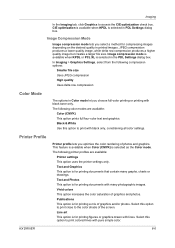
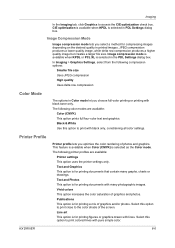
..., click Graphics to the color shade of graphics and photos. In Imaging > Graphics Settings, select from the following color modes are available:
Printer settings This option uses the printer settings only. Image compression mode is available when KPDL or PCL XL is for compressing images depending on the desired quality in the PDL Settings...
FS-C5100DN/C5200DN/C5300DN/C5400DN Printer Driver User Guide - Page 5


...10
Chapter 7
Publishing
Cover Mode ...7-1 Printing Covers ...7-1 Cover Mode Options ...7-2 Choosing Cover Media ...7-5
Page Insert ...7-5 Printing Page Inserts ...7-5 Page Insertion Options ...7-6
Transparency Interleaving ...7-6 Interleaving Transparencies ...7-7
Chapter 8
Job
Job Storage (e-MPS) ...8-1 Job Storage (e-MPS) options 8-2
Quick Copy (FS-C5300DN, FS-C5400DN 8-2 Printing a Quick...
FS-C5100DN/C5200DN/C5300DN/C5400DN Printer Driver User Guide - Page 49
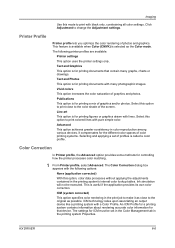
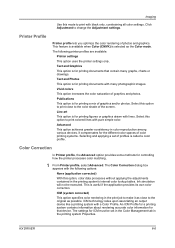
... printer settings only.
The Color Correction dialog box appears with many graphs, charts or drawings. This feature is available when Color (CMYK) is for the different color spaces of color printing systems. Selecting and applying a set in the Color Management tab in the print job to make it as the Color mode...
Similar Questions
My Printer Give Me Error Says Call Service Model Fs C5300dn, How To Sort This Pr
(Posted by davidrichardphiri 3 months ago)
Envelope Mode Shows On The Window And Lamp Is Flashing, But Still Able To
print. How do we stop the lamp from shining and erase the envelope mode from the window.
print. How do we stop the lamp from shining and erase the envelope mode from the window.
(Posted by arakaki 10 years ago)
Fs-c5300dn
Can this color laser printer operate with WIndows 7 64 bit?
Can this color laser printer operate with WIndows 7 64 bit?
(Posted by jhansen 11 years ago)
How Can I Change For My Kyocera Fs-3920 Problem Of ('envelop Mode')
Plaese help me for the problem of my Printer Model kyocera FS - 3920 When i power on it desplays re...
Plaese help me for the problem of my Printer Model kyocera FS - 3920 When i power on it desplays re...
(Posted by tesfassefa2003 12 years ago)

