Kyocera FS-C5300DN Support Question
Find answers below for this question about Kyocera FS-C5300DN - FS-C5300DN.Need a Kyocera FS-C5300DN manual? We have 16 online manuals for this item!
Question posted by arakaki on October 2nd, 2013
Envelope Mode Shows On The Window And Lamp Is Flashing, But Still Able To
print. How do we stop the lamp from shining and erase the envelope mode from the window.
Current Answers
There are currently no answers that have been posted for this question.
Be the first to post an answer! Remember that you can earn up to 1,100 points for every answer you submit. The better the quality of your answer, the better chance it has to be accepted.
Be the first to post an answer! Remember that you can earn up to 1,100 points for every answer you submit. The better the quality of your answer, the better chance it has to be accepted.
Related Kyocera FS-C5300DN Manual Pages
KM-NET Viewer Operation Guide Rev-5.2-2010.10 - Page 74


... the message data and data origin.
Up to six properties can include keeping track of how many copies, prints, faxes, and scans have been
processed by individuals and groups to manage files that shows detailed device information and lets
you change to the software from discovery for an individual is used by...
KM-NET for Direct Printing Operation Guide Rev-3.2 - Page 2


... Mac, Macintosh, Mac OS and TrueType are registered trademarks of your printing system or multifunctional printer (hereinafter referred to change without notice. General Information
When using this... trademarks of Novell, Inc. Microsoft, Windows and Windows NT are registered trademarks of the Internet Explorer 6.0 and Microsoft Windows XP operating system environment. Kyocera Mita cannot...
PRESCRIBE Commands Technical Reference Manual - Rev. 4.7 - Page 113


...modes, explaining the printing system's word-processing capabilities and showing its character sets.
Chapter 7
Emulation
The printing systems emulate the operation of seven other printers:
• HP LaserJet (mode 6) • HP 7550A (mode 8) • IBM Proprinter X24E (mode 1) • Epson LQ-850 (mode 5) • Diablo 630 (mode 2) • Standard line printer (mode 0) • KPDL (mode...
PRESCRIBE Commands Technical Reference Manual - Rev. 4.7 - Page 154


... Mbytes
HPLJ 4/KPDL, resource protection, duplex mode=on the fly. Example: FS-9500DN
Printing Condition
PCL 6, duplex mode=None PCL 6, duplex mode=On KPDL, duplex mode=None KPDL, duplex mode=On PCL 6/KPDL resource protection, duplex mode=None PCL 6/KPDL, resource protection, duplex mode=On
Resolution 300 dpi 600 dpi 1200 dpi
Fast mode Fine mode 8 MB 8 MB 8 MB 8 MB 8 MB...
FS-C5100DN/C5200DN/C5300DN KX Driver User Guide Ver. 7.7 - Page 7


... able to choose which software packages to install and specify the port. Upgrade Driver Components on Windows Vista
If the installation wizard finds an existing driver component that has an earlier version compared to the installation package, it is for the Standard TCP/IP port. Click Next.
1
2 Confirm your printer. Ensure that your printing...
FS-C5100DN/C5200DN/C5300DN Operation Guide Rev-1.2 (Advanced) - Page 16


... the composition of an envelope is more than 10 printed envelopes on a flat place and rub the edges with the print-side down. Before purchasing envelopes, make a test print to check whether the printer accepts the envelope.
• Do not use optional paper feeder PF-510.
When printing plain paper while the envelope mode is selected, the printing speed and quality will...
FS-C5100DN/C5200DN/C5300DN Operation Guide Rev-1.2 (Advanced) - Page 23


... counteract the curl. Correct
Incorrect
6 Set the MP tray paper size on the switch. When printing plain paper while the envelope mode is selected for the paper being used. Standard
paper sizes are imprinted on the printer's operation panel.
To print on the MP tray. Envelope Switch
IMPORTANT Envelopes cannot be printed in the opposite direction to select...
FS-C5100DN/C5200DN/C5300DN Operation Guide Rev-1.2 (Advanced) - Page 29


... being received. Indicates that you can be received but will not be printed. The printer prints the data it receives. Flashing. Indicates either that data received is being processed before printing starts, or that a data is automatically stopped due to the Troubleshooting section in Message Display Ready
Ready, Data, and Attention Indicators
The following meaning:
Indicator...
FS-C5100DN/C5200DN/C5300DN Operation Guide Rev-1.2 (Advanced) - Page 34


... subsequent times, the last menu option you use the mode first selected when the printer is turned on, Report Print is displayed.
2-10
Using the Operation Panel The mode selection menu is
displayed. (For example : Report Print)
2 Each time you press U or V, the selection changes.
• Report Print
• USB Memory
• Job Box
• Counter...
FS-C5100DN/C5200DN/C5300DN Operation Guide Rev-1.2 (Advanced) - Page 132


... contained on the CD-ROM supplied with the printer.
IP Address (Internet Protocol Address)
The Internet Protocol address is a unique number that job without outputting paper. Each number should be enlarged or reduced in a network. Job Box
The Job Box function stores print data on envelopes, postcards, transparency sheets, and labels. KPDL
KPDL...
FS-C5100DN/C5200DN/C5300DN Operation Guide Rev-1.2 (BASIC) - Page 62
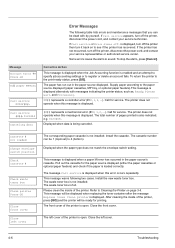
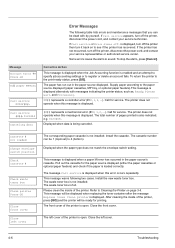
... cleaning the inside of pages printed is enabled and an attempt to specify job accounting settings or to sound. Corrective Action
This message is displayed when the Job Accounting function is also indicated, e.g. 0123456.
Cassette # not loaded
Change envelope switch position
Check cassette #
Check waste toner box
Clean printer Press GO
Close front...
FS-C5100DN/C5200DN/C5300DN Operation Guide Rev-1.2 (BASIC) - Page 63
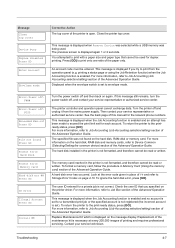
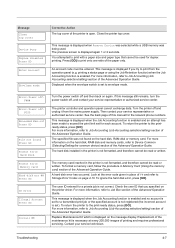
.... Press [GO] to envelope mode. Displayed when the envelope switch is set for a transmitted print job or the specified account is not registered (the incorrect account is displayed on the printer driver. To return the printer to print with a paper size and paper type that you try to exceed the print limit set to print onto one-side of...
FS-C5100DN/C5200DN/C5300DN Operation Guide Rev-1.2 (BASIC) - Page 65
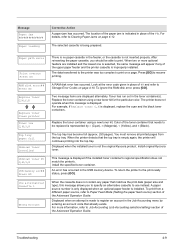
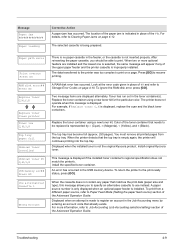
...to be able to Clearing Paper Jams on a page. When the printer detects that already exists.
An error has occurred in place of the toner container that matches the print data (... container's regional specification does not match the printer's. After reinserting the paper cassette, you to specify an alternative cassette to Paper Feed Mode (Setting the paper feed source) section of...
FS-C5100DN/C5200DN/C5300DN Operation Guide Rev-1.2 (BASIC) - Page 73
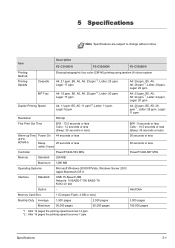
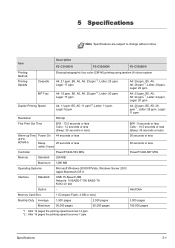
... Flash, 4 GB or less)
Monthly Duty Average
1,500 pages
2,000 pages
3,000 pages
Maximum 50,000 pages
65,000 pages
100,000 pages
*1 : After 16 pages the printing speed becomes 14 ppm. *2 : After 16 pages the printing speed becomes 7 ppm. 5 Specifications
Note Specifications are subject to change without notice. Item
Description FS-C5100DN
FS-C5200DN
FS-C5300DN
Printing...
FS-C5100DN/C5200DN/C5300DN/C5350DN/C5400DN Printer Driver User Guide Rev-12.18 - Page 20


... printer driver consistent with the new settings. To maximize the downloading of standard and optional memory installed in optional devices or memory. Not all available device options when the printing system is turned on the printing system if it is connected to match the total printing system memory.
2-3
User Guide Before selecting OK in Windows...
FS-C5100DN/C5200DN/C5300DN/C5350DN/C5400DN Printer Driver User Guide Rev-12.18 - Page 50
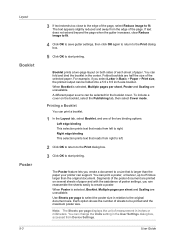
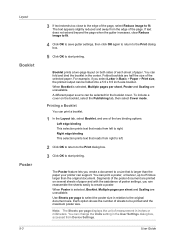
...the Print dialog box.
5 Click OK to start printing.
Each option shows the number of the poster document are half the size of paper. Booklet prints ...printer can change the Units setting in relation to the original document size. Folded booklets are printed on the booklet, select the Publishing tab, then select Cover mode. User Guide
Left edge binding This selection prints...
FS-C5100DN/C5200DN/C5300DN/C5400DN Printer Driver User Guide - Page 16


....
1 Verify that all available device options when the printing system is available only for Windows Vista OS for the Windows Firewall to be changed to allow communication between the printing system and your printing system for changes in as a restricted user. The setting can be set the printer driver to match the optional devices installed on...
FS-C5100DN/C5200DN/C5300DN/C5400DN Printer Driver User Guide - Page 20


...page. Administrator Password
You can set in the printer driver and in Confirm password and click OK. Reenter the password in the printing system's Command Center.
Setting the Administrator Password... feature, and prevent unauthorized printing to the Job accounting, SNMP Settings, Show Quick Print tab, and Black & White mode settings. This password protection blocks access to the ...
FS-C5100DN/C5200DN/C5300DN/C5400DN Printer Driver User Guide - Page 41


... left to 25 times larger than the paper your printer. You can print a poster, or banner, up to right. You can set the arrangement of poster settings, you want to begin printing. Use Sheets per page displays the unit of reviewing...per sheet.
2 In Pages per sheet is larger than the original document. Each option shows the number of paper.
3 If you can support. KX DRIVER
5-2
FS-C5100DN/C5200DN/C5300DN/C5400DN Printer Driver User Guide - Page 84


..., up evenly on both sides of protecting the print job from unauthorized printing by your computer to tell the printing device how to the printer. In black and white printing, it increases the detail for labels, transparencies, envelopes, and custom
printing media. White text and image colors are displayed or printed. It generates data in a larger size than...
Similar Questions
My Printer Is Not Want To Print And Shows A Lights Flashing
(Posted by albany 10 months ago)
What Mode Should The Printer Be Set In To Print Out Pages. Right Now The Printe
right now the printer says envelope mode when printing. it is slow. we are used to something that pr...
right now the printer says envelope mode when printing. it is slow. we are used to something that pr...
(Posted by kelly74156 10 years ago)
How To Change The Transfer Belt Of A Kyocera Fs-c5300dn ?
The transfer belt is broken and i don't know how to change it can some one help me with some tipps a...
The transfer belt is broken and i don't know how to change it can some one help me with some tipps a...
(Posted by chiemgauedv 10 years ago)
Fs-c5300dn
Can this color laser printer operate with WIndows 7 64 bit?
Can this color laser printer operate with WIndows 7 64 bit?
(Posted by jhansen 11 years ago)

