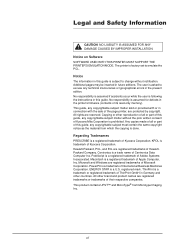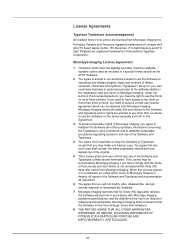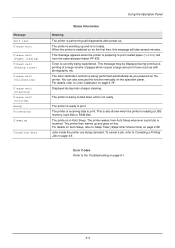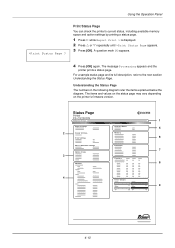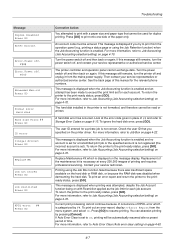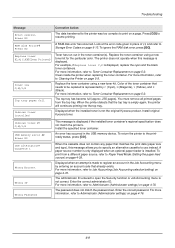Kyocera FS-C5250DN Support Question
Find answers below for this question about Kyocera FS-C5250DN.Need a Kyocera FS-C5250DN manual? We have 8 online manuals for this item!
Question posted by kashi333 on March 4th, 2014
I Am Witnessing Error Code Cfb31 In Kyocera Km 4050
The person who posted this question about this Kyocera product did not include a detailed explanation. Please use the "Request More Information" button to the right if more details would help you to answer this question.
Current Answers
Answer #1: Posted by abdal555 on March 4th, 2014 2:20 PM
Well this is a bit of an error code which has many reasons to occur please follow the thread link in my answer to find out the clauses:
http://dnet-km.com/eve/forums/a/tpc/f/9126013712/m/79810696
Related Kyocera FS-C5250DN Manual Pages
Similar Questions
Kyocera. Fs-1125mfp Paper Jam Error Code J4020 There Is No Paper Inside
Kyocera. fs-1125mfp paper jam error code j4020 There is no paper inside
Kyocera. fs-1125mfp paper jam error code j4020 There is no paper inside
(Posted by advaitlotus 11 months ago)
Error Code Problem C0100
Good day i have an issue with my fs 3140 mfp kyocera which is displaying c0100 er0100 error code pls...
Good day i have an issue with my fs 3140 mfp kyocera which is displaying c0100 er0100 error code pls...
(Posted by tenderheart07035500715 5 years ago)
Printer Giving Error Code 6000:0006111
when the printer is powered it gives error code 6000:0006111 and i cannot proceed
when the printer is powered it gives error code 6000:0006111 and i cannot proceed
(Posted by hmukanzi 9 years ago)
Hello Kyocera Fs 6025 Ramdisk Full Error And Give 1 Copy Of A Job Not Multic
Ok problem defined sometimes kyocera fs 6025 ramdisk full error for example i need multicopy of a jo...
Ok problem defined sometimes kyocera fs 6025 ramdisk full error for example i need multicopy of a jo...
(Posted by aytmatow 9 years ago)