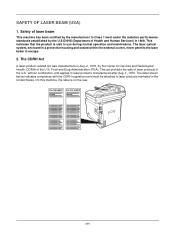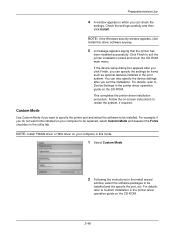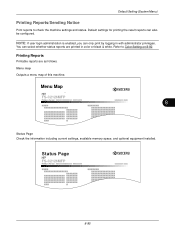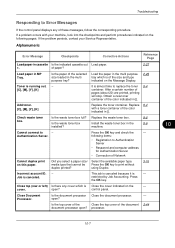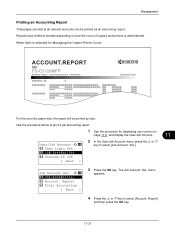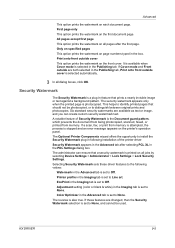Kyocera FS-C2126MFP Support Question
Find answers below for this question about Kyocera FS-C2126MFP.Need a Kyocera FS-C2126MFP manual? We have 16 online manuals for this item!
Question posted by Davekaki on July 19th, 2017
Close The Rear Door1
There is an error message on the panel saying close the rear door1 even when its closed
Current Answers
Answer #1: Posted by Odin on July 19th, 2017 6:51 PM
This is a sensor issue. In the worst case you'll have to replace the sensor. However, a thorough cleaning--including the use of pressurized air--may solve. Also, the culprit could be an undetected paper jam (about which see http://www.computerhope.com/issues/ch000980.htm).
Hope this is useful. Please don't forget to click the Accept This Answer button if you do accept it. My aim is to provide reliable helpful answers, not just a lot of them. See https://www.helpowl.com/profile/Odin.
Related Kyocera FS-C2126MFP Manual Pages
Similar Questions
Kyocera Fs-3140mfp Error Message C0100
Good day, My Kyocera fs-3140MFP+ is displaying an Error Message "Machine failure Call for Service C0...
Good day, My Kyocera fs-3140MFP+ is displaying an Error Message "Machine failure Call for Service C0...
(Posted by timothyiliya 5 years ago)
Kyocera Fs 1135 Error Message
Screen is saying that the Developer unit not installed.
Screen is saying that the Developer unit not installed.
(Posted by superiorcopiers 10 years ago)
How To Scan Double Sided Documents With My Kyocera Ecosys Fs-c2126mfp+
Hi, This is a bit of a easy or silly question i'm sure but how do I change the setting's on my K...
Hi, This is a bit of a easy or silly question i'm sure but how do I change the setting's on my K...
(Posted by tenielleheedes 10 years ago)
How To Check Cartridges Level Online? Kyocera Fs-c2126mfp
How to check cartridges level online? kyocera fs-c2126MFP
How to check cartridges level online? kyocera fs-c2126MFP
(Posted by callyn 11 years ago)