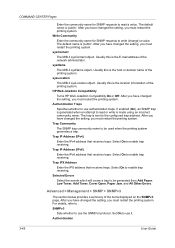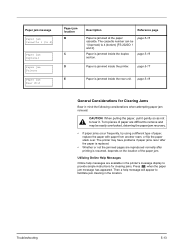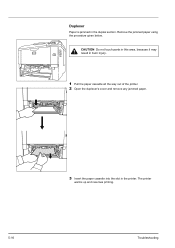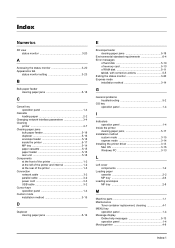Kyocera FS-4020DN Support Question
Find answers below for this question about Kyocera FS-4020DN.Need a Kyocera FS-4020DN manual? We have 12 online manuals for this item!
Question posted by sbinnssmith on January 5th, 2016
Duplexer Paper Jam
How do i fix a duplexer paper jam
Current Answers
Answer #1: Posted by freginold on January 6th, 2016 4:34 AM
Without knowing more specifics, many things could be causing your duplex jams. A common problem is the paper -- try loading a new, fresh ream of paper and see if that changes anything. If you don't have a new ream to try, take the paper out, fan it with your hand and then put it back in, upside-down.
If you are using thicker paper than normal, or "special" paper (glossy, labels, etc.) make sure you have the correct settings configured at the printer and in the print driver so the printer knows how to handle the paper.
Check and clean the sensors in the duplex unit. Check the rollers for any wear or dirt buildup. For dirt, clean them; for wear, replace them.
If you are using thicker paper than normal, or "special" paper (glossy, labels, etc.) make sure you have the correct settings configured at the printer and in the print driver so the printer knows how to handle the paper.
Check and clean the sensors in the duplex unit. Check the rollers for any wear or dirt buildup. For dirt, clean them; for wear, replace them.
Related Kyocera FS-4020DN Manual Pages
Similar Questions
Hello, I Have A Kyocera Printer (fs-4200dn). I Am Unable To Locate The Mac Addre
(Posted by richardkornishctr 8 years ago)
We Bought Kyocera Fs-4020dn Network Printer And A Manual For This Model
(Posted by emerua 11 years ago)