Kyocera FS-4020DN Support Question
Find answers below for this question about Kyocera FS-4020DN.Need a Kyocera FS-4020DN manual? We have 12 online manuals for this item!
Current Answers
There are currently no answers that have been posted for this question.
Be the first to post an answer! Remember that you can earn up to 1,100 points for every answer you submit. The better the quality of your answer, the better chance it has to be accepted.
Be the first to post an answer! Remember that you can earn up to 1,100 points for every answer you submit. The better the quality of your answer, the better chance it has to be accepted.
Related Kyocera FS-4020DN Manual Pages
PRESCRIBE Commands Technical Reference Manual - Rev. 4.7 - Page 219
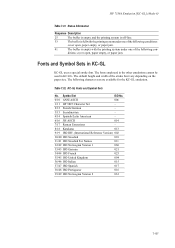
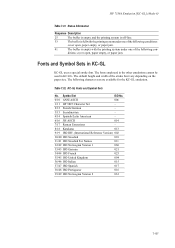
The default height and width of the following conditions:
cover open , paper empty, or paper jam. Symbol Set
ISO No.
0/10 ANSI ASCII
006
1/11 HP 9825 Character Set
-
2/12 French... and Symbol Sets in KC-GL.
The following con- ditions: cover open , paper empty, or paper jam.
41
The buffer is empty with the printing system under one of the stroke font vary depending on ...
FS-2020D/3920DN/4020DN KX Driver User Guide Rev 10.8 - Page 2


.... PCL is a registered trademark of Microsoft Corporation in this guide is subject to change for improvement without notice. Model supported by the KX printer driver
FS-2020D FS-3920DN FS-4020DN
Copyright © 2009 KYOCERA MITA Corporation All rights reserved. Essentially the same operations are registered trademarks or trademarks of their respective companies Examples of...
FS-2020D/3920DN/4020DN KX Driver User Guide Rev 10.8 - Page 76
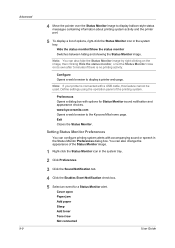
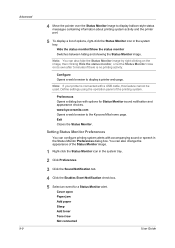
Note: If your printer is no printing activity.
Cover open Paper jam Add paper Sleep Add toner Toner low Not connected
User Guide Define... over the Status Monitor image to display balloon-style status messages containing information about printing system activity and the printer port.
5 To display a list of the printing system. Hide the status monitor/Show the status monitor Switches...
FS-2020D/3920DN/4020DN Operation Guide (Advanced) - Page 8


... can also affect the machine's performance. A high-quality printer cannot produce highquality results when the wrong paper is available in a range of the paper, and the way in extreme cases can also be of paper jams and other types of paper: economy, standard, and premium. Low-priced paper is not economical in the long run if it...
FS-2020D/3920DN/4020DN Operation Guide (Advanced) - Page 10


... mm (FS-2020D: MP Tray only) 162 x 229 mm 176 x 250 mm 182 x 257 mm 7-1/4 x 10-1/2 inches 8-1/2 x 13 inches 210 x 330 mm 5-1/2 x 8-1/2 inches 197 x 273 mm
Smoothness
The paper should have a smooth, uncoated surface. Paper with a surface coating or other fibers.
The heat of fusing can cause such paper to illegible printing and paper jams, and...
FS-2020D/3920DN/4020DN Operation Guide (Advanced) - Page 47


... the units of paper loaded in the following paper sizes:
Envelope C5 A6 (FS-3920DN/FS-4020DN only) A5 B5 ISO B5 A4 Executive Letter Legal Custom Oficio II Folio 16K
5 When the desired paper size is set the size of measurement as described in the cassette on the printer.
>Cassette Size > ?
Custom
Custom Paper Size
If you...
FS-2020D/3920DN/4020DN Operation Guide (Advanced) - Page 49


... type, press [OK]. For more information, refer to setting the cassette paper type.
If optional paper feeders are added, Cassette1 Size will appear for the standard paper cassette and Cassette2 Size, Cassette3 Size (FS-3920DN/FS-4020DN) and Cassette4 Size (FS3920DN/FS-4020DN) will appear for all paper cassettes. >Cassette Type ? A blinking question mark (?)
appears.
4 Press U or V to...
FS-2020D/3920DN/4020DN Operation Guide (Advanced) - Page 52


...2-34
Using the Operation Panel Cassette 1
Paper Source (Selecting the paper feed source)
You can select the paper source, from the top most paper cassette to the bottom paper cassette):
MP tray Cassette 1 Cassette 2 Cassette 3 (FS-3920DN/FS-4020DN only) Cassette 4 (FS-3920DN/FS-4020DN only) EF (FS-3920DN/FS-4020DN only) Bulk feeder (FS-3920DN/FS-4020DN only)
Cassettes 2, 3 and 4 are installed...
FS-2020D/3920DN/4020DN Operation Guide (Advanced) - Page 55


...FS-3920DN and FS-4020DN.
>Paper Output Top tray FaceDn
>Paper Output ?Top tray FaceDn
1 Press Z while Print Settings > is displayed. 2 Press U or V repeatedly until >Paper Output appears.
3 To change the emulation mode. Paper Output (Selecting the output stack)
The Paper....
4 Select On or Off using the operation panel, the printer ignores the difference between A4 and Letter paper sizes.
FS-2020D/3920DN/4020DN Operation Guide (Advanced) - Page 104


...USB Flash Memory
Bulk Paper Feeder PF-315 (for FS-3920DN/FS-4020DN)
Paper Feeder PF-310 FS-2020D x 1 FS-3920DN/FS-4020DN x 3
3-2
Option Some options are explained in the following options available to the documentation included with the option. For instructions on installing individual options, refer to satisfy your printing requirements. General Information
The printers have the following...
FS-2020D/3920DN/4020DN Operation Guide (Advanced) - Page 108


... switched off the printer and disconnect the power cord and printer cable.
CAUTION Before inserting a CF card in the printer, make sure that the printer is useful for a CF card with screws removed in step 2.
3-6
Option CompactFlash (CF) Card
The printer is equipped with a slot for storing fonts, macros, and overlays.
1 Turn off .
2 Remove the screws and...
FS-2020D/3920DN/4020DN Operation Guide (Advanced) - Page 110


... rasterized and stored on page 2-19.
USB Flash Memory
See your dealer for FS-3920DN/FS-4020DN)
Holds more envelopes at a time than the MP tray. This enables to Job Box on this printer.
3-8
Option This envelope feeder can be attached to 305 mm size paper. For details, refer to use with this hard disk.
FS-2020D/3920DN/4020DN Operation Guide (Basic) - Page 13


... hazardous radiation exposure.
This means that this equipment may consequently be subject to authorization, and the use of this equipment (page printer), models FS-2020D/FS-3920DN/FS-4020DN are in the U.S. Laser Notice
This printer is certified as a Class I laser product conforming to the requirements of IEC 825.
DANGER CLASS 3B LASER RADIATION WHEN OPEN...
FS-2020D/3920DN/4020DN Operation Guide (Basic) - Page 15


... power source.
JQA and BS have attested the manufacturer. A4 size and utilizes plain paper; EN55024 EN55022 Class B EN61000-3-2 EN61000-3-3 EN60950-1 EN60825-1 EN300 330-1 EN300 330-2
Declaration of devices: This Page Printer Model FS-4020DN is 28ppm (FS-2020D is the 30ppm, FS-3920DN is the main isolation device! VORSICHT: Der Netzstecker ist die Hauptisoliervorrichtung! The...
FS-2020D/3920DN/4020DN Operation Guide (Basic) - Page 27
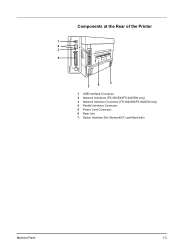
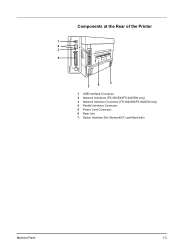
Components at the Rear of the Printer
1 2 3 4
6
5
7
1 USB Interface Connector 2 Network Indicators (FS-3920DN/FS-4020DN only) 3 Network Interface Connector (FS-3920DN/FS-4020DN only) 4 Parallel Interface Connector 5 Power Cord Connector 6 Rear Unit 7 Option Interface Slot (Network/CF card/Hard disk)
Machine Parts
1-3
FS-2020D/3920DN/4020DN Operation Guide (Basic) - Page 62


... Assuming paper of A4 size, an average toner coverage of 10,000 pages (FS-4020DN); 7,500 pages (FS-3920DN); 6,000 pages (FS-2020D)....Do not remove the toner container from the carton until you are ready to improve convenience for the printer. it cannot...(FS-4020DN); 15,000 pages (FS-3920DN); 12,000 pages (FS2020D). Starter Toner Container
The toner container packed with the new printer is...
FS-2020D/3920DN/4020DN Operation Guide (Basic) - Page 80


...the component where the paper jam has occurred) is jammed at the MP tray or optional envelope feeder or bulk paper feeder (if installed [FS-3920DN and FS-4020DN only]). Remove the paper jam. Status Monitor or COMMAND CENTER can occur in the table below shows the printer's paper paths including the optional paper feeder. Clearing Paper Jams
If paper jams in the paper transport system, or no...
FS-2020D/3920DN/4020DN Operation Guide (Basic) - Page 81
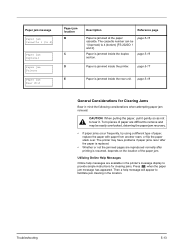
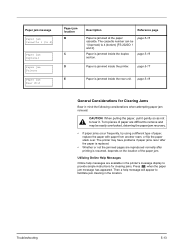
...page 5-15 page 5-16
Paper is jammed inside the duplex section.
page 5-17
E
Paper is jammed at the paper cassette.
The printer may be 1 (topmost) to 4 (bottom) [FS-2020D: 1 and 2]. Paper jam message
Paper jam Cassette 1 (to 4)
Paper jam Duplexer
Paper jam Printer
Paper jam Rear Unit
Paper jam location B
C
D
Description
Reference page
Paper is jammed inside the rear unit.
FS-2020D/3920DN/4020DN Operation Guide (Basic) - Page 88


... Time (A4, feed from Cassette)
Warm-up Time (22°C/71.6°F, 60%RH)
Power on Sleep
Paper Capacity Cassette
MP Tray
Output Tray Capacity
Top Tray Face-up Tray
Continuous printing
Description
FS-2020D
FS-3920DN
FS-4020DN
Desktop
Semiconductor laser and electrophotography
60 to 120 g/m²
60 to 220 g/m²
Plain, Preprinted, Bond...
FS-2020D/3920DN/4020DN Operation Guide (Basic) - Page 89


PDL
PRESCRIBE
Emulation
PCL 6, KPDL, KPDL (AUTO), Line Printer, IBM Proprinter, DIABLO 630, EPSON LQ-850
Memory
Standard
128MB
Maximum
... off
0 W
Options
Expanded memory,
Expanded memory, Paper Feeder (250-sheet x 3),
Paper Feeder (250-sheet Hard disk (HD-5A)
x 1), Hard disk (HD-5A)
a. Item
Description FS-2020D
FS-3920DN
FS-4020DN
Resolution
Fine 1200 mode, Fast 1200 mode, 600 ...
Similar Questions
Hello, I Have A Kyocera Printer (fs-4200dn). I Am Unable To Locate The Mac Addre
(Posted by richardkornishctr 8 years ago)
We Bought Kyocera Fs-4020dn Network Printer And A Manual For This Model
(Posted by emerua 11 years ago)

