Kyocera FS-4020DN Support Question
Find answers below for this question about Kyocera FS-4020DN.Need a Kyocera FS-4020DN manual? We have 12 online manuals for this item!
Question posted by dpprab on July 11th, 2014
4020 Kyocera How To Disable Mp Tray
The person who posted this question about this Kyocera product did not include a detailed explanation. Please use the "Request More Information" button to the right if more details would help you to answer this question.
Current Answers
There are currently no answers that have been posted for this question.
Be the first to post an answer! Remember that you can earn up to 1,100 points for every answer you submit. The better the quality of your answer, the better chance it has to be accepted.
Be the first to post an answer! Remember that you can earn up to 1,100 points for every answer you submit. The better the quality of your answer, the better chance it has to be accepted.
Related Kyocera FS-4020DN Manual Pages
PRESCRIBE Commands Command Reference Manual Rev 4.8 - Page 37


...group # (cassette 1), group # (cassette 2), ...group # (cassette 6);
The MP tray cannot be explicitly commanded by the printer driver. APSG 1,2,3,1,2,3; In this example, when cassette 1 becomes empty, printing will ... of the printer driver is used, APSG is switched off.
For missing cassette numbers, specify 0. The APSG sequence is valid after the printing system is disabled. If the...
PRESCRIBE Commands Command Reference Manual Rev 4.8 - Page 176
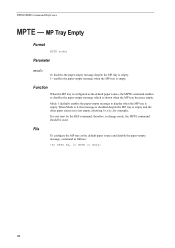
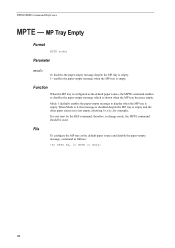
PRESCRIBE Command Reference
MPTE - Function
When the MP tray is shown when the MP tray becomes empty. It is not empty. (showing Ready, for example).
MP Tray Empty
Format
MPTE mode;
When Mode is 0, this message is disabled despite the MP tray is empty. 1= enables the paper-empty message when the MP tray is empty. FRPO R4, 0;
Mode 1 (default) enables the paper...
PRESCRIBE Commands Command Reference Manual Rev 4.8 - Page 183


CMNT Depending on the printer's MP tray, set the MP tray size to A4 and the MP tray type to automatic casette mode; Related Commands
PSRC, SPSZ
173 RES; SPSZ 8; MTYP 4;
CMNT Paper size = A4, media type = label;
CMNT Sets the printer to Labels (See the user's manual for details.) !R! PSRC 100; EXIT; MTYP
File
To print on the A4 label loaded on the current media type; RES;
PRESCRIBE Commands Command Reference Manual Rev 4.8 - Page 358


... the fuser temperature and the transfer bias) so that the best print quality is relevant to the FS-1000 printer only. Function
The TATR command applies a paper source (MP tray or cassette) thickness of paper. TATR 0, 1, 3;
All trays are reset when all paper sources to the defaults: !R!
TATR 2; To reset all three parameters are omitted...
Kyocera Command Center Operation Guide Rev 6.3 - Page 10


...3-39. For more information, refer to all addresses. It is divided by the following items.
• Network
• Security
• Device/Printer
• Scanner
• FAX/i-FAX
• Jobs
• Counters
Network > General
This allows you to verify the various settings (machine,...using COMMAND CENTER. COMMAND CENTER Pages
This shows paper size and media type for cassettes and MP tray.
Kyocera Command Center Operation Guide Rev 6.3 - Page 15


...memory to the File Name designated above. If this enables (On) or disables (Off) the paper empty message when the MP tray becomes empty. For allowable sizes, refer to 240 minutes after which the...electronic sorting is 10 to normal mode, after the interrupt copy mode has been engaged. MP Tray Empty
With the MP tray set as a RAM disk. Unusable Time Setting
This restricts use a part of the ...
PRESCRIBE Commands Technical Reference Manual - Rev. 4.7 - Page 108


... area with character pitches given by U2 and U3. Default cassette
R4
0: Multi-purpose tray
1
1: Cassette 1
2: Cassette 2
3: Cassette 3
4: Cassette 4 or Envelope/universal feeder
5: Cassette 5
6: Cassette 6
99: Envelope/universal feeder (FS-9000)
Page protect
R5
1 - 3: Automatic
1
4 - 5: On
MP tray paper size R7
Same as the left margin in data.
Default paper size
R2...
PRESCRIBE Commands Technical Reference Manual - Rev. 4.7 - Page 109


...
RAM disk capacity S6
0 to 1024 (MB)
50
RAM disk
S7
0: Disabled
0
1: Enabled
Serial interface mode S9
0: Normal
0
1: Barcode reader
MP tray mode
T0
0: Cassette mode
1
Cassette 1 paper sizeg T1
1: First mode ... SONY Trinitron 4: Apple AGB 5: NTSC 6: KC RGB 7: Custom
2 (For the FS-8000C, 0 and 2 only)
Ink simulation
W5
1: None
1
2: SWOP
3: Euroscale
4: TOYO
5: DIC
Gloss ...
FS-2020D/3920DN/4020DN KX Driver User Guide Rev 10.8 - Page 29
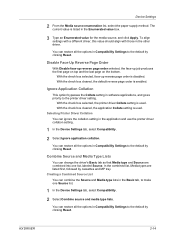
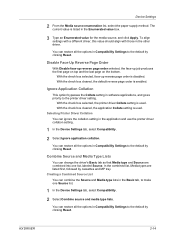
... the application Collate setting is used .
With the check box selected, the printer driver Collate setting is disabled.
With the check box cleared, the default reverse page order is listed in... You can restore all the options in Compatibility Settings to the default by cassettes and MP tray.
KX DRIVER
2-14
Device Settings
2 From the Media source enumeration list, select the...
FS-2020D/3920DN/4020DN KX Driver User Guide Rev 10.8 - Page 37
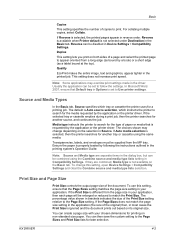
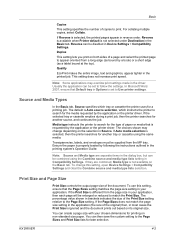
...MP tray.
If Auto media selection is selected, the printed pages appear in reverse order.
Note: Source and Media type are combined, Media type is Auto source selection, which tray or cassette the printer...Basic tab.
KX DRIVER
4-2 You can be disabled in most cases the Print Size is requested by the application or the printer driver. This setting does not increase print speed....
FS-2020D/3920DN/4020DN KX Driver User Guide Rev 10.8 - Page 38


...3 A default custom name appears in the Print Size list.
4 From the Source list, select the MP tray for the height and width. Flip on both sides must be selected to print on long edge
Turn the... Apply.
Click OK to return to the limit after Apply or OK is not selected, then the printer prints on custom-sized pages (or other media such as transparencies) by performing these steps:
1 In...
FS-2020D/3920DN/4020DN KX Driver User Guide Rev 10.8 - Page 83
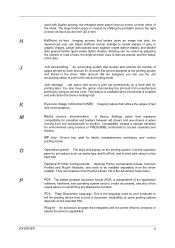
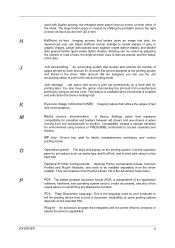
... hard disk is created by each account ID. MP tray Source tray used by adjusting
the number of rows of
pages...enlarged blank space lines up evenly on the selected PDL. K
Kyocera image refinement (KIR) Imaging feature that maintains
compatibility for printing...on both sides of the dots. Optional Printer Components Optional Printer Components include Common Profiles and Plug-In Modules, ...
FS-2020D/3920DN/4020DN Operation Guide (Advanced) - Page 17


... .
Paper type can be defined. Paper Handling
1-11
Paper source
Paper Type
MP tray
Paper Cassette
Paper Weight
Range
Display in Operation Panel
Duplex path
Plain
Yes
Yes
75... or disable the duplex path when using the printer driver and the operation panel. Paper Type
The printer is capable of printing under the optimum setting for each paper source including the MP tray.
FS-2020D/3920DN/4020DN Operation Guide (Advanced) - Page 52


... sources, depending on the installed optional paper feeders (from which the printer feeds paper as the print quality used for printing (Normal or Fine...paper cassette to the bottom paper cassette):
MP tray Cassette 1 Cassette 2 Cassette 3 (FS-3920DN/FS-4020DN only) Cassette 4 (FS-3920DN/FS-4020DN only) EF (FS-3920DN/FS-4020DN only) Bulk feeder (FS-3920DN/FS-4020DN only)
Cassettes 2, 3 and 4 are...
FS-2020D/3920DN/4020DN Operation Guide (Advanced) - Page 110


... hard disk. For details, refer to the front of the printer after the MP tray has been removed.
Other Options
PF-315 Bulk Paper Feeder (for FS-3920DN/FS4020DN)
Holds approximately 2,000 sheets of this optional device... of 76 to 216 mm x 148 to use with this printer.
3-8
Option USB Flash Memory
See your dealer for FS-3920DN/FS-4020DN)
Holds more envelopes at a time than the MP tray.
FS-2020D/3920DN/4020DN Operation Guide (Advanced) - Page 116


... number that represents a specific computer in 8-bit chunks. MP tray
This tray is used when connecting a printer to 999.75 points. The printer can specify the font size in 1994.
IEEE1284
This is...bi-directional communications. Install the printer driver on the CD-ROM supplied with the printer. The format of an IP Address is Kyocera's implementation of more advanced functions ...
FS-2020D/3920DN/4020DN Operation Guide (Basic) - Page 75
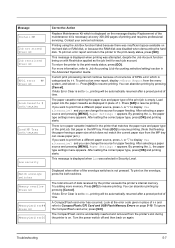
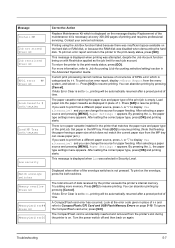
...
Replacement of the maintenance kit is necessary at the error code given in the MP tray. To print an error report and return the printer to resume printing. and you want to print from a different paper source,... is displayed on the hard disk or RAM disk, or because the RAM disk was disabled when demounting the hard disk. Printing using the Job Box function failed because there was ...
FS-2020D/3920DN/4020DN Operation Guide (Basic) - Page 80


... paper jams might occur are fed at the MP tray or optional envelope feeder or bulk paper feeder (if installed [FS-3920DN and FS-4020DN only]). After removing the paper jam, the printer will resume printing. Status Monitor or COMMAND CENTER can occur in the table below shows the printer's paper paths including the optional paper feeder...
FS-2020D/3920DN/4020DN Operation Guide (Basic) - Page 88


... Time (A4, feed from Cassette)
Warm-up Time (22°C/71.6°F, 60%RH)
Power on Sleep
Paper Capacity Cassette
MP Tray
Output Tray Capacity
Top Tray Face-up Tray
Continuous printing
Description
FS-2020D
FS-3920DN
FS-4020DN
Desktop
Semiconductor laser and electrophotography
60 to 120 g/m²
60 to 220 g/m²
Plain, Preprinted, Bond, Recycled, Rough, Letterhead, Color...
FS-2020D/3920DN/4020DN Operation Guide (Basic) - Page 89


PDL
PRESCRIBE
Emulation
PCL 6, KPDL, KPDL (AUTO), Line Printer, IBM Proprinter, DIABLO 630, EPSON LQ-850
Memory
Standard
128MB
Maximum
...is
On. Item
Description FS-2020D
FS-3920DN
FS-4020DN
Resolution
Fine 1200 mode, Fast 1200 mode, 600 dpi, 300 dpi
Operating Environment
Temperature Humidity
10 to 32.5°C/50 to 90.5°F 15 to feeding from MP tray.
Appendix
6-3
On....
Similar Questions
My Printers Says Load Mp Tray A4 How Can I Fix It
my printers says load mp tray A4 how can i fix it
my printers says load mp tray A4 how can i fix it
(Posted by haileluck 9 years ago)
Kyocera Mp Tray For Taskalfa 180
where we have to buy a bypass mp tray.. because my mp tray was brocken..
where we have to buy a bypass mp tray.. because my mp tray was brocken..
(Posted by buddhika4you 9 years ago)
Kyocera Printers How To Remove Waste Toner Box Fs 4020
(Posted by conraDellS 10 years ago)
I Keep Getting A Message 'load Mp Tray Custom 08.50x07.00in.
I keep getting a message "load MP tray Custom 08.50x07.00in. Help!
I keep getting a message "load MP tray Custom 08.50x07.00in. Help!
(Posted by smarchky 10 years ago)

