Kyocera FS-4020DN Support Question
Find answers below for this question about Kyocera FS-4020DN.Need a Kyocera FS-4020DN manual? We have 12 online manuals for this item!
Question posted by buddhika4you on August 22nd, 2014
Kyocera Mp Tray For Taskalfa 180
where we have to buy a bypass mp tray.. because my mp tray was brocken..
Current Answers
There are currently no answers that have been posted for this question.
Be the first to post an answer! Remember that you can earn up to 1,100 points for every answer you submit. The better the quality of your answer, the better chance it has to be accepted.
Be the first to post an answer! Remember that you can earn up to 1,100 points for every answer you submit. The better the quality of your answer, the better chance it has to be accepted.
Related Kyocera FS-4020DN Manual Pages
PRESCRIBE Commands Command Reference Manual Rev 4.8 - Page 6
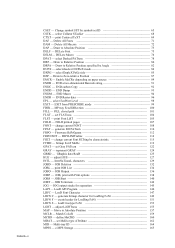
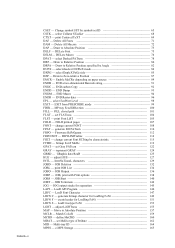
...99 FDIR - GRaphic data ReaD 125 HUE - LoaD API Program 146 LDFC - Multi-tray ID 164 MPSS - Change symbol SET by Angle 82 DUPX - select Dashed PATtern ...JOG - generate bitmap character for separation 145 LAPI - Move to Absolute Position 73 DELF - MP tray Feed DIRection 100 FILL - LoaD truetype FoNt 153 LGHT - print Font LiST 105 FOLD -...
PRESCRIBE Commands Command Reference Manual Rev 4.8 - Page 7


...to Zero-relative Position 188 PDIR - ReceiVe Compressed raster Data 238 RVCL - create PANTone color palette 180 PARC - in Path, Draw to Zero-relative Position 205 PNCH - PuNCH 207 PRBX - in Path...print Right-aligned TeXT 236 RVCD - start new PAGE 179 PANT - control RGB Level 223 RGST - MP Tray Empty 166 MRP - MPTE - in Path, draw ELlipse 197 PIE - in Path, Move to Zero...
PRESCRIBE Commands Command Reference Manual Rev 4.8 - Page 12
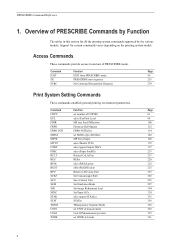
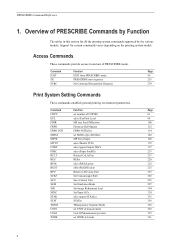
... number of COPIES
61
EPL
select EcoPrint Level
98
FDIR
MP tray Feed DIRection
100
FRPO
Firmware RePrOgram
112
FRPO INIT
FRPO-INITialize
114
MDAT
set MeDia type ...ATtribute
162
MPTE
MP Tray Empty
166
MTYP
select Media TYPe
172
OTRY
select paper Output TRaY
177
PSRC
select Paper SouRCe
213
RCLT
Rotated CoLlaTion
217
RES...
PRESCRIBE Commands Command Reference Manual Rev 4.8 - Page 37


... 3 (cassettes 3 and 6), respectively:
!R! APSG 1,0,0,1,0,0; The MP tray cannot be assigned to which is disabled.
If the automatic paper selection feature of the printer driver is used, APSG is the other part of group ... utilize paper source grouping, the paper source must be explicitly commanded by the printer driver. In this example, when cassette 1 becomes empty, printing will continue ...
PRESCRIBE Commands Command Reference Manual Rev 4.8 - Page 110


...restored to paper cassettes and envelope feeders. This command causes a page break. MP tray Feed DIRection
Format
FDIR direction;
The paper orientation setting is irrelevant to the default... the printing system receives the RES command.
100 Parameter
direction:
paper orientation on the MP tray 0 = Lengthwise 1 = Widthwise
Function
The FDIR command specifies the paper orientation during ...
PRESCRIBE Commands Command Reference Manual Rev 4.8 - Page 176
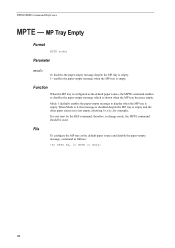
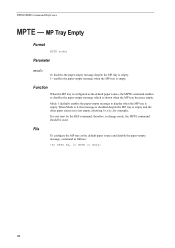
... reset by the RES command, therefore, to display when the MP tray is empty. MP Tray Empty
Format
MPTE mode; Function
When the MP tray is configured as follows:
!R! It is shown when the MP tray becomes empty. Parameter
mode:
0= disables the paper-empty message despite the MP tray is empty and the other paper source(s) is not empty. (showing...
PRESCRIBE Commands Command Reference Manual Rev 4.8 - Page 183


RES; EXIT;
PSRC 100; MTYP 4; CMNT Depending on the printer's MP tray, set the MP tray size to A4 and the MP tray type to automatic casette mode; CMNT Sets the printer to Labels (See the user's manual for details.) !R! CMNT Paper size = A4, media type = label; Related Commands
PSRC, SPSZ
173
MTYP
File
To print on the A4 label loaded on the current media type; RES; SPSZ 8;
PRESCRIBE Commands Command Reference Manual Rev 4.8 - Page 227
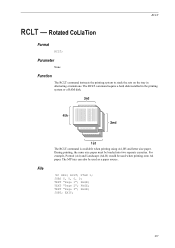
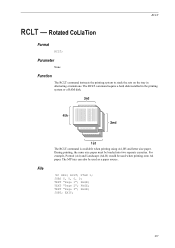
The MP tray can also be used as a paper source.
RES; STAK 1; PAGE; JOBT; RCLT
RCLT -
For...letter size paper. Rotated CoLlaTion
Format
RCLT; Parameter
None
Function
The RCLT command instructs the printing system to stack the sets on the tray in the printing system or a RAM disk. The RCLT command require a hard disk installed in alternating orientations. File
!R! RCLT; JOBS...
PRESCRIBE Commands Command Reference Manual Rev 4.8 - Page 358


... reset all three parameters are omitted. Function
The TATR command applies a paper source (MP tray or cassette) thickness of paper:
0 = normal (normal) 1 = thick 2 = thin
print-density
print density: lighter (1) to the FS-1000 printer only. Note
File
To attribute the MP tray for a tray when thickness and print-density parameters are omitted. TATR 2; EXIT;
TATR 0, 1, 3; TATR; This...
PRESCRIBE Commands Command Reference Manual Rev 4.8 - Page 362
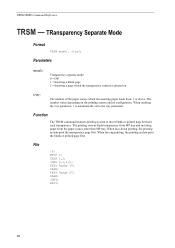
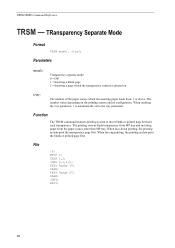
The printing system loads transparency from MP tray and inserting paper from : 1 or above. TEXT "page 1"; The number varies depending on
tray:
The number of the paper source which the transparency ... page 2 = Inserting a page which the inserting paper loads from the paper source other than MP tray. PRESCRIBE Command Reference
TRSM - TRansparency Separate Mode
Format
TRSM mode...
Kyocera Command Center Operation Guide Rev 6.3 - Page 10


... 3-45. It is divided by the following items.
• Network
• Security
• Device/Printer
• Scanner
• FAX/i-FAX
• Jobs
• Counters
Network > General
This allows you to verify the current settings for cassettes and MP tray. For more information on SNMPv1/v2, refer to Advanced > Protocols > TCP/IP > IP Filters...
Kyocera Command Center Operation Guide Rev 6.3 - Page 15


...the RAM disk. If this enables (On) or disables (Off) the paper empty message when the MP tray becomes empty. Dest(ination) Check Before Send
This enables the front panel message which prompts you must... operation guide. The additional information varies depending on the Job page. MP Tray Empty
With the MP tray set as a RAM disk. This is enabled when Unusable Time Setting is restricted for the ...
Kyocera Command Center Operation Guide Rev 6.3 - Page 27


...information and the number of the items displayed on the Transmit page. When turned On, the MP tray will be specified. Receive Date/ Time Selects On or Off whether to print the reception ...items displayed on the menu. COMMAND CENTER
3-20 Local FAX Name
Specifies your FAX system name.
Use MP Tray
Selects whether or not to be printed on one sheet whenever possible. FAX / i-FAX Page
This ...
PRESCRIBE Commands Technical Reference Manual - Rev. 4.7 - Page 107
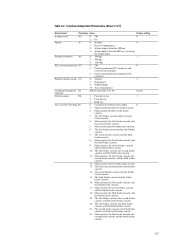
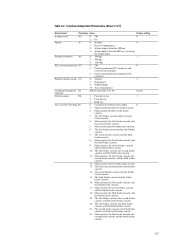
...
Factory setting
Ecoprint level
N6
0: Off
0
2: On
Duplex
N7
0: Normal
0
1: Reverse output pages.
2: Allows duplex from the MP tray.
3: Allows duplex from 33 to 99
82 (R)
Default stacker
R0
1: Face-down tray
1
2: Face-up tray
3: Bulk tray
Auto cassette switching R1
0: Cassette not switched when empty.
0
1: Main cassette and the first feeder cassette.
2: Main cassette...
PRESCRIBE Commands Technical Reference Manual - Rev. 4.7 - Page 108


...HT reference point as the left margin in data. Default cassette
R4
0: Multi-purpose tray
1
1: Cassette 1
2: Cassette 2
3: Cassette 3
4: Cassette 4 or Envelope/universal feeder
5: Cassette 5
6: Cassette 6
99: Envelope/universal feeder (FS-9000)
Page protect
R5
1 - 3: Automatic
1
4 - 5: On
MP tray paper size R7
Same as the R2 values except: 0
0
0: Maximum paper size of the...
PRESCRIBE Commands Technical Reference Manual - Rev. 4.7 - Page 109


...MB)
50
RAM disk
S7
0: Disabled
0
1: Enabled
Serial interface mode S9
0: Normal
0
1: Barcode reader
MP tray mode
T0
0: Cassette mode
1
Cassette 1 paper sizeg T1
1: First mode (overrides other paper sources)
6: Letter...SONY Trinitron 4: Apple AGB 5: NTSC 6: KC RGB 7: Custom
2 (For the FS-8000C, 0 and 2 only)
Ink simulation
W5
1: None
1
2: SWOP
3: Euroscale
4: TOYO
5: DIC
...
PRESCRIBE Commands Technical Reference Manual - Rev. 4.7 - Page 241
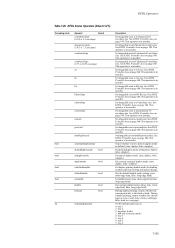
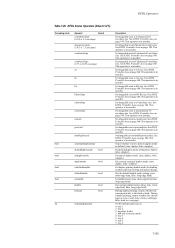
This operator is in duplex mode as : 0: tray 1 1: tray 2 2: envelope feeder 3: MP tray (Cassette mode) 4: tray 3 5: tray 4 6: tray 5 7: tray 6
7-129 See KPDL Printable Area on page 140... is even or odd. (true: front or odd page, false: back or even page)
Set the default paper tray as default. (true: duplex, false: simplex)
Get default duplex mode setting (true: duplex, false: simplex)
Set...
KM-NET for Accounting Operation Guide Rev-1.4 - Page 5


... then recorded on an account basis. Account management means to instantly view accounting information that assists in account management. KM-NET for Accounting
Kyocera Extended Driver
Administrator PC
Printers
MFP
Client PC
The main features of the company, or individual roles in an MDB file for Accounting?
1.1. What is stored in the...
FS-2020D/3920DN/4020DN KX Driver User Guide Rev 10.8 - Page 83
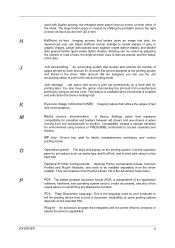
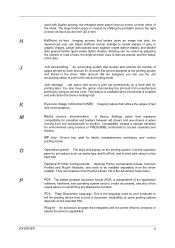
...
accounting option to access cassettes and
feeders.
MP tray Source tray used for cassettes and feeders between old drivers...how to print a document. PDL Page Description Language.
K
Kyocera image refinement (KIR) Imaging feature that integrates with Duplex printing... located on the
hard disk. Optional Printer Components Optional Printer Components include Common Profiles and Plug-In...
FS-2020D/3920DN/4020DN Operation Guide (Advanced) - Page 116


...printer to a computer, and was established by dots, e.g. 192.168.110.171. IP Address (Internet Protocol Address)
The Internet Protocol address is a page description language developed by Adobe Systems, Inc. MP tray
This tray... for the printer is Kyocera's implementation of Electrical and Electronic Engineers in 1994.
The format of those expressions. Install the printer driver on ...
Similar Questions
Hello, I Have A Kyocera Printer (fs-4200dn). I Am Unable To Locate The Mac Addre
(Posted by richardkornishctr 8 years ago)
We Bought Kyocera Fs-4020dn Network Printer And A Manual For This Model
(Posted by emerua 11 years ago)

